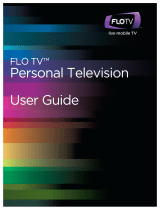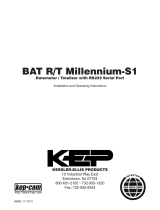Page is loading ...

Series TM2 Digital Rate Meter & Totalizer
Specifications - Installation and Operating Instructions
Bulletin F-41-TM2
DWYER INSTRUMENTS, INC.
Phone: 219/879-8000 www.dwyer-inst.com
Monitor flow rate or total flow with Model TM2 Flow Totalizer
.
Unit features a four digit flow rate display and an eight digit total-
izing display with a programmable, five position decimal point.
Easily toggle between rate and total with front-panel push-button.
Use scaling factor to define flow rate in engineering units such as
mL/min, L/min, or gal/hr.
Section I. UNPACKING YOUR DISPLAY
Checking for external damage to shipment
Your Model TM2 Display was packed by the manufacturer in
such a way that you should receive it with no damage. If external
damage is noted upon receipt of the package, please contact the
shipping company (not Dwyer Instrument, Inc.) immediately.
Dwyer Instruments, Inc. will not be liable for damage to the
meter once it has left the manufacturing premises.
Unpacking the display
After external inspection of the product, proceed to open the
package from the top, taking care not to cut too deep. Remove
all documentation (if any) resting on top of the packing peanuts.
Inspect all products for concealed shipping damage. If damage
is noted, please contact the shipping carrier and/or Dwyer
Instruments, Inc. to resolve the problem.
When unpacking the products from the shipment, please take
care to remove all products from the box. check thoroughly for
extra cables, power adapters, and other options listed on the
packing slip, if any.
Cautions against damaging the unit
Any damage inflicted on the display by the customer will not be
repaired under warranty by Dwyer Instruments, Inc. See Section
6 for more information.
SPECIFICATIONS
Input: 7.5 VDC max. pulse.
Accuracy: ±0.2%.
Input Impedance: 27 k Ω at 3 VDC.
Totalizer Type: UP count.
Rate Indication Type: Frequency.
Count Input Speed: 10 kHz @ 50% duty cycle.
Totalizing Range: 0.0001 to 100.0000 with five position
decimal point.
Rate Indication Range: 0.001 to 9999 (five position decimal
point).
Update Time: 0.7 seconds.
Display: 8-digit LCD, 7/16" H.
Temperature Limits: 32 to 131°F (0 to 55°C).
Housing Material: Cycolac X-17.
Power: One 3V lithium battery (included).
Average Battery Life: Approximately 5 years.
Weight: 1 Ib (0.5 kg).
Agency Approvals: CE.
1-17/32
[38.89]
2-31/32
[75.41]
1-37/64
[40.08]
1-1/8
[28.58]
F-41-TM2:Model PHO-1 8/24/10 11:51 AM Page 1

Section II. INSTALLING YOUR MODEL TM2
Mounting the display
When choosing a place to mount the display, keep these three
things in mind:
a. The display should not be mounted near a solenoid or
other inductive device.
b. Enough ventilation should be supplied to keep the
totalizer operating within the temperature
specifications (see Selection 5).
c. This display should not be mounted in a heavy
vibration area.
The recommended mount for the Model TM2 display is panel-
mount. The recommended panel cutout for the display is 2.677˝
wide (68 mm) by 1.299˝ tall (33 mm).
To install the unit in a panel, first remove the two fasteners
located on the side of the unit. These slide tightly in grooves and
should slide out without too much trouble. DO NOT MISPLACE
THESE FASTENERS!!!
With the fasteners removed, the display should slide into the
panel cutout. The included gasket should be between the panel
and the face of the display. Making sure the gasket is properly
aligned and not twisted, slide the display in place. Reinstall the
fasteners by sliding them in their grooves until they stop. The
screws on the fasteners should be facing the panel and the head
of the screw facing away from the panel.
Tighten the set screws of the fasteners using a flathead
screwdriver in a clockwise motion. They should be equally
tightened until the display is snug and the gasket is reasonably
compressed.
When mounted with the provided fasteners, gasket, and specific
rectangular panel cutout, the Model TM2 display achieves a
NEMA-4X rating.
Electrical connections to the display
The Model TM2 is self-powered using an internal lithium battery,
thus there is no need for external power. The typical life of this
battery is 5 years.
After connections are made, power the display by removing the
temporary insulator on the back of the unit. Simply pull the white
tab out -- there is no need to open the battery cover.
Pin #1: This pin should be connected to the ground of the
pulse signal. In most cases, this will be the same
as the ground of the Flo-Sensor that the Model
TM2 Display is connected to.
Pin #2: This pin is not used with any Dwyer Instruments,
Inc. products.
Pin #3: This is the pulse signal input. The Model TM2
accepts all TF10xx Series Flo-Sensor pulse
outputs. These are 7.5VDC peak squarewave
pulses directly proportional to the flow rate.
Pin #4: This pin is used for remote reset. When
momentarily connected to ground, this pin will
reset the totalizer just like the front panel reset
button.
Pin #5: This pin is used to enter program mode. When
connected to the ground, the Model TM2 enters
program mode, described in Section 3.
Pin #6-Pin #8: These pins are not functional.
See the last page for wiring diagrams of connections to various
Flo-Sensors and other products.
Wiring Recommendations
Following these suggestions will increase noise immunity and
lengthen unit life.
Cable: The connection between the count source and the
totalizer/ratemeter should be made with a two-conductor
shielded cable. The shield should be connected to earth ground
at one end only. The connecting cable should not be run in
conduits with cables switching high inductive loads.
Relay Coil Suppression: If a relay contact is used as a count
source, the relay coil should be suppressed. This can be
accomplished with an RC network for AC coils or a diode for DC
coils.
Mounting: This totalizer/ratemeter should not be mounted near a
solenoid or other inductive devices. Enough ventilation should
be supplied to keep the totalizer operating within the temperature
specifications. Do not mount this unit in a heavy vibration area.
Pin #1
Signal &
Reset
Ground
Pin #2
Not Used
Pin #3
Signal In
(Pulse Input)
Pin #4
Remote
Reset
(optional)
Pin #5
Enable
Program
Mode
F-41-TM2:Model PHO-1 8/24/10 11:51 AM Page 2

Section III. PROGRAMMING THE TM2
The Dwyer Instruments, Inc. Model TM2 Display is a versatile
meter that will indicate flow rates and totalize flow in virtually any
unit of measurement. To do this, it uses 2 numerical factors
(programmed by the user) to customize and match each display
with each particular Flo-Sensor.
To successfully program this display, you must first understand
how it works and what you are programming into it. Program
mode uses six different screens to program rate and total flow.
They are used as follows:
TOTALIZER FUNCTION:
Screen #1: The Significant digits of the Totalizer Multiplier
are entered here. The Model TM2 uses these
to calculate total flow.
Screen #2: This screen is simply a decimal placer. Since
only the significant digits of the Totalizer
Multiplier are entered in screen #1, this allows
you to make up for the insignificant zeros not
entered there.
RATE FUNCTION:
Screen #3: The significant digits of the Rate Multiplier are
entered here. The Model TM2 uses these to
calculate current rate of flow.
Screen #4: This screen is another decimal placer. Since
only the significant digits of the Rate Multiplier
are entered in screen #3, this allows you to
make up for the insignificant zeros not entered
there.
MISCELLANEOUS:
Screen #5: This screen should always read “1”. It is not
used with any Model TF10xx Flo-Sensors.
Screen #6: This screen enables/disables the front panel
reset button.
To understand the insignificant/significant digit importance, you
must understand that many of your Rate and Totalizer Multipliers
will be very small, with several zeros in front of them, such as
0.0001234. However, screens 1 and 3, where those numbers are
entered, will only allow 6 to 4 digits, respectively. There is,
therefore, no room for those preceding zeros. For each zero
removed, the decimal place in the following screen shifts one
left. This is further described in Section 3. d.
Entering Program Mode
In order to program the factors into the display, it must first be put
into program mode (of course, the unit must be powered, see
Section 2.b). To do this, simply connect the ground input (pin #1)
to the enable program input (pin #5) with a short wire, jumper, or
alligator chip. Make sure the connection will hold well enough for
you to program a series of numbers into the unit. When you are
finished and wish to exit program mode, simply remove the
connection.
Since the Model TM2 operates on pulse inputs, the pulse output
(frequency) of the Flo-Sensor at 100% flow must be determined.
This number is located in one of three places:
1. On a tag attached to a fitting of the Flo-Sensor
2. On a calibration data sheet, included with the
Flo-Sensor
3. On a label near the connector of the Flo-Sensor
The label should provide pulse output (PPS) information of the
particular Flo-Sensor at the rated 100% flow of the Flo-Sensor.
For example, for a Model TF1032 Flo-Sensor, rated from 0.1 to
2.0 L/min, you would need the pulse output data of that Flo-
Sensor at 2.0 L/min. (The pulse output is usually given when the
voltage output is 5.00 VDC, or 100% flow.)
Note: If the tag listing the pulse rate is missing, please contact
Dwyer Instruments, Inc. for pulse output information on that
particular Flo-Sensor. Please provide the model number, serial
number, and flow range of the Flo-Sensor you are requesting
information on. It is also possible to determine the pulse output
frequency by using a volt meter and the Model TM2 together.
Using methods of programming described in Section 3.d, set
screen #3 to read “1.000” and screen #4 to read “0000”. Hook
the volt meter up to the analog voltage output of the Flo-Sensor.
Using the voltage output as a guide, provide enough flow
through the sensor to wear the sensor outputs 5.00 VDC. Place
the TM2 in rate mode and the number displayed will be the pulse
output of the sensor at 100% rated flow.
Figuring the Rate Multipler
The Rate Multiplier is the number that the Model TM2 uses to
interpret pulses into rate. To determine this factor, first convert
the 100% flow rate of the Flo-Sensor (listed in the manual of the
Flo-Sensor) into the units in which you wish the Model TM2 to
display rate. Use the following formula to figure the Rate
Multiplier:
100% Rated Flow
New Flow Unit Factor 1
Time Unit New Time Unit Factor Pulse Output (PPS)
where 100% Rated Flow = 100% flow rate of Flo-Sensor, where
pulse output is given (Ex: 2.0L)
Time Units = time units of 100% Rated Flow (Ex: 1 min.)
Pulse Output = marked pulse output of sensor at 100%
Flow (PPS)
New Flow Unit Factor = see table on the next page
New Time Unit Factor = see table on the next page
X
X
F-41-TM2:Model PHO-1 8/24/10 11:51 AM Page 3

TIME UNIT FACTOR
FLOW UNIT FACTOR
If this all seems confusing, please note the following examples:
EXAMPLE ONE
A certain Model TF1032 Flo-Sensor is rated from 0.1-2.0 L/min.
The pulse output of the particular sensor is 274 PPS @ 2.0
L/min (each sensor will vary in pulse output). You want the
Model TM2 to display rate in mL/min. The formula would look
something like this:
EXAMPLE TWO
A certain Model TF1053 Flo-Sensor is rated from 1.0-10.0 L/min.
The pulse output of the particular sensor is 473 PPS @ 10.0
L/min (each sensor will vary in pulse output). However, you want
the Model TM2 to display rate in Gallons/min. The formula
should be used this way:
EXAMPLE THREE
A certain Model TF1062 Flo-Sensor is rated from 1-10 GPH. The
pulse output of that particular sensor is 347 PPS @ 10 GPH
(each sensor will vary in pulse output). However, you wish the
Model TM2 to display rate in mL/second. Use the formula like
this:
When you derive your particular Rate Multiplier using the
formula and/or examples above, write it down -- it will be entered
into screen #3 of the Model TM2 later.
Figuring the Totalizer Multiplier
The Totalizer Multiplier is the number that the Model TM2 uses
to interpret pulses into total flow accumulated. To determine this
factor, first convert the 100% flow rate of the Flo-Sensor (listed
in the manual of the Flo-Sensor) into the units in which you wish
the Model TM2 to display total flow. Use the following formula to
figure the Totalizer Multiplier:
100% Rated Flow
New Flow Unit Factor
Pulse Output (PPS) Totalizer Time Factor
where 100% Rated Flow = 100% flow rate of Flo-Sensor,
where pulse output is given
(Ex: 2.0 L)
Pulse Output = Marked pulse output of sensor at
100% flow (PPS)
New Flow Unit Factor = see table on the left.
Totalizer Time Factor = see table below
TOTALIZER TIME FACTOR
If this seems complicated, take a look at these examples:
EXAMPLE ONE
A certain Model TF1032 Flo-Sensor is rated from 0.1-2.0 L/min.
The pulse output of that particular sensor is 274 PPS @ 2.0
L/min (each sensor will vary in pulse output). You want the
Model TM2 to display total flow in mL. The formula would look
something like this:
EXAMPLE TWO
A certain Model TF1053 Flo-Sensor is rated from 1.0-10.0 L/min.
The pulse output of the particular sensor is 347 PPS @ 10.0
L/min (each sensor will vary in pulse output). However, you want
the Model TM2 to display total flow in Gallons. The formula
should be used this way:
EXAMPLE THREE
A certain Model TF1062 Flo-Sensor is rated from 1-10 GPH. The
pulse output of that particular sensor is 347 PPS @ 10 GPH
(each sensor will vary in pulse output). However, you wish the
Model TM2 to display total flow in mL. Use the formula like this:
2
1000 1
1 1 274
= 7.299270
10 0.26418 1
1 1 473
X
X
=
0.005585
X
X
10 3785.4 1
1 3600 473
X
X
=
0.030303
X
Time Unit Sensor
was Calibrated For
minutes
hours
Totalizer Time Factor
60
3600
2 1000
274 60
= 0.1216545
X
10 0.26418
473 60
= 0.1216545
X
10 3785.4
347 3600
= 0.030303
X
Current Time Unit
minutes
minutes
minutes
minutes
hours
hours
hours
hours
Desired Time Unit
seconds
minutes
hours
days
seconds
minutes
hours
days
Factor
60.00
1.00
0.016667
0.0006944
3600.00
60.00
1.00
0.0416667
Current Time Unit
mL (milliliters)
mL
mL
mL
L(liters)
L
L
L
US Gallons
US Gallons
US Gallons
US Gallons
Desired Time Unit
mL
L
US Gallons
Fluid Ounces
mL
L
US Gallons
Fluid Ounces
mL
L
US Gallons
Fluid Ounces
Factor
1.000
0.0010
0.00026418
0.033814
1000.0
1.0000
0.26418
33.814
3785.4
3.7854
1.0000
128.0000
F-41-TM2:Model PHO-1 8/24/10 11:51 AM Page 4

Programming the Rate and Totalizer Multipliers to the Model
TM2
Once in program mode as described in Selection 3. a, the Model
TM2’s display should read a “1” on the far left. On the right, you
should see “01.0000” with the far right digit flashing (it may read
a different value if it has been previously programmed). You are
now on screen #1, where the significant digits of the Totalizer
Multiplier are entered.
First, you must determine which digits are significant. As you can
see, only 6 digits can be programmed into screen #1. You must
choose the 6 most important, or the 6 farthest left that are not
zeros. The following chart shows examples of totalizer multipliers
and which numbers you would actually enter:
To program your significant digits in, use the RST button to set
the flashing digit and the T/R button to select the flashing digit.
When you have ompleted screen #1, move on to screen #2 by
pressing both the T/R button and the RST button simultaneously.
The far left digit on the screen should now read “2.”
Screen #2 allows you to make up for the decimal places you lost
by only entering the significant digits in screen #1. To determine
the decimal place for screen #2, divide the exact number you
entered in screen #1 by the actual Totalizer Multiplier. For
example, if your Totalizer Multiplier is .009567, you should have
entered “95.6700” in screen #1. To determine screen #2, divide
95.67 by .009567, which gives you 10000. The result, in the case
10000, determines how many zeros after the decimal point you
should have in screen #2. Since 10000 contains 4 zeros, screen
#2 should have 4 zeros after the decimal point; screen #2 would
read “00.0000”. If the result of dividing screen #1 by the actual
Totalizer Multiplier equals one, then screen #2 should not have a
decimal point.
To select the decimal point, use the RST button. Each press of
the button will move the decimal point one to the right. When you
have selected the correct decimal position, press both the RST
and the T/R button to go on to screen #3. Once you have done
this, the far left digit of the screen should read “3”.
Screen #3 allows you to enter the significant digits of the Rate
Multiplier. It, however, is limited to only 4 digits. Select the
significant digits of the Rate Multiplier using the same method as
you used for the Totalizer Multiplier, except this time selecting 4
digits instead of 6.
Enter the digits much in the same way as you did for the Totalizer
Multiplier. The RST button sets the flashing digit and the T/R
button selects the flashing digit. The difference is that screen #3
will also allow you to set the decimal place of the Rate Multiplier.
Usually, it is best to move the decimal point on this screen as far
to the left as possible (it will only go as far left as X.XXX). For
instance, if your Rate Multiplier is 1.234, then that exact value
could be entered into this screen. If your Rate Multiplier is
something like .0004567, though, then you would want to enter
4.567 in this screen. However, if your Rate multiplier is more than
9, such as 57.6789, then you would want to enter 57.68 in as
your value, not 5.768.
To program this value into the Model TM2, use the RST button to
set the flashing digit and the T/R button to select the flashing
digit. Once you have cycled through the digits once, a “d”
appears on the far right of the display. This signifies that the
Model TM2 is ready to accept the decimal position of this screen.
Move the decimal point as far left as possible for your value
using the RST button. When this is completed, move on to
screen #4 by pressing both the T/R button and the RST button
simultaneously. The far left digit on the screen should now read
“4”.
Screen #4 makes up for any lost decimal places in screen #3.
For this screen, divide the exact number you entered in screen
#3 by the actual Rate Multiplier. For example, if your Rate
Multipliers .004321, you should have entered “4.321” in screen
#3. To determine screen #4, divide 4.321 by .004321, which give
you 1000. The result, in this case 1000, determines how many
zeros after the decimal point you should have in screen #4.
Since 1000 contains 3 zeros, screen #4 should have 3 zeros
after the decimal point; screen #4 would read “0.000”. If the
result of dividing screen #3 by the actual Rate Multiplier equals
one, then screen #4 should not have a decimal point.
When this is completed, move on to screen #5 by pressing both
the T/R button and the RST button simultaneously. The far left
digit on the screen should now read “5”.
The far right value of screen #5 should be “1”. If it reads “10”,
press the RST button to change it to “1”. When this is completed,
move on to screen #6 by pressing both the T/R button and the
RST button simultaneously. The far left digit on the screen
should now read “6”.
Screen #6 allows you to disable/enable the front panel reset
button. This button resets the totalizer value to zero. If you wish
to disable this button, use the RST button to make screen #6
read “no R”. If you wish the button to operate, screen #6 should
read “R”.
Note: If the front panel reset button is disabled, the totalizer may
not still be reset by connecting the rear terminal pin #4 (RST) to
pin #1 (GND).
When you are finished programming the Model TM2, disconnect
the programming jumper (running from pin #1 to pin #5).
Totalizer Multiplier
.0002499
.003456789
.000098765
1.66666667
Value to Enter in Scrn #1
24.9900
34.5679
98.7650
16.6667
F-41-TM2:Model PHO-1 8/24/10 11:51 AM Page 5

Making minor changes in calibration (of the display)
If you notice a small error in the display of either rate or total flow,
a small change in the Rate or Totalizer Multiplier may correct the
problem. To establish the error, you must provide a constant,
steady signal to the Model TM2 Display. This usually means
putting a steady, constant flow through the Flo-Sensor that the
display is connected to. Higher flows (within the flow range of the
Flo-Sensor) will allow you to more accurately correct the error.
To recognize the error, the display should be in normal operating
mode, not programming mode. With a constant signal, the Model
TM2 will display a constant rate and will totalize flow steadily. If
you are experiencing a minor error in the Rate display, set the
display to show rate (see Operating Instructions). If you are
experiencing a minor error in the Total Flow display, then set the
display to show total flow.
With the display in the correct mode, measure the amount of flow
passing though the Flo-Sensor in exactly one minute. Compare
this to what the Model TM2 shows. If there is a small error,
correct it by dividing the actual flow by the indicated flow. Take
that result and multiply it by the factor located in screen #1 or
screen #3, the Totalizer Multiplier and Rate Multiplier screens,
respectively. If you are correcting a minor error in the Totalizer
function, then multiply it by the factor in screen #1. If you are
correcting a minor error in the Rate function, then multiply the
number by the factor in screen #3. The final result should be
programmed into the appropriate screen as outlined in Section 3.
d. No decimal points should need to be moved for corrections of
minor errors.
As an example, a Model TM2 display indicates a flow rate of 5.0
L/min when the flow rate is actually 5.2 L/min. If you divide 5.2
by 5.0, you get approximately 0.962. The Rate Multiplier in
screen #3 is currently 1.345. If you multiply 0.962 by 1.345, you
arrived at 1.294. The number should then be programmed into
screen #3, and the minor error will be corrected.
F-41-TM2:Model PHO-1 8/24/10 11:51 AM Page 6

Section IV. OPERATING INSTRUCTIONS
The entire operation of the Model TM2 is dependent on the two
buttons located on the front panel. The unit will not operate in
programming mode. If it is currently in program mode (with a
jumper from pin #1 to pin #5), then remove the jumper and the
Model TM2 will automatically exit program mode and return to
normal operation.
Two screens are available on the Model TM2. The Totalizer
screen displays the accumulated pulse inputs, or total flow. This
unit will totalize up to 8 digits, automatically blanking any leading
zeros. The Rate screen shows the current process, or flow rate,
passing through the Flo-Sensor the display is connecting to. This
screen updates ever 0.7 seconds. To determine which mode you
are currently in, look at the far left of the display. If the letter “R”
is displayed there, then the Model TM2 is displaying rate. If there
is no “R”, then the display is showing total flow. To toggle
between the two modes, press the T/R button.
If you are currently in Rate mode, the RST button and/or reset
terminal have no effect. If you are operating in Totalizer mode,
then the RST button will reset the totalizer back to zero. If this
button has no effect, it may be disabled (see Programming
Instructions). The totalizer may also be reset by momentarily
connecting pin #4 (on the rear of the unit, RST) to pin #1 (also
on the rear, GND). This function cannot be disabled.
If the totalizer is not reset before all 8 digits read “9”, then it will
roll over back to zero and continue monitoring total flow.
MAINTENANCE
Upon final installation of the Series TM2 Digital Rate Meter and
Totalizer, no routine maintenance is required. A periodic check of
the system calibration is recommended. The Series TM2 is not
field servicable and should be returned if repair is needed (field
repair should not be attempted and may avoid warranty). Be sure
to include a brief description of the problem puls any relevant
application notes. Contact customer service to receive a return
goods authorization number before shipping.
F-41-TM2:Model PHO-1 8/24/10 11:51 AM Page 7

DWYER INSTRUMENTS, INC.
Phone: 219/879-8000 www.dwyer-inst.com
©Copyright 2010 Dwyer Instruments, Inc. Printed in U.S.A. 8/10 FR# R2-443561-00 Rev.1
MODEL TM2 DISPLAY
TF10xx FLO-SENSOR
JUMPER/
CONN.
BLACK
GREEN
WHITE
RED
TF05 CABLE
+ -
TO 12 VDC
POWER SOURCE
0-5VDC
OUT
+
TO WIRE A TF10xx SERIES FLO-SENSOR AND A TM2 DISPLAY USING THE OPTIONAL TF05 CABLE
PUSH-BUTTON
REMOTE RESET
(NOT INCLUDED)
TERMINAL STRIP
(NOT INCLUDED)
-
4
5
3
2
1
TO WIRE A TF10xx SERIES FLO-SENSOR AND A TM2 DISPLAY USING THE OPTIONAL TF01 POWER ADAPTER
MODEL TM2 DISPLAY
PUSH-BUTTON
REMOTE RESET
(NOT INCLUDED)
4
5
2
3
1
TF10xx FLO-SENSOR
JUMPER/
CONN.
WHITE
GREEN
YELLOW
TF01 POWER ADAPTER
TERMINAL STRIP
(NOT INCLUDED)
+ -
0-5VDC OUT
MODEL TM2 DISPLAY
TF10xx FLO-SENSOR
TF02 POWER ADAPTER
TERMINAL STRIP
(NOT INCLUDED)
BLACK/
WHITE
JUMPER/
CONN.
PUSH-BUTTON
REMOTE RESET
(NOT INCLUDED)
BLACK
TO WIRE A TF10xx SERIES FLO-SENSOR AND A TM2 DISPLAY USING THE OPTIONAL TF02 POWER ADAPTER
GREEN
WIRING DIAGRAMS
F-41-TM2:Model PHO-1 8/24/10 11:51 AM Page 8
/