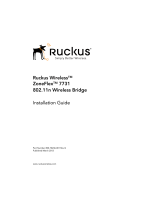A
B
C
D
M3 x 8mm
M4 x 10mm
Kit Contents:
4 brackets(A, B, C, D)
8pcs M3 x 8mm screw
4pcs M4 x 10mm screw
Blank Panel Extender*
1) Remove the feet from both units as needed.
2) Install the 4 brackets A, B, C and D using two screws per bracket
as shown in the diagram. All labels should face out.
Only use the screw holes with arrows.
3) Connect the two units by bringing brackets B and C together
and secure with two screws on the front and two screws on the back.
Note: Brackets B and C fit very tightly together. You may need to
angle the two units as you bring them together. See figure 1 below.
4) Mount the units in the equipment rack using plastic insulated
“shoulder” washers to reduce the chance of ground loops caused
by chassis to chassis contact with other equipment in the rack.
Instructions for mounting two half-width
products side-by-side using the ZRK rack
mount kit. This kit works with both
Z Custom and ZoneMaster products.
Figure 1
* The blank panel extender is not used
(this is only used when mounting a single unit)
Steps to Rack Mount Two Units Side-by-Side
1) Remove the feet from the unit as needed.
2) Install bracket C and D using two screws per bracket
as shown in the diagram. All labels should face out.
Only use the screw holes with arrows.
3) Attach the blank panel extender to bracket C using two screws.
Note: You can reverse the side the unit is mounted by following
figure 2 below.
4) Mount the unit in the equipment rack using plastic insulated
“shoulder” washers to reduce the chance of ground loops caused
by chassis to chassis contact with other equipment in the rack.
Instructions for rack mounting a single
Z Custom or half-width ZoneMaster
product using the ZRK kit.
C
D
Blank Panel Extender
Alternative Mounting with Unit on Left Side
A
B
Use These Holes
Steps to Rack Mount a Single Unit
Recycle These Unused Pieces:
Bracket A
Bracket B
Extra Screws
Figure 2
Rotate “B” so that the
theads are on the front
M3 x 8mm
M4 x 10mm