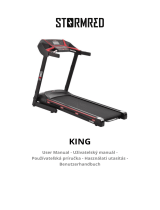Page is loading ...

ELITE SERIES
TREADMILL USER’S GUIDE
FOR MODELS :
1.2T
2.2T
3.2T
4.2T
5.2T

BEFORE
YOU BEGIN
ASSEMBLYASSEMBLY
3
INTRODUCTION
IMPORTANT
PRECAUTIONS
TREADMILL
OPERATION
CONDITIONING
GUIDELINES
TROUBLESHOOTING
& MAINTENANCE
LIMITED
WARRANTY
INTRODUCTION
Read all precaution and instructions in this manual before using this
equipment. Save this manual for future reference.
WARNING
CONGRATULATIONS and THANK YOU for your purchase of this Elite Series treadmill!
Whether your goal is to win races or simply enjoy a fuller, healthier lifestyle, an Elite Series treadmill
can help you attain it – adding club-quality performance to your at-home workouts, with the ergonomics
and innovative features you need to get stronger and healthier, faster. Because we're committed to
designing fitness equipment from the inside out, we use only the highest quality components. It's a
commitment we back with one of the strongest frame-to-motor warranty packages in the industry.
You want exercise equipment that offers the most comfort, the best reliability and the highest quality
in its class.
The Elite Series delivers.
INTRODUCTION
Important Precautions
Assembly
Before You Begin
Treadmill Operation
Conditioning Guidelines
Troubleshooting & Maintenance
Limited Warranty
CONTACT INFORMATION
4
7
14
17
29
35
38
Back Panel
TABLE OF CONTENTS

BEFORE
YOU BEGIN
4
INTRODUCTION ASSEMBLY
BEFORE
YOU BEGIN
TREADMILL
OPERATION
LIMITED
WARRANTY
TROUBLESHOOTING
& MAINTENANCE
CONDITIONING
GUIDELINES
ASSEMBLY
IMPORTANT
PRECAUTIONS
SAVE THESE INSTRUCTIONS
Read all instructions before using this treadmill. When using an electrical product, basic precautions
should always be followed, including the following: Read all instructions before using this treadmill. It is the
responsibility of the owner to ensure that all users of this treadmill are adequately informed of all warnings
and precautions. If you have any questions after reading this manual, contact Customer Tech Support at the
number listed on the back panel of this manual.
Connect this exercise product to a properly grounded outlet only. See grounding
instructions.
GROUNDING INSTRUCTIONS
This product must be grounded. If a treadmill should malfunction or breakdown, grounding provides a path
of least resistance for electrical current to reduce the risk of electrical shock. This product is equipped with
a cord having an equipment-grounding conductor and a grounding plug. The plug must be plugged into an
appropriate outlet that is properly installed and grounded in accordance with local codes and ordinances.
Improper connection of the equipment-grounding conductor can result in a risk of
electric shock. Check with a qualified electrician or serviceman if you are in doubt
as to whether the product is properly grounded. Do not modify the plug provided
with the product – If it will not fit the outlet, have a proper outlet installed by a
qualified electrician.
This product is rated more than 15 amperes and is for use on a circuit having a nominal rating of 120 volts
and is factory-equipped with a specific electric cord and plug to permit connection to a proper electrical
circuit. Make sure that the product is connected to an outlet having the same configuration as the plug. No
adaptor should be used with this product. If the product must be reconnected for use on a different type of
electric circuit, the reconnection should be made by qualified service personnel.
IMPORTANT PRECAUTIONS
WARNING
WARNING
GROUNDING PIN
GROUNDED OUTLET
GROUNDING METHOD

BEFORE
YOU BEGIN
ASSEMBLYASSEMBLY
5
INTRODUCTION
TREADMILL
OPERATION
CONDITIONING
GUIDELINES
TROUBLESHOOTING
& MAINTENANCE
LIMITED
WARRANTY
IMPORTANT
PRECAUTIONS
To reduce the risk of burns, fire, electrical shock or injury to persons:
• Never use the treadmill before securing the safety tether clip to your clothing.
• If you experience chest pains, nausea, dizziness, or shortness of breath, stop exercising immediately and consult your physician
before continuing.
• Do not wear clothes that might catch on any part of the treadmill.
• Always wear athletic shoes while using this equipment.
• Do not jump on the treadmill.
• Keep power cord away from heated surfaces.
• Do not insert or drop any object into any opening.
• At no time should more than one person be on treadmill while in operation.
• The treadmills should not be used by persons weighing more than 275 pounds (1.2T), 300 pounds (2.2T), 325 pounds (3.2T),
375 pounds (4.2T) and 400 pounds (5.2T). Failure to comply will void the warranty.
• The treadmills are intended for in-home use only. Do not use this treadmill in any commercial, rental, school or institutional
setting. Failure to comply will void the warranty.
• Do not use treadmill in any location that is not temperature controlled, such as garages, porches, pool rooms, bathrooms, car ports
or outdoors. Failure to comply may void the warranty.
• Use the treadmill only as described in this manual.
• An appliance should never be left unattended when plugged in. Unplug from outlet when not in use, and before putting on or
taking off parts.
• Close supervision is necessary when this treadmill is used by, on, or near children, invalids, or disabled persons.
• Use this treadmill only for its intended use as described in this manual. Do not use attachments not recommended
by the manufacturer.
• Never operate this treadmill if it has a damaged cord or plug, if it is not working properly, if it has been dropped or damaged, or
dropped in water. Return the treadmill to a service center for examination and repair.
• Do not use outdoors.
• Do not operate where aerosol (spray) products are being used or where oxygen is being administered.
• To disconnect, turn off all controls to the off position, them remove plug from outlet.
• Stand on the side rails before starting treadmill.
• Remove safety key when not in use and store out of reach of children.
OTHER SAFETY TIPS FOR YOUR TREADMILL
OPERATION
To reduce the risk of damaging important components on your treadmill, it is strongly
recommended that your treadmill is plugged into a dedicated 20 amp outlet, without
the use of an additional extension cord and/or power strip.
IMPORTANT: The treadmill is not compatible with GFCI-equipped outlets.
It is essential that your treadmill is used only indoors, in a climate controlled room. If your treadmill has been
exposed to colder temperatures or high moisture climates, it is strongly recommended that the treadmill is
warmed up to room temperature before first time use. Failure to do so may cause premature electronic failure.
WARNING
WARNING
At NO time should pets or children under the age of 12 be closer to the treadmill than 10 feet.
At NO time should children under the age of 12 use the treadmill.
Children over the age of 12 should not use the treadmill without adult supervision.
DANGER: To reduce the risk of electric shock: Always unplug this treadmill from the electrical outlet
immediately after using and before cleaning.

BEFORE
YOU BEGIN
6
INTRODUCTION ASSEMBLY
BEFORE
YOU BEGIN
TREADMILL
OPERATION
LIMITED
WARRANTY
TROUBLESHOOTING
& MAINTENANCE
CONDITIONING
GUIDELINES
ASSEMBLY
IMPORTANT
PRECAUTIONS
IMPORTANT: READ THESE SAFETY INSTRUCTIONS BEFORE USE!
UNPACKING
Place the treadmill carton on a level flat surface. It is recommended that you place a protective covering on
your floor. Take CAUTION when handling and transporting this unit. Never open box when it is on its side. Once
the banding straps have been removed, do not lift or transport this unit unless it is fully assembled and in the
upright folded position, with the lock latch secure. Unpack the unit where it will be used. The enclosed treadmill
is equipped with high-pressure shocks and may spring open if mishandled. Never grab hold of any portion of
the incline frame and attempt to lift or move the treadmill. FAILURE TO FOLLOW THESE INSTRUCTIONS COULD
RESULT IN INJURY!
Before proceeding, find your treadmill’s serial number and model name located to the left of the on/off power
switch and power cord and enter it in the space provided below.
ENTER YOUR SERIAL NUMBER AND
MODEL NAME IN THE BOxES BELOW:
SERIAL NUMBER:
MODEL NAME:
* Refer to the SERIAL NUMBER and MODEL NAME when calling for service.
* Also enter this serial number on your Warranty Card.
WARRANTY REGISTRATION
Your warranty card must be completed and sent to Horizon Fitness within thirty days of purchase or registered
online at www.horizonfitness.com, before a warranty claim can be processed. Please keep your receipt with
the user’s guide as it may be required for a warranty claim. Make sure to send in your warranty registration
card to validate your warranty.
WARNING
WARNING
During the assembly process of the treadmill there are several areas that special
attention must be paid. It is very important to follow the assembly instructions
correctly and to make sure all parts are firmly tightened. If the assembly
instructions are not followed correctly, the treadmill could have frame parts that
are not tightened and will seem loose and may cause irritating noises. There should be no side-to-side play in
the console masts or any forward and back play in the console assembly or handlebars. If there is any play in
these areas, the treadmill has not been properly assembled. To prevent damage to the treadmill, the assembly
instructions must be reviewed and corrective actions should be taken.

BEFORE
YOU BEGIN
ASSEMBLY
7
INTRODUCTION
TREADMILL
OPERATION
CONDITIONING
GUIDELINES
TROUBLESHOOTING
& MAINTENANCE
LIMITED
WARRANTY
IMPORTANT
PRECAUTIONS
5"44&.#-:
/05&*GZPVIBWFRVFTUJPOTPSJGUIFSFBSFBOZNJTTJOHQBSUTXFXJMMHVBSBOUFFDPNQMFUFTBUJTGBDUJPO
$VTUPNFS5FDI4VQQPSUDPOUBDUJOGPSNBUJPOJTMPDBUFEPOUIFCBDLQBOFMPGUIJTNBOVBM
1"354
1PXFS$PSE
4BGFUZ,F
Z
8BUFS#PUUMF)PMEFST
)BSEXBSF#BHT
-FGUBOESJHIUPVUFS$POTPMF.BTU$PWFST
$POTPMF"TTFNCMZ
500-4*/$-6%&%
NN"MMFO8SFODI
'MBU8SFOD
I
NN58SFODI
8"5&3#055-&)0-%&3
$0/40-&."45
53"/410358)&&-
%*41-":
$0/40-&."45$07&3
4"'&5:,&:1-"$&.&/5
$*3$6*5#3&",&3
0/0''48*5$)
108&3$03%
$0/40-&
506$)1"%
(3*116-4&)"/%-&#"3
4
.0503$07&3
4*%&3"*-
30--&3&/%$"1
36//*/(#&-5
3&"330--&3
"%+645.&/5#0-54

BEFORE
YOU BEGIN
8
INTRODUCTION
IMPORTANT
PRECAUTIONS
ASSEMBLY
BEFORE
YOU BEGIN
TREADMILL
OPERATION
LIMITED
WARRANTY
TROUBLESHOOTING
& MAINTENANCE
CONDITIONING
GUIDELINES
Open HARDWARE BAG 1.
Raise the CONSOLE MAST to the
vertical position. Be sure to hold
the console mast firmly, as it
will not stay in the upright
position on it’s own.
Move LEFT SIDE LINKAGE ARM
into position. Insert BOLT (A)
and tighten. Slide LINK ARM
COVER over LOWER LINK ARM
joint.
Repeat on the right side.
Now cut the banding straps and
remove remaining packaging
material.*
* NOTE: If the straps have been removed
before completing step 1-D and the
linkage arms cannot be aligned,
refer to the TROUBLESHOOTING
section (page 35) in order to restore
the treadmill to its proper position.
ASSEMBLY STEP 1
$0/40-&."45
ASSEMBLY
1.2T ASSEMBLY
PRE-ASSEMBLY
WARNING
DO NOT CUT STRAPS UNTIL STEP 1-E!* Disassemble box and remove the cardboard
packaging that is not beneath the treadmill. Do not attempt to lift the treadmill at this
time. Remove plastic wrap from console masts.
NOTE: It is recommended that you apply grease to the threads of each bolt as you assemble your treadmill, to prevent
loosening and noise. Also, during each assembly step, ensure that ALL nuts and bolts are in place and partially
threaded in before completely tightening any ONE bolt.
A
B
C
D
E
#0-5"
-08&3
-*/,"(&
"3.
#0-5# /65$
-*/,"3.$07&3
#0-5"
NN
2UZ
UPQWJFX
HARDWARE BAG 1 CONTENTS :

BEFORE
YOU BEGIN
ASSEMBLY
9
INTRODUCTION
TREADMILL
OPERATION
CONDITIONING
GUIDELINES
TROUBLESHOOTING
& MAINTENANCE
LIMITED
WARRANTY
IMPORTANT
PRECAUTIONS
ASSEMBLY STEP 3
#0-5%
$0/40-&."45$07&3
ASSEMBLY STEP 2
#0-5"
-08&3
-*/,"(&
"3.
#0-5# /65$
-*/,"3.$07&3
Open HARDWARE BAG 2.
Lift CONSOLE (as shown) to lock
it into place.
Insert BOLT (B) through
CONSOLE MAST and secure
using NUT (C).
Repeat on other side.
Note: Do not pinch the wires.
#0-5#
NN
2UZ
/:-0/
/65$
NN
2UZ
HARDWARE BAG 2 CONTENTS :
A
B
C
D
#0-5%
NN
2UZ
HARDWARE BAG 3 CONTENTS :
Open HARDWARE BAG 3.
Place CONSOLE MAST COVERS
over CONSOLE MASTS as shown.
Attach CONSOLE MAST COVERS
using 6 BOLTS (D).
Place WATER BOTTLE HOLDERS
and SAFETY KEY into the correct
positions. It is now safe to plug
in your treadmill.
A
B
C
D
8"5&3#055-&
)0-%&3
4"'&5:,&:
YOU’RE FINISHED!

BEFORE
YOU BEGIN
10
INTRODUCTION
IMPORTANT
PRECAUTIONS
ASSEMBLY
BEFORE
YOU BEGIN
TREADMILL
OPERATION
LIMITED
WARRANTY
TROUBLESHOOTING
& MAINTENANCE
CONDITIONING
GUIDELINES
NOTE : If you have questions or if there are any missing parts, we will guarantee complete satisfaction.
Customer Tech Support contact information is located on the back panel of this manual.
WATERBOTTLE HOLDER
TOUCHPAD PANEL WITH LCD WINDOWS
READING RACK
GRIP PULSE HAND RAILS
SAFETY KEY PLACEMENT
HAND RAILS (4.2T and 5.2T models only)
MOTOR COVER
SIDE RAIL
ROLLER END CAP
REAR ROLLER ADJUSTMENT BOLTS
CONSOLE
CONSOLE SKIRT
CONSOLE MAST
CIRCUIT BREAKER
ON/OFF SWITCH
POWER CORD
WHEEL LOCKS
SIDE COVER
TRANSPORT WHEEL
RUNNING BELT / RUNNING DECK
c 1 Power Cord
c 1 Safety Key
c 1 Console Skirt
c 1 Console Assembly
c Left and Right Side Covers
c Left and Right Console Masts
c Left and Right Hand Rails (4.2T & 5.2T only)
c 4 Hardware Bags (2.2T, 3.2T) / 5 Hardware Bags (4.2T, 5.2T)
NOTE: It is recommended that you apply grease to the threads of each bolt as you assemble your treadmill, to
prevent loosening and noise. Also, during each assembly step, ensure that ALL nuts and bolts are in place and
partially threaded in before completely tightening any ONE bolt.
2.2T – 5.2T ASSEMBLY
PARTS
TOOLS (INCLUDED)
c 5mm Allen Wrench
c 6mm Allen Wrench (1.2T, 2.2T, 3.2T)
c 8mm Allen Wrench (4.2T, 5.2T)
c Flat Wrench (1.2T only)

BEFORE
YOU BEGIN
ASSEMBLY
11
INTRODUCTION
TREADMILL
OPERATION
CONDITIONING
GUIDELINES
TROUBLESHOOTING
& MAINTENANCE
LIMITED
WARRANTY
IMPORTANT
PRECAUTIONS
A Open HARDWARE BAG 1.
B Connect CONSOLE WIRES.
C Attach CONSOLE MASTS to BASE
FRAME using 6 BOLTS (A).
D Secure and tighten all bolts.
NOTE: Do not pinch the wires.
ASSEMBLY STEP 1
#0-54"
$0/40-&."45
#"4&'3".&
$0/40-&8*3&4
2.2T – 5.2T ASSEMBLY
#0-5"
NN
2UZ
HARDWARE BAG 1 CONTENTS :
A Open HARDWARE BAG 2.
B Place the console upside down on a
padded surface.
C Attach the CONSOLE SKIRT by
partially inserting 2 SCREWS (B) in
the two inner attachment holes.
D Align the CONSOLE SKIRT and
CONSOLE SHELL SEAM
. While
holding the two pieces together,
snap the outer console skirt screw
hole onto the console shell screw
tab. Partially insert SCREW (B) and
repeat for other side.
E Fully tighten all screws.
Note: If the console skirt and shell
are not snapped together properly,
you will not be able to insert the
screws all of the way.
ASSEMBLY STEP 2
$0/40-&4,*35
$0/40-&
4$3&84#
4$3&8#
NN
2UZ
HARDWARE BAG 2 CONTENTS :
$0/40-&4,*35
45&&-'3".&
4$3&84#
$0/40-&4)&--4&".
0VUFSUBCTNVTUCF
TOBQQFEUPHFUIFSJO
PSEFSUPJOTFSUTDSFXT
STEP D: UPSIDE DOWN VIEW OF CONSOLE

BEFORE
YOU BEGIN
12
INTRODUCTION
IMPORTANT
PRECAUTIONS
ASSEMBLY
BEFORE
YOU BEGIN
TREADMILL
OPERATION
LIMITED
WARRANTY
TROUBLESHOOTING
& MAINTENANCE
CONDITIONING
GUIDELINES
2.2T – 5.2T ASSEMBLY
ASSEMBLY STEP 4
(!.$2!),
"!3%&2!-%
"/,43!
(3*116-4&
)"/%3"*-4
#0-5"
NN
2UZ
HARDWARE BAG 4 CONTENTS :
A Open HARDWARE BAG 3.
B Connect CONSOLE WIRES.
C Attach CONSOLE to CONSOLE
MASTS using 2 BOLTS (C).
D Secure and tighten bolts.
NOTE: Do not pinch the wires.
ASSEMBLY STEP 3
#0-5$
$0/40-&."45
$0/40-&
$0/40-&8*3&4
#0-5$
NN
2UZ
HARDWARE BAG 3 CONTENTS :
4.2T & 5.2T models only:
A Open HARDWARE BAG 4.
B Attach left and right HAND
RAILS to GRIP PULSE HAND
RAILS and BASE FRAME using
4 BOLTS (A).
NOTE: Since only 4.2T and 5.2T
include hand rails, this step is
skipped for models 2.2T and
3.2T. Those models will NOT
include HARDWARE BAG 4 in
the parts box.

ASSEMBLY
13
INTRODUCTION
TREADMILL
OPERATION
CONDITIONING
GUIDELINES
TROUBLESHOOTING
& MAINTENANCE
LIMITED
WARRANTY
ASSEMBLY
BEFORE
YOU BEGIN
IMPORTANT
PRECAUTIONS
Open HARDWARE BAG 5.
Lift RUNNING DECK to upright
position.
Attach SIDE COVERS to BASE
FRAME using 6 SCREWS (D).
ASSEMBLY STEP 5
4*%&$07&34
4$3&84$
#"4&'3".&
A
B
C
YOU’RE FINISHED!
4$3&8%
NN
2UZ
HARDWARE BAG 5 CONTENTS :

14
INTRODUCTION
IMPORTANT
PRECAUTIONS
ASSEMBLY
TREADMILL
OPERATION
LIMITED
WARRANTY
TROUBLESHOOTING
& MAINTENANCE
CONDITIONING
GUIDELINES
ASSEMBLY
BEFORE
YOU BEGIN
BEFORE YOU BEGIN
CONGRATULATIONS! on choosing your treadmill. You’ve taken an important step in developing and
sustaining an exercise program! Your treadmill is a tremendously effective tool for achieving your personal
fitness goals. Regular use of your treadmill can improve the quality of your life in so many ways.
HERE ARE JUST A FEW OF THE HEALTH BENEFITS OF EXERCISE:
• Weight Loss
• A Healthier Heart
• Improved Muscle Tone
• Increased Daily Energy Levels
The key to reaping these benefits is to develop an exercise habit. Your new treadmill will help you eliminate
the obstacles that prevent you from getting in your exercise time. Inclement weather and darkness won't
interfere with your workout when you use your treadmill in the comfort of your home. This guide provides
you with basic information for using and enjoying your new machine. A more complete knowledge of your
new treadmill will assist you in realizing your goal of a healthy lifestyle.
LOCATION OF THE TREADMILL
Place the treadmill on a level surface. There should be 6 feet of clearance
behind the treadmill, 3 feet on each side and one foot in front for folding
and the power cord. Do not place the treadmill in any area that will block
any vent or air openings. The treadmill should not be located in a garage,
covered patio, near water or outdoors.
DO NOT STAND ON THE BELT
While you are preparing to use the treadmill, do not stand on the belt.
Place your feet on the side rails before starting the treadmill. Start
walking on the belt only after the belt has begun to move. Never start the
treadmill at a fast running speed and attempt to jump on!
SAFETY KEY
Your treadmill will not start unless the safety key is placed in position. Attach the clip end securely to your
clothing. This safety key is designed to cut the power to the treadmill if you should fall. Check the operation
of the safety key every 2 weeks.
NEVER USE THE TREADMILL WITHOUT SECURING THE SAFETY KEY CLIP TO YOUR
CLOTHING. PULL ON THE SAFETY KEY CLIP FIRST TO MAKE SURE IT WILL NOT COME
OFF YOUR CLOTHING.
WARNING
3 feet
6 feet
3 feet
1 foot
WARNING

ASSEMBLY
15
INTRODUCTION
TREADMILL
OPERATION
CONDITIONING
GUIDELINES
TROUBLESHOOTING
& MAINTENANCE
LIMITED
WARRANTY
ASSEMBLY
BEFORE
YOU BEGIN
IMPORTANT
PRECAUTIONS
PROPER USAGE
Your treadmill is capable of reaching high speeds. Always start off using a slower speed and adjust the speed in small
increments to reach a higher speed level. Never leave the treadmill unattended while it is running. When not in use,
remove the safety key, turn the on/off switch to off and unplug the power cord. Make sure to follow the MAINTENANCE
schedule located on page 37 in this manual. Never step onto the treadmill when it is moving more than 0.5 mph. Keep
your body and head facing forward. Do not attempt to turn around or look backwards while the treadmill is running.
Stop your workout immediately if you feel pain, faint, dizzy or are short of breath.
Do not operate the treadmill if the power cord or plug is damaged.
If the treadmill appears to not be working properly, do not use the treadmill.
FOLDING
Firmly grasp the back end of the treadmill. Carefully lift the end of the treadmill
deck into the upright position until the foot lock latch engages and securely
locks the deck into position. Make sure the deck is securely latched before
letting go. To unfold, firmly grasp the back end of the treadmill. Gently press
down on the foot lock latch with your foot until the lock latch disengages.
Carefully lower the deck to the ground.
MOVING - 1.2T
Your treadmill has a pair of transport wheels built into the frame. To move, make
sure the treadmill is folded and securely latched. Then firmly grasp the handlebars,
tilt the treadmill back and roll.
MOVING - 2.2T-5.2T
Your treadmill has 4 transport wheels built into the frame. To move, make sure
the treadmill is folded and securely latched. To unlock wheels, push down on the
top lever of all 4 wheel locks located on the corners of the base frame. Then firmly
grasp the handlebars, and slowly move the treadmill. After moving to the desired
location, push down on the bottom lever of all 4 wheel locks.
NOTE: All 4 wheels MUST be locked before using the treadmill.
Our Treadmills are heavy, use care and additional help if necessary when moving. Do
not attempt to move or transport treadmill unless it is in the upright, folded position
with the lock latch secured. Failure to follow these instructions could result in injury.
WARNING
WARNING
WHEEL LOCKS
LEVELING
The treadmill should be level for optimum use. Once you have placed the treadmill
where you intend to use it, raise or lower the adjustable levelers located on the
treadmill base frame. Once you have leveled the treadmill, lock the levelers in place
by tightening the nuts against the frame.
NOTE: 1.2T leveling not needed (there are no levelers).

16
INTRODUCTION
IMPORTANT
PRECAUTIONS
ASSEMBLY
TREADMILL
OPERATION
LIMITED
WARRANTY
TROUBLESHOOTING
& MAINTENANCE
CONDITIONING
GUIDELINES
ASSEMBLY
BEFORE
YOU BEGIN
TURN POWER ON
Make sure that your treadmill is properly connected to a power
outlet. The on/off switch is located next to the power cord. Flip
this switch to the 'on' position, so that the switch is lit. You will
hear a beep and the console will light up.
CENTERING THE RUNNING BELT
The running belt has been properly adjusted at the
factory before it was shipped. At times the belt can
move off-center during shipment. Before operating the
treadmill, make sure the belt is centered and remains
centered to maintain smooth operation.
CAUTION: Do not run belt faster than 1/2 mph while
centering. Keep fingers, hair and clothing away from
belt at all times.
If the running belt is too far to the right side:
With the treadmill running at 1/2 mph, turn the right
adjustment bolt clockwise 1/4 TURN at a time (using
the supplied Allen wrench). Check the belt alignment.
Allow belt to run a full cycle to gauge if more adjustment
is needed. Repeat if necessary, until the belt remains
centered during use.
If the running belt is too far to the left side:
With the treadmill running at 1/2 mph, turn the right
adjustment bolt counter-clockwise 1/4 TURN at a time
(using the supplied Allen wrench). Check the belt
alignment. Allow belt to run a full cycle to gauge if more
adjustment is needed. Repeat if necessary, until the
belt remains centered during use.
Belt is too far to the right side
Belt is too far to the left side
TENSIONING THE RUNNING BELT
The running belt has been properly adjusted at the
factory before it was shipped. At times the belt can
move off-center during shipment.
CAUTION: Running belt should NOT be moving during
tensioning. Over-tightening the running belt can
cause excessive wear on the treadmill as well as its
components. Never over-tighten the belt.
If you can feel a slipping sensation when running on the
treadmill, the running belt must be tightened. In most
cases, the belt has stretched from use, causing the belt
to slip. This is a normal and common adjustment. To
eliminate this slipping, turn the treadmill off and tension
BOTH THE REAR ROLLER BOLTS using the supplied Allen
wrench, turning them 1/4 TURN to the right as shown.
Turn the treadmill on and check for slipping. Repeat if
necessary, but NEVER TURN the roller bolts more than
1/4 turn at a time. Belt is properly tensioned when the
slipping sensation is gone.

ASSEMBLY
17
INTRODUCTION
TREADMILL
OPERATION
CONDITIONING
GUIDELINES
TROUBLESHOOTING
& MAINTENANCE
LIMITED
WARRANTY
TREADMILL
OPERATION
BEFORE
YOU BEGIN
IMPORTANT
PRECAUTIONS
ASSEMBLY
QUICK START UP
Simply press the START button to begin exercising.
PAUSE
Press the STOP button to pause your workout.
RESET
Press and hold the STOP button to reset the treadmill.
ONE TOUCH™ SPEED KEYS
When in a program, the user is able to press any of the desired ONE TOUCH™ KEYS to get to a specific speed
more quickly. NOTE: When in a speed-based program, if the user presses any of the ONE TOUCH™ SPEED
KEYS, all of the remaining speed segments in the program will be modified as well. For example, when in
P2, the first segment default speed is 2.5 mph. If the user presses the 4 mph ONE TOUCH™ SPEED KEY, all
of the remaining segments will increase by 1.5 mph as well.
CHANGING THE SPEED AND INCLINE
When in a program, the user is able to change the difficulty of the program by pressing the or buttons
to the desired level. NOTE: The user is only able to increase or decrease the incline or speed during the
program. When in a program, if the user increases or decreases the difficulty of speed or incline, all of the
remaining program speeds or incline segments will be modified as well. For example, when in P2, the first
segment default speed is 2.5 mph. If the user increases the speed, all of the remaining segments will be
increased by 1 mph as well.
TREADMILL OPERATION
1.2T, 2.2T CONSOLE FEATURES & DISPLAY
1.2T 2.2T
2.2T also has One Touch™ Incline Keys

BEFORE
YOU BEGIN
18
INTRODUCTION
IMPORTANT
PRECAUTIONS
ASSEMBLY
BEFORE
YOU BEGIN
TREADMILL
OPERATION
LIMITED
WARRANTY
TROUBLESHOOTING
& MAINTENANCE
CONDITIONING
GUIDELINES
ASSEMBLY
TREADMILL
OPERATION
SCAN
Press ENTER to view alternate information such as SPEED, PULSE, ELEVATION, and CALORIES during your workout.
NOTE: The console will automatically default back to show Time/Distance.
Each program has different options from which to choose.
1) Select a PROGRAM using the ARROW keys; once a program has been chosen, press ENTER.
For Manual Program:
- Select a SPEED
using the ARROW keys; once a speed has been chosen, press ENTER.
- Select an INCLINE %
using the ARROW keys; once an incline % is chosen, press ENTER.
For ALL other Programs:
- Select a
LEVEL using the ARROW keys; once a level has been chosen, press ENTER.
2) Select a TIME using the ARROW keys; once a time has been chosen, press ENTER.
3) Press the START button to begin the program.
FINISHING A WORKOUT
When your workout is finished, the treadmill console will beep and will be flashing in the TIME window. Your
workout information will stay displayed on the console for 30
seconds before it will reset.
GETTING S TARTED / SELECTING A PROGRAM

ASSEMBLY
19
INTRODUCTION
TREADMILL
OPERATION
CONDITIONING
GUIDELINES
TROUBLESHOOTING
& MAINTENANCE
LIMITED
WARRANTY
TREADMILL
OPERATION
BEFORE
YOU BEGIN
IMPORTANT
PRECAUTIONS
ASSEMBLY
SPEED
Indicates how fast your walking or running surface is moving.
Shown as Miles Per Hour (MPH).
INCLINE
Indicates the incline of your walking or running surface.
Shown as Percentage.
DISTANCE
Indicates the miles traveled during your workout.
Shown as Miles.
PULSE
Pulse will be displayed if the heart rate handlebars are being used. The pulse
reading is measured in beats per minute. It may take 15–20 seconds to get an
accurate reading.
Shown as Beats Per Minute.
CALORIES
Indicates the total number of calories burned during your workout.
TIME
Indicates how long you’ve been working out.
Shown as ‘Minutes:Seconds’.

BEFORE
YOU BEGIN
20
INTRODUCTION
IMPORTANT
PRECAUTIONS
ASSEMBLY
BEFORE
YOU BEGIN
TREADMILL
OPERATION
LIMITED
WARRANTY
TROUBLESHOOTING
& MAINTENANCE
CONDITIONING
GUIDELINES
ASSEMBLY
TREADMILL
OPERATION
QUICK START UP
Simply press the START button to begin exercising.
PAUSE
Press the STOP button to pause your workout.
RESET
Press and hold the STOP button to reset the treadmill.
CHANGING THE SPEED
When in a program, the user is able to press any of the desired ONE TOUCH™ SPEED KEYS or up and down
buttons to get to a specific speed more quickly. NOTE: When in a speed-based program, if the user presses
any of the ONE TOUCH™ SPEED KEYS, all of the remaining speed segments in the program will be modified
as well. For example, when in P2, the first segment default speed is 2.5 mph. If the user presses the 4 mph
ONE TOUCH™ SPEED KEY, all of the remaining segments will increase by 1.5 mph as well. This holds true for
the incline based programs as well.
3.2T, 4.2T, 5.2T CONSOLE FEATURES & DISPLAY

ASSEMBLY
21
INTRODUCTION
TREADMILL
OPERATION
CONDITIONING
GUIDELINES
TROUBLESHOOTING
& MAINTENANCE
LIMITED
WARRANTY
TREADMILL
OPERATION
BEFORE
YOU BEGIN
IMPORTANT
PRECAUTIONS
ASSEMBLY
CHANGING THE INCLINE
When in a program, the user is able to change the incline of the treadmill by pressing the ONE TOUCH™ INCLINE
KEYS or up and down buttons to the desired level. NOTE: The user is only able to increase or decrease the incline
or speed during the program. When in a program, if the user increases or decreases the difficulty of speed or
incline, all of the remaining program speeds or incline segments will be modified as well.
CHOOSING A PROGRAM
Choose a PROGRAM by pressing the program keys, or up or down buttons.
Once the desired programs is selected, press the ENTER button.
CHOOSING THE LEVEL
Choose the program difficulty level by pressing the up or down buttons.
NOTE
: Available only on certain programs.
Once the program level has been chosen, press the ENTER button. Once in a program, the user may change the
difficulty level by pressing the up or down buttons or by pressing the ONE TOUCH™ SPEED KEYS.
NOTE
: If one segment is changed, the entire program will in turn be changed. For example, when in a program,
if the user increases the speed 1 mph, all of the remaining segments will also be increased by 1 mph.
CHOOSING THE TIME
Choose TIME by pressing the up or down buttons or use the default time.
Once the desired time is selected, press the START button.
FINISHING A WORKOUT
When your workout is finished, the treadmill console will beep and STOP
will be flashing in the TIME window. Your workout information will stay
displayed on the console for 30 seconds before it will reset.
/