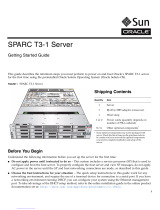Page is loading ...

Oracle
®
Exalogic Elastic Cloud
Machine Owner's Guide
Release 12.2.1.0.0
E18478-21
April 2017
This document describes how to manage and configure an
Exalogic machine.
Release 12.2.1.0.0 is for Oracle Exalogic Elastic Cloud X6-2,
X5-2, X4-2, X3-2, and X2-2.

Oracle Exalogic Elastic Cloud Machine Owner's Guide, Release 12.2.1.0.0
E18478-21
Copyright
©
2017, Oracle and/or its affiliates. All rights reserved.
Primary Author: Salvador Esparza, Ashish Thomas
This software and related documentation are provided under a license agreement containing restrictions on
use and disclosure and are protected by intellectual property laws. Except as expressly permitted in your
license agreement or allowed by law, you may not use, copy, reproduce, translate, broadcast, modify, license,
transmit, distribute, exhibit, perform, publish, or display any part, in any form, or by any means. Reverse
engineering, disassembly, or decompilation of this software, unless required by law for interoperability, is
prohibited.
The information contained herein is subject to change without notice and is not warranted to be error-free. If
you find any errors, please report them to us in writing.
If this is software or related documentation that is delivered to the U.S. Government or anyone licensing it on
behalf of the U.S. Government, then the following notice is applicable:
U.S. GOVERNMENT END USERS: Oracle programs, including any operating system, integrated software,
any programs installed on the hardware, and/or documentation, delivered to U.S. Government end users are
"commercial computer software" pursuant to the applicable Federal Acquisition Regulation and agency-
specific supplemental regulations. As such, use, duplication, disclosure, modification, and adaptation of the
programs, including any operating system, integrated software, any programs installed on the hardware,
and/or documentation, shall be subject to license terms and license restrictions applicable to the programs.
No other rights are granted to the U.S. Government.
This software or hardware is developed for general use in a variety of information management applications.
It is not developed or intended for use in any inherently dangerous applications, including applications that
may create a risk of personal injury. If you use this software or hardware in dangerous applications, then you
shall be responsible to take all appropriate fail-safe, backup, redundancy, and other measures to ensure its
safe use. Oracle Corporation and its affiliates disclaim any liability for any damages caused by use of this
software or hardware in dangerous applications.
Oracle and Java are registered trademarks of Oracle and/or its affiliates. Other names may be trademarks of
their respective owners.
Intel and Intel Xeon are trademarks or registered trademarks of Intel Corporation. All SPARC trademarks are
used under license and are trademarks or registered trademarks of SPARC International, Inc. AMD, Opteron,
the AMD logo, and the AMD Opteron logo are trademarks or registered trademarks of Advanced Micro
Devices. UNIX is a registered trademark of The Open Group.
This software or hardware and documentation may provide access to or information about content, products,
and services from third parties. Oracle Corporation and its affiliates are not responsible for and expressly
disclaim all warranties of any kind with respect to third-party content, products, and services unless
otherwise set forth in an applicable agreement between you and Oracle. Oracle Corporation and its affiliates
will not be responsible for any loss, costs, or damages incurred due to your access to or use of third-party
content, products, or services, except as set forth in an applicable agreement between you and Oracle.

Contents
Preface............................................................................................................................................................. xvii
Audience .................................................................................................................................................... xvii
Revision History ....................................................................................................................................... xvii
Documentation Accessibility .................................................................................................................... xx
Related Documents..................................................................................................................................... xx
Conventions................................................................................................................................................. xx
1 Learn About the Exalogic Machine
1.1 About Oracle Exalogic ..................................................................................................................... 1-1
1.1.1 Features of Exalogic .............................................................................................................. 1-1
1.2 Hardware Components of Exalogic............................................................................................... 1-2
1.2.1 PDUs in Exalogic ................................................................................................................... 1-3
1.2.2 Spares Kit for Exalogic.......................................................................................................... 1-3
1.2.3 Pre-cabling for Exalogic X4-2 and newer Machines......................................................... 1-3
1.3 Exalogic Machine Rack Layout....................................................................................................... 1-3
1.4 Operational Procedures for Exalogic Machines ........................................................................... 1-4
1.4.1 Non-emergency Power Procedure...................................................................................... 1-5
1.4.2 Emergency Power-off Considerations................................................................................ 1-6
1.4.3 Cautions and Warnings........................................................................................................ 1-6
2 Site Requirements
2.1 Environmental Requirements ......................................................................................................... 2-1
2.2 Space Requirements ......................................................................................................................... 2-1
2.2.1 Receiving and Unpacking Requirements .......................................................................... 2-2
2.2.2 Maintenance Access Requirements .................................................................................... 2-2
2.3 Flooring Requirements..................................................................................................................... 2-3
2.4 Electrical Power Requirements....................................................................................................... 2-3
2.4.1 Facility Power Requirements............................................................................................... 2-5
2.4.2 Circuit Breaker Requirements ............................................................................................. 2-5
2.4.3 Grounding Guidelines.......................................................................................................... 2-5
2.5 Temperature and Humidity Requirements .................................................................................. 2-6
2.6 Ventilation and Cooling Requirements ......................................................................................... 2-7
iii

3 Install Planning and Procedure
3.1 Installation Overview....................................................................................................................... 3-1
3.2 Prepare to Install an Exalogic Machine ......................................................................................... 3-2
3.2.1 Before You Begin ................................................................................................................... 3-2
3.2.2 Exalogic Installation Safety Guidelines.............................................................................. 3-2
3.2.3 Unpack the Exalogic Machine Rack.................................................................................... 3-3
3.2.4 Tools for Installation ............................................................................................................. 3-4
3.2.5 Prepare the Installation Site ................................................................................................. 3-5
3.2.6 Place the Exalogic Machine in Its Allocated Space........................................................... 3-5
3.3 Power on the System the First Time ............................................................................................ 3-12
3.3.1 Inspect the Machine After It Is in Place............................................................................ 3-12
3.3.2 Connect the Power Cords................................................................................................... 3-13
3.3.3 Power On the Exalogic Machine ....................................................................................... 3-14
3.4 Connect a Laptop to the Exalogic Machine................................................................................. 3-18
3.5 What Next? ...................................................................................................................................... 3-20
4 Default IP Addresses and Ports
4.1 Exalogic Machine Full Rack ............................................................................................................ 4-1
4.2 Exalogic Machine Half Rack ........................................................................................................... 4-4
4.3 Exalogic Machine Quarter Rack ..................................................................................................... 4-6
4.4 Exalogic Machine Eighth Rack........................................................................................................ 4-9
4.5 Default Port Assignments.............................................................................................................. 4-12
5 Add the Exalogic Machine to Your Network
5.1 Default State of the Exalogic Machine Network Configuration ................................................ 5-1
5.2 Verify the Factory Configuration ................................................................................................... 5-1
5.3 Prerequisites for Connecting Exalogic Machine to External Ethernet Network ..................... 5-5
5.4 Initial Network Configuration of Exalogic Machine ................................................................... 5-5
5.4.1 Configuring the Cisco Ethernet Switch.............................................................................. 5-5
6 Understand Network Requirements and Configuration
6.1 Overview of Network Requirements............................................................................................. 6-1
6.2 Naming Conventions ....................................................................................................................... 6-5
6.3 Important Notes for Oracle Solaris Users ..................................................................................... 6-5
6.4 Network Connection and IP Address Requirements.................................................................. 6-5
6.4.1 Network Connection Requirements ................................................................................... 6-6
6.4.2 IP Address Requirements..................................................................................................... 6-7
6.5 Default InfiniBand Bonded IP Addresses ................................................................................... 6-10
6.6 Introduction to Oracle Exalogic Network Configuration......................................................... 6-10
6.6.1 InfiniBand Fabric ................................................................................................................. 6-11
6.6.2 InfiniBand Switches ............................................................................................................ 6-11
6.6.3 Default Bonded Interfaces.................................................................................................. 6-11
iv

6.6.4 IPMP Overview for Oracle Solaris Users......................................................................... 6-12
6.6.5 Connectivity Between Exalogic Compute Nodes........................................................... 6-13
6.6.6 Connectivity Between Exalogic Machine and External LAN Through Sun Network
QDR InfiniBand Gateway Switch........................................................................................... 6-13
6.6.7 Additional InfiniBand Network Requirements and Specifications ............................. 6-15
6.7 Prepare to Reconfigure the Networking of Exalogic Machine................................................. 6-16
6.8 Subnet Manager Requirements for Connecting Exalogic to Exadata ..................................... 6-16
6.9 Network Configuration Worksheets............................................................................................ 6-16
6.9.1 General Network Configuration Worksheet (Required)............................................... 6-17
6.9.2 Management Network Configuration Worksheet (Required)...................................... 6-17
6.9.3 Client Access Network Configuration Worksheet (Required) ..................................... 6-18
6.9.4 Private InfiniBand Network Configuration Worksheet (Required) ............................ 6-19
7 Set Up ILOM on the Compute Nodes
7.1 ILOM Overview................................................................................................................................ 7-1
7.1.1 ILOM Interfaces..................................................................................................................... 7-2
7.2 Important Notes Before You Begin ................................................................................................ 7-2
7.3 Management Network Diagram for Exalogic Machine .............................................................. 7-2
7.4 ILOM IP Addresses for Exalogic Machine Components ............................................................ 7-3
7.5 Connect to ILOM via the Network................................................................................................. 7-3
7.5.1 Connect to the CLI................................................................................................................. 7-4
7.5.2 Connect to the Web GUI....................................................................................................... 7-4
7.5.3 Launch a Remote KVM Session .......................................................................................... 7-4
7.6 Connect to ILOM via a Serial Connection..................................................................................... 7-5
7.6.1 Connect to the ILOM of a Compute Node......................................................................... 7-5
7.6.2 Connect to the ILOM of a Sun Network QDR InfiniBand Gateway Switch................. 7-6
7.7 Reconfigure the Network Access ................................................................................................... 7-6
7.7.1 Reconfigure the Network Access Using a Serial Connection ......................................... 7-7
7.7.2 Reconfigure the Network Access Using the Ethernet Connection ................................ 7-7
7.7.3 Use the Ipmitool Commands when SP Network Information is Lost........................... 7-7
7.7.4 Configure ILOM IP Addresses Manually.......................................................................... 7-8
7.8 What Next? ........................................................................................................................................ 7-9
8 Configure the Storage Appliance
8.1 Prerequisites ...................................................................................................................................... 8-1
8.2 Getting Started .................................................................................................................................. 8-1
8.3 Storage Appliance Overview .......................................................................................................... 8-3
8.3.1 Introduction to Projects ....................................................................................................... 8-3
8.3.2 Introduction to Shares .......................................................................................................... 8-3
8.4 Configuration Overview.................................................................................................................. 8-3
8.4.1 Initial Configuration ............................................................................................................. 8-3
8.4.2 Connect Storage Heads to the Management Network and Accessing the Web
Interface........................................................................................................................................ 8-4
v

8.4.3 Cluster Network Configuration .......................................................................................... 8-6
8.4.4 Network Configuration Options......................................................................................... 8-7
8.4.5 Default Storage Configuration .......................................................................................... 8-13
8.4.6 Custom Configuration........................................................................................................ 8-14
8.5 Create Custom Projects.................................................................................................................. 8-15
8.6 Create Custom Shares .................................................................................................................... 8-17
8.7 Use the Phone Home Service to Manage the Storage Appliance ............................................ 8-20
8.7.1 Register Your Storage Appliance ...................................................................................... 8-21
9 Configure NFS Version 4 on Exalogic
9.1 Overview............................................................................................................................................ 9-1
9.1.1 NFSv3...................................................................................................................................... 9-1
9.1.2 NFSv4...................................................................................................................................... 9-1
9.1.3 Naming Service...................................................................................................................... 9-1
9.2 Verify the NIS Setting on Exalogic................................................................................................. 9-2
9.3 Configure the Storage Appliance ................................................................................................... 9-2
9.3.1 Configure the NFS Service ................................................................................................... 9-3
9.3.2 Configure the NIS Service.................................................................................................... 9-4
9.4 Configure an Exalogic Linux Compute Node to Use NFSv4..................................................... 9-4
9.5 Create NFSv4 Mount Points on Oracle Linux .............................................................................. 9-6
10 Configure Ethernet Over InfiniBand
10.1 Introduction to Virtual NICs (VNICs)....................................................................................... 10-1
10.1.1 VNIC Resource Limit........................................................................................................ 10-1
10.2 Set Up Ethernet Over InfiniBand (EoIB) on Oracle Linux...................................................... 10-2
10.3 Set Up Ethernet Over InfiniBand (EoIB) on Oracle Solaris..................................................... 10-7
10.3.1 Set Up Ethernet Over InfiniBand on Oracle Solaris 11.1 ............................................. 10-7
10.3.2 Set Up Ethernet Over InfiniBand on Oracle Solaris 11.2 ........................................... 10-12
11 Set Up Virtual LANs
11.1 Introduction to VLAN.................................................................................................................. 11-1
11.2 Example Scenario.......................................................................................................................... 11-1
11.3 Tag the Ethernet Connectors With a VLAN Identifier............................................................ 11-2
11.4 Oracle Linux: Creating VNICs and Associating Them with VLANs.................................... 11-3
11.5 Oracle Solaris: Creating VNICs and Associating Them with VLANs .................................. 11-4
12 Use the InfiniBand Gateway Switches
12.1 Using Sun Network QDR InfiniBand Gateway Switches....................................................... 12-1
12.1.1 Physical Specifications...................................................................................................... 12-1
12.1.2 Access the Command-Line Interface (CLI) of a Gateway Switch .............................. 12-2
12.1.3 Verify the Status of a Gateway Switch ........................................................................... 12-2
12.1.4 Start the Subnet Manager Manually............................................................................... 12-4
12.1.5 Check Link Status.............................................................................................................. 12-4
vi

12.1.6 Verify the InfiniBand Fabric ............................................................................................ 12-5
12.1.7 Monitor a Gateway Switch Using Web Interface ......................................................... 12-7
12.2 What Next? .................................................................................................................................... 12-8
13 Manage the InfiniBand Network Using Subnet Manager
13.1 Understand Administrative Commands................................................................................... 13-1
13.1.1 Hardware Command Overview ..................................................................................... 13-1
13.1.2 InfiniBand Command Overview..................................................................................... 13-1
13.2 Manage InfiniBand Network Using Subnet Manager............................................................. 13-2
13.2.1 Overview of Subnet Manager.......................................................................................... 13-2
13.2.2 Subnet Manager Operation in Different Rack Configurations................................... 13-2
13.2.3 Monitor the Subnet Manager........................................................................................... 13-4
13.2.4 Control the Subnet Manager............................................................................................ 13-4
13.3 Work with the Default Rack-Level InfiniBand Partition ........................................................ 13-5
13.3.1 Partition in Exalogic Machine.......................................................................................... 13-6
13.3.2 Verify the Default Partition.............................................................................................. 13-6
14 Use the Sun Datacenter InfiniBand Switch 36 in Multirack Configurations
14.1 Physical Specifications ................................................................................................................. 14-1
14.2 Access the CLI of a Sun Datacenter InfiniBand Switch 36...................................................... 14-2
14.3 Verify the Switch Status............................................................................................................... 14-2
14.4 Start the Subnet Manager in Multirack Configuration Scenarios.......................................... 14-4
14.5 Check Link Status ......................................................................................................................... 14-5
14.6 Verify the InfiniBand Fabric in a Multirack Configuration.................................................... 14-5
14.6.1 Discover the InfiniBand Network Topology in a Multirack Configuration............. 14-6
14.6.2 Perform Diagnostics on the InfiniBand Fabric in a Multirack Configuration.......... 14-6
14.6.3 Check for Errors in the InfiniBand Fabric in a Multirack Configuration.................. 14-7
14.7 Monitor the Spine Switch Using Web Interface ....................................................................... 14-8
14.8 What Next? .................................................................................................................................... 14-8
15 Monitor and Control the InfiniBand Fabric
15.1 Monitor the InfiniBand Fabric .................................................................................................... 15-1
15.1.1 Identify All Switches in the Fabric.................................................................................. 15-1
15.1.2 Identify All HCAs in the Fabric ...................................................................................... 15-2
15.1.3 Display the InfiniBand Fabric Topology........................................................................ 15-2
15.1.4 Display a Route Through the Fabric............................................................................... 15-3
15.1.5 Display the Link Status of a Node .................................................................................. 15-4
15.1.6 Display Counters for a Node........................................................................................... 15-4
15.1.7 Display Data Counters for a Node.................................................................................. 15-5
15.1.8 Display Low-Level Detailed Information for a Node.................................................. 15-5
15.1.9 Display Low-Level Detailed Information for a Port .................................................... 15-6
15.1.10 Map LIDs to GUIDs ........................................................................................................ 15-7
15.1.11 Perform Comprehensive Diagnostics for the Entire Fabric ...................................... 15-8
vii

15.1.12 Perform Comprehensive Diagnostics for a Route ...................................................... 15-8
15.1.13 Determine Changes to the InfiniBand Topology........................................................ 15-8
15.1.14 Determine Which Links Are Experiencing Significant Errors................................ 15-10
15.1.15 Check All Ports .............................................................................................................. 15-10
15.2 Control the InfiniBand Fabric ................................................................................................... 15-11
15.2.1 Clear Error Counters....................................................................................................... 15-11
15.2.2 Clear Data Counters........................................................................................................ 15-11
15.2.3 Reset a Port....................................................................................................................... 15-11
15.2.4 Set Port Speed .................................................................................................................. 15-12
15.2.5 Disable a Port ................................................................................................................... 15-13
15.2.6 Enable a Port .................................................................................................................... 15-14
15.3 For More Information................................................................................................................. 15-14
16 Use InfiniBand Partitions in Exalogic Physical Environments
16.1 Overview of Partitioning ............................................................................................................. 16-1
16.2 Understand Partition Keys.......................................................................................................... 16-2
16.2.1 Guidelines for Managing pkey Allocation in a Hybrid Rack ..................................... 16-2
16.3 Before You Begin........................................................................................................................... 16-3
16.3.1 Verify the Firmware of InfiniBand Switch..................................................................... 16-3
16.3.2 Gather Port GUIDs of Compute Nodes and BridgeX Ports of Gateway Switches.. 16-3
16.3.3 Identify All InfiniBand Switches in the Fabric.............................................................. 16-5
16.3.4 Determine the SM Priority on an InfiniBand Switch ................................................... 16-5
16.3.5 Log In to the InfiniBand Switch That Runs Master SM ............................................... 16-5
16.4 Move from a Default Partition to a Custom Partition............................................................. 16-5
16.5 Create an IPoIB Partition and Adding Ports............................................................................. 16-6
16.6 Delete a Partition........................................................................................................................... 16-9
16.7 Create a Partition for EoIB and Associating the pkey with a VNIC and VLAN................. 16-9
16.8 Perform the Post-Configuration Steps..................................................................................... 16-15
16.9 Important Notes for Combined Exalogic-Exadata Fabric Users.......................................... 16-15
16.10 Partitioning Limitations........................................................................................................... 16-16
17 Monitoring the Exalogic Machine Using Oracle Enterprise Manager Ops Center
17.1 Overview........................................................................................................................................ 17-2
17.2 Key Features .................................................................................................................................. 17-2
17.3 Prerequisites .................................................................................................................................. 17-3
17.4 Accessing Oracle Enterprise Manager Ops Center Documentation ..................................... 17-3
17.5 Launching Oracle Enterprise Manager Ops Center ................................................................ 17-3
17.6 Understanding the Workflow..................................................................................................... 17-4
17.7 Managing Users and Roles.......................................................................................................... 17-6
17.8 Discovering and Managing Exalogic Machine Hardware...................................................... 17-6
17.9 Grouping Exalogic Machine Hardware Assets ........................................................................ 17-9
17.9.1 Prerequisites....................................................................................................................... 17-9
17.9.2 Creating the Exalogic Top-Level Group ........................................................................ 17-9
viii

17.9.3 Creating a Sub-Group for Exalogic Compute Nodes................................................. 17-11
17.9.4 Creating a Sub-Group for the Storage Appliance....................................................... 17-12
17.9.5 Creating a Sub-Group for InfiniBand Switches .......................................................... 17-14
17.9.6 Adding Assets to a Group.............................................................................................. 17-15
17.10 Viewing Exalogic Compute Nodes ........................................................................................ 17-16
17.11 Viewing InfiniBand Switches.................................................................................................. 17-19
17.12 Viewing the Storage Appliance .............................................................................................. 17-22
17.13 Viewing the InfiniBand Fabric and Its Nodes ...................................................................... 17-24
17.14 About Problem Management.................................................................................................. 17-28
17.15 Using Monitoring Profiles and Rules .................................................................................... 17-29
17.15.1 Creating a Monitoring Profile...................................................................................... 17-29
17.15.2 Adding a Monitoring Rule from the Asset View...................................................... 17-30
17.16 Using Reports in Oracle Enterprise Manager Ops Center.................................................. 17-31
17.17 Using Oracle Services in Oracle Enterprise Manager Ops Center .................................... 17-32
17.17.1 Prerequisites for Using Oracle Services in Oracle Enterprise Manager Ops Center
................................................................................................................................................... 17-32
17.17.2 Viewing Service Requests ............................................................................................ 17-33
17.17.3 Filing a Service Request................................................................................................ 17-35
18 Install the ASR Software
18.1 About Oracle Auto Service Request (ASR) ............................................................................... 18-1
18.2 Recommended Configuration..................................................................................................... 18-2
18.3 Before You Begin........................................................................................................................... 18-2
18.4 Prerequisites for Installing ASR Manager................................................................................. 18-2
18.5 Install ASR Manager on a Standalone System.......................................................................... 18-2
18.5.1 Install Service Tags for Oracle Linux.............................................................................. 18-2
18.5.2 Install SASM Package ....................................................................................................... 18-3
18.5.3 Install ASR Package .......................................................................................................... 18-3
18.6 Register the ASR Manager........................................................................................................... 18-4
18.7 Activate ILOM for Exalogic Compute Nodes .......................................................................... 18-4
18.8 Activate the Storage Appliance .................................................................................................. 18-4
18.9 Approve and Verify ASR Activation for Exalogic Machine Assets ...................................... 18-6
18.9.1 Approve Exalogic Machine Assets in My Oracle Support.......................................... 18-7
18.9.2 View and Verify ASR Assets ........................................................................................... 18-7
A Configure the Exalogic Machine Using ECU
A.1 Overview........................................................................................................................................... A-1
A.2 Important Notes Before You use the ECU ................................................................................... A-1
A.3 Configuration Tasks ........................................................................................................................ A-2
B Site Checklists
B.1 System Components Checklist....................................................................................................... B-1
B.2 Data Center Room Checklist........................................................................................................... B-2
ix

B.3 Data Center Environment Checklist.............................................................................................. B-3
B.4 Access Route Checklist.................................................................................................................... B-3
B.5 Facility Power Checklist.................................................................................................................. B-5
B.6 Power Checklist ................................................................................................................................ B-6
B.7 Safety Checklist................................................................................................................................. B-6
B.8 Logistics Checklist............................................................................................................................ B-7
B.9 Network Specification Checklist.................................................................................................... B-8
B.10 Reracking Checklists.................................................................................................................... B-10
B.10.1 Rack Recycling................................................................................................................... B-12
C Cabling Diagrams
C.1 Exalogic Eighth Rack....................................................................................................................... C-1
C.2 Exalogic Quarter Rack..................................................................................................................... C-2
C.3 Exalogic Half Rack........................................................................................................................... C-3
C.4 Exalogic Full Rack............................................................................................................................ C-4
D Replacement Units
D.1 Rack-Level FRUs for Exalogic X5-2............................................................................................... D-2
D.2 Rack-Level FRUs for Exalogic X4-2............................................................................................... D-2
D.3 Rack-Level FRUs for Exalogic X2-2 and X3-2.............................................................................. D-3
D.4 Parts for ZS3-ES Storage Appliance for Exalogic X5-2............................................................... D-4
D.5 Parts for ZS3-ES Storage Appliance for Exalogic X4-2............................................................... D-5
D.6 Parts for Sun ZFS Storage 7320 Appliance................................................................................... D-6
D.7 Parts for Oracle Server X5-2 Compute Nodes ............................................................................. D-7
D.8 Parts for Sun Server X4-2 Compute Nodes.................................................................................. D-8
D.9 Parts for Sun Server X3-2 Compute Nodes.................................................................................. D-9
D.10 Parts for X4170 M2 Compute Nodes........................................................................................ D-10
D.11 Parts for Sun Network QDR InfiniBand Gateway Switch for Exalogic X5-2..................... D-11
D.12 Parts for Sun Network QDR InfiniBand Gateway Switch for Exalogic X4-2..................... D-12
D.13 Parts for Sun Network QDR InfiniBand Gateway Switch for Exalogic X2-2 and X3-2.... D-12
D.14 Parts for Sun Datacenter InfiniBand Switch 36 for Exalogic X5-2 ....................................... D-13
D.15 Parts for Sun Datacenter InfiniBand Switch 36 for Exalogic X4-2 ....................................... D-13
D.16 Parts for Sun Datacenter InfiniBand Switch 36 for Exalogic X2-2 and X3-2 ...................... D-14
D.17 Parts for the Cisco Catalyst 4948E-F-S Switch........................................................................ D-14
D.18 Parts for the Cisco Catalyst 4948 Switch ................................................................................. D-15
D.19 Parts for the Gari DE2-24C Disk Enclosure for Exalogic X5-2 ............................................. D-15
D.20 Parts for the Gari DE2-24C Disk Enclosure ............................................................................ D-15
E Cabling Tables
E.1 Administrative Gigabit Ethernet Network-Cabling Tables ....................................................... E-1
E.2 InfiniBand Network Cabling Tables.............................................................................................. E-7
E.2.1 Exalogic Machine Full Rack................................................................................................. E-7
E.2.2 Exalogic Machine Half Rack.............................................................................................. E-14
x

E.2.3 Exalogic Machine Quarter Rack........................................................................................ E-18
E.2.4 Exalogic Machine Eighth Rack.......................................................................................... E-20
E.3 Power Distribution Unit Cabling Tables..................................................................................... E-22
E.3.1 Single Phase PDU Power Cabling Full Rack................................................................... E-23
E.3.2 Single Phase PDU Power Cabling Half Rack.................................................................. E-24
E.3.3 Single Phase PDU Power Cabling Quarter Rack............................................................ E-25
E.3.4 Single Phase PDU Power Cabling Eighth Rack.............................................................. E-26
E.3.5 Three Phase PDU Power Cabling Full Rack ................................................................... E-27
E.3.6 Three Phase PDU Power Cabling Half Rack .................................................................. E-28
E.3.7 Three Phase PDU Power Cabling Quarter Rack ............................................................ E-29
E.3.8 Three Phase PDU Power Cabling Eighth Rack .............................................................. E-30
F Manage Solaris Zones on Exalogic
F.1 Requirements .................................................................................................................................... F-1
F.2 Terminology ...................................................................................................................................... F-1
F.3 Create a Solaris Zone........................................................................................................................ F-2
F.3.1 Prerequisites .......................................................................................................................... F-2
F.3.2 Set Up a Solaris Zone............................................................................................................ F-8
F.4 Migrate a Zone to a New Host ..................................................................................................... F-12
G Customize Linux on the Compute Nodes
G.1 RPMs That Must Not Be Modified or Removed ........................................................................ G-1
G.2 Prepare the Compute Nodes for Yum Updates ......................................................................... G-2
G.3 Install, Update, and Remove RPMs Using Yum ........................................................................ G-2
xi

xii

List of Figures
2-1
Typical Data Center Configuration for Perforated Floor Tiles............................................. 2-8
3-1
Unpacking Exalogic Machine Rack........................................................................................... 3-4
3-2
Location of Leveling Feet on Exalogic Machine...................................................................... 3-7
3-3
Securing Exalogic Machine Using the Leveling Feet............................................................. 3-8
3-4
Location of Mounting Brackets on Rack.................................................................................. 3-9
3-5
Bottom View of Exalogic Machine Showing Mounting Hole and Floor Cutout
Dimensions............................................................................................................................. 3-9
3-6
Base Position to Measure.......................................................................................................... 3-10
3-7
Securing Exalogic Machine Using Mounting Brackets........................................................ 3-11
3-8
Earth Ground Attachment Bolt Location............................................................................... 3-12
3-9
Power Cord Routing from the Bottom of the Rack.............................................................. 3-14
3-10
Power Cord Routing Example from the Top of the Rack.................................................... 3-14
3-11
PDU Switch Locations.............................................................................................................. 3-15
3-12
Exalogic Compute Node LED Lights..................................................................................... 3-16
3-13
Soft Switches on the Server Heads in the Sun ZFS Storage 7320 appliance..................... 3-16
3-14
Soft Switch and LED Lights on Server Heads....................................................................... 3-17
6-1
Network Diagram for Exalogic Machine................................................................................. 6-4
6-2
Connectivity Between NM2-GW and External 10 GB Ethernet Switch............................ 6-14
7-1
Management Network in Exalogic Machine........................................................................... 7-3
7-2
Configuring ILOM IP Using Serial Port Connection.............................................................. 7-8
8-1
Network Ports on the Storage Appliance................................................................................ 8-4
8-2
Network Configuration Screen.................................................................................................. 8-5
8-3
Network Interface Settings......................................................................................................... 8-6
8-4
igb2 and igb3 in an IPMP Group............................................................................................... 8-9
8-5
Creating a New IPMP Group Interface.................................................................................. 8-10
8-6
IPMP Network Interface Settings............................................................................................ 8-12
8-7
Create Filesystem....................................................................................................................... 8-18
9-1
NIS Service.................................................................................................................................... 9-2
9-2
NFS Service................................................................................................................................... 9-3
9-3
NIS Service.................................................................................................................................... 9-4
17-1
Oracle Enterprise Manager Home Page................................................................................. 17-4
17-2
Management of Exalogic Machine Hardware Using Oracle Enterprise Manager Ops
Center.................................................................................................................................... 17-5
17-3
Custom Asset Discovery Screen.............................................................................................. 17-7
17-4
Configure Group..................................................................................................................... 17-10
17-5
Group Summary Screen......................................................................................................... 17-11
17-6
Configure Sub-Group for Compute Nodes......................................................................... 17-12
17-7
Configure Sub-Group for Storage Appliance..................................................................... 17-13
17-8
Configure Sub-Group for InfiniBand Switches.................................................................. 17-15
17-9
Exalogic Group View.............................................................................................................. 17-17
17-10
Compute Node Hardware Information............................................................................... 17-18
17-11
Launching Service Processor Console.................................................................................. 17-19
17-12
Switch View............................................................................................................................. 17-20
17-13
Switch Hardware Information.............................................................................................. 17-21
17-14
Storage Appliance View......................................................................................................... 17-22
17-15
Storage appliance Hardware View....................................................................................... 17-23
17-16
Viewing Shares Configured on the Storage Appliance..................................................... 17-24
17-17
Fabric View.............................................................................................................................. 17-25
17-18
Viewing a Switch in the Fabric.............................................................................................. 17-26
17-19
Switch Port Monitoring.......................................................................................................... 17-27
17-20
Viewing the Storage Appliance in the Fabric...................................................................... 17-28
xiii

18-1
Phone Home Tab on the List of Services................................................................................ 18-5
18-2
Phone Home Settings Page...................................................................................................... 18-6
18-3
ASR Activation - Asset Screen in My Oracle Support......................................................... 18-7
C-1
Exalogic Eighth Rack Network Connectivity......................................................................... C-2
C-2
Exalogic Quarter Rack Network Connectivity....................................................................... C-3
C-3
Exalogic Half Rack Network Connectivity............................................................................. C-3
C-4
Exalogic Full Rack Network Connectivity.............................................................................. C-4
xiv

List of Tables
1-1
Hardware Components of Exalogic.......................................................................................... 1-2
1-2
Layout for all Exalogic machine configurations..................................................................... 1-4
2-1
Access Route Requirements....................................................................................................... 2-2
2-2
Maintenance Access Requirements for Exalogic Machine.................................................... 2-3
2-3
Floor Load Requirements for Exalogic Machine..................................................................... 2-3
2-4
PDU Requirements for Low Voltage........................................................................................ 2-4
2-5
PDU Requirements for High Voltage....................................................................................... 2-4
2-6
Temperature, Humidity, and Altitude Requirements........................................................... 2-6
4-1
Default ILOM, NET0, and IB Bonded IP for Exalogic Full Rack.......................................... 4-1
4-2
Default ILOM, NET0, and IB Bonded IP for Exalogic Half Rack......................................... 4-4
4-3
Default ILOM, NET0, and IB Bonded IP for Exalogic Quarter Rack................................... 4-7
4-4
Default ILOM, NET0, and IB Bonded IP for Exalogic Eighth Rack................................... 4-10
4-5
Default Ports.............................................................................................................................. 4-13
6-1
Available network components and interfaces on the compute nodes and storage
appliance................................................................................................................................. 6-1
6-2
IP Address Requirements for Exalogic Machine.................................................................... 6-8
6-3
Transceivers and Cables........................................................................................................... 6-15
6-4
HCA, Port Specifications and Cable Requirements............................................................. 6-15
6-5
General Network Configuration Worksheet......................................................................... 6-17
6-6
Management Network Configuration Worksheet ............................................................... 6-18
6-7
Client Access Network Configuration Worksheet .............................................................. 6-19
6-8
Private InfiniBand Network Configuration Worksheet ..................................................... 6-19
8-1
Default Configuration of the storage appliance.................................................................... 8-14
8-2
Project Settings........................................................................................................................... 8-15
8-3
File System Access Types and Permissions........................................................................... 8-18
8-4
Case Sensitivity Values............................................................................................................. 8-19
8-5
Normalization Settings............................................................................................................. 8-20
12-1
NM2-GW Specifications........................................................................................................... 12-1
13-1
Running the Subnet Manager in Different Rack Configurations....................................... 13-2
14-1
Sun Datacenter InfiniBand Switch 36 Specifications............................................................ 14-1
D-1
Rack-Level Replacement Parts for EL X5-2............................................................................. D-2
D-2
Rack-Level Replacement Parts for EL X4-2............................................................................. D-2
D-3
Rack-Level Replacement Parts for EL X2-2 and X3-2............................................................ D-3
D-4
Replacement Parts for Oracle ZS3-ES Appliance................................................................... D-4
D-5
Replacement Parts for Oracle ZS3-ES Appliance................................................................... D-5
D-6
Replacement Parts for Sun ZFS Storage 7320 appliance....................................................... D-6
D-7
Replacement Parts for Oracle Server X5-2 Compute Nodes................................................ D-7
D-8
Replacement Parts for Sun Server X4-2 Compute Nodes..................................................... D-8
D-9
Replacement Parts for Sun Server X3-2 Compute Nodes..................................................... D-9
D-10
Replacement Parts for X4170 M2 Compute Nodes.............................................................. D-10
D-11
Replacement Parts for Sun Network QDR InfiniBand Gateway Switch for Exalogic
X5-2 Machines...................................................................................................................... D-12
D-12
Replacement Parts for Sun Network QDR InfiniBand Gateway Switch for Exalogic
X4-2 Machines...................................................................................................................... D-12
D-13
Replacement Parts for Sun Network QDR InfiniBand Gateway Switch for Exalogic
X2-2 and X3-2 Machines..................................................................................................... D-13
D-14
Replacement Parts for Sun Datacenter InfiniBand Switch 36............................................ D-13
D-15
Replacement Parts for Sun Datacenter InfiniBand Switch 36............................................ D-14
D-16
Replacement Parts for Sun Datacenter InfiniBand Switch 36............................................ D-14
D-17
Replacement Parts for the Cisco Catalyst 4948E-F-S Switch.............................................. D-14
D-18
Replacement Parts for Cisco Catalyst 4948 Switch.............................................................. D-15
xv

D-19
Replacement Parts for Gari DE2-24C Disk Enclosure ........................................................ D-15
D-20
Replacement Parts for Gari DE2-24C Disk Enclosure ........................................................ D-16
E-1
Gigabit Ethernet Cabling for Exalogic Machine Full Rack................................................... E-2
E-2
Gigabit Ethernet Cabling for Exalogic Machine Half Rack................................................... E-4
E-3
Gigabit Ethernet Cabling for Exalogic Machine Quarter Rack............................................ E-5
E-4
Gigabit Ethernet Cabling for Exalogic Machine Eighth Rack............................................... E-6
E-5
InfiniBand Network Cabling for Exalogic Machine Full Rack............................................. E-7
E-6
InfiniBand Gateway Switch Inter-Connections for Exalogic Machine Full Rack............ E-12
E-7
InfiniBand Gateway Switch Cross-Connections for Exalogic Machine Full Rack.......... E-13
E-8
InfiniBand Network Cabling for Exalogic Machine Half Rack.......................................... E-14
E-9
InfiniBand Gateway Switch Inter-Connections for Exalogic Machine Half Rack........... E-17
E-10
InfiniBand Network Cabling for Exalogic Machine Quarter Rack.................................... E-18
E-11
InfiniBand Gateway Switch Inter-Connections for Exalogic Machine Quarter Rack..... E-20
E-12
InfiniBand Network Cabling for Exalogic Machine Eighth Rack...................................... E-21
E-13
InfiniBand Gateway Switch Inter-Connections for Exalogic Machine Eighth Rack....... E-22
E-14
Single Phase PDU Power Cabling for Exalogic Machine Full Rack.................................. E-23
E-15
Single Phase PDU Power Cabling for Exalogic Machine Half Rack................................. E-25
E-16
Single Phase PDU Power Cabling for Exalogic Machine Quarter Rack........................... E-26
E-17
Single Phase PDU Power Cabling for Exalogic Machine Eighth Rack............................. E-26
E-18
Three Phase PDU Power Cabling for Exalogic Machine Full Rack................................... E-27
E-19
Three Phase PDU Power Cabling for Exalogic Machine Half Rack.................................. E-29
E-20
Three Phase PDU Power Cabling for Exalogic Machine Quarter Rack............................ E-30
E-21
Three Phase PDU Power Cabling for Exalogic Machine Eighth Rack.............................. E-30
F-1
Terminology................................................................................................................................. F-1
xvi

Preface
This guide describes the Oracle Exalogic machine, which is an integrated cloud
machine comprising hardware and software. It includes information about hardware
operations and site planning, as well as physical, electrical, and environmental
specifications.
Note:
All hardware-related specifications in this guide are based on information for
a typical deployment provided by Oracle at the time this guide was written.
Oracle is not responsible for hardware problems that may result from
following the average specifications in this document. For detailed
information about preparing your site for Oracle Exalogic machine
deployment, consult your hardware specification.
This preface contains the following sections:
• Audience
• Revision History
• Documentation Accessibility
• Related Documents
• Conventions
Audience
This guide is intended for Oracle Exalogic machine customers and those responsible
for data center site planning.
It is assumed that the readers of this manual have knowledge of the following:
• System administration concepts
• Hardware and networking concepts
Revision History
• E18478-18: April 2014
• E18478-17: February 2014
xvii

– Hardware Components of Exalogic: Added generic link that points to data
sheets.
– Environmental Requirements: Added generic link that points to data sheets.
– What Next?: Added note with a link to MOS document for changing
passwords.
– Cabling Diagrams : Removed sections about multirack cabling and added a
reference to the Exalogic Elastic Cloud Multirack Cabling Guide.
• E18478-16: December 2013
– Hardware Components of Exalogic: Added generic link that points to X4-2
data sheet.
– Hardware Components of Exalogic: Added precabling information for X4-2.
– Environmental Requirements: Added generic link that points to X4-2 data
sheet.
– Cabling Tables: Added precabling information for X4-2.
– Rebranded the document to cater to X4-2 in addition to X3-2 and X2-2.
• E18478-15: September 2013
– Added Guidelines for Managing pkey Allocation in a Hybrid Rack.
• E18478-14: August 2013
– Default Port Assignments: Added default ports assignments of the Exalogic
rack.
– Initial Configuration: Updated note about the initial configuration of the
storage appliance.
– Set Up Ethernet Over InfiniBand on Oracle Solaris 11.1: Added Oracle Solaris
11.1 procedure for setting up Ethernet over InfiniBand.
– Oracle Solaris: Creating VNICs and Associating Them with VLANs: Added
Oracle Solaris 11.1 procedure for creating VLAN-tagged VNICs.
– Activate the Storage Appliance: Updated the procedure and screenshot in this
section.
– Manage Solaris Zones on Exalogic: Created appendix describing the use of
Solaris zones on Exalogic.
– Customize Linux on the Compute Nodes: Created appendix describing how
to install, upgrade, and remove RPMs on Linux compute nodes.
• E18478-13: March 2013
– Hardware Components of Exalogic: Added direct links to the data sheets for
X2-2 and X3-2.
– Hardware Components of Exalogic: Added information about the spares kit
for Exalogic.
xviii

– Cabling Diagrams : Added additional Exalogic wiring configurations.
– Replacement Units: Added note about the spares kit for Exalogic.
– Cabling Tables: Corrected errors in the networking tables.
• E18478-12: February 2013
– Parts for Sun Server X3-2 Compute Nodes: Added the replacement part
numbers of the new BBU.
– Create an IPoIB Partition and Adding Ports: Corrected the smpartition
command syntax in step 3.
•
E18478-11: December 2012
– Hardware Components of Exalogic: Added generic link that points to both
X2-2 and X3-2 data sheets.
– Environmental Requirements: Added generic link that points to both X2-2
and X3-2 data sheets.
•
E18478-10: October 2012
– Environmental Requirements: Added environmental requirements for X3-2.
– Create an IPoIB Partition and Adding Ports: Added steps for configuring the
storage appliance when creating IB partitions.
– Chapter 16, "Monitoring the Exalogic Machine Using Oracle Enterprise
Manager Ops Center": Added information, up front, to clarify the scope of the
content in this chapter.
– Replacement Units: Added replacement parts list for the new hardware
components in X3-2.
– Rebranded the document cater to both X3-2 and X2-2.
• E18478-09: September 2012
– Configure Ethernet Over InfiniBand:
Updated the procedure to set up EoIB on Oracle Linux and Oracle Solaris, to
correct certain errors and inconsistencies.
Added information about the recommended naming convention for VNICs
on Oracle Linux.
– Subnet Manager Operation in Different Rack Configurations:
Updated Table 13-1 to make the information clearer.
Added information for running the SM in rack configurations with varying
switch-firmware versions.
– Create a Partition for EoIB and Associating the pkey with a VNIC and VLAN:
Added information about the recommended naming convention for VNICs
on Oracle Linux.
– Configuration Tasks: Updated with information about contacting Oracle
Advanced Customer Support.
xix

Documentation Accessibility
For information about Oracle's commitment to accessibility, visit the Oracle
Accessibility Program website at http://www.oracle.com/pls/topic/lookup?
ctx=acc&id=docacc.
Access to Oracle Support
Oracle customers that have purchased support have access to electronic support
through My Oracle Support. For information, visit http://www.oracle.com/pls/
topic/lookup?ctx=acc&id=info or visit http://www.oracle.com/pls/
topic/lookup?ctx=acc&id=trs if you are hearing impaired.
Related Documents
For more information, see the following documents:
• Oracle Exalogic Release Notes
• Oracle Exalogic Machine Multirack Cabling Guide
Conventions
The following text conventions are used in this document:
Convention
Meaning
boldface
Boldface type indicates graphical user interface elements associated
with an action, or terms defined in text or the glossary.
italic Italic type indicates book titles, emphasis, or placeholder variables for
which you supply particular values.
monospace Monospace type indicates commands within a paragraph, URLs, code
in examples, text that appears on the screen, or text that you enter.
xx
/