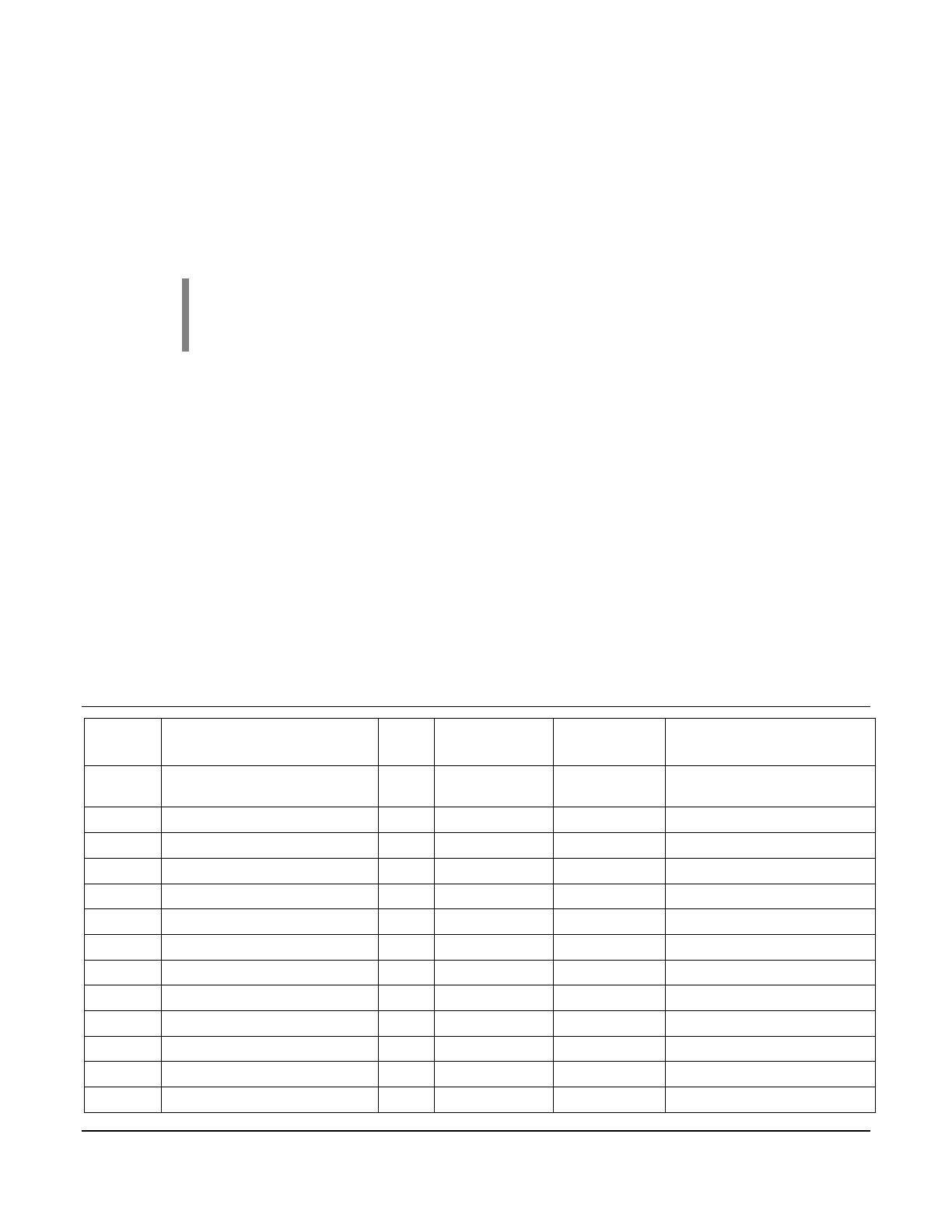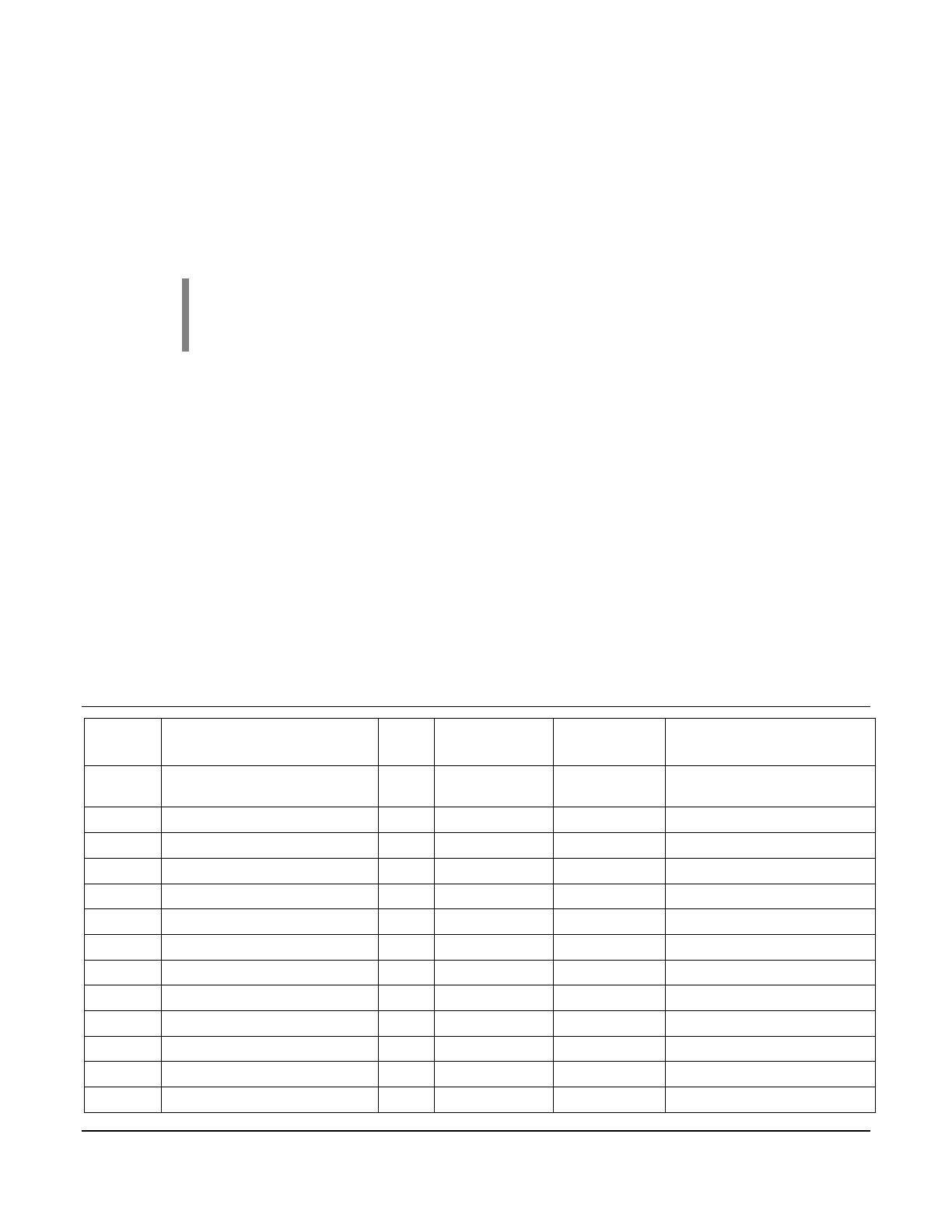
Section 50 00-02-0695
2017-03-13 - 7 -
Communication Address Select Shunts: A jumper shunt header is provided to assign a
unique Modbus RTU and/or CANbus address to each expansion module that may be in the
network. This allows the master controller to differentiate between the modules. Addressing is
done in binary format, and each incrementing jumper increases the weight by a factor of 2.
For example, to name the controller address 5, place the shunts on LK1 and LK4. The sum
makes 5 (4+1).
NOTE: RS485/RS232 Communication is 9600-N-8-1 for Address 0-31
and 9600-N-8-2 for Address 32-63.
Registers start at 40,001.
Stop Bits: The module will respond with 1 stop bit for Modbus RTU addresses 1 through 31
and 2 stop bits for addresses 32 through 63. This maintains flexibility for systems requiring 2
stop bits.
Modbus RTU Polling Frequency: The module should be polled by the Modbus RTU Master
with a delay of 30-50mS between packets, and typical response times will be < 100mS. This
may vary depending on the amount of data requested on each module. Typical Modbus RTU
timeout settings should be set to >= 400mS.
PC Connection: Most commercial PCs are equipped with one RS232 serial port in the form of
a 9-pin D-Sub connection. If not, USB to RS232 adapters are also readily available. Testing
for RS485 traffic can be done using a PC equipped with any Modbus RTU Master software
and a serial interface converter that can convert RS232 traffic to RS485. The PC in this case
would serve as the Modbus RTU master in lieu of an external controller.
MX4 Expansion Module - Modbus RTU Description
0 = 0.0 VDC, 1023 = 5 VDC
Raw count Thermocouple input 0
0 = 0.0 VDC, 4095 = 4.096 VDC
Raw count Thermocouple input 1
0 = 0.0 VDC, 4095 = 4.096 VDC
Raw count Thermocouple input 2
0 = 0.0 VDC, 4095 = 4.096 VDC
Raw count Thermocouple input 3
0 = 0.0 VDC, 4095 = 4.096 VDC
Raw count Thermocouple input 4
0 = 0.0 VDC, 4095 = 4.096 VDC
Raw count Thermocouple input 5
0 = 0.0 VDC, 4095 = 4.096 VDC
Raw count Thermocouple input 6
0 = 0.0 VDC, 4095 = 4.096 VDC
Raw count Thermocouple input 7
0 = 0.0 VDC, 4095 = 4.096 VDC
Raw count Thermocouple input 8
0 = 0.0 VDC, 4095 = 4.096 VDC
Raw count Thermocouple input 9
0 = 0.0 VDC, 4095 = 4.096 VDC
Raw count Thermocouple input 10
0 = 0.0 VDC, 4095 = 4.096 VDC