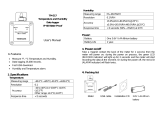Page is loading ...

sigmaline specialPAC sP4/8
User Manual
User Manual
M.U.
Code: ISTR_U_sP-SERIES_E_00_--

ii
Copyright © 2020, Ascon Tecnologic Srl
All rights reserved
No part of this document may be stored in a retrieval system, or transmitted in any
form, electronic or mechanical, without prior written permission of Ascon Tecno-
logic Srl.
Ascon Tecnologic has used the best care and effort in preparing this manual and
believes that the information contained in this publication are accurate.
As Ascon Tecnologic continues to improve and develop products, the information
contained in this manual may also be subject to change.
Ascon Tecnologic reserves the right to change such information without notice.
Ascon Tecnologic makes no warranty of any kind, expressed or implied, with re-
gard to the documentation contained in this manual.
Ascon Tecnologic shall not be liable in any event - technical and publishing error or
omissions - for any incidental and consequential damages, in connection with, or
arising out of the use of this manual.
sigmadue®, gammadue® and deltadue® are trademarks of Ascon Tecnologic Srl.
All other trade names or product names are trademarks or registered trademarks.
Ascon Tecnologic srl
Headquarters: viale Indipendenza 56,
27029 Vigevano (PV)
Phone: +39 0381 69871
Fax: +39 0381 698730
Internet Site: www.ascontecnologic.com
E-mail address: inf[email protected]

iii
Preface
The products described in this manual should be installed, operated and main-
tained only by qualified application programmers and software engineers who are
familiar with EN 61131-3 concepts of PLC programming, automation safety topics,
and applicable national standards.
Using this manual
Specifications within the text of this manual are given in the International System
of Units (SI), with non SI equivalents in parentheses.
The references to other manuals are pointed out with a number between barckets.
The number indicates the position of the manual in the list in:
“Appendix C - Reference documents”.
Fully Capitalized words within the text indicate markings found on the equipment.
Words in bold style within the text indicate markings found in the Configuration
Tools.
Warnings, Cautions and Notes are used to emphasize critical instructions:
DANGER!
Indicates an imminently hazardous situation which, if not avoided, will result in
death or serious injury.
WARNING!
Indicates a potentially hazardous situation which, if not avoided, could result in
death or serious injury.
Caution
Indicates a potentially hazardous situation which, if not avoided, may result in
minor or moderate injury, or property damage.
Note: Highlights important information about an operating procedure or the equipment.

iv
Sigmadue Solutions - specialPAC sP4/8 - User manual
General Warnings
WARNING!
Ascon Tecnologic S.r.l. and its legal representatives do not assume any respon-
sibility for any damage to people, things or animals deriving from violation, wrong
or improper use or in any case not in compliance with the instrument features.
DANGER!
Whenever a failure or a malfunction of the device may cause dangerous situ-
ations for persons, thing or animals, please remember that the plant has to be
equipped with additional electromechanical devices which will guarantee safety.
Current Documentation on the Internet
Make sure you are always working with the latest version of this document.
Ascon Tecnologic S.r.l. reserves the right to make changes to its products in the
name of technological advancement.
New manual revisions, when published, and can be found online at:
http://www.ascontecnologic.com

v
INDEX
Chapter 1
Technical data ................................................................................ 1
1-1 General and environmental characteristics..................................... 1
1-2 Functional characteristics ................................................................ 1
1-3 I/O Characteristics ............................................................................. 2
1-3-1 Digital Input Channels (DI1... D8, DI9... DI16) ................................. 2
1-3-2 Pulse Counter/Frequency/DI (CN1... CN4) ...................................... 2
1-3-3 Specific Relay/SSR Outputs (OP1... OP4, OP6... OP9) .................. 2
1-3-4 Special Relay outputs (OP5, OP10) ................................................ 2
1-3-5 Generic Inputs (IN1... IN4, IN5... IN8) .............................................. 3
1-3-6 Generic Output (OT1... OT4, OT5... OT8) ........................................ 3
1-3-7 Generic Digital Outputs (DO1... DO8, DO9... DO16) ....................... 3
1-4 Communication ports ........................................................................ 4
1-4-1 COM1 Serial Communications port (X13) ....................................... 4
1-4-2 Ethernet Communications port (X9) ................................................ 4
1-4-3 LIN Communications port (X10) ...................................................... 4
1-5 Other ports ......................................................................................... 4
1-5-1 USB port (X11) ................................................................................ 4
1-5-2 LIN port (X9) .................................................................................... 4
Chapter 2
Hardware description .................................................................... 5
2-1 Architecture ........................................................................................ 6
2-1-1 Communication ports ....................................................................... 6
2-1-2 USB port .......................................................................................... 6
2-1-3 Integrated I/Os ................................................................................. 7
2-1-4 Diagnostic LEDs .............................................................................. 8
Chapter 3
Installation ...................................................................................... 11
3-1 Mechanical installation ...................................................................... 11
3-2 Electrical installation ......................................................................... 11
3-2-1 X1: Mains Supply 24 Vdc Power Supply Connector ........................ 11
3-2-2 X2, X13: OP5 5A STST NO, OP10 5A SPDT Relay Outputs .......... 11
3-2-3 X3, X14 - OP1... OP4, OP6... OP9 Relay/SSR Outputs .................. 11
3-2-4 X4, X15: DO1... DO8, DO9... DO16 Digital Outputs ........................ 12
3-2-5 X5, X16: DI1... D8, DI9... DI16: Digital Inputs ................................... 12
3-2-6 X6, X17: OT1... OT4, OT5...OT8 Generic Outputs ........................... 12
3-2-7 X7: CN1... CN4 - Special inputs ....................................................... 12
3-2-8 X8, X18: IN1... IN4, IN5... IN8: Generic Inputs + Auxiliary Power .... 13

vi
Index (continued)
3-2-9 X9: LIN ............................................................................................. 13
3-2-10 X10: USB ......................................................................................... 13
3-2-11 X11: LAN Ethernet 10/100 baseT Connector .................................. 13
3-2-12 X12: COM - RS/485 Serial Communications Port Connector .......... 13
Chapter 4
Communication Ports Configuration ........................................... 15
4-1 Ethernet communications port ......................................................... 15
4-1-1 Telnet Communications Connection ................................................ 15
4-2 COM1 serial communications port ................................................... 16
4-2-1 Configuring the COM1 Serial communications port ........................ 16
4-2-2 Connect the RS485 serial setup terminal ........................................ 18
4-3 Wiring the Modbus Ports ................................................................... 18
Chapter 5
CPU Configuration Session .......................................................... 19
5-1 How to perform the CPU Setup by a Telnet client session ............. 19
5-1-1 Starting the Configuration Session .................................................. 19
5-2 CPU Main Menu .................................................................................. 20
5-2-1 CPU Setup Menu ............................................................................. 20
5-2-2 Network Setup Menu ....................................................................... 24
5-2-3 Modbus TCP/IP Setup ..................................................................... 25
5-2-4 Modbus TC/IP Secure Addresses Table Menu ................................ 26
5-2-5 Modbus TC/IP Priority Addresses Table Menu ................................ 26
5-2-6 Local I/O Setup Menu ...................................................................... 27
5-2-7 CPU Info Menu ................................................................................ 31
Chapter 6
USB Mass Storage Device ............................................................ 33
6-1 Configuring the CPU with the USB Mass Storage Device .............. 33
6-1-1 Boot-up sequence ............................................................................ 33
6-1-2 Upload of the files involved within the PLC program operations ...... 34
6-1-3
Download of the files involved within the PLC program operations
.... 34
6-1-4 File system support for the CPU application .................................... 34
Chapter 7
CPU Diagnostic Tests .................................................................... 37
7-1 Accessing the diagnostic session ................................................... 37
7-2 I/O Watch Window .............................................................................. 38
Chapter 8
Programming the CPU .................................................................. 39
8-1 Installing OpenPCS ............................................................................ 39
8-1-1 Hardware and Software Requirements ............................................ 39
8-1-2 Installation ........................................................................................ 39
8-1-3 Starting OpenPCS ........................................................................... 39
8-1-4 Configuring OpenPCS ..................................................................... 39
8-2 OpenPCS Setup ................................................................................. 40
8-2-1 Watchdog Timer ............................................................................... 42

vii
Index (continued)
Chapter 9
CPU Configuration Software (TFTP File Access) ........................ 43
9-1 TFTP Protocol Access ....................................................................... 43
9-1-1 IEC61131-3 OpenPCS Runtime Errors log file ................................ 44
Chapter 10
CPU Data Memory Map ................................................................. 47
10-1 Central Unit Data ................................................................................ 47
10-1-1 Digital & Special Inputs Status
(DI1... DI8, DI9... DI16, CN1... CN4) ................................................ 47
10-1-2 Generic Inputs (IN1... IN4, IN5... IN8) .............................................. 48
10-1-3 Generic I/O Diagnostic Status ......................................................... 49
10-1-4 Internal CJs, Battery Voltage and Temperature Values .................... 50
10-1-5 Digital Software Counters ................................................................ 50
10-1-6 Generic & Special Digital Outputs Status
(DO1... DO16, OP1… OP10) ........................................................... 51
10-1-7 Generic Output Value (OT1... OT4, OT5... OT8) .............................. 51
10-1-8 PWM/Frequency Output Value (OT1... OT4) .................................... 51
10-2 Battery, Retain Variables, CPU Production code Status ................. 52
10-2-1 Battery and Retentive Memory Status ............................................. 52
10-2-2 I/O Configuration Information ........................................................... 52
10-2-3 CPU Ethernet IPs Addresses Management Variables ..................... 53
10-2-4 CPU Production Code Management Variables ................................ 53
10-3 Complete Memory Map ...................................................................... 54
10-3-1 Input Memory Areas ........................................................................ 54
10-3-2 Marker Memory Areas ..................................................................... 56
Chapter 11
Ascon Tecnologic Function Blocks Libraries ............................. 59
11-1 AT_Generic_Advanced_Lib ............................................................... 59
11-2 AT_Process_Generic_Lib .................................................................. 60
11-3 AT_Process_Control_Lib ................................................................... 60
11-4 AT_Communications_Lib .................................................................. 61
11-5 AT_Firmware_FBs List ...................................................................... 62

viii
Index (continued)
Appendix A
The Bootloader in the PAC project ............................................... 65
A-1 How to update the CPU Firmware .................................................... 65
A-2 Bootloader Startup ............................................................................ 65
A-3 Remote Firmware Update .................................................................. 66
A-4 Local Firmware Update ..................................................................... 66
A-5 Update Firmware reference Tables ................................................... 67
Appendix B
AT SigmaPAC Wizard Tool ............................................................. 69
B-1 User Interface ..................................................................................... 69
B-1-1 Main Screen ..................................................................................... 69
B-1-2 Program commands ........................................................................ 69
B-1-3 Configuration ................................................................................... 70
B-2 How to perform the CPU Setup ......................................................... 73
B-2-1 Create a new Configuration project ................................................. 73
B-3 Network Setup .................................................................................... 74
B-3-1 Ethernet Setup Menu ....................................................................... 74
B-3-2 Serial Setup Menu ........................................................................... 74
B-3-3 CanOpen Menu ............................................................................... 74
B-4 CPU Setup .......................................................................................... 75
B-4-1 Startup Setup Menu ......................................................................... 75
B-4-2 Persistency Setup Menu .................................................................. 75
11-5-1 Retain Config ................................................................................... 76
B-5 Modbus TCP/IP Setup ........................................................................ 77
B-5-1 Modbus TC/IP Secure Addresses Table Menu ................................ 77
B-5-2 Modbus TC/IP Priority Addresses Table Menu ................................ 77
B-6 Local Analogue I/O Setup Menu ....................................................... 78
B-6-1 Setting the AI Channels ................................................................... 78
B-6-2 Analogue Output Ch1 - Ch2 or Ch3 - Ch4 Menu ............................. 78
B-6-3 Local Digital I/O Setup Menu ........................................................... 79
B-6-4 Configuring the Digital I/Os type ...................................................... 79
B-6-5 Digital Input/Output Config ............................................................... 79
Appendix C
Reference documents ................................................................... 81

1
Chapter 1
Technical data
1-1 General and environmental characteristics
Feature Description
Power supply 24 Vdc (-15... +25%)
Power consumption sP4: 10 W max., sP8: 15 W max.
Operating temperature -20... 50°C (-4... 122°F)
Storage temperature -40... 70°C (-40... 158°F)
Relative Humidity 5...95 % w/o condensation
Mounting Omega DIN A rail
Dimensions sP4: W: 105 H: 110 D: 60 (mm) - 6 DIN module
sP8: W: 175 H: 110 D: 60 (mm) - 10 DIN module
Weight sP4: 200 g;
sP8: 350 g.
Protection Degree IP20
Safety Compliance to EN 61131-2 Isolation class II (50 Vrms),
EN61010-1
Approvals CE, UL
1-2 Functional characteristics
Feature Description
Programming languages IL, ST, FBD, LD, SFC, CFC
Program memory Max. 0.5 MB internal or on USB key
Dynamic memory 1 MB SRAM
Retentive memory
3.2 kB NVRAM – 16 kB Flash preserved
Data retention (for power failure) Battery dependant (for NVRAM)
15 years (for Flash)
Min. cycle time Typical 7 ms
Max. timer resolution 1 ms
Real Time Clock With rechargeable backup battery
Max. PID number
Unlimited, application or cycle time dependent

Sigmadue Solutions - specialPAC sP4/8 - User manual
2
1-3 I/O Characteristics
1-3-1 Digital Input Channels (DI1... D8, DI9... DI16)
Feature Description
Type
Configurable as Digital Input (OFF = 0... 3 V, ON = 5... 30 V)
Compliance IEC/EN 61131-2 (type 3)
Terminal connectors X5 (sP4), X5 and X7 (sP8)
1-3-2 Pulse Counter/Frequency/DI (CN1... CN4)
Feature Description
Type Configurable as Standard DI, Pulse Counter or
Frequency-meter (up to 5 kHz)
Compliance IEC/EN 61131-2 (type 2)
Terminal connector X7
1-3-3 Specific Relay/SSR Outputs (OP1... OP4, OP6... OP9)
OP1... OP4 and OP6... OP9 are designed to be Digital Outputs only: the type can
be selected from the ordering code as Relay, SSR drive, or SSR Relay.
Note: When a mixed confguration is chosen, remember that the outputs must be se-
lected in pairs (OP1/OP2, OP3/OP4, OP6/OP7 and OP8/OP9).
OP1... OP4, OP6... OP9 as relay outputs with SPST (Single pole, single throw)
Feature Description
Contact configuration SPST (Single Pole, Single Throw)
Contact rate 2 A (for resistive loads)
Isolation 3 kV between each channel and main electronics
Output connectors X3, X14
OP1... OP4, OP6... OP9 as SSR relay
Feature Description
Rate 0.3 A, 250 Vac or 2 A, 24 Vdc
Special function Zero Crossing Function (Vac type)
Isolation 2500V between each channel and main electronics
Output connectors X3, X14
OP1... OP4, OP6... OP9 as 0/12 Vdc outputs for SSR drive
Feature Description
Power output 10 mA, 12 Vdc
Isolation None
Output connectors X3, X14
1-3-4 Special Relay outputs (OP5, OP10)
OP5 is a 5 A SPST relay output, while OP10 is a 5 A SPDT relay Output.
OP5 Characteristics
Feature Description
Contact configuration SPST (Single Pole, Single Throw)
Contact rate 5 A (for resistive loads)
Isolation 3 kV between each channel and Power Supply and
between channel and main electronics
Protection This output is protected with varistors
Output connectors X2
2 A SPST
Relay
SSR relay
0/12 Vdc for
external SSR

Chapter 1 - Technical data
3
OP10 Characteristics
Feature Description
Contact configuration SPDT (Single Pole, Double Throw)
Contact rate 5 A (for resistive loads)
Isolation 3 kV between each channel and Power Supply and
between channel and main electronics
Output connectors X13
1-3-5 Generic Inputs (IN1... IN4, IN5... IN8)
IN1... IN8 are configurable Inputs.
Feature Description
Type of input
IN1 only: Strain gauge or
0/4... 20 mA, 0/1... 5 V, 0/2... 10 V, Thermocouple (type J,
K, L, N, R, S, T), PT100 (2 wires), PT1000, NTC (Semi-
tec 103AT-2), Potentiometer or 5 V Ratiometric
IN2... IN8: 0/4... 20 mA, 0/1... 5 V, 0/2... 10 V, Thermocou-
ple (type J, K, L, N, R, S, T), PT100 (2 wires), PT1000,
NTC (Semitec 103AT-2), Potentiometer or 5 V Ratiometric
Resolution 16 bit
Accuracy 0.5 % of span (linear inputs)/0.5% (Temperature),
±1°C (cold junction)
Input impedance 120 kW (V), < 200 W (mA)
Input connectors X8, X18
1-3-6 Generic Output (OT1... OT4, OT5... OT8)
OT1... OT8 are configurable Outputs.
Feature Description
OT1... OT8 0/1... 5 V, 0/2... 10 V, 0/4... 20 mA, Digital Output
Load < 500 W (mA), > 1 kW (V),
Digital output: Output voltage:12 V max. supplied current 10 mA
Resolution 14 bit
Accuracy 0.1% full scale
Connector X9, X10
1-3-7 Generic Digital Outputs (DO1... DO8, DO9... DO16)
Feature Description
Output load The digital output loads must not exceed 0.2 A each

Sigmadue Solutions - specialPAC sP4/8 - User manual
4
1-4 Communication ports
1-4-1 COM1 Serial Communications port (X13)
Connect an RS485 terminal (also for setup purposes). Through this port, using
the Modbus RTU protocol (master/slave) or serial ASCII the PLC can connect a
fieldbus network.
Feature Description
Isolation 800 V between main electronics (optional)
Connector X13 (COM1)
1-4-2 Ethernet Communications port (X9)
Ethernet port (TCP/IP) can be used to configure, program, debug, commission and
for Modbus TCP data exchange.
1-4-3 LIN Communications port (X10)
The LIN Port allows to connect the specific digital display through a dedicated cable.
1-5 Other ports
1-5-1 USB port (X11)
USB port (X11) to connect a flash drive (Firmware, system files upload/download
or data logging).
1-5-2 LIN port (X9)
The LIN Port allows to connect a the specific digital display through a dedicated cable.

5
Chapter 2
Hardware description
The system described in this User Manual is mainly composed by:
• Ascon Tecnologic specialPAC sP4/8 CPU which can be equipped by:
-Up to 4 (8 for sP8) generic inputs: mA, V, thermocouple, PT100, PT1000,
NTC, potentiometer, 5 V Ratiometric, Strain gauge (only IN1);
- Up to 4 (8 for sP8) generic Outputs (mA or V);
- Up to 8 (16 for sP8) 24 Vdc Digital Inputs;
- Up to 8 (16 for sP8) sync type Digital Outputs;
- Up to 4 (8 for sP8) SPST-NO relays/SSR/SSR drive Outputs;
- Up to 4 pulse counts or frequency (0.1... 10 kHz) Inputs;
-1 (2 for sP8) high power relay output. OP5 is a 5 A SPST-NO relay,
OP10 (sP8 only) is an SPDT 5 A relay.
• exPAC remote I/O Modbus expansion modules;
• Infoteam OpenPCS programming tool system.
specialPAC sP4/8 is part of the sigmaline family and is based on a powerful CPU
board powered by an ARM Cortex 32 bit processor with Real Time clock, operating
in conjunction with various type of memory which guarantee a very efficient man-
agement of all on-board specific I/Os and allows to handle, simultaneously, up to 3
communication ports.
sigmaline exPAC is a family of flexible analogue and/or digital I/O expansion mod-
ules, which can be also connected to the sP4/8 CPU module through the COM1
communications port (with Modbus).
Infoteam OpenPCS is a powerful and useful EN61131-3 compliant programming
tool to build flexible PLC applications.
It is a clearly structured and easily operated tool to edit, compile, debug, manage
and print PLC applications during all the development phases.
OpenPCS can operates on Windows 7®, Windows 8® and Windows 10® (32 or 64
bit) platforms.
The Ascon Tecnologic sP4/8 unit based on sigmaline technology, combines its
control capabilities with the functionalities of a PLC. It introduces the “Modular
concept” which means that you can adapt the system quickly and easily to your
requirements: this gives to the sigmaline automation systems an amazing price/
performance ratio.
This User Manual handbook introduces you to the sigmaline sP4/8 solution and
the Infoteam OpenPCS programming tool.
It explains how to install the hardware and software and how to startup the system.
Information on maintenance, troubleshooting and services are also included.

Sigmadue Solutions - specialPAC sP4/8 - User manual
6
2-1 Architecture
From the programmer’s point of view, a complete system can be arranged as in
“Figure 2.1 - Programming the sigmaline sP4/8 Control Unit” below:
Programming/
Configuration station
Ethernet
10/100 Mbps base T
Input
sensor(s)
Output
Power
Controller
sigmaPAC sP4
CPU + 30 I/O
Dedicated display LIN
interface
Figure 2.1 - Programming the sigmaline sP4/8 Control Unit
2-1-1 Communication ports
The CPU has 3 communication ports (see “Chapter 2 - Control Unit Supply, I/O and
Communication Ports”):
• An Ethernet port (TCP/IP) which can be used to perform:
- CPU configuration using a Telnet client session;
- Programming, debugging and commissioning;
- Modbus TCP data exchange;
• An RS485 port (connector X13) to perform:
- Standard ASCII protocol communication;
- Modbus RTU master/slave communication data exchange.
• The LIN Port allows to connect a digital display through a dedicated cable:
Pinout of all communication ports is described hereafter and in:
“sP4/8 Installation Manual” [9].
2-1-2 USB port
An USB port which can be used to perform data logging, backup/restore function
of project files (uploading or downloading configuration and/or programs to/from an
external USB mass memory storage), firmware backup/upgrade.

Chapter 2 - Hardware description
7
2-1-3 Integrated I/Os
The sigmaline sP4/8 base unit can handle up to 62 I/O signals:
4/8 IN 4 generic inputs as mA, V, thermocouple, PT100, Pt1000, NTC, potentiometer, 5 V
ratiometric and strain gauge (only IN1). The sP8 adds up to 4 generic inputs;
4/8 OT 4 generic outputs mA/V/DO/PWM. The sP8 adds up to 4 generic outputs;
8/16 DI 8 Digital Inputs at 24 Vdc. The sP8 adds up to 8 digital inputs;
4 CN P
ulse counter or frequency meter
d
igital input (up to 10 kHz). These 4 Input ports
can also be used as 24 V Digital Inputs;
8/16 DO 8 Digital Outputs at 24 Vdc
. The sP8 adds up to 8
Digital Outputs
;
4/8 OP 8 generic Digital Outputs: SPST relay (2 A) or SSR drive. The sP8 adds up to
4 Digital Outputs;
1/2 OP 1 SPST-NO 5A Relay Output. The sP8 adds an SPDT 5 A Relay Output.
D- D+ C
COM
X12
X4
V IN1 IN2 IN3 IN4
+ - - + - + - + - +
X8X6
PWR 24V
- +
X1
C OP5
X2 X3
C OP1 OP2 C OP3 OP4
X13
OP10
C NC NO
X7
DO8 DO6 DO4 DO2 24V
24V DO7 DO5 DO3 DO1
DO16 DO14 DO12 DO10 24V
24V DO15 DO13 DO11 DO9
ETHERNET
X11
- D +
USB
X10X9
LIN
OT3 OT1
OT4 OT2 C
X17
OT7 OT5
OT8 OT6 C
CN2 CN4
CN1 CN3 C
COM
USB
MSG
RUN
PWR
POL+
POL-
NONE
TERM
V IN5 IN6 IN7
+ - - + - + - + - +
X18
X14
C OP6 OP7 C OP8 OP9
sP8
specialPA
IN8
X6
OT3 OT1
OT4 OT2 C
X15 X16
DI9 DI11 DI13 DI15 24V
24 V DI10 DI12 DI14 DI16
X5
DI1 DI3 DI5 DI7 24V
24 V DI2 DI4 DI6 DI8
OP1... OP4
SPST (2A)
Relay Outputs
or SSR drive
Power Supply
+24 VAC/DC
USB Port
LIN External Display
Data Line
Ethernet 10/100
port (LAN) +
2 status LEDs
DI9... DI16 (+24 V)
Digital Inputs
(sP8 only)
X16
D
I9
D
I11
D
I13
D
I15
2
4V
24 V DI10 DI12 DI14 DI1
6
DI1... DI8 (+24 V)
Digital Inputs
X5
D
I1
D
I3
D
I5
D
I7
2
4V
24 V DI2 DI4 DI6 DI
8
DO1... DO8 (+24 V)
Digital Ouputs
X4
D
O
8 D
O
6 D
O
4 D
O
2 24
V
24V D
O
7 D
O
5 D
O
3 D
O1
DO9... DO16 (+24 V)
Digital Ouputs
(sP8 only)
D
O
16 D
O
14 D
O
12 D
O
10 24V
24V D
O
15 D
O
13 D
O
11 D
O9
X15
Analogue Inputs
V +/- External sensors
power supply.
IN1... IN4
Analogue Inputs ports
***
(IN5... IN8 sP8 only)
X
3
C
O
P1
O
P2
C
O
P3
O
P
4
OP6... OP9
SPST (2A)
Relay Outputs
or SSR drive (SP8 only)
X1
4
C
O
P6
O
P7
C
O
P8
O
P
9
PWR 24V
-
+
X
1
OP10
5A SPDT
Relay ouput
(SP8 only)
X
1
3
O
P1
0
C
N
C
N
O
OP5
5A SPST-NO
Relay ouput
C
O
P5
X2
V
IN1
IN
2
IN3
IN4
+
--
+
-
+
-
+
-
+
X
8
V
IN5
IN6
IN7
+
--
+
-
+
-
+
-
+
X
18 IN8
D- D+
C
CO
M
X
12
CO
M
US
B
M
SG
R
UN
PWR
PO
L
+
PO
L
-
NO
N
E
TERM
Push Button (PB)
COM port µswitches
Diag. LEDs:
• = COMS
• = USB
• = MSG
• = RUN
• = PWR
COM RS485
Communications/
Configuration port
Cn1... Cn4
Counter/Digital
Inputs *
X
7
C
N2
C
N4
C
N1
C
N3
C
X6
X6
O
T3
O
T
1
OT3 OT1
O
T4
O
T2
C
OT4 OT2 C
X
17
O
T7
O
T5
O
T8
O
T6
C
OT1... OT4
Generic Analogue
Output **
(OT5... OT8, sP8 only)
U
S
B
X
10
ETH
E
RN
E
T
X
1
1
-
D
+
X
9
LIN
Notes: * These 4 digital inputs can be used as Counter/frequency meters inputs or as standard 24 V Digital Inputs;
** The OT1... OT4 generic Output ports can be used for V, mA, PWM/Frequency or 12 Vdc DO, the OT5... OT8 generic Output
ports can only be used for V, mA or 12 Vdc DO;
*** Analogue Input IN1 terminals can be used for DI, mA, TC, Pt100, Pt1000, NTC, Potentiometer, Ratiometric, Voltage and
Strain Gauge, all the other Analogue Inputs (IN2... IN4 for sP4, IN2... IN8 for sP8) can be only used for DI, mA, TC, Pt100,
Pt1000, NTC, Potentiometer, Ratiometric and Voltage inputs.
Figure 2.2 - Control Unit Supply, I/O and Communication Ports
WARNING!
The PB button performs different operations accordingly to system status, but
does not restart the CPU or the 1131 application.

Sigmadue Solutions - specialPAC sP4/8 - User manual
8
WARNING!
1) By pressing the PB button at the CPU power ON it is possible to restore the
Factory Default parameters.
2) Immediately after CPU Power ON, if a recognized USB key is present, by
pressing the PB button will be possible to manage the upload/download of all
the files related to the project from/to the USB Key as described in the
“Chapter 6 - USB Mass Storage Device”.
3) While the PLC program is running, if the PB button will be pressed, it behaves
as a Standard digital input “Chapter 10 - Digital Inputs Status (D1... D16)”.
2-1-4 Diagnostic LEDs
Accordingly to “Chapter 2 - Control Unit Supply, I/O and Communication Ports” the
hereafter tables describe in detail LED functions and behaviours (* Note 1).
LED Colour Action (note 1) Description
PWR Blue ON Power Supply present
RUN LED while normal CPU or Bootloader operations
RUN Green
OFF PLC Program stopped or not present
ON PLC Program running
Blinking Telnet Watch Monitor session active
Flickering Telnet Configuration session active
Single flash Bootloader - Work in progress
Double flash Bootloader - Operations result OK
Triple flash Bootloader - Operations result KO
MSG LED while normal CPU or Bootloader operations
MSG Red
OFF No Errors - Firmware present
ON Firmware not present
Blinking Backup battery low
Flickering Flash File System error
Single flash Checksum error in RETAIN data
Double flash Calibration file error
Triple flash Configuration error (Reset to Factory Default)
USB LED while normal CPU or Bootloader operations
USB White
OFF Reserved
ON USB Host key present
Blinking Access to USB key
Flickering File transfer active
Single flash Wait for PB button to USB files management
Double flash Reserved
Triple flash Reserved
COMS LED while normal CPU or Bootloader operations
COMS Green
OFF Reserved
ON Bootloader - USB host
Blinking Bootloader - TFTP with IP as Factory default
Flickering Bootloader - TFTP with customer’s IP
Single flash COM1 data traffic
Table 2.1 Diagnostic LEDs description

Chapter 2 - Hardware description
9
Notes: 1. As the ON/OFF sequence of the LEDs has a specific meaning, it is important
that the user recognizes each LED status:
Sequence Meaning
OFF The LED is not lit
Steady ON The LED is lit in a stable way
Blinking The LED blinks at a frequence of 2.5 Hz (slow)
Flickering The LED blinks at a frequence of 10 Hz (fast)
Single flash The LED lits once for at least 200 ms
Double flash The LED lits twice with pulses of 200 ms each
Triple flash The LED lits three with pulses of 200 ms each
2. The first time %M variables have been defined as RETAIN (see “Chapter 5 -
Retain Config Menu”), the system needs to reboot in order to properly create
the dedicated files. The error indication will disappear automatically in case
of positive result.
WARNING!
While the CPU is writing a new firmware to the internal Flash memory, the RUN
and MSG + USB + COMS LEDs will blink to indicate the status and progress of
the reserved specific operations.
The CPU formats the internal File System in case of access problems: in this
specific case, ALL the LEDs will blink simulating a bargraph filling.

Sigmadue Solutions - specialPAC sP4/8 - User manual
10

11
Chapter 3
Installation
3-1 Mechanical installation
The sigmaline specialPAC sP4/8 CPU and the additional external Modbus I/O ex-
pansion units are designed to be installed on standard DIN rails.
3-2 Electrical installation
Refer to: “Figure 2.2 - Control Unit Supply, I/O and Communication Ports” and
“sP4/8 Installation Manual” [9] for details.
3-2-1 X1: Mains Supply 24 Vdc Power Supply Connector
This 2 terminals connector brings the Power Supply to the CPU.
3-2-2 X2, X13: OP5 5A STST NO, OP10 5A SPDT Relay Outputs
X2 - 5 A SPST-NO output relay - Terminals Pinout:
This 2 terminals connector is used for OP5 output channel. The connections are:
Label C NO
Signal Common Normally Open
X13 - 5 A SPDT output relay - Terminals Pinout:
This 3 terminals connector is used for OP10 output channel. The connections are:
Label C NC NO
Signal Common Normally Closed Normally Open
3-2-3 X3, X14 - OP1... OP4, OP6... OP9 Relay/SSR Outputs
The terminals of these 2 connectors are used for the output channels OP1... OP4
connected to X3 connector and OP6... OP9 connected to X14 connector. The out-
puts can be mixed (relay, SSR or SSR drive) but must be ordered as omogeneous
in group of two (e.g.: when OP1 is ordered as SPST-NO relay, OP2 must be the
same; if an SSR drive output is required it will be placed in a different output block):
X3, X14 - 0/12 Vdc outputs for SSR Drive - Terminals Pinout
Label C OP1/OP2...OP3/OP4 OP6/OP7...OP8/OP9
Signal -
(Negative pole)
+
(Positive pole)
+
(Positive pole)
X3, X14 - SPST 2A relays/SSR - Terminals Pinout
Label C OP1/OP2...OP3/OP4 OP6/OP7...OP8/OP9
Signal Common Normally Open Normally Open

Sigmadue Solutions - specialPAC sP4/8 - User manual
12
3-2-4 X4, X15: DO1... DO8, DO9... DO16 Digital Outputs
Through these connectors is possible to connect the Digital Outputs DO1... DO16.
X4 - DO1... DO8 - Terminals Pinout
Label 24 V DO1 DO2 DO3 DO4 DO5 DO6 DO7 DO8 24 V
Signal +24 V DO1 DO2 DO3 DO4 DO5 DO6 DO7 DO8 +24 V
X15 - DO9... DO16 - Terminals Pinout
Label 24 V DO9 DO10 DO11 DO12 DO13 DO14 DO15 DO16 24 V
Signal +24 V DO9 DO10 DO11 DO12 DO13 DO14 DO15 DO16 +24 V
Note: The +24V terminals can be used to supply the output loads. Each Digital Output
load must not exceed 0.2 A.
3-2-5 X5, X16: DI1... D8, DI9... DI16: Digital Inputs
Through these connectors is possible to connect the Digital Inputs DI1... DI16.
X5 - DI1... DI8 - Terminals Pinout
Label 24 V DI1 DI2 DI3 DI4 DI5 DI6 DI7 DI8 24 V
Signal +24 V DI1 DI2 DI3 DI4 DI5 DI6 DI7 DI8 +24 V
X16 - DI9... DI16 - Terminals Pinout
Label 24 V DI9 DI10 DI11 DI12 DI13 DI14 DI15 DI16 24 V
Signal +24 V DI9 DI10 DI11 DI12 DI13 DI14 DI15 DI16 +24 V
3-2-6 X6, X17: OT1... OT4, OT5...OT8 Generic Outputs
Through these connectors is possible to connect the Outputs OT1... OT8. OT1...
OT4 that can be V, mA, PWM/Frequency or 12 Vdc DO (the output type depends
on what was ordered).
X6 - OT1... OT4 - Terminals Pinout
Label C OT1 OT2 OT3 OT4
Signal COT1 OT2 OT3 OT4
OT5... OT8 can be V, mA or 12 Vdc DO (the output type depends on what was ordered).
X17 - OT6... OT8 - Terminals Pinout
Label C OT5 OT6 OT7 OT8
Signal COT5 OT6 OT7 OT8
Note: The max. Output load is 10 mA. Verify the options ordered for OT1... OT4 Outputs.
3-2-7 X7: CN1... CN4 - Special inputs
Through this connector is possible to connect Special Inputs CN1... CN4. These
Inputs can be Pulse Counters, Frequency Meters or Digital Inputs (the input type
depends on what was ordered).
X7 - CN1... CN4 - Terminals Pinout
Label C CN1 CN2 CN3 CN4
Signal C CN1 CN2 CN3 CN4
Notes: 1. Frequency meter: CN1... CN4 channels can manage up to 10 kHz signals
having a duty-cycle of minimum 20 ms;
2. Impulse counter: The minimum time of an impluse must be 20 ms.
3. Standard Digital: The input circuit is internally closed to the System negative
(negative pole of connector X1).
4. Verify the options ordered for CN1... CN4 Inputs.
/