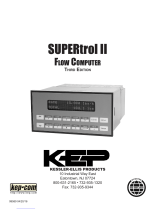Page is loading ...

LTTS
DIGITAL TENSION METER
This Digital Tension Meter is small in size, light in weight, easy to carry.
Although complex and advanced, it is convenient to use and operate. Its
ruggedness will allow many years of use if proper operating techniques are
followed. Please read the following instructions carefully and always keep
this manual within easy reach.
testing shaft from the external impact.
G. This gauge is a high-precision integrated electronic gauge with the LCD.
Do not impact or extrude.
H. Do not disassemble or repair the machine by yourself, which may cause
permanent fault of the gauge.
10
www.landtek.cn

17. SECURITY AND CAUTIONS
17.1 Cautions
A. If the operation is incorrect, it is possible to damage the gauge or cause
serious accident. In the manual, the important items of accident
prevention and measurement procedure of the gauge are pointed out.
Please read this manual carefully before measurement, keep it properly
after reading, in preparation to read again.
B. If it is to test the impact load, please select models with safe load at least
double as large as the impact load.
17.2 Warning
A. In destructive testing, protective masks and gloves should be worn to
prevent the occurrence of the damage to the human body because of
material splashing during testing.
B. Do not use fixtures which have been damaged or severely bent. For users,
please refer to the relevant specifications in this manual when using a
self-made fixture (various types of fixtures are provided for customers
to select according to need).
C. Do not test force exceeding the maximum range of the gauge.
Otherwise it may cause damage to the sensor, or even an accident.
D. When the tested force exceeds 110% of the range, a continuous buzzer
alarm comes out. In this case, please remove the load quickly, or reduce
the load.
17.3 Security Items
A. When using the power adapter, the voltage of power supply should be the
same as the rated voltage, or it may cause electric shock or fire.
B. Do not pull out or insert the plug with wet hands, or it may lead to electric
shock.
C. Don't pull the cable of the power adapter to pull the plug, to avoid wire
broken and electric shocks.
D. Please use a soft cloth to clean the gauge. Soak the cloth in the water with
cleaning agent, wring it out, and then use it to remove the dust and dirt.
Note: do not use volatile chemicals to clean the gauge (such as volatile
agents, thinner, alcohol, etc.)
E. Do not use the gauge in the following environment,
1. Wet environment
2. Dusty environment
3. The place where with the use of chemicals or oil
4. The place where with vibration source
F. After use, please put the force gauge into the portable box, to protect the
9
CONTENT
1. INTRODUCTIONS ..........................................................................1
2. FUNCTIONS AND FEATURES ........................................................1
3. TECHNICAL PARAMETERS ..........................................................2
4. STRUCTURE DESCRIPTION .........................................................3
4.1 Overall Structure ........................................................................3
4.2 Display ........................................................................................3
4.3 Description Of Key Functions .....................................................4
5. QUICK START INSTRUCTION .......................................................4
5.1 Zero Calibration .........................................................................4
5.2 Setting The Material Diameter Compensation Coefficient ...........4
5.3 Setup ...........................................................................................5
5.4 Reading .......................................................................................5
6. ADJUSTING THE DISPLAY UPDATE RATE ...................................5
7. THE MATERIAL DIAMETER COMPENSATION COEFFICIENT ..5
8. THE INSTALLATION OF CONNECTION SOFTWARE ..................6
9. REAL TIME DATA TRANSMISSION FUNCTION ...........................6
10. UNIT CONVERSION FUNCTION ..................................................7
11. SETTING OF AUTO POWER OFF .................................................7
12. BATTERY REPLACEMENT .........................................................7
13. CHECKING CALIBRATION .........................................................7
14. SPECIAL CALIBRATION ..............................................................8
15. MOUNTING HOLES ......................................................................8
16. THE SIZE OF THE SENSOR ..........................................................8
17. SECURITY AND CAUTIONS .........................................................9
17.1 Cautions ..................................................................................9
17.2 Warning ..................................................................................9
17.3 Security Items .........................................................................9
www.landtek.cn

1
8
1. INTRODUCTIONS
The LTTS Digital Tension Meter is a hand-held device which accurately
measures the running as well as static tensions of a wide variety of
process materials including yarns, fibers, wires, optical fibers, etc.
It employs the "three-roller principle" of tension measurement where the
outer two reference rollers are fixed to create a known angle of wrap over
the middle sensing roller. The middle roller is part of a precision strain
gauge sensing system which accurately measures the resulting force on
the roller. This value is converted into a highly accurate and repeatable
tension value using proprietary computer calibration formulas which
correct for different material diameters, gravity and other critical
parameters.
The digital force gauge has a number of models with different force range
for the user to choose, the user can select the appropriate model according
to the force of tested products. The scientific test method is to use
10%~100% of the full test range. The measurement department
recommends not to use <1% of the full test range. Before testing, when
the instrument and the test object have been in place, press ZERO key to
clear the load of the fixture.
2. FUNCTIONS AND FEATURES
* High accuracy and high resolution.
* Digital display with no guessing or errors.
* With 4 measurement unit for selection and conversion, N, kg, lb, g.
* Power is supplied by 4xAAA alkaline battery.
* The Meter takes 62 tension measurements per second and displays the
average of these measurements over a user-selected interval of 0.5, 1.0,
2.0 or 4.0 seconds, the Display Update Rate.
* Current Value, Max. Value, Peak Value, Min Value can be displayed at the
same time.
* Optional data output function. Measurement data can be transmitted to
computer by USB cable or Bluetooth adapter for various analysis.
* With 10 minutes auto power off and manual power off.
a value equal to (or within quoted accuracy specification) of the known
Weight “W”. If not, adjust the compensation coefficient.
14. SPECIAL CALIBRATION
If the standard Checking Calibration does notprovide the desired
accuracy, a Special Calibration can be ordered. A 25 cm sample of the
process material must be provided for calibration purposes.
15. MOUNTING HOLES
The LTTS is supplied with two threaded holes for on-line mounting in a
fixed position when performing measurements overan extended period.
The thread size is M5 (Metric), as follows.
16. THE SIZE OF THE SENSOR
Vertical
W
Material
Path
Roller
Horizontal Material Path
W
Roller
Mounting Hole Mounting Hole
40
68
102.5 14.5
80
34
142
www.landtek.cn

2
LTTS-200 LTTS-500 LTTS-1K LTTS-2K LTTS-5K LTTS-10K
LTTS-20K LTTS-50K
0~0.2kgf 0~0.5kgf 0~1.0kgf 0~2.0kgf 0~5.0kgf 0~10.0kgf 0~20.0kgf 0~50.0kgf
0~1.96N
0~200gf
0~0.44Lbf
0~4.9N
0~500gf
0~1.1Lbf
0~9.8N
0~1000gf 0~2000gf
0~2.2Lbf
0~19.6N
0~4.4Lbf
0~49N
0~11Lbf
0~98N
0~22Lbf
0~196N 0~490N
0~44Lbf 0~110Lbf
0.001kgf 0.001kgf 0.001kgf 0.001kgf 0.01kgf 0.01kgf 0.01kgf 0.01kgf
0.001N
1gf
0.001Lbf
0.001N
1gf
0.001Lbf
0.001N
1gf 1gf 1gf
0.001Lbf
0.01N
0.001Lbf
0.1N
0.01Lbf
0.1N
0.1Lbf
0.1N 0.1N
0.1Lbf 0.1Lbf
Measuring Principle
Measuring Frequency
Sensing Roller
Strain gauge
16 msec (62.5 samples/sec)
Deflection of Sensing Roller (max.) 0.2mm
Memory System
Overload Capacity
Temperature Coefficient
Display Update Rate
Overrange Indicator
Roller Material
Maximum Speed
kgf, gf, N, Lbf
Current Value, Max. Value, Peak Value, Min Value
150% of Full Scale
Zero: less than +0.3% FS/°C Span: less than +0.01% FS/°C
0.5, 1.0, 2.0 or 4.0 seconds, dip-switch selectable
Stainless Steel (Standard)
Plastic (Optional)
2000m/min
0~5000gf
±1.0% or better ±1.5% or better
Power Supply
0~40°C
<80%
400g
Main Unit: 149x70x30mm Sensor: 102x81x34mm
7
3. TECHNICAL PARAMETERS
Model
Tension
Range
Resolution
Accuracy
Unit
Display Blue Back light LCD
Buzzer Alarm
Power Off 10 Minutes Auto Power Off, Manual Power Off
Data Output USB, Bluetooth (Optional)
4x1.5 AAA(UM-4) Battery
Operation Temperature
Operation Humidity
Weight
Size
→ Click ‘System Settings’, select the correct port, such as ‘COM1’,
‘COM3’, ‘COM5’. Select ‘Tension Meter’, Click ‘Save (A)’, then click
‘Exit (E)’.
→ Click ‘Data Collection’, then click ‘Begin/Continue’. Press the
Send/Minus Key, the present measurement data will be transmitted into
the computer, for further processing.
10. UNIT CONVERSION FUNCTION
Press the Clear/Plus Key and the Adjust Key at the same time for
measurement unit conversions.
11. SETTING OF AUTO POWER OFF
When the gauge is powered on, press and hold the Power/Menu Key for
about 9 seconds. Release the key when the indicator ‘ ’ (AUTO)
comes out on the display.
A figure, ‘ ’ or ‘ ’, comes out on the display. Respectively indicating
auto power off in 10 minutes with no key operations and non-auto power
off. Press the Clear/Plus Key or the Send/Minus Key to convert between
these two settings. Press the Power/Menu Key to quit.
12. BATTERY REPLACEMENT
12.1 When it is necessary to replace the battery, the battery symbol will
appear on the Display.
12.2 Slide the Battery Cover away from the gauge and remove the batteries.
12.3 Install new batteries correctly into the case.
12.4 If the gauge is not to be used for any extended period, remove batteries.
13. CHECKING CALIBRATION
It is important to check the calibration of the LTTS frequently to insure
that the gauge continues to perform within factory specifications.
Implementing a periodic calibration check will help identify when (and
if) the gauge goes out of calibration due to unreported damage, overload,
or other unknown reason. The procedures of checking calibration are as
follows.
13.1 Suspend a known weight “W” from the process material in either a
vertical or horizontal direction, best simulating the orientation that will
be used during actual measurement. Fix the process material at one end.
When fixing the process material horizontally, use a roller (or other free-
rotating guide) prior to fixing the known weight. Refer to sketches. Select
a weight within the expected operating tension range of the the
application.
13.2 Zero calibrate the meter in the installed direction of material.
13.3 Arrange the material correctly into the sensor, The LTTS should display
www.landtek.cn

Filament
Battery Cover
on the Back
Display
Power Key
Send/Minus Key
Clear/Plus Key
Power/Menu Key
Adjust Key
Outer Roller
Mounting Hole
Mounting Hole
Outer Roller
Sensing Roller
3
6
4. STRUCTURE DESCRIPTION
4.1 Overall Structure
Fig 1 Overall Structure
4.2 Display
Measurement
Unit
Peak Value
Material
Diameter
Compensation
Coefficient
Battery
Indicator
Current Value
Max. Value
Min. Value
kgf
N
lbf
Last
Min.
Fig 3 Display
Diameter (mm)
1 500 0 00
Tension Percentage
Deviation (%)
Compensation
Coefficient (%)
0.8
0.7
0.6
0.5
0.4
0.3
0.2
470
460
430
422
420
418
414
-6 06
-8 08
-14 14
-16 16
-16 16
-16 16
-17 17
After the determination of the Compensation Coefficient, press and hold
the Adjust Key for about 3 seconds, a beep comes out. Release the key to
enter the Material Diameter Compensation Coefficient Adjusting Mode.
The Material Diameter Compensation Coefficient blinks on the display.
Press the Clear/Plus Key or the Send/Minus Key to adjust the
Compensation Coefficient. Press the Adjust Key to confirm and quit. The
Material Diameter Compensation Coefficient can be set as any integer
from -20 to 20.
8. THE INSTALLATION OF CONNECTION SOFTWARE
A CD for installation of the connection software is provided, software
installation steps are as follows, for details, please refer to the demo video
and documentation in the CD.
→ Run the CD, open the compressed folder, double click the ‘Test Setup.
Cn’.
→ Click ‘Next’.
→ Click ‘Browse’, select the installation position, click ‘OK’.
→ Click ‘Next’.
→ Click ‘Install’.
→ Click ‘Finish’.
9. REAL TIME DATA TRANSMISSION FUNCTION
After the installation of connection software, plug in the USB Data Cable
or the Bluetooth Adapter, then install the device on the computer. For the
installation steps of device, please refer to the demo video and
documentation in the CD.
→ Open the ‘TestRS232(En)’ on the desktop of the computer.
www.landtek.cn

4
Press this key to clear all the datas in the meter (Including the
Max. Value, the Peak Value, the Min. Value). When adjusting
the Material Diameter Compensation Coefficient, press it to
increase the coefficient. When adjusting the Display Update
Rate, press it to increase the rate. When adjusting the Auto
Power Off Function, press it for conversion.
When the meter is connected with the computer, press this key
to send the current value to the computer. When adjusting the
Material Diameter Compensation Coefficient, press it to
decrease the coefficient. When adjusting the Display Update
Rate, press it to decrease the rate. When adjusting the Auto
Power Off Function, press it for conversion.
It is the key for power on/off. Press it to power on the meter,
or press and hold it for about 3 seconds to power off the meter.
Press and hold it for about 6 seconds to enter the Display
Update Rate Adjusting Mode. Press and hold it for about 9
seconds to enter the Auto Power Off Adjusting Mode.
Press and hold it for about 3 seconds, release it after the beep
comes out to enter the Compensation Coefficient Adjusting
Mode. Press the Clear/Plus Key or the Send/Minus Key for
adjustment. Then press this key to quit.
5
Send/Minus Key
Power/Menu Key
Adjust Key
Clear/Plus Key +
Adjust Key
Send/Minus Key +
Adjust Key
Press the Key Combination for measurement unit conversion.
Press the Key Combination for Zero Calibration.
Key Description of Functions
Power Key
Clear/Plus Key
It is the key for power on/off. Press it to power on the meter,
or press and hold it for about 3 seconds to power off the meter.
4.3 Description Of Key Functions
5. QUICK START INSTRUCTION
5.1 Zero Calibration
Turn the unit on by pressing the Power Key or the Power/Menu Key.
Display should show zero when unit is in measuring position. If
the gauge does not display zero, press Send/Minus Key + Adjust Key for
zero calibration.
5.2 Setting The Material Diameter Compensation Coefficient
To set the Material Diameter Compensation Coefficient according to the
material diameter. For detailed procedure please refer to 7 The Material
Diameter Compensation Coefficient.
5.3 Setup
Arrange the filament according to the indication on the sensor, and hold
the sensor in the position of zero calibration.
5.4 Reading
After the correct installation of filament, the Current Value, the Max.
Value, the Peak Value, the Min. Value of tension will be displayed.
6. ADJUSTING THE DISPLAY UPDATE RATE
The LTTS takes 62 tension measurements per second and displays the
average of these measurements over a user-selected interval of 0.5, 1.0,
2.0 or 4.0 seconds, the Display Update Rate. This permits the user to
determine the extent of averaging (or damping) required to "stabilize" the
tension readings, making them much easier to read and eliminating the
undesirable ‘bouncing needle’.
Press and hold the Power/Menu Key for about 6 seconds, an indicator of
‘ ’(RATE) comes out on the display. Release the key to enter the
Display Update Rate Adjusting Mode. To adjust the Display Update Rate,
just press the Clear/Plus key or the Send/Minus Key. Then press the
Power/Menu Key to exit. The display update rate can be set as one of the
following values, 0.5, 1.0, 2.0 4.0.
7. THE MATERIAL DIAMETER COMPENSATION COEFFICIENT
When using the "three-roller” principle of tension measurement, an
decrease in material diameter will result in an decreased tension reading
even when the line tensions are unchanged.
So, a Compensation Coefficient is necessary for measurement. For
different materials the relationship between the Material Diameter and
the Compensation Coefficient are different. See the following
relationship between the Material Diameter and the Compensation
Coefficient of Fishing Line as an example.
Filament
www.landtek.cn
/