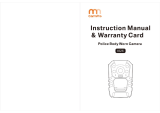06 support@boblov.com
3.3 Take Photo
3.3.1 Single shot: in standby mode, short press the once, working indicator
flashes red once, and take one photo, photo files are named after the date and time,
saved in JPG format.
3.3.2 Photo Burst Mode: If you set "Snapshot" the to "2P/3P/5P/10P/15P/20P/30P"
in menu, short press once, red light flashes, and take several photos continuously.
3.3.3 Snapshot: During video recording, short press button to get a snapshot.
Every press will take one photo.
3.4 Audio Recording
3.4.1 This device is able to record separate audio files. After powering on it, short
press to record the audio, when reconding, the cress displays a microphone logo
and reconding details, and the working indicator is solid yellow, press it again to stop
recording and save, audio files are named after the date and time, saved in MP3
format.
3.4.2 The camera support one key to record audios: when powering off, long
pressing the button could activate the camera and start audio recording.
3.5 Night Vision
The infrared night vision of camera default is "Manual". Long press the button to
turn on/off the night vision in standby or video mode. If you want the camera night
vision to be activated auto, please go to menu setting, and set "Infrared mode" to
"Auto". Then the camera can be switched to the night vision mode according to the
brightness of the environment.
3.6 Files View /Playback
After recording files, you could enter the Playback Files Page to check through them.
In standby mode, short press Button could enter the playback page, and you
could mange files here.