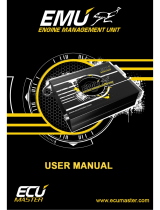Spartan 3 Lite User Manual Jan 20 2023
6. Sensor Temperature LED
Spartan 3 Lite has an onboard red LED, which can be observed through the case slits, to show LSU Temperature. Slow blink means the sensor is
too cool, Solid light means the sensor temperature is ok, fast blink means the sensor is too hot.
7. Serial Commands (For advanced users only)
If x is 0 then Bosch LSU 4.9
If x is 1 then Bosch LSU ADV
x.xx is a decimal exactly 4 characters long
including decimal point. Minimum value is 0.60,
maximum value is 3.40
Sets Lambda at 5[v] for the
linear output
x.xx is a decimal exactly 4 characters long
including decimal point. Minimum value is 0.60,
maximum value is 3.40
Sets Lambda at 0[v] for the
linear output
If x is 0 then standard performance of 20ms. If x is
1 then high performance of 10ms.
If x is 2 then optimize for lean operation.
x=0, standard
performance
If x is 0 then sensor is heated at normal rate
during initial power up.
If x is 1 then sensor is heated at 1/3 the normal
rate during initial power up.
If x is 3 then wait, a max of 10 min, for
exhaust gas to heat sensor to 350C before
heating, requires Firmware 1.05 and above
X=0, normal
sensor heatup
rate
Reset to factory settings.
Where x.xxx is a decimal exactly 5 characters long
including decimal point, greater than 0.000 and
less than 5.00. Linear Output will resume normal
operation on reboot.
Allows the user to set the
High Perf Linear Output to a
specific voltage
Requires Firmware 1.04 and above
Sets Linear Output to %O2:
0v@0%O2 linear to
5v@21%O2
Requires Firmware 1.04 and above
Requires Firmware 1.04 and above
Do Free Air Calibration and
display the value.
Recommended for clone
sensors only.
Requires Firmware 1.04 and above
Gets Free Air Calibration value
Requires Firmware 1.04 and above
Resets Free Air Calibration
value to 1.00
*All commands are in ASCII, case does not matter, spaces do not matter.
8. Bootloader
When Spartan 3 Lite is powered up without the LSU Heater Ground connected, it will enter bootloader mode. Powering up Spartan 3 Lite with
the Heater Ground connected will not trigger the bootloader and Spartan 3 Lite will work as normal. When Spartan 3 Lite is in Bootloader mode
there is an onboard LED, which can be observed through the case slits, that will shine a solid green.
To enter bootloader mode for a firmware upgrade:
1. Make sure Spartan 3 Lite is off, no power to Pin 1 or Pin 3 of the screw terminal
2. Disconnect the sensor
3. Disconnect LSU Heater Ground from Pin 4 of the screw terminal
4. Power on Spartan 3 Lite,
5. Check if the onboard LED is shining a solid green, if it is then your Spartan 3 Lite is in bootloader mode now
Warranty
14Point7 warrants Spartan 3 Lite to be free from defects for 2 years.
Disclaimer
14Point7 is liable for damages only up to the purchase price of its products. 14Point7 products should not be used on public roads.