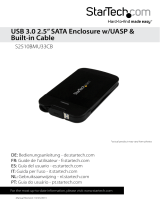Page is loading ...

FCC Compliance Statement
This equipment has been tested and found to comply with the limits for a Class B digital
device, pursuant to part 15 of the FCC Rules. These limits are designed to provide
reasonable protection against harmful interference in a residential installation. This
equipment generates, uses and can radiate radio frequency energy and, if not installed
and used in accordance with the instructions, may cause harmful interference to radio
communications. However, there is no guarantee that interference will not occur in a
particular installation. If this equipment does cause harmful interference to radio or
television reception, which can be determined by turning the equipment off and on, the
user is encouraged to try to correct the interference by one or more of the following
measures:
• Reorient or relocate the receiving antenna.
• Increase the separation between the equipment and receiver.
• Connect the equipment into an outlet on a circuit different from that to which the
receiver is connected.
• Consult the dealer or an experienced radio/TV technician for help.
Use of Trademarks, Registered Trademarks, and other
Protected Names and Symbols
This manual may make reference to trademarks, registered trademarks, and other
protected names and/or symbols of third-party companies not related in any way to
StarTech.com. Where they occur these references are for illustrative purposes only and
do not represent an endorsement of a product or service by StarTech.com, or an
endorsement of the product(s) to which this manual applies by the third-party company in
question. Regardless of any direct acknowledgement elsewhere in the body of this
document, StarTech.com hereby acknowledges that all trademarks, registered
trademarks, service marks, and other protected names and/or symbols contained in this
manual and related documents are the property of their respective holders.

Table of Contents
Introduction . . . . . . . . . . . . . . . . . . . . . . . . . . . . . . . . . . . . . . . . . . . . . . . . . . . . .1
Before You Begin . . . . . . . . . . . . . . . . . . . . . . . . . . . . . . . . . . . . . . . . . . . . . . . . .1
System Requirements . . . . . . . . . . . . . . . . . . . . . . . . . . . . . . . . . . . . . . . . . . .1
Contents . . . . . . . . . . . . . . . . . . . . . . . . . . . . . . . . . . . . . . . . . . . . . . . . . . . . .1
Installation and usage . . . . . . . . . . . . . . . . . . . . . . . . . . . . . . . . . . . . . . . . . . . .2
Installing a drive in the enclosure . . . . . . . . . . . . . . . . . . . . . . . . . . . . . . . . . .2
Installing drivers (Windows 98SE) . . . . . . . . . . . . . . . . . . . . . . . . . . . . . . . . . .4
Installing drivers (Mac OS 8.6) . . . . . . . . . . . . . . . . . . . . . . . . . . . . . . . . . . . .4
Using the added drive . . . . . . . . . . . . . . . . . . . . . . . . . . . . . . . . . . . . . . . . . . .4
Powering the added drive . . . . . . . . . . . . . . . . . . . . . . . . . . . . . . . . . . . . . . . .4
LED Indicator . . . . . . . . . . . . . . . . . . . . . . . . . . . . . . . . . . . . . . . . . . . . . . . . . .5
Disconnecting the hard drive enclosure . . . . . . . . . . . . . . . . . . . . . . . . . . . . .5
Troubleshooting . . . . . . . . . . . . . . . . . . . . . . . . . . . . . . . . . . . . . . . . . . . . . . . . .6
Specifications . . . . . . . . . . . . . . . . . . . . . . . . . . . . . . . . . . . . . . . . . . . . . . . . . . .7
Accessory products from StarTech.com . . . . . . . . . . . . . . . . . . . . . . . . . . . . .7
Technical Support . . . . . . . . . . . . . . . . . . . . . . . . . . . . . . . . . . . . . . . . . . . . . . . .8
Warranty Information . . . . . . . . . . . . . . . . . . . . . . . . . . . . . . . . . . . . . . . . . . . . .8
Instruction Manual
i

IInnttrroodduuccttiioonn
Thank you for purchasing a StarTech.com InfoSafe external hard drive enclosure. This
product allows you to turn virtually any standard 2.5” notebook computer hard drive into a
portable storage solution. The perfect solution for storing multimedia, digital imaging,
audio, and other demanding applications, this product can be installed easily to suit
virtually any storage necessity.
Features
• USB 2.0 compatible
• Backward compatible with USB 1.1
• Requires no external power source
• LED indicates Activity and Power status
Before You Begin
System Requirements
• A computer with an available USB port (USB v.2.0 or v1.1)
• An operating system that supports removable hard drives: Windows
98SE/ME/2000/XP/2003 Server/Vista, Mac OS 8.6 or higher (Note:
Other operating
systems may also support this product; consult your documentation for specific
details
)
Contents
This package should contain:
• 1 x InfoSafe Mobile Drive Enclosure
• 1 x USB 2.0 (Male) to USB Mini B (Male) / Y cable
• 1 x Installation CD
• 1 x Protective pouch
• 1 x Instruction Manual
• 1 x Screw kit
Instruction Manual
1

IInnssttaallllaattiioonn aanndd uussaaggee
Installing a hard drive in the Enclosure
CAUTION:Use caution when installing a hard drive in the enclosure. Excessive shock or
force could damage the drive and/or the enclosure, resulting in data loss.
Always ensure that you are properly grounded when handling a hard drive or the
enclosure tray, since electronic components can be damaged by static electricity. If an
anti-static mat or similar product is not available, ground yourself by touching a computer
case or other metal surface for several seconds before handling any components.
1. Set the hard drive to function in Master mode by adjusting the necessary jumpers,
according to the drive manufacturer’s instruction.
2. Using the included screwdriver, remove the screws fastening the top panel to the
enclosure.
Instruction Manual
2
Top panel
USB Mini B port
LED Indicator
Bottom panel

3. Attach the 2.5” hard drive to the interface connector (located on inverse of top panel),
ensuring a snug connection. Do not use excessive force, to avoid damaging the drive
and the the enclosure.
4. Insert the interface connector and attached hard drive into the casing.
5. Re-fasten the screws removed in Step 2.
Instruction Manual
3

Installing Drivers (
Windows 98SE
)
Note: Windows ME/2000/XP/2003 Server and supported versions of Mac OS all support
removable hard drives without additional software. As such, please ensure you have the
most current updates installed. Computers running Windows 98SE need to install
support for USB removable mass storage devices before using the enclosure:
1. Insert the installation CD into your computer’s CD-ROM or compatible optical drive.
2. Double click the My Computer icon on the desktop. Double click the icon for the
computer’s CD-ROM drive.
3. Locate and open the \Win98 folder. Double click on the Setup.exe file, and follow all
prompts to complete installation.
4. Once the software installation has completed, connect the enclosure to the host
computer, using the included USB 2.0 (Male) to USB Mini B (Male) cable. Windows
will notify you that new hardware has been found and installed.
Installing Drivers (
Mac OS 8.6
)
Mac OS 9.0 and above all support removable hard drives without additional software. To
install the necessary software on Mac OS 8.6:
1. Insert the installation CD into your computer’s CD-ROM or other compatible optical
drive.
2. Locate and open the \MAC directory. Locate the GeneUSBIDE.SIT file, and copy it to
the desktop. Once the file has been copied, double click on it to generate the driver
file automatically.
3. Copy the driver file produced in Step 2 to the extension directory (System Folder) -
(Extensions).
5. Connect the USB hard disk to the host computer. Once connected, restart the
computer, for software installation to conclude.
Using the added drive
Once the enclosure has been attached to a computer, and the necessary software has
been installed, the drive will be accessible as though it were installed within the system.
Prior to using the drive, it will need to be formatted according to your operating system
requirements. To format your newly attached hard drive, or create partitions, please
consult the documentation that accompanied your operating system at the time of
purchase.
Powering the added drive
The hard drive enclosure requires no external power supply, as it is capable of receiving
enough power (5V/500mA) from the USB Bus to which it is connected.
Instruction Manual
4

LED Indicator
The hard drive enclosure offers an LED indicator, to enable you to monitor drive activity.
When the enclosure is powered, the LED will illuminate and remain green. While the
hard drive is being accessed, however, the LED will change from green to red. Do not
remove the enclosure from the host computer while the LED is red, as it could damage
the drive or the enclosure, resulting in data loss.
Disconnecting the hard drive enclosure
Windows 98SE
The hard drive enclosure can be removed when the activity LED is green. To do so,
simply unplug the USB cable connecting the enclosure to the host computer.
Windows ME/2000/XP
1. Right click on the removable storage icon, located in the task bar.
Windows XP: When the Safely Remove Hardware message appears, click on it with
the left mouse button.
Windows ME/2000: When the Unplug or eject hardware message appears, click on
it with the left mouse button.
2. You will be asked to select the device you wish to disconnect. Please highlight the
drive listing, and click on OK.
Instruction Manual
5
Drive to be removed

3. On the screen that follows, click on Stop.
4. Wait for the message indicating that it is now safe to remove the device. Please note:
Removing the connected drive prior to receiving notification that it is safe to do
so, could result in losing or corrupting data stored on the drive. Once the Safe
to Remove Hardware message appears, please disconnect the enclosure from the
computer by removing the USB connection.
Mac
To safely disconnect the attached drive from the host computer, close any windows listing
the contents of the removable drive. Once all windows are closed, click on the USB
storage icon on the desktop, and drag it to the Trash Can icon on the desktop. Allow 5
seconds before physically removing the enclosure/drive from the computer.
TTrroouubblleesshhoooottiinngg
My computer does not recognize the hard drive or the enclosure.
1) Ensure that all necessary drivers have been installed. If you are using Windows
98SE, follow the driver installation instructions so that Windows can recognize a
removable hard drive. Also, ensure that the drivers for your USB controller have been
properly installed.
2) In the system BIOS, ensure that On-chip USB is enabled (if applicable).
Instruction Manual
6

SSppeecciiffiiccaattiioonnss
AAcccceessssoorryy pprroodduuccttss ffrroomm SSttaarrTTeecchh..ccoomm
USB2HABM6
6 ft USB Cable for Canon, Sony, & Hewlett Packard Digital Camera
USB2HABM10
10 ft USB Cable for Canon, Sony, & Hewlett Packard Digital Camera
Instruction Manual
7
Hard Drive support IDE2510U2: 2.5” IDE (ATA 100)
SAT2510U2: 2.5” SATA / SATA II
Connectors USB mini B Female
Drive Capacity support 120GB, 5400 RPM
Maximum Data Transfer Rate 480Mb/s
Chipset Genesis GL-811E
Operating System support Windows 98SE/ME/2000/XP/Vista
Mac OS 9.X or Higher
Dimensions 120 x 75 x 10 mm (4.72 x 2.95 x 0.39”)
Weight 62.1g (2.19 oz.)
Regulatory Certifications FCC, CE, ROHS

Technical Support
StarTech.com’s lifetime technical support is an integral part of our commitment to provide
industry-leading solutions. If you ever need help with your product, visit
www.startech.com/support and access our comprehensive selection of online tools,
documentation, and downloads.
Warranty Information
This product is backed by a one-year warranty. In addition, StarTech.com warrants its
products against defects in materials and workmanship for the periods noted, following
the initial date of purchase. During this period, the products may be returned for repair, or
replacement with equivalent products at our discretion. The warranty covers parts and
labor costs only. StarTech.com does not warrant its products from defects or damages
arising from misuse, abuse, alteration, or normal wear and tear.
Limitation of Liability
In no event shall the liability of StarTech.com Ltd. and StarTech.com USA LLP (or their
officers, directors, employees or agents) for any damages (whether direct or indirect,
special, punitive, incidental, consequential, or otherwise), loss of profits, loss of business,
or any pecuniary loss, arising out of or related to the use of the product exceed the
actual price paid for the product.
Some states do not allow the exclusion or limitation of incidental or consequential
damages. If such laws apply, the limitations or exclusions contained in this statement
may not apply to you.
Instruction Manual
8

Revised: 19 January 2007 (Rev. A)
About StarTech.com
StarTech.com is “The Professionals’ Source for Hard-to-Find Computer Parts”.
Since 1985, we have been providing IT professionals with the quality products
they need to complete their solutions. We offer an unmatched selection of
computer parts, cables, server management solutions and A/V products and
serve a worldwide market through our locations in the United States, Canada,
the United Kingdom and Taiwan.
Visit www.startech.com for complete information about all our products and
to access exclusive interactive tools such as the Parts Finder and the KVM
Reference Guide. StarTech.com makes it easy to complete almost any IT
solution. Find out for yourself why our products lead the industry in
performance, support, and value.
/