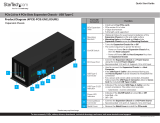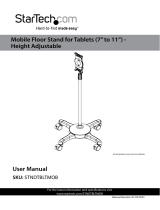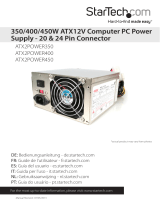Quick-Start Guide
To view manuals, FAQs, videos, drivers, downloads, technical drawings, and more, visit www.startech.com/support
Manual Revision: March 9, 2022 9:25 AM
Product IDs
SM-ANTI-STATIC-MAT - 11.8 in x 18 in (30 cm x 46 cm)
M3013 23.6 in x 27.5 in - (60 cm x 70 cm)
LG-ANTI-STATIC-MAT - 23.6 in x 47.2 in (60 cm x 120 cm)
Product Diagram
Component Function
1Anti-Static Mat • Prevent ESD damage to sensitive hardware that is
placed on top of the Anti-Static Mat.
2Grounding Point • Grounding Wire connection point.
3Grounding Wire With
Alligator Clip
• Connects to the designated Common Grounding
Point of the work area.
Warnings!
Not meant to be used with a Wrist Strap.
Not meant to be connected to another Anti-Static
Mat.
There should be only one Grounding Point to the
Anti-Static Mat.
Anti-Static Mat
Package Contents
• Anti-Static Mat x 1
• Grounding Wire With Alligator Clip x 1
• Quick-Start Guide x 1
Requirements
For the latest manuals, product information, technical specications, and declarations of
conformance, please visit the corresponding product link:
www.startech.com/SM-ANTI-STATIC-MAT
www.startech.com/M3013
www.startech.com/LG-ANTI-STATIC-MAT
• Clean, dry, and at surface
Installation
1. Unroll the Anti-Static Mat in the work area. Allow the Anti-Static Mat to completely
atten out at room temperature.
2. Determine where the Common Grounding Point is located in the work area.
Ensure the Common Grounding Point is bare metal and free of paint or any other
insulating material.
3. Connect the Grounding Wire With Alligator Clip to the Grounding Point, located
on the corner on the Anti-Static Mat.
4. Clip the Grounding Wire with Alligator Clip onto the designated Common
Grounding Point.
1
2 3