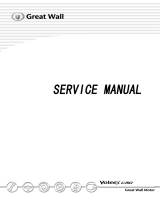Westerbeke 15.0/12.0 EDT Operating instructions
- Category
- Socket-outlets
- Type
- Operating instructions
This manual is also suitable for

SOUND GUARD SST-E INSTALLATION INSTRUCTIONS
&
PARTS LIST
FOR DIESEL GENERATOR MODELS 12.5-15.0 ETD
PART NO. 53465 Rev – 3/09

SOUND GUARD SST-E INSTALLATION INSTRUCTIONS & PARTS LIST
FOR DIESEL GENERATOR MODELS 12.5-15.0 ETD
INTRODUCTION
Westerbeke’s SOUND GUARD SST-E for D-NET diesel
generators consists of five aluminum powder-coated
panels and a stainless steel base. The panels are
lightweight and easy to clean. They attach to a stainless
steel frame and to the base to form a high quality rigid,
compact, sound-insulated enclosure for your generator.
The front and rear end panels each have a plenum attached
to allow the entry and circulation of cooling air inside the
SOUND GUARD SST-E.
The base serves as a drip pan. A drip pan is an important
part of your generator installation. Not only will it help
maintain a clean compartment, but drip pans are also
required in marine installations.
Assembling Westerbeke’s SOUND GUARD SST-E is
quick and easy, even in close quarters. A flat-head and a
Philips head screwdrivers are required to assemble the
stainless steel frame. The panels require no assembly and
can be easily removed for inspection and servicing. If
necessary, the entire enclosure can be disassembled in just
a few minutes.
The base and frame contain bulkhead fittings for all the
generator’s external connections including the raw water
line, siphon break, fuel lines, exhaust line, AC wiring, and
battery cables. Westerbeke supplies the necessary hoses,
cables and hardware to make these connections, allowing
quick and easy “plug-and-play” installations. AC wires are
brought through the SOUND GUARD SST-E via grommet
then up to AC side of panel box where they attach to the
terminal block.
There are pre-drilled mounting holes in the bottom of the
base. Use the appropriate holes to mount the generator and
the SOUND GUARD SST-E onto the bed/platform.
Included with the SOUND GUARD SST-E is a cover plate
to be installed at the bottom-rear of the generator’s housing
to cover two rectangular holes. See
Fig. 1. This is
necessary to prevent the recirculation of heated air within
the enclosure. This cover plate must be installed.
Fig. 1
The SOUND GUARD SST-E utilizes the large capacity
fan between the engine’s flywheel and the generator to
supply air for cooling, and to evacuate air from the
SOUND GUARD SST-E. The installation must be
planned so there is a free circulation of air around the
outside of the SOUND GUARD SST-E. Clearance should
also be planned to facilitate removal of any panel.
PREPARING THE GENERATOR FOR THE SOUND GUARD
1. Uncrate the SOUND GUARD SST-E, and find the
following: base, front and rear frame, two frame
supports, two side panels, front and rear panels, top
panel, and cover plate kit. This SOUND GUARD
SST-E also includes several hoses, cables and
necessary hardware to make external electrical, fuel
and water connections cleanly and easily. Installer
supplies the generator mounting hardware.
2. Uncrate the Genset.
3. Remove the belt guard from the front of the
generator’s engine. Interference with the SOUND
GUARD SST-E enclosure and poor air circulation
will result if the belt guard is not removed. The belt
guard must be removed.
4. WARNING: The digital display
must be removed
from the panel box when generator is installed in a
SOUND GUARD SST-E. Failure to do so
may cause
damage to the display from excessive heat, this type of
failure is not covered under the limited warranty.
There are few options:
1
Remote-mount the digital
display with extension
cable to a desired location
and seal the panel box
opening with a cover
plate. (Kit: 53341)
2
Remote-mount the digital
display with extension
cable to a desired location
and install an analog
start/stop switch. (Kit:
53342)
3
Remote-mount digital
display on the SOUND
GUARD SST-E service
side access panel. (Kit:
53488)
PART NO. 53465 Rev – 3/09

5. Remove the inlet bracket on the side of panel box. See
Fig 2.
Fig. 2
11. Lower the generator onto the base, aligning the four
selected holes in the generator’s rails with the four
mounting holes in the base. Make sure the generator
end of the unit faces the rear panel of the SOUND
GUARD SST-E. If installing onto a platform, mount
with hex bolts from below the platform. Use stainless
steel bolts, washers and nuts.
12. Install front and rear frame and leave screws loose
until all are in place.
13. Install and connect the provided hoses and cables
between the engine/generator and appropriate
bulkhead fittings located on the base and rear frame
sections. Use the following checklist to ensure all
internal connections are made. See
Fig. 5. Note: The
molded exhaust hose may need to be trimmed
depending on the particular generator model.
REMOVE
INLET
BRACKET
AND HOSE
6. Reinstall the bracket screws on the panel box to close
the tapped holes. See
Fig. 3.
Fig. 3
Battery Cable, Positive (to starter motor)
Battery Cable, Negative (to engine block ground)
Genset Ground Cable (to engine block ground)
¼” Fuel Supply Hose (to fuel lift pump)
¼” Fuel Return Hose (from engine)
1” Raw Water Inlet Hose (to raw water pump)
1” Raw Water Hose (from heat exchanger to
siphon break)
REINSTALL
SCREWS
1” Raw Water Hose (from siphon break to water
injected exhaust elbow)
Air Inlet Hose (to panel box)
7. Install the cover plate onto the bottom of the generator
housing with the two thumbscrews supplied (applies
to all ETD Generator models). See
Fig. 1
2” Exhaust Hose, Molded
14. Next, make the external connections between the
vessel and SOUND GUARD SST-E. Before attaching
the side panels, it is a good idea to start the generator
and check for any leaks.
8. Remove the two screws on the AC circuit breaker box
cover that will be behind the new SOUND GUARD
SST-E’s rear frame. These two screws are not
necessary and will allow the circuit breaker box cover
to be removed more easily.
15. After the generator has been connected and operates
properly, assemble the SOUND GUARD SST-E
panels using the illustrations as a guide.
Note: When assembling the panels, make sure they
seat properly onto the base edge gasket.
Caution: A D-Shaped foam rubber gasket has been
installed on the plenum of the rear panel to provide a
tight seal between the plenum and the generator air
inlet grill. This is to prevent hot air from recirculating
and overheating the generator. Make sure this gasket
has not been damaged.
INSTALLING THE GENERATOR AND SOUND GUARD SST-E
Note: For additional mounting information, see
Westerbeke’s INSTALLATION MANUAL for MARINE
ENGINES & GENERATORS, Publication #43268.
9. Select the four mounting holes in the SOUND
GUARD SST-E’s base that apply to your particular
generator model.
10. When adding the SOUND GUARD SST-E to an
existing generator installation, place the SOUND
GUARD SST-E’s base on the bed (or platform) and
align the four selected mounting holes in the base with
the four existing mounting holes in the bed/platform.
For a new installation, place the SOUND GUARD
SST-E’s base on the bed/platform, then drill down
into the bed/platform using the four selected mounting
holes in the base as a guide.
16. Line up the panel latches with the holes in the
SOUND GUARD SST-E frame. Firmly hold the
panel against the frame to compress the panel gasket
and then close the latch. Latch tension can be easily
adjusted by either tightening or loosening the plastic
nut on the latch (putting more or less initial tension on
the rubber swell bushing).
PART NO. 53465 Rev – 3/09

Installation of the SOUND GUARD SST-E is now complete.
Review the final installation checklist and insure all items are complete:
Cover Plate Kit is installed on the bottom of the generator housing.
Plastic belt guard is removed from the engine.
Remote-mount the digital display.
All cables and hoses are tight with no leaks.
Generator gasket on the rear panel seals properly.
None of the air inlets or outlets is blocked.
There is enough space around the enclosure for proper cooling and removal of panels.
All the electrical connections are connected properly and connections are secured.
Fig. 5
SIPHON BREAK
CONNECTIONS 1”
ID HOSE
OVERFLOW TANK
ACCESS HOLE
ENGINE OIL LEVEL
ACCESS DOOR
CONTROL PANEL
ACCESS DOOR
AIR INLET
EXHAUST OUTLET
2” ID HOSE
BATTERY
CONNECTIONS
3/8-16 STUD
FUEL IN & OUT
¼” ID HOSE
AC ACCESS
OUTLET
RAW WATER IN
1
”
ID HOSE
PART NO. 53465 Rev – 3/09

SOUND GUARD SST-E FOR GENERATOR 12.5, 15.0 EDT PARTS LIST
When ordering parts, provide Part Number, Name and Quantity for each part needed.
REF. PART # PART NAME QTY REF. PART # PART NAME QTY
1 49528 Base (includes connectors) 1 23 49546 Terminal, Battery Pos. 1
2 49491 Panel, Front 1 24 49544 Terminal, Battery Neg. 1
3 49493 Panel, Rear 1 25 49661 Cable, Ground 1
4 49531 Panel, Top 1 26 49659 Cable, Battery Pos. 1
5 49529 Panel, Side 1 27 49660 Cable, Battery Neg. 1
6 49530 Panel, Service Side 1 28 39498 Grommet, Neoprene 3
7 49504 Frame, Rear 1 29 42806 Plug, Drain Hose Access 1
8 49503 Frame, Front 1 30 49545 1/8 NPT Bulkhead Fitting 2
9 49523 Frame, Support 1 31 48484 Elbow, 1/8 NPT x 1/4 Hose 5
10 53459 Frame, Support Service Side 1 32 22927 Hose, Fuel 1/4 ID as req.
11 49535 Screw, 10-32 x 1/2 flat head 12 33 24906 Clamp, Fuel Hose 4
12 49536 Screw, 10-32 x 3/8 hex slot 16 34 48193 1/2 NPT Bulkhead Fitting 3
13 49540 Latch Assembly 8 35 36618 Nipple, 1/2 NPT x 1 Hose 6
14 49537 Latch Assembly (front & rear panels) 4 36 11779 Hose 1" Wire Inserted as req.
15 49547 Gasket, Base Edge as req. 37 11405 Clamp, Raw Water Hose 8
16 49548 Gasket, Panel Edge as req. 38 37298 Cover Plate Kit 1
17 43574 Gasket, Generator (on rear panel) as req. 39 52962 Grommet, Overflow Tank Hose 1
18 42815 Elbow, Exhaust Outlet 2" 1 40 38064 Hose, Air Inlet 1
19 49561 Hose, Exhaust 2" Molded 1 41 52730 Flange, Air Inlet 1
20 42782 Grommet, Exhaust Outlet 1 42 31940 Screw 6-32x3/8 Sems 4
21 11411 Clamp, Exhaust Hose 4 43 53077 Door Kit, Service Side Panel 1
22 49543 Terminal, Ground Lug 1
8
4
10
7
34, 35
39
41, 42
9
5
40
13
16
2
11
14
19
,
21
3
18, 20
24
23
1
17
12
6
30
31
15
22
29
28
43
PART NO. 53465 Rev – 3/09
-
 1
1
-
 2
2
-
 3
3
-
 4
4
-
 5
5
Westerbeke 15.0/12.0 EDT Operating instructions
- Category
- Socket-outlets
- Type
- Operating instructions
- This manual is also suitable for
Ask a question and I''ll find the answer in the document
Finding information in a document is now easier with AI
Related papers
-
Westerbeke 8.0/6.0 EDT/EDTA Operating instructions
-
Westerbeke 25.5/21.0 EDE/EDEA Operating instructions
-
Westerbeke 5.5/5.0 EDC/EDCA Operating instructions
-
Westerbeke 4.0 BCDA Operating instructions
-
Westerbeke 15.0/12.0 BTDC Operating instructions
-
Westerbeke 11.0/8.8 EGTD Operating instructions
-
Westerbeke 7.6/5.7 EGTD Operating instructions
-
Westerbeke Frameless BCGTC Operating instructions
-
Westerbeke 17.0/13.5 EDE Operating instructions
-
Westerbeke 4.2 BCDT User manual
Other documents
-
Toro Fuel Tank Fittings Kit, 200-Series Z Master Installation guide
-
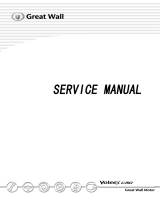 Great Wall Voleex C30 Workshop Manual
Great Wall Voleex C30 Workshop Manual
-
Cleveland Convotherm OEB-6.10 User manual
-
Cleveland Convotherm OEB-6.10 User manual
-
Toyota 2002 Camry User manual
-
Vulcan-Hart POWERSTEAM C24EA6 User manual
-
 Fillauer 1910074 User guide
Fillauer 1910074 User guide
-
 Fillauer MC User manual
Fillauer MC User manual
-
OJ Electronics ETD Series Operating instructions
-
Snapper Trimmer SST-16CL User manual