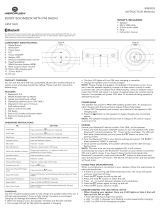20 | For gamers by gamers™
This apparatus should only be operated from the type of power source indicated on
the label. If you are unsure of the power source in the location you intend to operate
the apparatus please consult the local power company or a qualified technician. The
use of AC Plug Adapters is cautioned because it can allow the product to be plugged
into voltages in which the product was not designed to operate. If you are unsure of
the correct operational voltage, please contact your local distributor and/or retailer.
1. Use only the power adapter that came with your Razer Leviathan Mini, or
the Razer-authorized power adapter that is compatible with this product.
2. The power adapter is equipped with exchangeable adapter plug, use only
the appropriate adapter plug for your region.
3. Make sure the exchangeable adapter plug is fully inserted into the power
adapter before plugging the adapter into a power outlet.
4. The power adapter may become very warm during normal use. Never place
anything over the power adapter when operating your apparatus.
5. Unplug this apparatus during lightning storms or when unused for
extended periods of time to further protect the apparatus.
6. Protect the power cord from being walked on or pinched, particularly at
plugs, convenience receptacles, or the point where they exit from
the apparatus.
7. Do not overload wall electricity outlets, extension cords and plugs. This may
result in fire or electrical shock.
8. Disconnect the power adapter and disconnect any other cables if any of the
following conditions exists:
• You want to clean the case
• The power cord or plug becomes frayed or otherwise damaged.
• Your Razer Leviathan Mini or power adapter is exposed to rain,
excessive moisture, or liquid spilled into the case.
• Your Razer Leviathan Mini or power adapter has been dropped, the
case has been damaged, or you suspect that service or repair is
required.