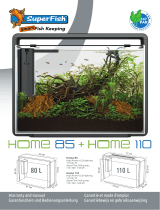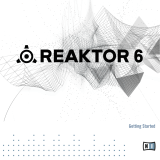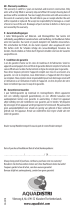Page is loading ...
Page is loading ...
Page is loading ...
Page is loading ...
Page is loading ...
Page is loading ...
Page is loading ...
Page is loading ...
Page is loading ...
Page is loading ...
Page is loading ...
Page is loading ...
Page is loading ...
Page is loading ...
Page is loading ...

16
UK
2
Entsorgung: Komponenten Ihrer JBL ProFlora CO
2
-Anlage, die mit dem
nebenstehenden Symbol gekennzeichnet sind, dürfen nicht mit dem normalen
Hausmüll entsorgt werden. Bitte beachten Sie die örtlichen Entsorgungsvorschriften
für Elektrogeräte.
2 Inhaltsverzeichnis:
[Drucker oder Setzer bitte einfügen!]
3 Besonderheiten:
Ergiebig
Hocheffektiver Reaktor JBL ProFlora Taifun
Hochpräzise Druckregel- und Dosierarmatur JBL ProFlora m001 (m-Serie)
bzw. u001 (u-Serie)
Speziell abgeschirmter CO
2
-Schlauch JBL ProFlora T3
Nur u402, m602:
CO
2
-Ersparnis durch Nachtabschaltung JBL ProFlora v002
Nur u403, m603, m1003:
Modernste digitale Mess- und Steuertechnik JBL ProFlora pH control regelt
zuverlässig und vollautomatisch pH- Wert und CO
2
-Zufuhr.
Komfortabel
Einfach zu montieren
Keine separate Wasserpumpe nötig
Erweiterbarer Reaktor JBL ProFlora Taifun
Wiederbefüllbare CO
2
Mehrwegflasche JBL ProFlora m500 oder m2000 (m-
Serie) schont Ressourcen.
Bequeme CO
2
Einwegflasche JBL Proflora u500 (u-Serie)
Mit zusätzlichem Blasenzähler JBL ProFlora Count
Nur u403, m603, m1003:
CO
2
/ pH Computer JBL ProFlora pH control mit eingebautem Magnetventil
und vielen Komfortfunktionen
Sicher
Geprüfte Mehrweg-Sicherheitsdruckflasche JBL ProFlora m500 oder m2000
mit Überdrucksicherung und sicherem Standfuß (m-Serie)
Geprüfte Einweg-Sicherheitsdruckflasche JBL ProFlora u500, selbststehend
(u-Serie).
Mit Überdruckventil an der Druckregelarmatur
Mit Anti-Rost Rücklaufsicherung JBL ProFlora SafeStop zum Schutz der
Druckregelarmatur vor rücklaufendem Wasser
Nur u402, m602:
Magnetventil JBL ProFlora v002 betrieben mit 12 V Sicherheits-
Kleinspannung
Nur u403, m603, m1003:
CO
2
/ pH Computer JBL ProFlora pH control betrieben mit 12 V Sicherheits-
Kleinspannung
JBL ProFlora
u401, u402, u403
m601, m602, m603, m1003
CO
2
sets for luxuriant plant growth
with disposable and rellable CO
2
cylinders
Instructions for use
Important preliminary tip (for u403, m603, m1003 only):
Please don’t forget the brand-new JBL pH Sensor!
In order to guarantee optimum reliability when using the JBL ProFlora pH control included with
the set, the unit is sold without a pH sensor. We recommend that you buy a brand-new JBL pH
Sensor at the same time. Your pet supply retailer will also stock these.
Dear customer,
Choosing to buy this highly modern JBL ProFlora CO
2
set from the u or m range was an excellent
decision. Whether with disposable or rellable storage cylinders for CO
2
, this equipment is precise
and easy to operate, providing your aquarium with a simple and safe supply of CO
2
. In no time at
all you will be enjoying luxuriant, healthy plant growth.
1 Safety instructions
Please read and note the following safety instructions to ensure the safe and secure
handling of CO
2
storage cylinders.
Carbon dioxide (CO
2
)
• Do not throw the cylinder and do not expose to temperatures over 50°C!
• Do not use force to open the cylinder.
• The cylinder must stand upright when in use.
• For rellable cylinders only use with a JBL ProFlora m001 pressure reducer or other
pressure reducer with W21.8 x 1/14“ thread connection
• For disposable cylinders use a JBL ProFlora u001 pressure reducer or other pressure
reducer with M10 x 1 thread connection
• Rellable cylinders: Do not completely empty the cylinder. Rell only at an authorized CO
2
-
lling station.
• Only for use in an aquarium.
• CO
2
is heavier than air and has a suffocating effect: do not breathe in the gas.
• Keep out of reach of children.
• Store the container in a well-ventilated room, not in a cellar.
• When transporting a single cylinder in a vehicle: Secure the cylinder against sliding or
rolling. Ensure that the valve is not damaged to avoid the danger of CO
2
leaking. Provide
adequate ventilation in the vehicle e.g. air fan or open window.
Disposal: Components of your JBL ProFlora CO
2
set labelled with the symbol shown here
should not be disposed of in the normal household waste. Please follow the local disposal
regulations for electrical equipment.
2 Contents
1 Safety instructions 12
2 Contents 12
3 Special features 13
4 Parts and description / Contents 14
5 Technical equipment overview 15

17
UK
6 The pressure regulator tting JBL ProFlora m001 and u001 15
7 The CO
2
reactor JBL ProFlora Taifun 15
8 JBL ProFlora Count Bubble Counter 16
9 The non-return valve JBL ProFlora SafeStop 16
10 The solenoid valve JBL ProFlora v002 ( u402, m602 only) 16
11 pH-Computer JBL ProFlora pH control (only u403, m603, m1003) 16
12 Installation 16
12.1 Step by step installation 17
13 How much CO
2
is needed? 19
13.1 pH level, CO
2
and carbonate hardness (CH) 19
13.2 The correct amount of CO
2
and the correct pH value 20
13.3 Setting the CO
2
quantity 20
14 Note on the pressure indicated on the pressure regulator 20
15 Changing cylinders 20
16 Technical data 21
17 Warranty 21
3 Special features
High yield
• Highly efcient JBL ProFlora Taifun reactor
• High-precision pressure and dosage regulator JBL ProFlora m001 (m-range) and u001
(u-range)
• Special impermeable CO
2
hose JBL ProFlora T3
u402, m602 only:
• CO
2
savings from JBL ProFlora v002 night switch-off
u403, m603, m1003 only:
• The latest digital and control technology JBL ProFlora pH control reliably regulates the pH
level and CO
2
supply fully automatically.
Easy to use
• Simple to install
• No separate water pump required
• Extendable JBL ProFlora Taifun reactor
• CO
2
rellable cylinder JBL ProFlora m500 or m2000 (m-range) saves resources.
• Easy-to-use CO
2
disposable cylinder JBL Proora u500 (u-range)
• With additional JBL ProFlora Count bubble counter
u403, m603, m1003 only:
• CO
2
/ pH computer JBL ProFlora pH control with integral solenoid valve and many handy
functions
Safe
• Certied rellable safety cylinder JBL ProFlora m500 or m2000 with excess pressure valve
and stable base (m-range)
• Certied disposable cylinder JBL ProFlora u500, free-standing (u-range).
• Excess pressure valve on pressure regulator
• With anti-rust non-return valve JBL ProFlora SafeStop to protect pressure regulator from
owback water
u402, m602 only :
• JBL ProFlora v002 solenoid valve powered by 12 V low safety voltage
u403, m603, m1003 only :
• CO
2
/ pH Computer JBL ProFlora pH control powered by 12 V low safety voltage

18
UK
4 Parts and description / Contents
1) Safety cylinders for CO
2
:
a: Disposable cylinder JBL ProFlora u500, lled with 500 g CO
2
(u-range)
b Rellable cylinder JBL ProFlora m500 with stand lled with 500 g CO
2
(m601, m602, m603)
c: Rellable cylinder JBL ProFlora m2000, lled with 2 kg CO
2
(m1003)
2) Pressure regulator
m001 for rellable cylinders (m601, m602, m603, m1003) u001 for disposable cylinders
(u401, u402, u403)
a: Connecting nut for rellable cylinders W21.8x1/14“ (m001).
b: Connecting thread for disposable cylinders: M10x1 (u001)
c: Pressure gauge (display) for cylinder pressure
d: Pressure gauge (display) for operating pressure
e: Connection for (screw tting) for CO
2
hose 4 / 6 mm.
f: Adjustment screw (needle valve) for CO
2
amount
g: Adjustment valve (Allen key) for operating pressure
h: Excess pressure safety valve
3) Solenoid valve mounted on pressure regulator (u402, m602)
a: Valve
b: Connection (screw-tting) for CO
2
hose 4 / 6 mm.
c: Universal power supply unit 12 V DC secondary
4) CO
2
passive reactor JBL ProFlora Taifun
a: Lower part with screw connection
b: Lid for lower part (against inquisitive slugs)
c: Module:
u401, u402, u403: 10 x
m601, m602, m603: 15 x
m1003: 25 x
d: Collection cap against CO
2
loss
e: CO
2
hose JBL ProFlora T3
f: Holding clips with suction pads
u401, u402, u403: 2 x
m601, m602, m603: 3 x
m1003: e 5 x
5) JBL ProFlora Count bubble counter
6) Anti-rust non-return valve JBL ProFlora SafeStop
7) PH Computer JBL ProFlora pH control (u403, m603, m1003)
a: JBL ProFlora pH control measurement and control device
b: Temperature sensor
c: Suction pad for temperature sensor (2 x)
d: Power supply unit, 12 V secondary
e: Calibration stand
8) Calibration set JBL ProFlora Cal (u403, m603, m1003)
a: pH 7.00 buffer solution
b: pH 4.00 buffer solution
c: Storage and revitalising solution for pH-sensors

19
UK
d: De-ionised water
e: Calibration cuvettes (3 x)
Not illustrated:
9: JBL Test permanent CO
2
plus pH (u401, u402, m601, m602)
10: JBL CH Test (u403, m603, m1003)
11: JBL Ferropol basic fertilizer
12: JBL Ferropol 24 daily fertilizer
5 Technical equipment overview
6 The pressure regulator tting JBL ProFlora m001 and u001
Highly modern CO
2
professional tting for two cylinder systems, with two pressure gauges
and precision needle valve.
JBL has succeeded in developing one single tting which can be used for rellable as well as
disposable CO
2
cylinders:
By simply unscrewing the connecting nut (W21.8x1/14“), the m001 tting can be converted
to use with disposable cylinders (M10 x 1). The u001 tting can be converted for use with
rellable cylinders by purchasing the JBL ProFlora Adapt u-m adapter (cylinder connection nut
W21.8x1/14“).
A highly exact adjustment screw (needle valve) with easy grip and smooth operation, allows the
required amount of CO
2
to be set precisely and simply. The pressure in the cylinders and the
operating pressure can be clearly read on two separate gauges. The operating pressure is pre-set
at approx. 1.5 bar, a good level for CO
2
in the aquarium. However, if wished, the user can adjust
the operating pressure to meet their requirements. A safety valve ensures that excess pressure
is safely released if the pressure is accidentally set too high, preventing damage to the tting.
7 The CO
2
reactor JBL ProFlora Taifun
Extendable CO
2
Passive Reactor with maximum diffusion rate of CO
2
in water.
The modular construction of the JBL ProFlora Taifun reactor allows the reactor to be adapted to
practically any size of aquarium with optimum CO
2
utilization. The basic version with 10 modules
provides sufcient CO
2
for aquariums up to 400 l (u401, u402, u403). The JBL ProFlora Taifun
extend extension pack with a further ve modules increases capacity by an additional 200 l (m601,
4
c: Storage and revitalising solution for pH-sensors
d: De-ionised water
e: Calibration cuvettes (3 x)
Not illustrated:
9: JBL Test permanent CO
2
plus pH (u401, u402, m601, m602)
10: JBL CH Test (u403, m603, m1003)
11: JBL Ferropol basic fertilizer
12: JBL Ferropol 24 daily fertilizer
5 Technical equipment overview:
u401 u402 u403 m601 m602 m603 m1003
CO
2
storage
cylinder
u500
u500
u500
m500
m500
m500
m2000
Pressure regulator u001 u001 u001 m001 m001 m001 m001
ProFlora Taifun
Reactor
190
mm
190
mm
190
mm
270
mm
270
mm
270
mm
430 mm
ProFlora Count
Bubble counter
ProFlora v002
Solenoid valve
ProFlora
pH control
6 The pressure regulator fitting JBL ProFlora m001 and u001
Highly modern CO
2
professional fitting for two cylinder systems, with two
pressure gauges and precision needle valve.
JBL has succeeded in developing one single fitting which can be used for refillable as
well as disposable CO
2
cylinders:
By simply unscrewing the connecting nut (W21.8x1/14“), the m001 fitting can be
converted to use with disposable cylinders (M10 x 1). The u001 fitting can be
converted for use with refillable cylinders by purchasing the JBL ProFlora Adapt u-
m adapter (cylinder connection nut W21.8x1/14“).
A highly exact adjustment screw (needle valve) with easy grip and smooth operation,
allows the required amount of CO
2
to be set precisely and simply. The pressure in
the cylinders and the operating pressure can be clearly read on two separate
gauges. The operating pressure is pre-set at approx. 1.5 bar, a good level for CO
2
in
the aquarium. However, if wished, the user can adjust the operating pressure to meet
their requirements. A safety valve ensures that excess pressure is safely released if
the pressure is accidentally set too high, preventing damage to the fitting.
7 The CO
2
reactor JBL ProFlora Taifun
Extendable CO
2
Passive Reactor with maximum diffusion rate of CO
2
in water.

20
UK
m602, m603). The m1003 unit with its three additional extensions can even supply aquariums of
up to 1000 l.
The special construction of the spiral channel up which the CO
2
bubbles rise, with ventilation slits
in the sides, ensures complete diffusion of the CO
2
into the surrounding water without the need
for an additional water pump to create a current.
Due to the transparency of the reactor, the bubbles can be clearly observed as they rise, allowing
the optimum amount of CO
2
to be set even without a bubble counter.
8 JBL ProFlora Count Bubble Counter
Bubble counter with integral magnifying glass makes it easier to check amount of CO
2
.
The JBL ProFlora Count bubble counter makes it easy to check the amount of CO
2
whatever
the location. An integral magnifying glass makes observation of the bubbles particularly simple.
Screw ttings on the inlet and outlet ensure safety. Can be tted to uneven furniture surfaces
using the enclosed screws.
9 The non-return valve JBL ProFlora SafeStop
Special non-return valve for CO
2
.
Non-return valve with washer, “pre-tensioned“ by a spring, preventing water leaking into the
expensive pressure regulator and CO
2
cylinder.
Note: CO
2
has a very powerful diffusion strength which, if a “normal” non-return valve was used,
would draw water from the aquarium through the valve as far as the storage cylinder.
10 The solenoid valve JBL ProFlora v002 ( u402, m602 only)
Noise-free 12V solenoid valve with electronic power supply, pre-tted on m001 and u00
pressure regulator 1.
Top-class solenoid valve which creates no noisy hum thanks to the 12 V direct current power
drive. The power consumption optimised for use with CO
2
systems uses only 0.8 W, saving
electricity and ensuring that the valve is hardly warm to the touch. The electronic universal power
supply unit ts all common mains voltages worldwide.
11 pH-Computer JBL ProFlora pH control (only u403, m603, m1003)
The latest digital measurement and control technology regulates the pH level and CO
2
supply.
The latest digital measurement and monitoring technology measures the pH value and temperature
and reliably regulates the pH value and supply of CO
2
fully automatically. This ensures luxuriant
plant growth and healthy sh. The JBL ProFlora pH control pH-Computer has an integral solenoid
valve as well as offering a whole range of useful features never before incorporated in equipment
of this class. A simple multi-lingual menu guides you safely through all the functions. The complete
equipment runs on 12 V low voltage, providing the highest possible safety.
(For more details please refer to the instructions for use included separately with this device).
12 Installation
A schematic installation diagram shows the following items. For clarity only the parts which convey
CO
2
are illustrated. The sensors and power supply units are not shown.
1 Rellable 500 g JBL ProFlora m500 CO
2
cylinder with stand
2 Rellable 2 kg JBL ProFlora m2000 CO
2
cylinder
3 Disposable 500 g JBL ProFlora u500 CO
2
cylinder
4 JBL ProFlora m001 pressure regulator tting (conguration for rellable cylinders)
5 JBL ProFlora u001 pressure regulator tting (conguration for disposable cylinders)
6 JBL ProFlora v002 pressure regulator tted with solenoid valve
7 pH computer JBL ProFlora pH control
8 JBL ProFlora Count bubble counter
9 Anti-rust JBL ProFlora SafeStop non-return valve

21
UK
10 CO
2
passive reactor JBL ProFlora Taifun
11 TopStop CO
2
hose JBL ProFlora T3
12 CO
2
permanent test JBL Test Set permanent CO
2
plus pH
12.1 Step by step installation
1. For the m601 – m603 and m1003 sets rst attach the extensions to the JBL Taifun CO
2
Passive Reactor (10) according to the height of the aquarium. Rinse the reactor in lukewarm
water and place it vertically in the aquarium in a location with a slight current of water. The
upper edge should be approx. 2 cm under the surface of the water. The slits of the individual
modules should be as clear as possible from obstruction by plants or decorations.
2. Installation WITHOUT a bubble counter (8):
Cut off the C
2
hose (11) with scissors about 30 cm from the upper end of the reactor and
plug the free ends of the hose onto the hose supports of the non-return valve (9). Check
the direction of ow. If an unobstructed view of the reactor so as to monitor the number of
bubbles is not possible, install the bubble counter (8) as described under Item 4. When doing
so, it is imperative to make sure that the non-return valve (9) between the pressure reducer
or, as applicable, the pH control and the bubble counter is positioned correctly.
3. Install the CO
2
permanent test (12) in the aquarium according to the enclosed instructions.
4. Installation WITH a bubble counter (8):
Select a suitable place to t the bubble counter, where it can be easily observed. Install the
bubble counter (8). The bubble counter can either be attached using suction pads (e.g. to
the outside of the aquarium) or to a wall or surface of a piece of furniture with the enclosed
screws. Cut the CO
2
hose to the correct length and attach the free ends to the hose screw
connections of the bubble counter. Check that the supply hose is attached to the connection

22
UK
with the long pipe in the bubble counter. Open the bubble counter by a quarter turn (bayonet)
and ll with water to up the mark before closing again. The non-return valve (9) absolutely
must be installed before the bubble counter in the CO2 supply hose in the direction of ow
of the gas i.e. between the pressure reducer or, as applicable, the pH control and the bubble
counter. If this is not done, the water in the bubble counter may be sucked into the valuable
appliances and damage them.
For units u403, m603, m1003:
Select a suitable place to position the pH computer (7) where it can be easily observed.
Install the CO
2
hose according to the illustration on the hose connection of the pH computer.
More details are to be found on the instructions for use enclosed separately.
5. For the CO
2
storage cylinder select place with a stable base and out of the reach of children
(e.g. bottom cupboard of aquarium). Place the m500 (1) rellable storage cylinder onto the
stand. The m2000 (2) rellable storage cylinder and the disposable u500 (3) storage cylinder
are free-standing. Place the cylinder in the position selected.
6. Attach the pressure regulator tting (for u402 and m602 with tted solenoid valve) to the
storage cylinder:
Sets u401, u402, u403: Screw the pressure regulator tting (5,6) with the reverse internal
thread briskly onto the external thread of the disposable storage cylinder (3). After a few
turns a brief hissing noise will be heard. Continue to turn briskly until resistance is felt. Then
turn about half a turn more until the tting is hand-tight. The left-hand gauge now shows the
cylinder pressure of about 60 bar and the right-hand gauge shows the operating pressure of
about 1.5 bar. Close the adjusting screw clockwise if it is not already closed.
Sets m601, m602, m603, m1003: screw the connecting nut on the bottom of the pressure
regulator (4, 6) to the external thread of the cylinder valve on the m500 (1) and m2000 (2)
disposable cylinders. Firmly tighten the connecting nut with the enclosed spanner. Close the
adjusting screw clockwise if it is not already closed. Storage cylinders should lie at or
upside-down when in use!! This may damage the pressure regulator!!
7. Attach the CO
2
hose to the hose connections of the pressure regulator (4, 5) or solenoid
valve (6).
8. Set u401:
Slowly open the adjusting screw on the pressure regulator and set a bubble rate of 10 – 15
bubbles in the bubble counter (approx. 15 – 20 bubbles in the reactor). At rst the bubbles
will ow intermittently through the reactor, collecting at times into large bubbles. The device
needs approx. 48 hours to run in! After this time a bio-lm will have formed on the surface
of the device, allowing the bubbles to rise freely upwards. After the necessary running in
time, set the bubble count for your aquarium, as described in Chapter 13.
Set m601:
Open the cylinder valve of the rellable cylinder fully. The left-hand gauge now shows the
cylinder pressure of about 60 bar and the right-hand gauge shows the operating pressure of
about 1.5 bar. Continue as described for set u401.
Sets u402 and m602:
First connect the power supply unit of the solenoid valve to a mains socket and connect the
12 V cable of the power supply unit with the cable of the solenoid valve. For u402 continue
as for u401 and for m602, as for m601. After the required number of bubbles have been
set for your aquarium (Chapter 13), connect the solenoid valve to the power supply which
is controlled by the time switch for the aquarium lighting. In this way the CO
2
supply is
interrupted at night when the plants do not require CO
2
.

23
UK
Too much CO
2
CO
2
correct Too little CO
2
auto pH curve
Sets u403, m603 and m1003:
Set up the pH computer, carrying out the calibrations required for initial start-up in accordance
with the instructions for use enclosed separately. Set the integral solenoid valve to “man
open“: Menu key > select valve > press OK > with selection keys select “man open“> press
OK. For u403 continue as for u401 and for m603 / m1003, as for m601. After the reactor has
run in, set the integral solenoid valve to “auto“: Menu key > select valve > press OK > with
selection keys select “auto“> press OK. Then set the optimum pH level for your aquarium
and the required number of bubbles on the pH computer as described in the instructions for
use enclosed separately. The pH computer now automatically regulates the pH level and the
CO
2
supply for your aquarium.
13 How much CO
2
is needed?
13.1 pH level, CO
2
and carbonate hardness (CH)
The three parameters, pH value, CO
2
content and carbonate hardness are inseparably linked, as
they are interdependent.
When CO
2
comes into contact with water, a certain amount of carbon dioxide is produced which
reduces the pH value. The greater proportion remains dissolved in the water in the form of gas
and serves as an important nutrient for plants. Therefore CO
2
has two benets: it reduces the
level of pH in the aquarium, which is usually too high, to a level conducive to sh and plants whilst
at the same time providing plants with their main source of nutrient. Thus luxuriant plant growth
and lively, healthy sh are guaranteed.
How much CO
2
is needed to maintain a particular pH value depends on the CH in the aquarium.
The higher the CH, the more CO
2
is required. Once the CH and pH values are known, the CO
2
content can be calculated. The following table saves you making the calculations and also shows
the pH values which you can set as an optimum value without any risk to your sh.

24
UK
CO
2
content depending on pH value and CH
The auto-pH curve shows the levels for sets u403, m603 and m1003 which the pH computer
automatically maintains when the “auto pH“ option is activated. We recommend that this option is
activated for the safety of your sh.
13.2 The correct amount of CO
2
and the correct pH value
JBL recommends a CO
2
content of between 15 and 30 mg/l in aquarium water. This range is
marked with “CO
2
correct “ in the table above. 20 – 25 mg/l have proved to be ideal. This level is
not harmful to sh whilst at the same time promoting luxuriant plant growth.
• Measure the CH of your aquarium water with the enclosed JBL CH Test Set.
• In the section “CO
2
correct“ look for the pH value which is correct for the CH and the desired
CO
2
-value.
• Gradually adjust the CO
2
bubble count so that this pH level is attained.
Please ensure that only those pH values are set which do not harm sh. This is the section of the
table labelled “CO
2
correct“.
13.3 Setting the CO
2
quantity
The amount of CO
2
which has to be added for the desired pH value depends on various factors
such as water movement, consumption by plants etc. and has to be calculated individually for
each particular aquarium.
• Begin with about 15 bubbles per minute in the JBL CO
2
vario Reactor per 100 l aquarium
water (this corresponds to about 10 bubbles per minute using a bubble counter).
• After one day check whether the optimum pH value set has been attained in the aquarium.
• Should this not be the case, increase the CO
2
supply to about 20 – 25 bubbles in the JBL
CO
2
vario Reactor (about 14 - 16 bubbles in a bubble counter). If necessary, increase the
supply in further small stages until the required pH level is reached.
• Check that the pH level is maintained, giving the right CO
2
level on the CO
2
permanent test
• In the case of the u403, m603 and m1003 sets the pH computer automatically maintains the
pH level required.
14 Note on the pressure indicated on the pressure regulator
The CO
2
gas in the CO
2
storage cylinders is under high pressure. This pressure depends on the
ambient temperature. At room temperature (approx. 20°C) the left-hand pressure gauge shows
a pressure of about 50 bar. This increases if the room temperature rises. At 30 °C the gauge
therefore indicates about 70 bar. The pressure in the cylinder does not indicate the amount of gas
it contains. It remains constant in line with the surrounding temperature until shortly before the
cylinder is empty. The amount of CO
2
in a cylinder can only be estimated by weighing. The empty
weight (tare) of the cylinder is stamped on the cylinder. The total weight minus the tare weight
gives the amount of CO
2
.
The pressure in the storage cylinder is adjusted downwards by the pressure regulator to an easily
manageable pressure, known as the “operating pressure“. The right-hand gauge indicates the
operating pressure. In the JBL u001 and m001 pressure regulator ttings it is pre-set at about
1.5 bar. This is the optimum pressure for the CO
2
fertilization of aquariums. If required, however,
the operating pressure can be adjusted using the setting screw. When the operating pressure is
adjusted it is important that CO
2
is released i.e. the adjustment screw should not be closed as this
would prevent adjustment of the pressure.
15 Changing cylinders
If the cylinder pressure (left-hand gauge) falls below 30 bar, the cylinder will need to be relled
(rellable cylinders) or changed (disposable cylinders) in the next 2 – 3 days.

25
UK
Disposable storage cylinders:
Disconnect the CO
2
hose from the pressure regulator and briskly unscrew the pressure regulator
anti-clockwise from the cylinder tting. This creates an initial hissing noise. Unscrew briskly until
the tting is detached from the cylinder. Dispose of the empty cylinder according to the local
regulations for waste disposal. Connect a new cylinder as described in Item 12.1.
Rellable storage cylinders:
Close the cylinder valve and disconnect the CO
2
hose from the pressure regulator. Open the
adjusting screw and release any pressure remaining in the pressure regulator until the gauge
shows 0. Disconnect the connecting nut of the pressure regulator tting from the cylinder valve.
Have the rellable cylinder relled.
If no full rellable storage cylinders are available at the moment, a disposable cylinder can be
used. Using an Allen key (size 6) remove the cylinder connection nut from the pressure regulator
tting. The free thread ts disposable cylinders.
Connect the lled rellable cylinder or the disposable cylinder as described in Chapter 12.1.
16 Technical data
JBL ProFlora u001 pressure regulator :
Cylinder connection thread: M10 x 1
Cylinder pressure gauge: 0-160 bar
Operating pressure gauge: 0- 4 bar
Adjustment screw for operating pressure
Precision needle valve
Connection thread for hose connection: 1/8“
Hose connection for hose 4/6 mm
JBL ProFlora m001 pressure regulator:
Hose connection thread W21.8x1/14“
All other data as for u001
JBL ProFlora v002 solenoid valve
Voltage: 12 V DC
Capacity: 0.8 W
Hose connection output: for 4/6 mm hose
Input thread: 1/8“
NC (normally closed)
Power supply unit:
Primary 100 – 240 V AC, 47 – 60 Hz, 0.25 A
Secondary: 12 V DC, 0.3 A, 3.6 W
PH computer JBL pH control:
See separate instructions for use
17 Warranty
The end-purchaser of this JBL equipment is granted an extended warranty of 4 years from
the date of purchase.
The warranty covers defects in material and assembly. Damage caused by external inuences,
humidity and improper handling are exempt from the warranty. We reserve the right to replace or
repair the defective parts under warranty at our discretion.

26
UK
To the extent permitted by law, further warranty claims are ruled out. In particular, no
liability can be accepted for consequential damage caused by this appliance. In the event
of claims under the warranty, please contact your specialist retailer or send the appliance, with the
correct postage paid, together with a valid purchase receipt to us.*
Space for purchase receipt:
• In the event of a claim under the warranty please ll in and return to:
JBL GmbH & Co. KG, Service Dept., Wattstr. 4, D-67141 Neuhofen, Germany
Device: JBL ProFlora u401 JBL ProFlora m601
JBL ProFlora u402 JBL ProFlora m602
JBL ProFlora u403 JBL ProFlora m603
JBL ProFlora m1003
Serial No. ......................................................
Purchase date: _ _ / _ _ / _ _
(please include purchase receipt,
which will be returned with the appliance)
Reason for claim:
Date:................................................ Signature:................................................
Page is loading ...
Page is loading ...
Page is loading ...
Page is loading ...
Page is loading ...
Page is loading ...
Page is loading ...
Page is loading ...
Page is loading ...
Page is loading ...
Page is loading ...
Page is loading ...
Page is loading ...
Page is loading ...
Page is loading ...
Page is loading ...
Page is loading ...
Page is loading ...
Page is loading ...
Page is loading ...
Page is loading ...
Page is loading ...
Page is loading ...
Page is loading ...
Page is loading ...
Page is loading ...
Page is loading ...
Page is loading ...
Page is loading ...
Page is loading ...
Page is loading ...
Page is loading ...
Page is loading ...
Page is loading ...
Page is loading ...
Page is loading ...
Page is loading ...
Page is loading ...
Page is loading ...
Page is loading ...
Page is loading ...
Page is loading ...
Page is loading ...
Page is loading ...
Page is loading ...
Page is loading ...
Page is loading ...
Page is loading ...
Page is loading ...
Page is loading ...
Page is loading ...
Page is loading ...
Page is loading ...
Page is loading ...
Page is loading ...
Page is loading ...
Page is loading ...
Page is loading ...
Page is loading ...
Page is loading ...
Page is loading ...
Page is loading ...
Page is loading ...
Page is loading ...
Page is loading ...
Page is loading ...
Page is loading ...
Page is loading ...
Page is loading ...
Page is loading ...
Page is loading ...
Page is loading ...
Page is loading ...
Page is loading ...
Page is loading ...
Page is loading ...
Page is loading ...
Page is loading ...
Page is loading ...
Page is loading ...
Page is loading ...
Page is loading ...
Page is loading ...
Page is loading ...
Page is loading ...
Page is loading ...
Page is loading ...
Page is loading ...
Page is loading ...
Page is loading ...
Page is loading ...
Page is loading ...
Page is loading ...
Page is loading ...
Page is loading ...
Page is loading ...
Page is loading ...
Page is loading ...
Page is loading ...
Page is loading ...
Page is loading ...
Page is loading ...
Page is loading ...
Page is loading ...
Page is loading ...
Page is loading ...
Page is loading ...
Page is loading ...
Page is loading ...
Page is loading ...
Page is loading ...
Page is loading ...
Page is loading ...
Page is loading ...
Page is loading ...
Page is loading ...
Page is loading ...
Page is loading ...
Page is loading ...
Page is loading ...
Page is loading ...
Page is loading ...
Page is loading ...
Page is loading ...
Page is loading ...
Page is loading ...
Page is loading ...
Page is loading ...
-
 1
1
-
 2
2
-
 3
3
-
 4
4
-
 5
5
-
 6
6
-
 7
7
-
 8
8
-
 9
9
-
 10
10
-
 11
11
-
 12
12
-
 13
13
-
 14
14
-
 15
15
-
 16
16
-
 17
17
-
 18
18
-
 19
19
-
 20
20
-
 21
21
-
 22
22
-
 23
23
-
 24
24
-
 25
25
-
 26
26
-
 27
27
-
 28
28
-
 29
29
-
 30
30
-
 31
31
-
 32
32
-
 33
33
-
 34
34
-
 35
35
-
 36
36
-
 37
37
-
 38
38
-
 39
39
-
 40
40
-
 41
41
-
 42
42
-
 43
43
-
 44
44
-
 45
45
-
 46
46
-
 47
47
-
 48
48
-
 49
49
-
 50
50
-
 51
51
-
 52
52
-
 53
53
-
 54
54
-
 55
55
-
 56
56
-
 57
57
-
 58
58
-
 59
59
-
 60
60
-
 61
61
-
 62
62
-
 63
63
-
 64
64
-
 65
65
-
 66
66
-
 67
67
-
 68
68
-
 69
69
-
 70
70
-
 71
71
-
 72
72
-
 73
73
-
 74
74
-
 75
75
-
 76
76
-
 77
77
-
 78
78
-
 79
79
-
 80
80
-
 81
81
-
 82
82
-
 83
83
-
 84
84
-
 85
85
-
 86
86
-
 87
87
-
 88
88
-
 89
89
-
 90
90
-
 91
91
-
 92
92
-
 93
93
-
 94
94
-
 95
95
-
 96
96
-
 97
97
-
 98
98
-
 99
99
-
 100
100
-
 101
101
-
 102
102
-
 103
103
-
 104
104
-
 105
105
-
 106
106
-
 107
107
-
 108
108
-
 109
109
-
 110
110
-
 111
111
-
 112
112
-
 113
113
-
 114
114
-
 115
115
-
 116
116
-
 117
117
-
 118
118
-
 119
119
-
 120
120
-
 121
121
-
 122
122
-
 123
123
-
 124
124
-
 125
125
-
 126
126
-
 127
127
-
 128
128
-
 129
129
-
 130
130
-
 131
131
-
 132
132
-
 133
133
-
 134
134
-
 135
135
-
 136
136
-
 137
137
-
 138
138
-
 139
139
-
 140
140
-
 141
141
-
 142
142
-
 143
143
-
 144
144
-
 145
145
-
 146
146
-
 147
147
-
 148
148
-
 149
149
-
 150
150
-
 151
151
-
 152
152
-
 153
153
-
 154
154
JBL ProFlora u401 Instructions For Use Manual
- Type
- Instructions For Use Manual
- This manual is also suitable for
Ask a question and I''ll find the answer in the document
Finding information in a document is now easier with AI
in other languages
- italiano: JBL ProFlora u401
- français: JBL ProFlora u401
- español: JBL ProFlora u401
- Deutsch: JBL ProFlora u401
- русский: JBL ProFlora u401
- Nederlands: JBL ProFlora u401
- português: JBL ProFlora u401
- dansk: JBL ProFlora u401
- polski: JBL ProFlora u401
- čeština: JBL ProFlora u401
- svenska: JBL ProFlora u401
Related papers
-
JBL Aqua In Out Extension Operating instructions
-
JBL PROPOND AUTOFOOD User manual
-
JBL ON TOUR PLUS Owner's manual
-
JBL max 6 mm Operating instructions
-
JBL TI6K BEECH Owner's manual
-
JBL TI K SUB Owner's manual
-
JBL JBLRADIALBLKEU Owner's manual
-
JBL ON STAGE II Owner's manual
-
JBL OnBeat Rize Owner's manual
-
JBL Six Button Remote User manual
Other documents
-
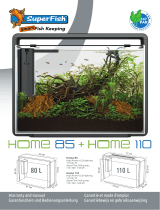 Aquadistri Home 85 Owner's manual
Aquadistri Home 85 Owner's manual
-
Ciano Aqua 15 User manual
-
 Milwaukee Instruments Milwaulkee MA957 User manual
Milwaukee Instruments Milwaulkee MA957 User manual
-
Sera Seramic CO2 control system User manual
-
Aqua Medic CO2 complet Operating instructions
-
Aqua Medic reactor 1000 Operating instructions
-
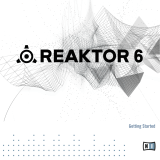 Native Instruments REAKTOR 6 Quick start guide
Native Instruments REAKTOR 6 Quick start guide
-
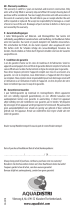 Aquadistri SuperFish AquaVac User manual
Aquadistri SuperFish AquaVac User manual
-
EHEIM CO²Set600 Owner's manual
-
Franke 0738038 Datasheet