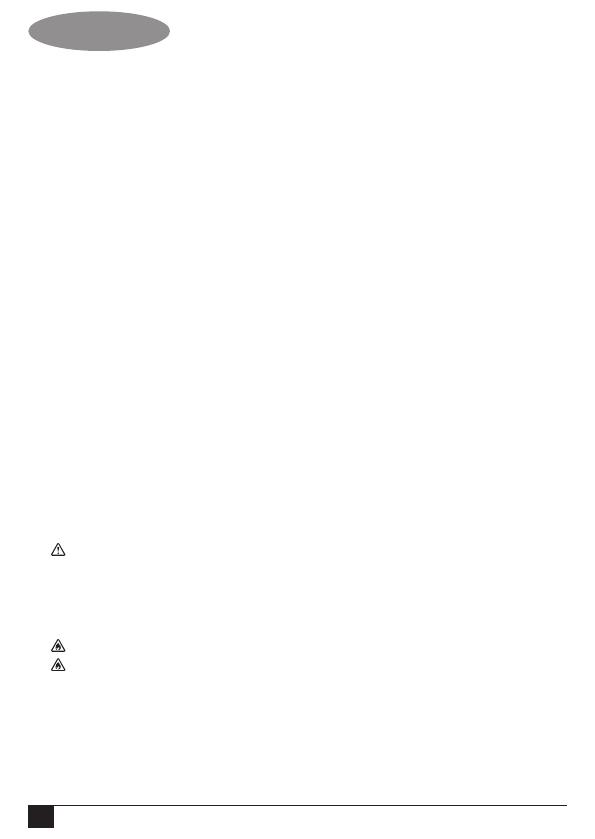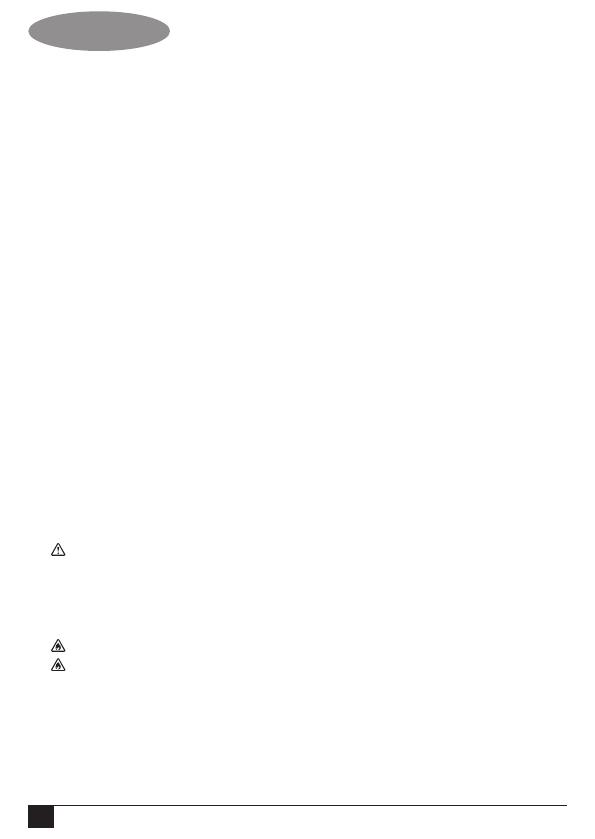
6
ENGLISH
12. Avoid unintentional starting. Do not carry the plugged-in tool with a finger on the
switch. Be sure that the switch is released when plugging in.
13. Do not abuse cord. Never carry the tool by its cord or yank it to disconnect from the
socket. Keep the cord away from heat, oil and sharp edges.
14. Store idle tools. When not in use, power tools must be stored in a dry place and locked
up securely, out of reach of children.
15. Maintain tools with care. Keep the tools in good condition and clean for better and
safer performance. Follow the instructions for maintenance and changing accessories.
Inspect the tool cords at regular intervals and, if damaged, have them repaired by an
authorized repair agent. Inspect the extension cords periodically and replace them if
damaged. Keep all controls dry, clean and free from oil and grease.
16. Have your tool repaired by an authorized repair agent. This power tool is in
accordance with the relevant safety regulations. To avoid danger, electric appliances
must only be repaired by qualified technicians using original spare parts.
Additional Safety Instructions for Batteries and Chargers
Batteries
17. Never attempt to open for any reason.
18. Do not store in locations where the temperature may exceed 40ºC.
19. Charge only at ambient temperatures between 4ºC and 40ºC.
20. Charge only using the charger provided with the tool (see technical data).
21. When disposing of batteries, follow the instructions given in the section
“Protecting the environment”.
22. Leaks from battery cells can occur under extreme conditions. The battery fluid,
a 25-30% solution of potassium hydroxide, can be harmful. In case of skin contact:: (a)
wash quickly with soap and water; or (b) neutralize with a mild acid such as lemon juice
or vinegar. If the liquid gets into the eyes, flush them immediately with clean water for a
minimum of 10 minutes. Seek medical attention.
23.
Fire hazard! Avoid short-circulating the contacts of a detached battery.
24. Do not incinerate the battery.
Chargers
25. Use your Black & Decker charger only to charge the battery in the tool with which it was
supplied. Other batteries could burst, causing personal injury and damage.
26. Never attempt to charge non-rechargeable batteries.