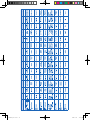POWER TIMER
Operating Instructions
Air Conditioner
Indoor Unit Outdoor Unit
CS-PW9GKX CU-PW9GKX
CS-PW12GKX CU-PW12GKX
F566809
© Panasonic Home Appliances Air-Conditioning
(Guangzhou) Co., Ltd. 2008. Unauthorized copying
and distribution is a violation of law.
QUICK GUIDE
GUÍA RÁPIDA
GUIDA RAPIDA
GUIA RÁPIDO
GUIDE RAPIDE
БЪРЗА СПРАВКА
ENGLISH 2 ~ 7
Before operating the unit, read these
operating instructions thoroughly and
keep them for future reference.
FRANÇAIS 26 ~ 31
Avant d’utiliser l’appareil, lisez ce
mode d’emploi dans son intégralité
et conservez-le pour toute référence
ultérieure.
ESPAÑOL 8 ~ 13
Antes de utilizar la unidad, sírvase leer
atentamente estas instrucciones de
funcionamiento y conservarlas como
futuro elemento de consulta.
ITALIANO 14 ~ 19
Prima di utilizzare l’unità si prega di
leggere attentamente le istruzioni e di
conservare questo opuscolo per potervi
fare riferimento in futuro.
PORTUGUÊS 20 ~ 25
Antes de ligar a unidade, leia
cuidadosamente este manual de
utilização e guarde-o para futura
referência.
БЪЛГАРСКИ 32~37
Предидазадействатеклиматика,
прочететевнимателноинструкциите
заупотребаигизапазетезабъдещи
справки.
F566809_EN1.indd 1 2009-1-16 18:05:37

2
Outdoor Unit
•Donotsitorstepontheunit,you
may fall down accidentally.
•Donottouchthesharpaluminium
n,sharppartsmaycauseinjury.
•Ensurethatthedrainagepipeis
connected properly. Otherwise,
leakage may occur.
•Afterlongperiodsofuse,makesure
the installation rack is not damaged.
Topreventpersonalinjury,injurytoothers,orpropertydamage,pleaseobservethefollowing.
Incorrectoperationduetofailuretofollowinstructionsmaycauseharmordamage,theseriousnessofwhichisclassiedasbelow:
Warning
This sign warns of death or serious injury.
Caution
This sign warns of
injury or damage
to property.
SAFETY PRECAUTIONS SAFETY PRECAUTIONS
Indoor Unit
•Donotinstalltheunitinapotentially
explosive atmosphere.
•
Donotwashtheunitwithwater,
benzene,thinnerorscouringpowder.
•Donotuseforotherpurposessuch
as preservation of food.
•
Donotuseanycombustible
equipmentinfrontoftheairowoutlet.
•Donotexposedirectlytocoldairfor
a long period.
•Ensurethatthedrainagepipeis
connected properly. Otherwise,
leakage may occur.
•Aeratetheroomregularly.
Remote Control
•Donotuserechargeable
(Ni-Cd)batteries.
•Donotallowinfantsand
small children to play with
the remote control to prevent
them from accidentally
swallowingthebatteries.
•Removethebatteriesifthe
unitisnotgoingtobeusedfor
a long period of time.
•Newbatteriesofthesame
typemustbeinserted
following the polarity stated
to prevent malfunction of the
remote control.
Indoor Unit
•Donotinstall,removeand
reinstalltheunitbyyourself;
improper installation will
cause leakage, electric shock
orre.Pleaseconsultan
authorized dealer or specialist
for the installation work.
•Donotinsertyourngersor
otherobjectsintotheunit,
rotating parts may cause
injury.
•Donotattempttorepairthe
unitbyyourself.
Power Supply
•Donotpullthecordtodisconnectthe
plug.
•Switchoffthepowersupplyand
unplugbeforecleaningorservicing.
•Turnoffthepowersupplyandunplug
if the unit is not used for a long period
of time.
•Thisairconditionerisequippedwith
abuilt-insurgeprotectivedevice.
However, in order to further protect
yourairconditionerfrombeing
damagedbyabnormallystrong
lightning activity, you may want to
disconnect it from the power supply.
Donottouchtheairconditioner
during lightning, it may cause electric
shock.
Air inlet
Air
outlet
Air outlet
Air inlet
Air inlet
Power Supply
•Donotsharethesamepoweroutletwith
other equipment.
•Donotmodifypowercords.
•Donotuseextensioncords.
•Donotoperatewithwethands.
•Donotoperateorstoptheunitbyinserting
or pulling out the power plug.
•Insertthepowerplugproperly.
•Usethespeciedsupplycord.
•Ifthesupplycordisdamaged,itmustbe
replacedbythemanufacturer,itsservice
agentorsimilarlyqualiedpersonsinorder
to avoid a hazard.
•Dustontheelectricpowerplugshouldbe
periodically wiped with a dry cloth.
•Thisequipmentmustbeearthedand
stronglyrecommendedtobeinstalledwith
Earth Leakage Circuit Breaker (ELCB) or
ResidualCurrentDevice(RCD).Otherwise,
itmaycauseelectricalshockorreincase
of malfunction.
•Incaseofemergencyorabnormal
conditions(burntsmell,etc),turnoffthe
power supply and unplug, and consult your
nearest dealer.
DEFINITION
Theinstructionstobefollowedareclassiedbythefollowingsymbols:
This symbol denotes an action
that is PROHIBITED.
These symbols denote actions
that are COMPULSORY.
Outdoor Unit
•Donotinsertyourngersorotherobjects
intotheunit,rotatingpartsmaycauseinjury.
F566809_EN1.indd 2 2009-1-16 18:05:38

3
ENGLISH
Information for Users on Collection and Disposal of Old Equipment and Used Batteries
Thesesymbolsontheproducts,packaging,and/oraccompanyingdocumentsmeanthatusedelectricaland
electronicproductsandbatteriesshouldnotbemixedwithgeneralhouseholdwaste.
Forpropertreatment,recoveryandrecyclingofoldproductsandusedbatteries,pleasetakethemtoapplicable
collectionpoints,inaccordancewithyournationallegislationandtheDirectives2002/96/ECand2006/66/EC.
Bydisposingoftheseproductsandbatteriescorrectly,youwillhelptosavevaluableresourcesandpreventany
potential negative effects on human health and the environment which could otherwise arise from inappropriate
waste handling.
Formoreinformationaboutcollectionandrecyclingofoldproductsandbatteries,pleasecontactyourlocal
municipality, your waste disposal service or the point of sale where you purchased the items.
Penaltiesmaybeapplicableforincorrectdisposalofthiswaste,inaccordancewithnationallegislation.
For business users in the European Union
If you wish to discard electrical and electronic equipment, please contact your dealer or supplier for further
information.
[Information on Disposal in other Countries outside the European Union]
ThesesymbolsareonlyvalidintheEuropeanUnion.Ifyouwishtodiscardtheseitems,pleasecontactyourlocal
authorities or dealer and ask for the correct method of disposal.
Note for the battery symbol (bottom two symbol examples):
Thissymbolmightbeusedincombinationwithachemicalsymbol.Inthiscaseitcomplieswiththerequirement
setbytheDirectiveforthechemicalinvolved.
Pb
REGULATORY INFORMATION REGULATORY INFORMATION
Thank you for purchasing
Panasonic Air Conditioner
OPERATION CONDITION
TABLE OF CONTENTS
NOTE :
The illustrations in this manual are
for explanation purposes only and
may differ from the actual unit. It is
subjectedtochangewithoutnotice
for future improvement.
SAFETY PRECAUTIONS
2
REGULATORY INFORMATION
3
PRODUCT OVERVIEW &
OPERATIONS
4~5
CARE & CLEANING
6
TROUBLESHOOTING
7
PRODUCT SPECIFICATION
38
QUICK GUIDE
BACK COVER
•DonotswitchONtheunitwhenwaxingtheoor.Afterwaxing,aeratetheroomproperlybeforeoperatingtheunit.
•Donotinstalltheunitinoilyandsmokyareas.
Replacementorinstallationofpowerplugsshallbeperformedbyauthorized/
qualiedpersonnelonly.Thewiresinthismainsleadarecolouredinaccordance
withthefollowingcode:
Terminals
Red
wires
live
neutral
earth
colours (IEC Standard)
blue
green-yellow
brown
Black
Green/Yellow
Wiring colour may vary depending on a country wiring code’s standard.
Thisapplianceisnotintendedforusebypersons(includingchildren)withreducedphysical,
sensoryormentalcapabilities,orlackofexperienceandknowledge,unlesstheyhavebeen
givensupervisionorinstructionconcerninguseoftheappliancebyapersonresponsiblefortheir
safety.Childrenshouldbesupervisedtoensurethattheydonotplaywiththeappliance.
Use this air conditioner under the following temperature range
Temperature (°C)
Indoor Outdoor
*DBT *WBT *DBT *WBT
COOLING
Maximum 32 23 43 26
Minimum 16 11 16 11
HEATING
Maximum 30 - 24 18
Minimum 16 - -5 -6
NOTICE:•Thismodelisnotsuitablefor24hoursnon-stoppingoperationinheating
modebelow-5°C.Whentheoutdoortemperatureisbelow-5°Candyou
usethismodeloutofaboveconditions,theoutdoorunitmightbefrozen
up and stop operation for protection control.
* DBT: Dry bulb temperature
* WBT: Wet bulb temperature
F566809_EN1.indd 3 2009-1-16 18:05:39

4
AU TO
HEAT
COOL
DRY
FAN
SPEED
AIR
SWING
AirQualityAirQuality
TIMER
POWER
Front panel
Verticalairow
direction louver
• Donotadjust
byhand.
Airlters
Horizontalairowdirectionlouver
• Manuallyadjustable.
PRODUCT OVERVIEW & OPERATIONS PRODUCT OVERVIEW & OPERATIONS
Maximumdistances:8m
Remote
control
display
WARNING
• Becarefulnotto
insertyourngers
into the unit to
avoidinjuringby
cross-owfan.
Receiver
If the remote control is misplaced or
malfunctioned.
Action Mode
Press once Automatic
Press and hold until you hear
onebeep,thenrelease
Force
Cooling
•
Toturnoff,presstheAUTOOFF/ON
buttonagain.
To switch off the remote control signal
receiving sound, press the button and
hold for approximate 10 seconds until
double beep sound is heard, then release.
• Repeattheabovestepifyouwantto
switch on the signal receiving sound.
To switch off the auto restart control,
press the button and hold for approximate
15 seconds until triple beep sound is
heard, then release.
• Toswitchontheautorestartcontrol,
repeattheabovestep.
AUTO OFF/ON BUTTON
CS-PW12GKX CS-PW9GKX
INDICATOR
(GREEN) (ORANGE)
F566809_EN1.indd 4 2009-1-16 18:05:41

5
ENGLISH
TO SELECT FAN SPEED
(3 OPTIONS)
• ForAUTO,theindoorfanspeedisautomatically
adjustedaccordingtotheoperationmode.
TO ADJUST VERTICAL AIRFLOW
DIRECTION (5 OPTIONS)
• Keepstheroomventilated.
• IfAUTOisset,thelouversswingup/down
automatically.
Setthetemperature1°Chigherincoolmodeor2°C
lower in heat mode than the desired temperature to
achieve a 10% power saving.
Use curtains to screen off sunlight and outdoor heat to
reduce power consumption during cool mode.
TO TURN ON OR OFF THE UNIT
• PleasebeawareoftheOFFindicationontheremote
controldisplaytopreventtheunitfromstarting/
stopping improperly.
TO SET TEMPERATURE
• Selectionrange:16˚C~30˚C.
• Operatingtheunitwithintherecommended
temperature could induce energy saving.
HEATmode:20˚C~24˚C.
COOLmode:26˚C~28˚C.
DRYmode:1˚C~2˚Clowerthanroomtemperature.
TO SELECT OPERATION MODE
AUTO mode - For your convenience
• Unitselectstheoperationmodeaccordingtotheroom
temperature.
• Onceautomodeisselected,theunitwilloperateat
the standard setting temperature.
•
To change the standard setting temperature, press
for “ ” or for “ ”.
Room
temperature
Operation
mode
Standard
setting
temperature
(+2°C)
(–2°C)
23°C&above Cool 25°C 27°C 23°C
Below23°C Dry 22°C 24°C 20°C
Below20°C Heat 21°C 23°C 19°C
HEAT mode - To enjoy warm air
• Unittakesawhiletowarmup.
COOL mode - To enjoy cool air
DRY mode - To dehumidify the environment
• Unitoperatesatlowfanspeedtogiveagentlecooling
operation.
TO SET THE TIMER
• WhenyouwanttheairconditionertoturnONorOFF
automatically.
• Thetimerindicatoroftheindoorunitwilllightupduring
the timer operation.
• WhenONTimerisset,theunitmaystartearlierbefore
the actual set time in order to achieve the desired
temperature on time.
• Ifyoupressoperation buttonduringthetimer
settingoperation,timersettingwillbecancelled.
• Whenapowerfailureoccurs,thetimersettingwillbe
cancelled. Once power is resumed, reset the timer.
To cancel ON or OFF timer, press .
Select ON/OFF timer and Set the
ON/OFF time hourly.
Conrm the
setting.
F566809_EN1.indd 5 2009-1-16 18:05:42

6
CARE & CLEANING CARE & CLEANING
WASHING INSTRUCTIONS
• Donotusebenzene,thinnerorscouringpowder.
• Useonlysoap( pH7) or neutral household detergent.
• Donotusewaterhotterthan40°C.
• Cleanthelterregularlyforbestperformanceandto
reduce power consumption.
• Pleaseconsultyournearestdealerforseasonal
inspection.
NOTE:
• Ifchemicalclothisusedtowipetheunit,instructionfor
theclothshouldbefollowed.
HINTS
FOR SEASONAL INSPECTION AFTER EXTENDED
NON-USE
• Checkingofremotecontrolbatteries.
• Noobstructionatairinletandairoutletvents.
• After15minutesofoperation,itisnormaltohavethe
followingtemperaturedifferencebetweenairinletandair
outletvents:
Cooling:≥8°C Heating:≥14°C
NON SERVICEABLE CRITERIAS
TURNOFFPOWERSUPPLYANDUNPLUGthenCALL
AuthorizedDistributorunderthefollowingconditions:
• Abnormalnoiseduringoperation.
• Water/foreignparticleshaveenteredtheremotecontrol.
• WaterleaksfromIndoorunit.
• Circuitbreakerswitchesofffrequently.
• Powercordbecomesunnaturallywarm.
• Switchesorbuttonsarenotfunctioningproperly.
• Thetimerindicatorblinksandtheunitcannotbeoperated.
FOR EXTENDED NON-USE
• Activateheatmodefor2~3hourstothoroughlydrytheunit.
• Turnoffthepowersupplyandunplug.
• Removetheremotecontrolbatteries.
CAUTION
• Switch off the power supply and unplug before cleaning.
• Do not touch the aluminium n, sharp part may cause injury.
AirQualityAirQuality
TIMER
POWER
AIR FILTERS
• Cleantheltersregularly.
• Wash/rinsetheltersgentlywithwaterto
avoiddamagetotheltersurface.
• Drytheltersthoroughlyunderthe
shade,awayfromreordirectsunlight.
• Replaceanydamagedlter.
INDOOR UNIT
Wipe the unit gently with
a soft, dry cloth.
FRONT PANEL
Remove Front Panel
• Raiseandpullto
remove the front
panel.
• Washgentlyanddry.
Close Front Panel
• Pressdownbothendsofthefront
panel to close it securely.
Remove
Remove
ALUMINIUM FIN
F566809_EN1.indd 6 2009-1-16 18:05:43

7
ENGLISH
Symptom Cause
Mist emerges from indoor unit. • Condensationeffectduetocoolingprocess.
Waterowingsoundduringoperation. • Refrigerantowinsidetheunit.
The room has a peculiar odour. • Thismayduetodampsmellemittedbythewall,carpet,furnitureor
clothing.
Indoor fan stops occasionally during automatic
fan speed setting.
• Thishelpstoremovethesurroundingodours.
Operation is delayed a few minutes after
restart.
• Thedelayisaprotectiontotheunit’scompressor.
Outdoorunitemitswater/steam. • Condensationorevaporationoccursonpipes.
The unit operates automatically when power is
resumed after a power failure.
• ItistheAutoRestartfunctionoftheunit.Operationwillberestarted
automaticallyunderthepreviousoperationmodeandairowdirection
whenpowerisresumedastheoperationisnotstoppedbyremotecontrol.
• TocanceltheAutoRestartControl,pleaserefertopage4.
Powerindicatorblinksduringoperationand
the indoor fan is stopped.
• Theunitisindefrostmode,andthemeltedfrostisdrainedfromthe
outdoor unit.
Indoor fan stops occasionally during heating
operation.
• Toavoidunintendedcoolingeffect.
Cracking sound during operation. • Changesoftemperaturecausetheexpansion/contractionoftheunit.
The following symptoms do not indicate malfunction.
Symptom Check
Heating/Coolingoperationisnotworking
efciently.
• Setthetemperaturecorrectly.
• Closealldoorsandwindows.
• Cleanorreplacethelters.
• Clearanyobstructionattheairinletandairoutletvents.
Noisy during operation. • Checkiftheunithasbeeninstalledatanincline.
• Closethefrontpanelproperly.
Remote control does not work.
(Displayisdimortransmissionsignalisweak.)
• Insertthebatteriescorrectly.
• Replaceweakbatteries.
The unit does not work. • Checkifthecircuitbreakeristripped.
• Checkiftimershavebeenset.
The unit does not receive the signal from the
remote control.
• Makesurethereceivernotobstructed.
• Certainuorescentlightsmayinterferewithsignaltransmitter.Please
consult your nearest dealer.
Check the following before calling for servicing.
TROUBLESHOOTING TROUBLESHOOTING
FOR SEASONAL INSPECTION AFTER EXTENDED
NON-USE
• Checkingofremotecontrolbatteries.
• Noobstructionatairinletandairoutletvents.
• After15minutesofoperation,itisnormaltohavethe
followingtemperaturedifferencebetweenairinletandair
outletvents:
Cooling:≥8°C Heating:≥14°C
NON SERVICEABLE CRITERIAS
TURNOFFPOWERSUPPLYANDUNPLUGthenCALL
AuthorizedDistributorunderthefollowingconditions:
• Abnormalnoiseduringoperation.
• Water/foreignparticleshaveenteredtheremotecontrol.
• WaterleaksfromIndoorunit.
• Circuitbreakerswitchesofffrequently.
• Powercordbecomesunnaturallywarm.
• Switchesorbuttonsarenotfunctioningproperly.
• Thetimerindicatorblinksandtheunitcannotbeoperated.
FOR EXTENDED NON-USE
• Activateheatmodefor2~3hourstothoroughlydrytheunit.
• Turnoffthepowersupplyandunplug.
• Removetheremotecontrolbatteries.
F566809_EN1.indd 7 2009-1-16 18:05:44
Page is loading ...
Page is loading ...
Page is loading ...
Page is loading ...
Page is loading ...
Page is loading ...
Page is loading ...
Page is loading ...
Page is loading ...
Page is loading ...
Page is loading ...
Page is loading ...
Page is loading ...
Page is loading ...
Page is loading ...
Page is loading ...
Page is loading ...
Page is loading ...
Page is loading ...
Page is loading ...
Page is loading ...
Page is loading ...
Page is loading ...
Page is loading ...
Page is loading ...
Page is loading ...
Page is loading ...
Page is loading ...
Page is loading ...
Page is loading ...

38
Indoor Unit
Outdoor Unit
Test conditions
1. Cooling: Indoor Dry Bulb Temp. (°C) 27 Outdoor Dry Bulb Temp. (°C) 35
Wet Bulb Temp. (°C) 19 Wet Bulb Temp. (°C) 24
Heating: Indoor Dry Bulb Temp. (°C) 20 Outdoor Dry Bulb Temp. (°C) 7
Wet Bulb Temp. (°C) 12 (MAX) Wet Bulb Temp. (°C) 6
2. Standard piping length: 7.5m (Includes Indoor Unit piping length).
Model
CS-PW9GKX
CU-PW9GKX
CS-PW12GKX
CU-PW12GKX
COOL HEAT COOL HEAT
Single, 230V, 50Hz Single, 230V, 50Hz
Power/Current
[kW] 0.825 0.785 1.055 1.050
[A] 3.90 3.70 5.00 4.90
Refrigerant
[k
g
]
R410A
0.800
R410A
0.980
Cooling Capacity
[kW] 2.650 3.400
Heating Capacity
[kW] 2.850 3.800
Noise Level
JIS C 9612
[<70 dB(A)]
[dB(A)]
39 39 39 39
Conditions
1mDistance
Max.cooling/
heating
operation
48 49 49 50
Sound power
level
[dB(A)]
50 50 50 50
61 62 62 63
Air Circulation
[m
3
/min.] 10.3 10.3 9.0 9.2
Product Weight
[k
g
]
7.5 9.0
27 30
Dimensions(LxWxH)
[mm]
770×205×250 799×183×280
650×230×530 780×289×540
kg
PRODUCT SPECIFICATION PRODUCT SPECIFICATION
F566809_EN1.indd 38 2009-1-16 18:05:45
Page is loading ...
Page is loading ...
-
 1
1
-
 2
2
-
 3
3
-
 4
4
-
 5
5
-
 6
6
-
 7
7
-
 8
8
-
 9
9
-
 10
10
-
 11
11
-
 12
12
-
 13
13
-
 14
14
-
 15
15
-
 16
16
-
 17
17
-
 18
18
-
 19
19
-
 20
20
-
 21
21
-
 22
22
-
 23
23
-
 24
24
-
 25
25
-
 26
26
-
 27
27
-
 28
28
-
 29
29
-
 30
30
-
 31
31
-
 32
32
-
 33
33
-
 34
34
-
 35
35
-
 36
36
-
 37
37
-
 38
38
-
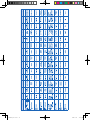 39
39
-
 40
40
Panasonic CSPW9GKX Quick start guide
- Category
- Split-system air conditioners
- Type
- Quick start guide
Ask a question and I''ll find the answer in the document
Finding information in a document is now easier with AI
in other languages
- italiano: Panasonic CSPW9GKX Guida Rapida
- français: Panasonic CSPW9GKX Guide de démarrage rapide
- español: Panasonic CSPW9GKX Guía de inicio rápido
- português: Panasonic CSPW9GKX Guia rápido
Related papers
-
Panasonic CS-PW24JKE Owner's manual
-
Panasonic CSPW18GKX Quick start guide
-
Panasonic CSUW12GKE Owner's manual
-
Panasonic CUPW12GKX Owner's manual
-
Panasonic CSRE12QKE Operating instructions
-
Panasonic CSUE18QKE Operating instructions
-
Panasonic CUE15JKE3 Quick start guide
-
Panasonic CUE28JKE Operating instructions
-
Panasonic KITE15JKE3 Owner's manual
-
Panasonic CSE18DD3EW Owner's manual