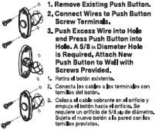Page is loading ...

1018033 Rev 01 3
Your SMART product includes instructions and parts for installation on metal and wood stud
walls and certain masonry wall types only.
In the event that you need to install your SMART product on reinforced concrete walls, walls
with plaster lath finishing, walls of unusual construction or other types of walls, refer to your
local building authority for instructions, recommendations, and safe work practices.
Váš produkt SMART obsahuje instrukce a součástky pro instalaci na hrázděné stěny s
kovovými a dřevěnými příčkami a stěny s určitého druhu zdiva.
V případě, že potřebujete nainstalovat váš produkt SMART na stěny ze železobetonu, stěny
ze sádrokartonu, stěny neobvyklé konstrukce a jiné druhy stěn, obraťte se na váš místní
stavební úřad pro pokyny, doporučení a bezpečnostní postupy práce.
Dit SMART-produkt inkluderer kun instruktioner og dele til installation på vægge med metal-
og træstolper, såvel som visse murstensvægge.
I tilfælde af at du er nødt til at installere dit SMART-produkt på jernbetonvægge,
pudsbeklædte vægge, vægge af usædvanlig konstruktion eller andre former for vægge,
bedes du rådføre dig med de lokale byggemyndigheder ang. instruktioner, anbefalinger og
sikker arbejdspraksis.
Die Ihrem SMART-Produkt beiliegenden Anleitungen und Teile gelten ausschließlich für die
Anbringung an Metall- und Holzständerwänden sowie bestimmten Arten von Mauerwerk.
Für den Fall, dass Sie Ihr SMART-Produkt an Stahlbetonwänden, Wänden mit Putzträgern,
Wänden von ungewöhnlicher Bauweise oder andersartigen Wänden anbringen wollen,
wenden Sie sich an die örtlichen Baubehörden. Dort erhalten Sie Anleitungen, Empfehlungen
und Hinweise zum Arbeitsschutz.
Το προϊόν σας SMART περιλαμβάνει οδηγίες και εξαρτήματα για εγκατάσταση σε τοίχους με
μεταλλικό και ξύλινο δι
κτυωτό σκελετό και ορισμένους μόνο τύπους λιθόκτιστων τοίχων.
Σε περίπτωση που πρέπει να εγκαταστήσετε το προϊόν σας SMART σε τοίχους από
οπλισμένο σκυρόδεμα, τοίχους με φινίρισμα από γυψοσανίδα, τοιχώματα ασυνήθιστης
κατασκευής ή άλλους τύπους τοιχωμάτων, ανατρέξτε στην τοπική αρχή κατασκευών για
οδηγίες, συστάσεις και ασφαλείς πρακτικές εργασίας.

1018033 Rev 01 13
3 4
5
2×
Installation Template for UF55/UF55w Projector System
Part of the SMART Board™ 600i3 Interactive Whiteboard System
SMART Technologies
www.smarttech.com/support www.smarttech.com/contactsupport
99-00914-20 REV A0
*99-00914-20 A0*
4" (10.2 cm)
7" (17.8 cm)
28" (71 cm)
7" (17.8 cm) × 4
2" (5.1 cm)
7" (17.8 cm) 7" (17.8 cm) 7" (17.8 cm)
2×
Installation Template for UF55/UF55w Projector System
Part of the SMART Board™ 600i3 Interactive Whiteboard System
SMART Technologies
www.smarttech.com/support www.smarttech.com/contactsupport
99-00914-20 REV A0
*99-00914-20 A0*
4" (10.2 cm)
7" (17.8 cm)
28" (71 cm)
7" (17.8 cm) × 4
2" (5.1 cm)
7" (17.8 cm) 7" (17.8 cm) 7" (17.8 cm)
6
6
6
2×
Installation Template for UF55/UF55w Projector System
Part of the SMART Board™ 600i3 Interactive Whiteboard System
SMART Technologies
www.smarttech.com/support www.smarttech.com/contactsupport
99-00914-20 REV A0
*99-00914-20 A0*
4" (10.2 cm)
7" (17.8 cm)
28" (71 cm)
7" (17.8 cm) × 4
= 28" (71 cm)
2" (5.1 cm)
7" (17.8 cm) 7" (17.8 cm) 7" (17.8 cm)
14
16
15
> 78″
(198.1 cm)
–

1018033 Rev 01 15
6
C
B
C
+
A
B
+
C
+
If you have a metal stud wall, drill the holes twice according to these instructions.
Jestliže máte kovové příčky, vyvrtejte díry dvakrát dle tohoto návodu.
Hvis du har en væg med metalstolper, skal der bores huller, som er dobbelt så store som
angivet i disse instruktioner.
Wenn Sie eine Metallständerwand haben, bohren Sie die Löcher dieser Anleitung gemäß
doppelt.
Εάν έχετε τοίχωμα με μεταλλικό ορθοστάτη, ανοίξτε τις τρύπες δύο φορές σύμφωνα με αυτές
τις οδηγίες.
Si tiene una pared de entramado, perfore los orificios dos veces de acuerdo con estas
instrucciones.
Si tiene una pared con tirantes metálicos, perfore los orificios siguiendo estas instrucciones.
Jos asennat kiinnikkeen metallikoolinkiseinään, poraa reiät kahdesti näiden ohjeiden
mukaan.
Si vous avez un mur en colombage métallique, forez les trous deux fois conformément à ces
instructions.
g (×7)
B
A
1/4″ (6 mm) 1/2″ (13 mm)
A
B
+
C
+

20 1018033 Rev 01
1/4″
(6 mm)
×2
#2
A
B
B
C
1
A
10 ×
×10
×10
×2
a (×10) b (×10)
z (×10)y (×10)
2×
Installation Template for UF55/UF55w Projector System
Part of the SMART Board™ 600i3 Interactive Whiteboard System
SMART Technologies
www.smarttech.com/support www.smarttech.com/contactsupport
99-00914-20 REV A0
*99-00914-20 A0*
7" (17.8 cm)
28" (71 cm)
7" (17.8 cm) × 4
= 28" (71 cm)
7" (17.8 cm)
7" (17.8 cm)
7" (17.8 cm)
4″
(10.2 cm)

1018033 Rev 01 21
2
3
2×
Installation Template for UF55/UF55w Projector System
Part of the SMART Board™ 600i3 Interactive Whiteboard System
SMART Technologies
www.smarttech.com/support www.smarttech.com/contactsupport
99-00914-20 REV A0
*99-00914-20 A0*
4" (10.2 cm)
7" (17.8 cm)
28" (71 cm)
7" (17.8 cm) × 4
2" (5.1 cm)
7" (17.8 cm) 7" (17.8 cm) 7" (17.8 cm)

24 1018033 Rev 01
1
2
Fully insert the projector adjustment module into the wall mount bracket guide pins. You
will hear a click when the adjustment module is fully inserted and the spring is locked.
Refer to step 3 to safely secure the system using the three locking screws.
Seřizovací modul projektoru zcela zasuňte do vodicích kolíků nástěnného držáku. Po
správném usazení seřizovacího modulu a zajištění pružiny uslyšíte cvaknutí. Postup
bezpečného upevnění systému pomocí tří pojistných šroubů najdete v kroku 3.
Indsæt projektorens justeringsmodul helt i vægmonteringsskinnens styrestifter. Der høres
et klik, når justeringsmodulet er gået helt på plads, og fjederen låser. Se trin 3 for at
fastgøre systemet sikkert ved hjælp af de tre låseskruer.
Schieben Sie das Projektorjustiermodul vollständig auf die Führungsstifte der
Wandhalterung. Sie hören einen Klickton, wenn das Justiermodul vollständig eingeführt
und die Feder arretiert ist. Nähere Informationen zur sicheren Anbringung des Systems
mit den drei Rastschrauben finden Sie in Schritt 3.
A
C
B

1018033 Rev 01
smarttech.com/support
smarttech.com/contactsupport
© 2010–2012 SMART Technologies ULC. All rights reserved. SMART Board, smarttech, the SMART
logo and all SMART taglines are trademarks or registered trademarks of SMART Technologoes ULC
in the U.S. and/or other countries. All third-party products and company names may be trademarks of
their respective owners. Contents are subject to change without notice. One or more of the following
patents :US6320597; US6326954; US6563491; US6741267; US6803906; US6829372; US6919880;
US6954197; US7151533; US7184030; US7236162; US7411575; US7532206; US7619617;
US7643006; US7692625; US7757001; US7880720; USD612396; USD616462; USD617332;
USD635189; USD636183; US6540366; USD633546; and USD636784. Other patents pending
06/2012.
Waste Electrical and Electronic Equipment regulations (WEEE directive)
Electrical and electronic equipment and batteries contain substances that can be harmful to
the environment and to human health. The crossed-out wheeled bin symbol indicates that
products should be disposed of in the appropriate recycling stream and not as regular waste.
Batteries
Contains 1 CR-2025 battery. Recycle or dispose of batteries properly.
Perchlorate Material
Contains perchlorate material. Special handling may apply. See dtsc.ca.gov/
hazardouswaste/perchlorate.
Hardware environmental compliance
SMART Technologies supports global efforts to ensure that electronic equipment is
manufactured, sold and disposed of in a safe and environmentally friendly manner.
+
-
*1018033*
/