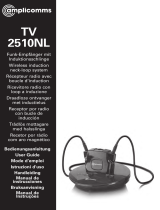AUDIOLINE Baby Care 4 Owner's manual
- Category
- Baby video monitors
- Type
- Owner's manual
AUDIOLINE Baby Care 4: Keep an ear on your baby with digital, noise-free radio transmission. With its long range, the baby monitor gives you the freedom to move around your home while keeping an eye on your little one. The Baby Care 4 features a night light, lullabies, and a paging function to locate the parent unit. The high sensitivity microphone picks up even the slightest sounds, while the adjustable volume control lets you customize the sound level to your preference.
AUDIOLINE Baby Care 4: Keep an ear on your baby with digital, noise-free radio transmission. With its long range, the baby monitor gives you the freedom to move around your home while keeping an eye on your little one. The Baby Care 4 features a night light, lullabies, and a paging function to locate the parent unit. The high sensitivity microphone picks up even the slightest sounds, while the adjustable volume control lets you customize the sound level to your preference.













-
 1
1
-
 2
2
-
 3
3
-
 4
4
-
 5
5
-
 6
6
-
 7
7
-
 8
8
-
 9
9
-
 10
10
-
 11
11
-
 12
12
-
 13
13
-
 14
14
-
 15
15
-
 16
16
-
 17
17
-
 18
18
-
 19
19
-
 20
20
-
 21
21
-
 22
22
-
 23
23
-
 24
24
AUDIOLINE Baby Care 4 Owner's manual
- Category
- Baby video monitors
- Type
- Owner's manual
AUDIOLINE Baby Care 4: Keep an ear on your baby with digital, noise-free radio transmission. With its long range, the baby monitor gives you the freedom to move around your home while keeping an eye on your little one. The Baby Care 4 features a night light, lullabies, and a paging function to locate the parent unit. The high sensitivity microphone picks up even the slightest sounds, while the adjustable volume control lets you customize the sound level to your preference.
Ask a question and I''ll find the answer in the document
Finding information in a document is now easier with AI
in other languages
Related papers
-
AUDIOLINE Baby Care 7 Operating instructions
-
AUDIOLINE Baby Care 4 Operating instructions
-
AUDIOLINE Baby Care 4 Operating instructions
-
AUDIOLINE Baby Care 4 Owner's manual
-
AUDIOLINE Baby Care 4 Operating instructions
-
AUDIOLINE Baby Care 10 Eco Zero Operating instructions
-
AUDIOLINE Baby Care 5 Owner's manual
-
AUDIOLINE Baby Care 4 Operating instructions
-
AUDIOLINE Baby Care 4 Operating instructions
-
AUDIOLINE VR450 Owner's manual
Other documents
-
SWITEL BCC49 Owner's manual
-
SWITEL BCC48 Owner's manual
-
SWITEL BCC59 Owner's manual
-
Gastroback 60000 Operating instructions
-
SWITEL BCF900 Owner's manual
-
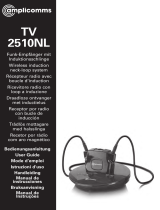 Connevans N36329 User manual
Connevans N36329 User manual
-
SWITEL BCC57 Owner's manual
-
ANSMANN Sydney Datasheet
-
Duux DECT baby monitor User manual
-
Renkforce EMN404PIR Owner's manual