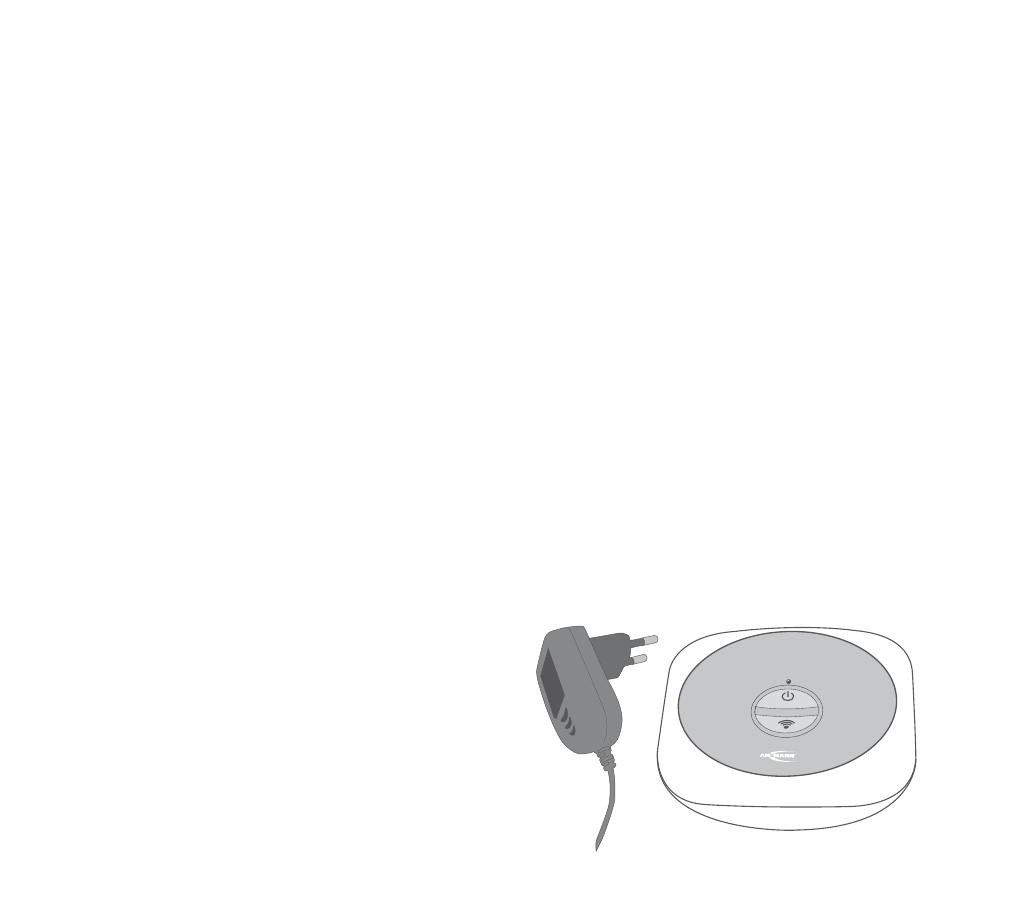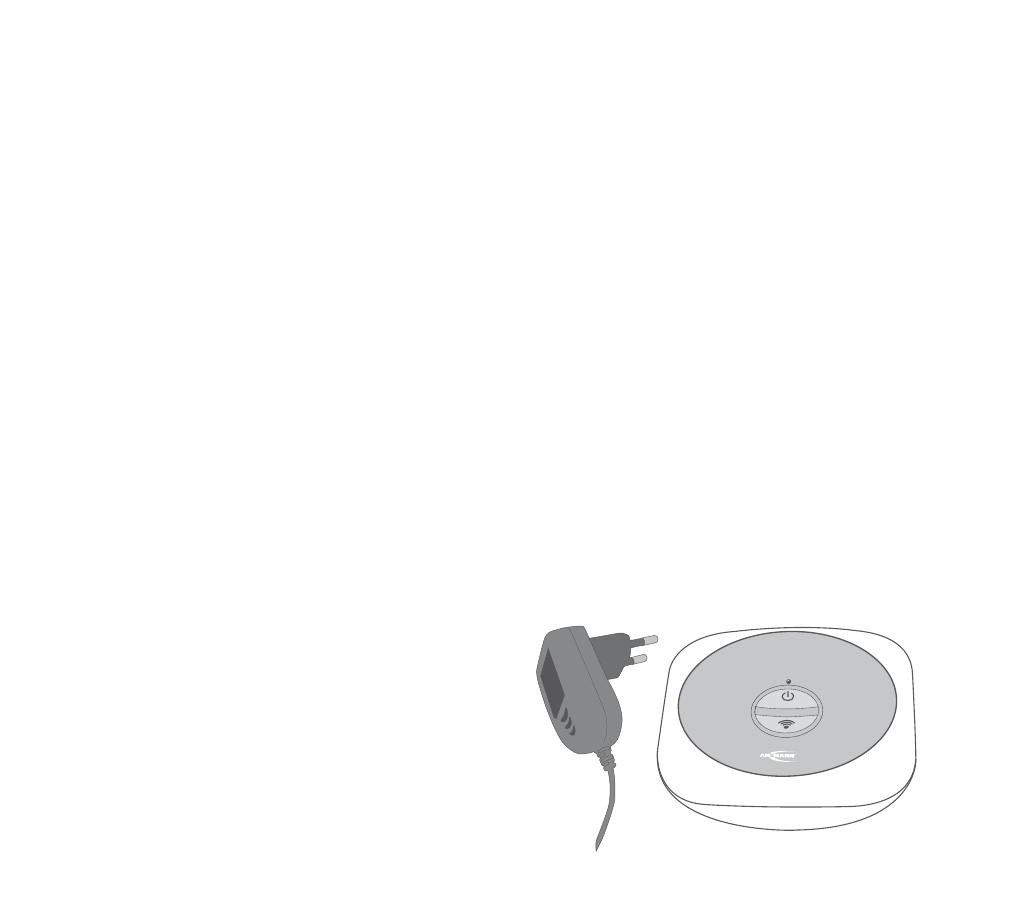
> The baby / parent unit and the power supplies should not be placed near any heat sources (radiators, fireplace, stove, direct sunlight).
> The baby and the parent unit must be protected from moisture and humidity. Do not submerge units in water. Please keep the devices away from bathtubs, sinks or wet surfaces. Devices that have become wet should not
be used. If a unit becomes wet, please contact our customer service team.
> Place the units and power supply in a well ventilated area. This will protect all components from overheating.
> Do not use the units near fluorescent lighting or other electrical / optical electronic devices such as televisions, motors, computers, cordless DECT telephones etc. These devices can have a negative effect on the baby
phone system.
> Please only use the power supplies provided. These power supplies are intended for use in the home only.
> Please make sure that the voltage of the power supply matches the socket to be used and that the socket is physically compatible (see information about the mains power supplies).
> Connect the mains power supply to an easily accessible socket, out of the reach of children.
> Ensure the power cord is placed so that it presents no trip hazard, does not become entangled with other objects and it can not be reached by children. Please consider when placing the cable, the potential danger to
children of neck injuries or suffocation by strangulation.
> When operating, the devices will get slightly warm - this is absolutely normal.
> Always unplug the power supply or switch off the mains socket when not in use.
> When operating the parent unit on batteries please make sure the batteries are charged and fully functional. The charging status is displayed on an active device via LED lights.
> If the parent unit is being powered by mains, it will still work during power failure if the batteries still have charge left in them. It is advisable to check the batteries often to ensure they are still charged.
> Batteries should be replaced only by adults. Remove the lid of the parent unit and insert the batteries with correct polarity.
> If the batteries discharge very rapidly after turning the units on, they must be replaced. The average life span of battery is approximately 4 Years.
> Do not try to recharge non-rechargeable batteries as they can explode.
> This device is not suitable for the use of lithium batteries.
> Two ANSMANN NiMH 1.2V, 800mAh AAA batteries are included. Please make sure these are inserted using the correct polarity.
> Do not use two different types of battery in the baby phone units
> Please ensure any tools are out of reach of children when changing the batteries
> The baby and the parent unit have to be checked regularly to ensure they are still working correctly. It is also suggested that reception be checked regularly to ensure the maximum radio range has not been exceeded.
> Empty batteries should be charged as soon as possible and defective batteries should be replaced immediately.
> Do not touch leaking batteries with bare hands, please use protective gloves. The affected areas in and around the unit should be cleaned as soon as possible with a dry cloth. Wash your hands when finished.
> Batteries can be disposed of in the local municipal waste centre. Please check your local waste disposal regulations.
BABY UNIT
1. Power-/Connection indicator (green LED)
LED lit: Power is on and properly connected to the parent unit
LED flashes: No connection with the parent unit
LED off: Power is off
2. ON / OFF button
Press and hold for 2 seconds to turn the device on or off
3. Paging button
Press and hold button until the parent unit beeps. (Help to find a misplaced unit)
4. 6V DC power supply connection
To connect the power supply TEN PAO S003IV0600050
5. Built-in microphone
Detects baby sounds in the radio area of baby unit.
6. Power Supply (TEN PAO S003IV0600050)
100-240V ~ 50/60Hz, 6V, 500mA