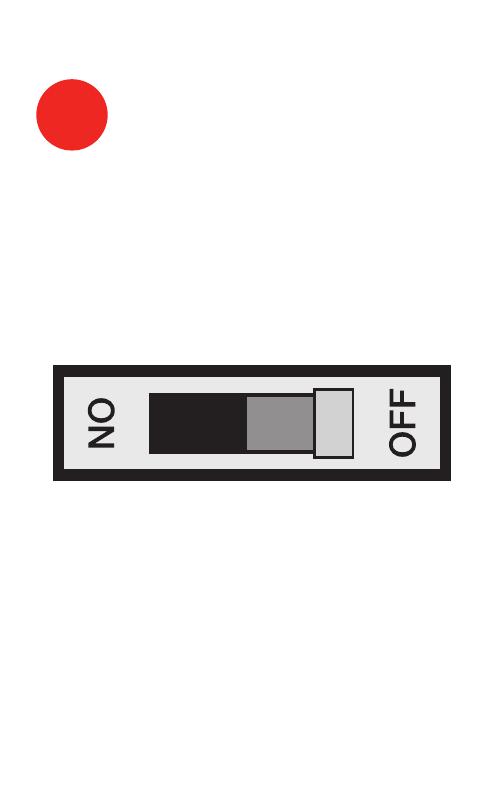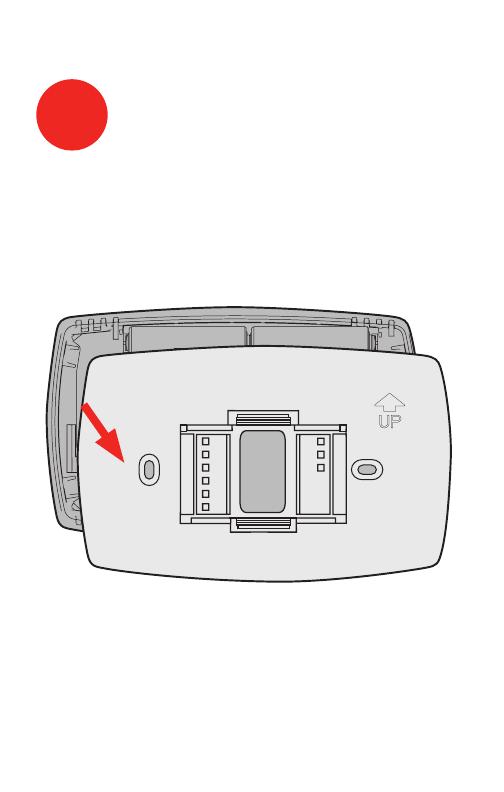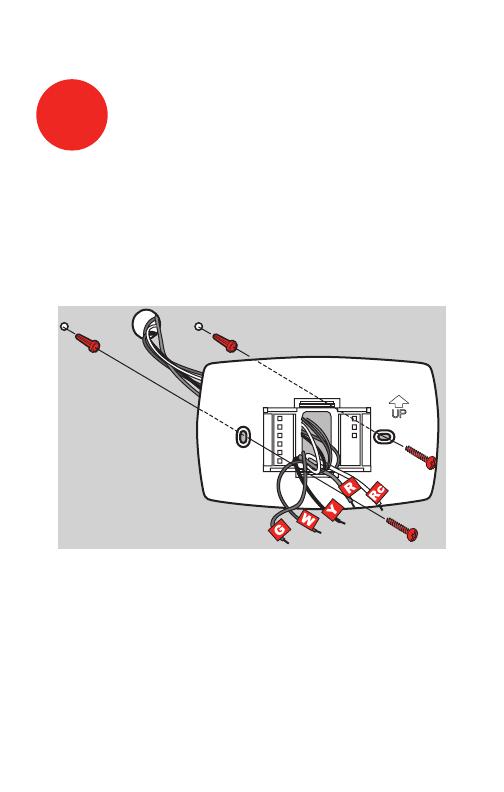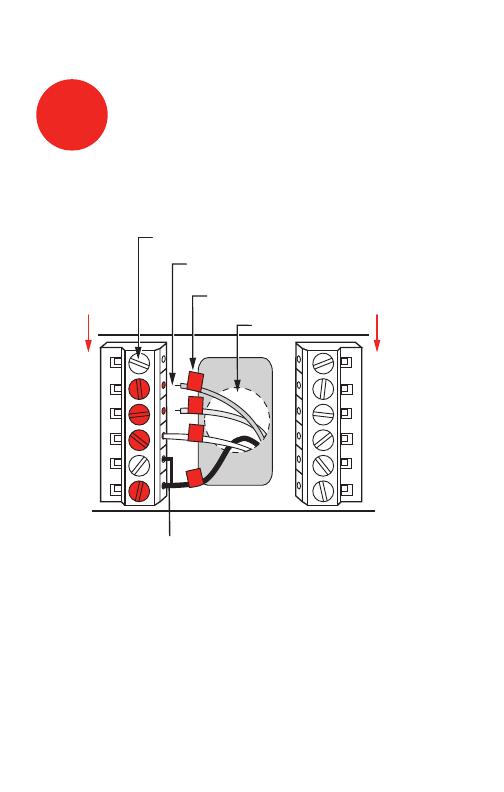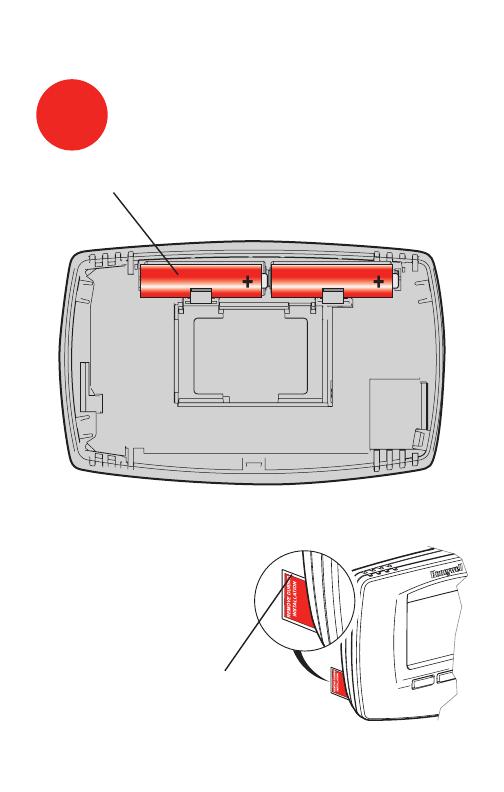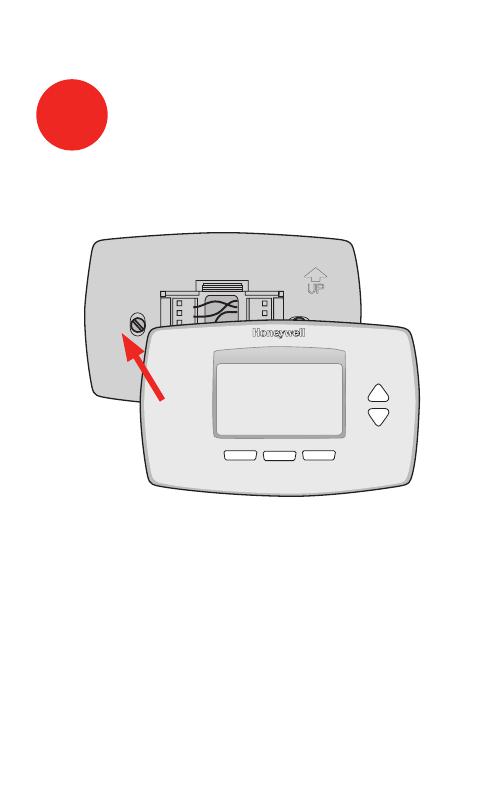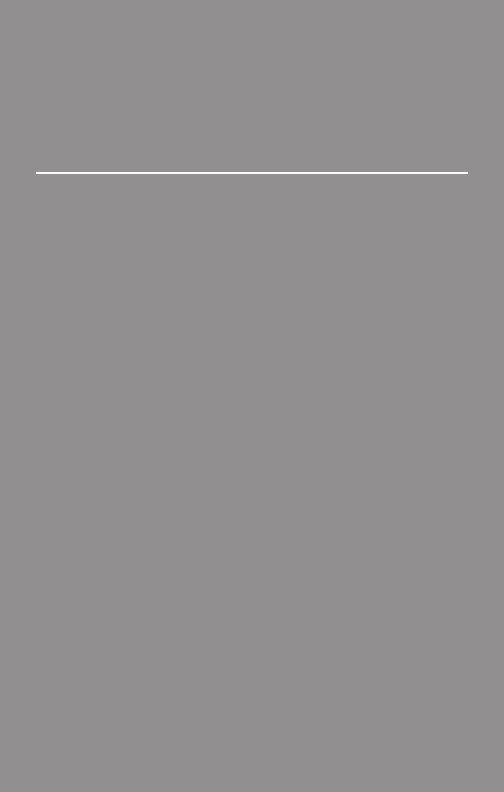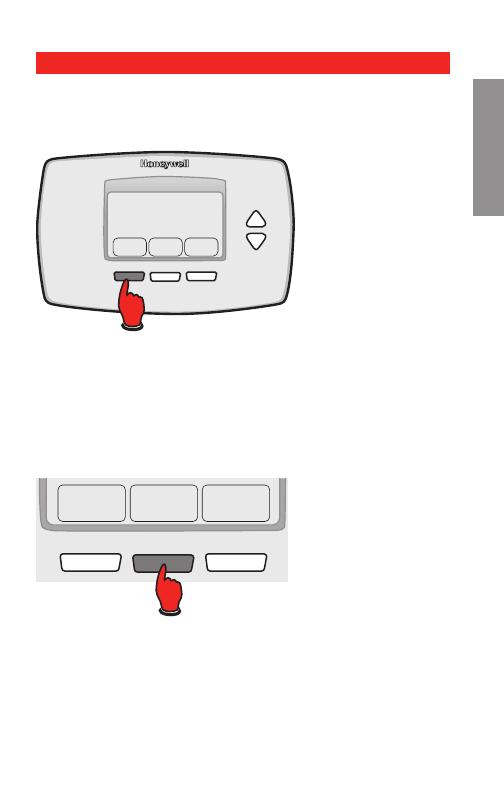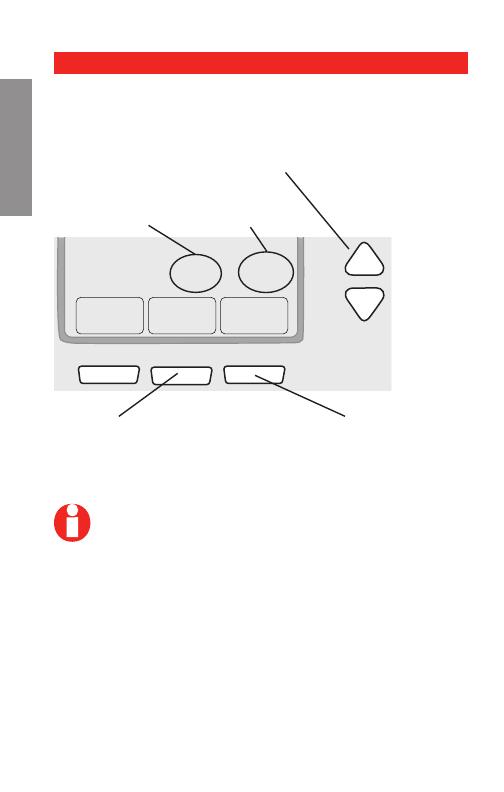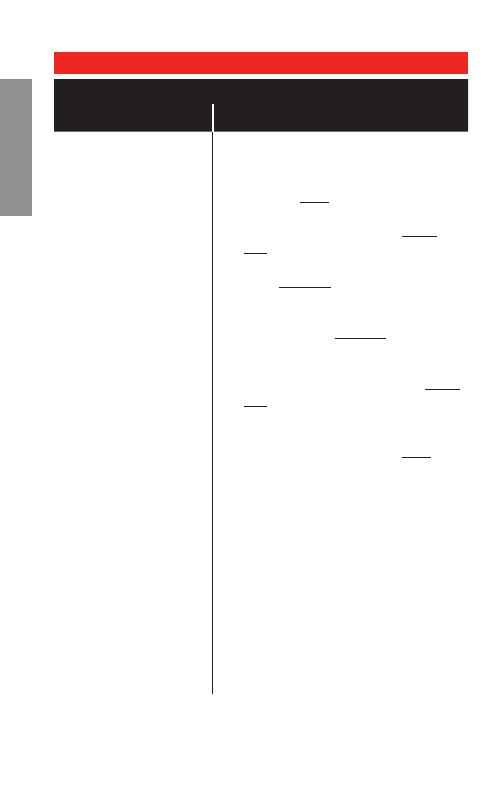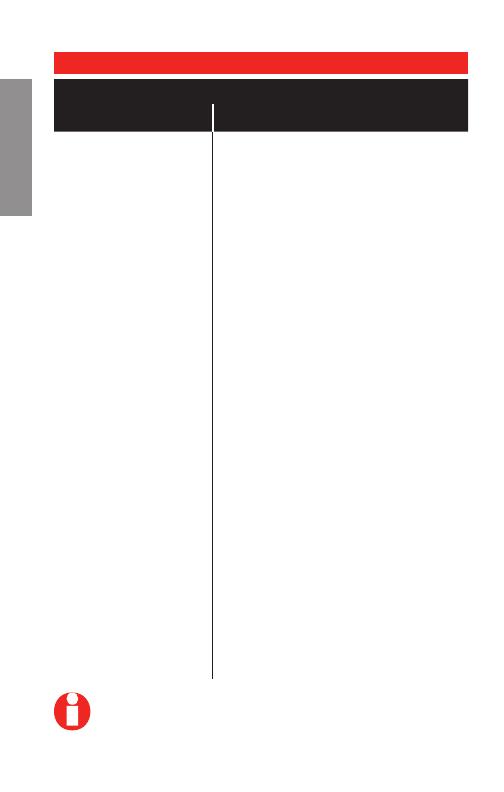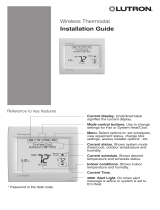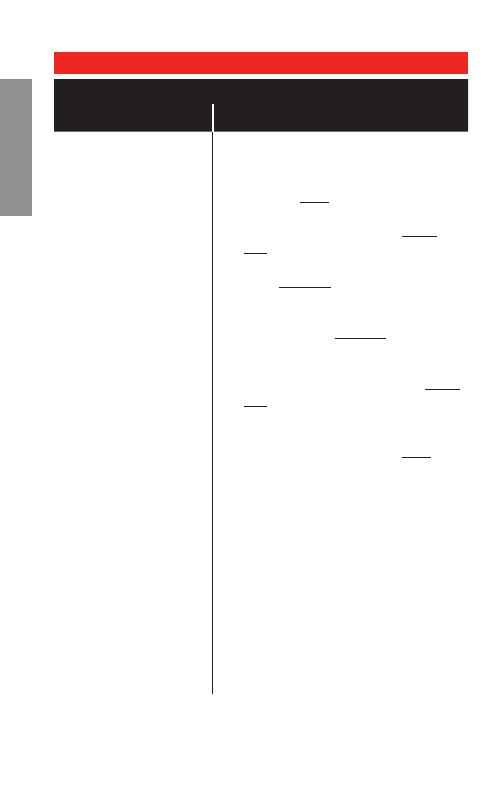
Advanced Installation Guide
69-2487EF—01 16
About your new thermostat
SETUPWIRINGASSISTANCETROUBLESHOOTING
See page 14 to navigate between functions.
Function Settings & Options
0170 Select System
Type
Press s/t to select your system
type:
1 Heat/cool: Gas, oil or electric
heating with central air condi-
tioning.
2 Heat pump: Heat pump with-
out backup or auxiliary heat.
3 Heat only: Gas, oil or electric
heat without central air condi-
tioning.
4 Heat only with fan: Gas, oil or
electric heat without central air
conditioning.
5 Hot water heat only (no fan):
Gas, oil or hot water heat with-
out central air conditioning.
6 Cool only: Central air condi-
tioning only.
7 Heat pump: Heat pump with
backup or auxiliary heating.
8 Heat/Cool Multiple stages:
2 heat stages (wires on W and
W2), 2 cooling stages (wires on
Y and Y2).
9 Heat/Cool Multiple stages:
2 heat stages (wires on W and
W2), 1 cooling stage (wire on
Y).
10 Heat/Cool Multiple stages: 1
heat stage (wire on W), 2 cool-
ing stages (wires on Y and Y2).
Press NEXT
System setup