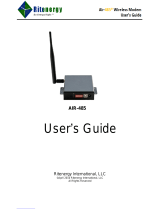SATEL-EASy+
User Manual
Version 1.19
7
11 SL COMMANDS ............................................................................................................ 47
11.1 Changing parameters using the SL COMMANDS ........................................................ 47
11.2 Command Mode ................................................................................................... 47
11.2.1 Entering to command mode - +++ .............................................................................................. 48
11.2.2 Return to data mode - --- ............................................................................................................ 48
12 CHANNEL LIST ............................................................................................................ 49
13 REPEATER MODE AND ADDRESSING .............................................................................. 50
13.1 Repeater ............................................................................................................. 50
13.2 Addressing ........................................................................................................... 51
13.2.1 Connection between two points ................................................................................................ 54
13.2.2 System of one base station and several substations ................................................................. 55
13.3 Using repeaters and addresses in the same system .................................................. 55
13.3.1 System with several repeaters .................................................................................................... 56
13.3.2 Repeater chain using address pairs............................................................................................ 57
13.3.3 Repeater chain using dual addressing ....................................................................................... 58
13.3.4 Redundant repeater chain .......................................................................................................... 58
14 NMS NETWORK MANAGEMENT SYSTEM.......................................................................... 59
14.1 System components ............................................................................................. 60
14.2 NMS - Installation ................................................................................................. 60
14.3 NMS - Usage ......................................................................................................... 61
14.4 NMS functionality ................................................................................................. 61
14.5 Requirements for the user system .......................................................................... 62
14.6 Designing Systems and Networks ........................................................................... 62
15 INSTALLATION ............................................................................................................ 63
15.1 Installation of the radio modem ............................................................................. 63
15.1.1 Installation Requirements .......................................................................................................... 64
15.1.2 Installation Parts ......................................................................................................................... 64
15.1.2.1 Installation Plate ...................................................................................................................... 64
15.1.2.2 Velcro tapes............................................................................................................................... 65
15.1.3 DIN Installation Part .................................................................................................................... 65
15.1.4 Grounding, using the housing ..................................................................................................... 66
15.1.5 Grounding, using the installation plate ...................................................................................... 66
15.1.6 Grounding cable and screws ....................................................................................................... 67
15.1.7 Grounding the antenna ............................................................................................................... 67