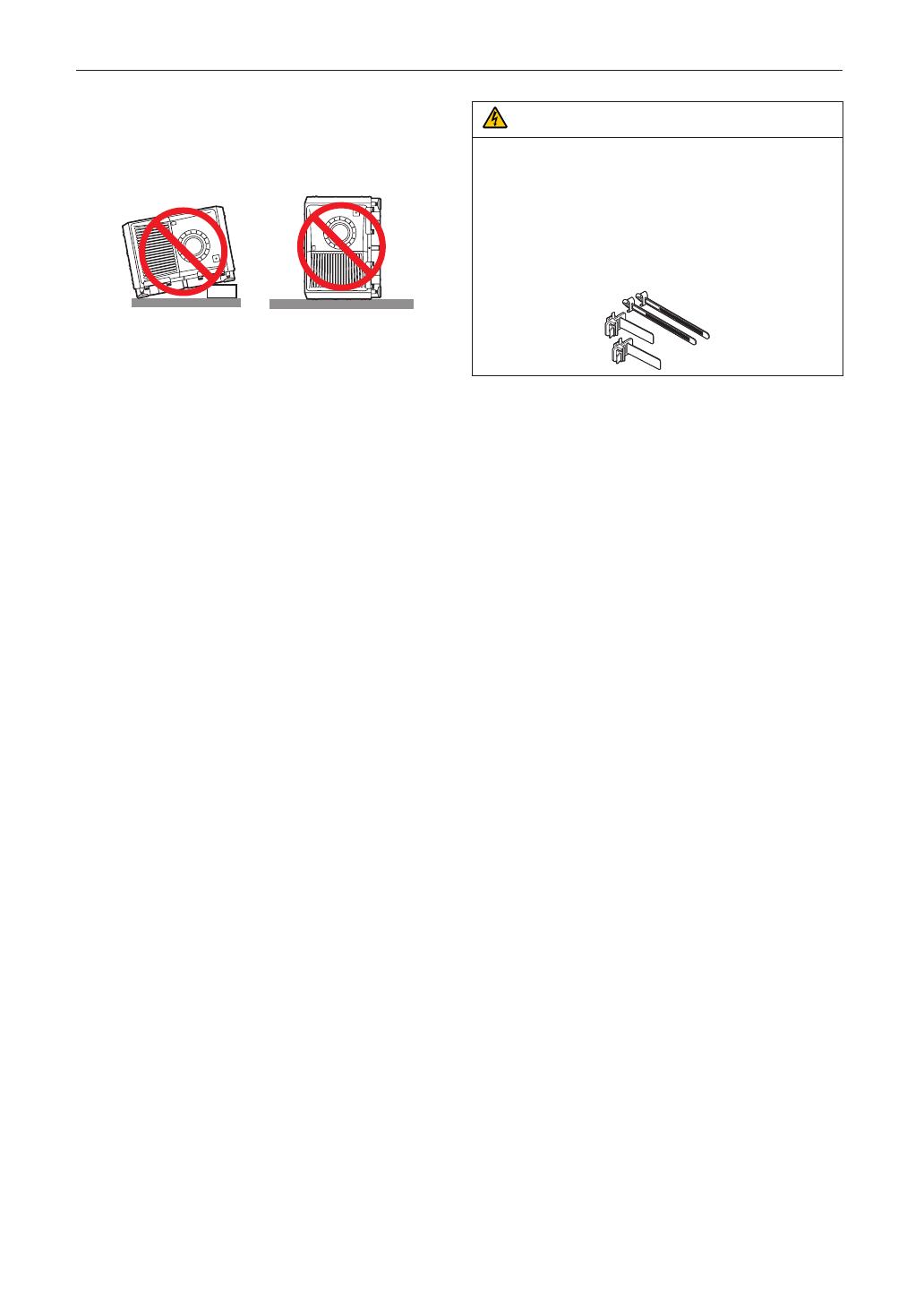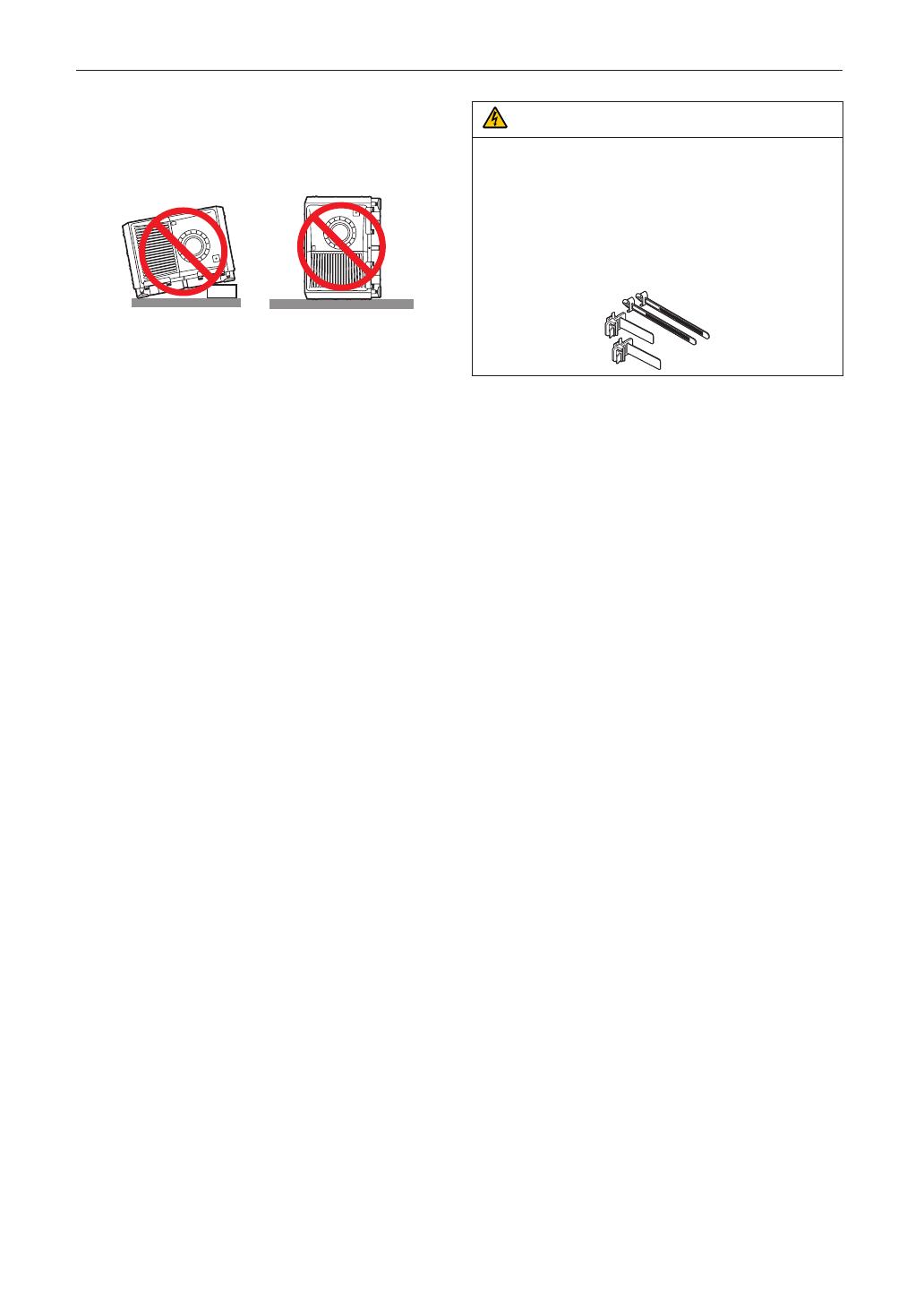
5
Important Information
It is possible to vertically set up this device at 360 degrees.
However, please do not set up the main part of the device
slanted to the left or right because it may result in
malfunctions.
Power Supply
1. Consult your dealer for installing the power cable to the
projector. DO NOT install the power cable by yourself.
Doing so may cause a fire or electric shock.
The projector is so designed that it operates with the
power supply voltage described below.
For C1 connection
(When the AC power to the projector power supply and
the light power supply is provided by a single cable)
• AC 200V-240V single phase 50/60Hz
For C2 connection
(When the AC power to the projector power supply and
the light power supply is provided by separate cables)
• AC 200V-240V single phase 50/60Hz (projector power
supply)
• AC 200V-240V single phase 50/60Hz (light power
supply)
Ensure that your power supply fits this requirement
before attempting to use your projector.
2. The power cable is not included with the projector. Use a
power cable that meets the standards and power supply
voltage of the country where you are using the projector.
Refer to “2-3. Selecting the Power Cable for C2 Connec-
tion (English)” for details.
3. Handle the power cable carefully. A damaged or frayed
power cable can cause electric shock or fire.
• Do not bend or tug the power cable excessively.
• Do not place the power cable under the projector, or
any heavy object.
• Do not cover the power cable with other soft materials
such as rugs.
• Do not heat the power cable.
4. Placing the power cable and the signal cable closely to
each other can cause beat noise. If this happens, keep
the two separated so that beat noise is not generated.
Beat noise is corruption of the picture often seen as a
rolling band moving through the image.
5. Do not touch the projector during a thunder storm. Doing
so can cause electrical shock or fire.
6. When installed on the ceiling, install the breaker in a loca-
tion that is easy to reach by hand.
CAUTION
The power cable stopper (shown in below) is supplied with
this projector.
To prevent the power cable from coming loose, make sure
that all the prongs of the power cable are fully inserted into
the AC IN terminal of the projector before using the power
cable stopper to fix the power cable. A loose contact of the
power cable may cause a fire or electric shock. For using
the power cable stopper, refer to the user’s manual.
Fire and Shock Precautions
1. Ensure that there is sufficient ventilation and that vents
are unobstructed to prevent potentially dangerous con-
centrations of ozone and the build-up of heat inside your
projector. Allow at least 24 inches (60 cm) of space
between your projector and a wall. In particular, clear a
space of 26.7 inches (70 cm) or more in front of the air
outlet on the rear surface and 12 inches (30 cm) or more
on the upper part of the projecter body. (See page 24)
2. Prevent foreign objects such as paper clips and bits of
paper from falling into your projector. Do not attempt to
retrieve any objects that might fall into your projector. Do
not insert any metal objects such as a wire or screwdriver
into your projector. If something should fall into your pro-
jector, shut down the AC power to the projector immedi-
ately and have the object removed by a qualified service
person.
For C2 connection, turn off the projector, shut down the
AC power to the projector and the light using a circuit
breaker, and contact your dealer/distributor.
3. Turn off the projector, shut down AC power by using a
circuit breaker and contact qualified service personnel
under the following conditions. For C2 connection, turn
off the projector, shut down the AC power to the projector
and the light using a circuit breaker, and contact your
dealer/distributor for a repair.
• When the power cable or plug is damaged or frayed.
• If liquid has been spilled into the projector, or if it has
been exposed to rain or water.
• If the projector does not operate normally when you fol-
low the instructions described in this user’s manual.
• If the projector has been dropped or the cabinet has
been damaged.
• If the projector exhibits a distinct change in perfor-
mance, indicating a need for service.
4. When using a LAN cable:
For safety, do not connect to the connector for peripheral
device wiring that might have excessive Voltage.