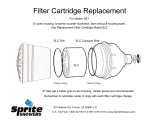StorageTek
Security Guide for SL500, SL3000, and SL8500
E23535-02
October 2013

StorageTek Security Guide for SL500, SL3000, and SL8500
E23535-02
Copyright © 2011, 2013, Oracle and/or its affiliates. All rights reserved.
Primary Author: Robert Creager
Contributing Author:
Contributor:
This software and related documentation are provided under a license agreement containing restrictions on
use and disclosure and are protected by intellectual property laws. Except as expressly permitted in your
license agreement or allowed by law, you may not use, copy, reproduce, translate, broadcast, modify, license,
transmit, distribute, exhibit, perform, publish, or display any part, in any form, or by any means. Reverse
engineering, disassembly, or decompilation of this software, unless required by law for interoperability, is
prohibited.
The information contained herein is subject to change without notice and is not warranted to be error-free. If
you find any errors, please report them to us in writing.
If this is software or related documentation that is delivered to the U.S. Government or anyone licensing it
on behalf of the U.S. Government, the following notice is applicable:
U.S. GOVERNMENT END USERS: Oracle programs, including any operating system, integrated software,
any programs installed on the hardware, and/or documentation, delivered to U.S. Government end users
are "commercial computer software" pursuant to the applicable Federal Acquisition Regulation and
agency-specific supplemental regulations. As such, use, duplication, disclosure, modification, and
adaptation of the programs, including any operating system, integrated software, any programs installed on
the hardware, and/or documentation, shall be subject to license terms and license restrictions applicable to
the programs. No other rights are granted to the U.S. Government.
This software or hardware is developed for general use in a variety of information management
applications. It is not developed or intended for use in any inherently dangerous applications, including
applications that may create a risk of personal injury. If you use this software or hardware in dangerous
applications, then you shall be responsible to take all appropriate fail-safe, backup, redundancy, and other
measures to ensure its safe use. Oracle Corporation and its affiliates disclaim any liability for any damages
caused by use of this software or hardware in dangerous applications.
Oracle and Java are registered trademarks of Oracle and/or its affiliates. Other names may be trademarks of
their respective owners.
Intel and Intel Xeon are trademarks or registered trademarks of Intel Corporation. All SPARC trademarks
are used under license and are trademarks or registered trademarks of SPARC International, Inc. AMD,
Opteron, the AMD logo, and the AMD Opteron logo are trademarks or registered trademarks of Advanced
Micro Devices. UNIX is a registered trademark of The Open Group.
This software or hardware and documentation may provide access to or information on content, products,
and services from third parties. Oracle Corporation and its affiliates are not responsible for and expressly
disclaim all warranties of any kind with respect to third-party content, products, and services. Oracle
Corporation and its affiliates will not be responsible for any loss, costs, or damages incurred due to your
access to or use of third-party content, products, or services.

iii
Contents
Preface ................................................................................................................................................................. v
Audience....................................................................................................................................................... v
Documentation Accessibility..................................................................................................................... v
1Overview
Product Overview..................................................................................................................................... 1-1
Security....................................................................................................................................................... 1-2
General Security Principles.................................................................................................................... 1-2
Keep Software Up To Date ............................................................................................................... 1-2
Restrict Network Access ................................................................................................................... 1-2
Keep Up To Date on Latest Security Information ......................................................................... 1-2
2 Secure Installation
Understand Your Environment ............................................................................................................. 2-1
Which resources need to be protected? .......................................................................................... 2-1
From whom are the resources being protected?............................................................................ 2-1
What will happen if the protections on strategic resources fail? ................................................ 2-1
Securing the Library ................................................................................................................................ 2-1
Installing Streamline Library Console (SLC) application and the Web Application Archive
(WAR) file .................................................................................................................................................. 2-2
Post Installation Configuration............................................................................................................. 2-2
Assign the user (admin) password.................................................................................................. 2-2
Enforce password management....................................................................................................... 2-2
3 Security Features
A Secure Deployment Checklist
B References

iv

v
Preface
This document describes the security features of Oracle’s StorageTek SL500, SL3000,
and SL8500 libraries.
Audience
This guide is intended for anyone involved with using security features and secure
installation and configuration of StorageTek SL500, SL3000, and SL8500.
Documentation Accessibility
For information about Oracle's commitment to accessibility, visit the Oracle
Accessibility Program website at
http://www.oracle.com/pls/topic/lookup?ctx=acc&id=docacc
.
Access to Oracle Support
Oracle customers have access to electronic support through My Oracle Support. For
information, visit
http://www.oracle.com/pls/topic/lookup?ctx=acc&id=info
or
visit
http://www.oracle.com/pls/topic/lookup?ctx=acc&id=trs
if you are hearing
impaired.

vi

1
Overview 1-1
1
Overview
This section gives an overview of the SL500, SL3000, SL8500 libraries and explains the
general principles of tape library security.
Product Overview
SL500
SL500 is a 40U 19" rack mounted modular automated tape library by Oracle
Corporation. It offers storage capacity of 30 to 500 LTO or SDLT tape cartridges, from 1
to 18 LTO or SDLT SCSI LVD, Fibre, or SAS tape drives, with either a separate SCSI
LVD or Fibre Library control path, or a bridged drive Fibre or SAS port control path. A
bridged path indicates that the control path is through an HP5 drive port.
SL3000
SL3000 is a tape library, which provides the following features:
■ Attachment to both open systems and mainframe environments using HLI over
Ethernet, and SCSI over FC
■ Economic scalability for both tape drives (1 to 56) and cartridges (200 to 4500) to
allow entry level pricing and field upgradeable expansion as the customer data
storage needs grow
■ Live replacement of redundant components, including power supplies, robotics
and electronics
■ True mixed media support - any cartridge / any slot
SL8500
SL8500 is an automated tape library, which provides the following features:
■ Attachment to both open systems and mainframe environments using HLI over
Ethernet with either the ACSLS open systems host or the HSC mainframe host
■ Economic scalability for both tape drives (1 to 64) and cartridges (500 to 10,000) to
allow entry level pricing and field upgradeable expansion as the customer data
storage needs grow
■ Live replacement of redundant components, including power supplies, robotics
and electronics
■ True mixed media support - any cartridge / any slot

Security
1-2 StorageTek Security Guide for SL500, SL3000, and SL8500
Security
All tape library products are designed and documented for use within a controlled
server environment with no general network access. This will give the best
functionality and protection from compromise, both from the internet in general and
from the internal entity operating the library.
General Security Principles
The following principles are fundamental to using any product securely.
Keep Software Up To Date
One of the principles of good security practice is to keep all software versions and
patches up to date. Throughout this document, we assume software levels of:
■ SL500 1485
■ SL3000 4.02
■ SL8500 8.31
Restrict Network Access
Keep the library behind a data center firewall. The firewall provides assurance that
access to these systems is restricted to a known network route, which can be
monitored and restricted, if necessary. As an alternative, a firewall router substitutes
for multiple, independent firewalls. Identifying the hosts allowed to attach to the
library and blocking all other hosts is recommended where possible.
Keep Up To Date on Latest Security Information
Oracle continually improves its software and documentation. Check this document
every release for revisions.

2
Secure Installation 2-1
2
Secure Installation
This section outlines the planning and implementation process for a secure installation
and configuration, describes several recommended deployment topologies for the
systems, and explains how to secure a tape library.
Understand Your Environment
To better understand security needs, the following questions must be asked:
Which resources need to be protected?
Many resources in the production environment can be protected. Consider the
resources needing protection when deciding the level of security that you must
provide.
From whom are the resources being protected?
The library must be protected from everyone on the Internet. But should the library be
protected from the employees on the intranet in your enterprise?
What will happen if the protections on strategic resources fail?
In some cases, a fault in a security scheme is easily detected and considered nothing
more than an inconvenience. In other cases, a fault might cause great damage to
companies or individual clients that use the tape drive. Understanding the security
ramifications of each resource will help protect it properly.
Securing the Library
By default, the library uses ports listed in the following table. The firewall should be
configured to allow traffic to use these ports and that any unused ports are blocked.
The SL8500 and SL3000 libraries support IPv4.
Table 2–1 Network ports used
Port SL500 SL3000 SL8500
22 tcp - SSH CLI and SLC access -
inbound stateful
XXX
115 tcp - SFTP code download from
SLC inbound stateful
XXX
161 udp - SNMP library agent requests
- inbound stateful
XXX

Installing Streamline Library Console (SLC) application and the Web Application Archive (WAR) file
2-2 StorageTek Security Guide for SL500, SL3000, and SL8500
When configuring SNMP, using SNMPv3 is strongly recommended over SNMPv2c for
its confidentiality, integrity and authentication capabilities.
Installing Streamline Library Console (SLC) application and the Web
Application Archive (WAR) file
SLC should only be installed on systems that are within the same protected network
infrastructure as the library. Customer access controls should be enforced on the
systems where SLC is installed to assure restricted access to the library. See Table 2–1
for ports used by SLC
Refer to the following library user guides for web launch SLC install instructions.
■ SL500 User Guide
■ SL3000 User Guide
■ SL8500 User Guide
Post Installation Configuration
This section documents security configuration changes that must be made after
installation.
Assign the user (admin) password.
The customer admin account password is managed by a One Time Password (OTP)
infrastructure. There are 280 passwords available for use over the life of the library if
the admin password is forgotten and has to be reset. The first OTP is on a label affixed
to the frame. Your service representative will use this OTP when installing your
library. You can then enter a password of your choice.
Enforce password management
Basic password management rules, such as password length, and complexity must be
applied to the administrator password.
162 udp - SNMP library traps and
inform notifications - outbound
stateless for traps, outbound stateful
for inform
XXX
68udp - dhcp client - inbound and
outbound
X
50001-50016 tcp - HLI host access -
inbound stateful
XX
33200-33500 udp - traceroute (CLI
debugging of route tables) - outbound
stateful
XX
Table 2–1 (Cont.) Network ports used
Port SL500 SL3000 SL8500

3
Security Features 3-1
3
Security Features
This section outlines the specific security mechanisms offered by the product.
The library provides an internal firewall to protect itself. This should not be the only
line of security to protect the library. Ideally, the library should be in a physically
secured data center that also has a secured network that only allows access from the
servers utilizing its functionality. These servers and applications running on them
should also be secured.

3-2 StorageTek Security Guide for SL500, SL3000, and SL8500

A
Secure Deployment Checklist A-1
A
Secure Deployment Checklist
The following security checklist includes guidelines that help secure the library:
1. Enforce password management.
2. Enforce access controls.
3. Restrict network access.
a. A firewall should be implemented.
b. The firewall must not be compromised.
c. System access should be monitored.
d. Network IP addresses should be checked.
4. Contact your Oracle Services, Oracle Tape Library Engineering, or account
representative to report suspected vulnerabilities in Oracle tape libraries.

A-2 StorageTek Security Guide for SL500, SL3000, and SL8500

B
References B-1
B
References
■ SL500 User Guide
■ SL3000 User Guide
■ SL8500 User Guide

B-2 StorageTek Security Guide for SL500, SL3000, and SL8500
/