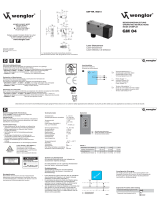Page is loading ...

OZDK 14P1901/S14
11001328
Í?+Â-<ÂÂ*Â2Î
1/2
IND. CONT. EQ.
1DD2
Optoelektronische Sensoren
Photo electric sensors
Cellules opto-électroniques
Laser-Kontrast-Taster
Contrast diffuse laser sensor
Détecteur laser de contrastes
Canada
Baumer Inc.
CA-Burlington, ON L7M 4B9
Phone +1 (1)905 335-8444
China
Baumer (China) Co., Ltd.
CN-201612 Shanghai
Phone +86 (0)21 6768 7095
Denmark
Baumer A/S
DK-8210 Aarhus V
Phone: +45 (0)8931 7611
France
Baumer SAS
FR-74250 Fillinges
Phone +33 (0)450 392 466
Germany
Baumer GmbH
DE-61169 Friedberg
Phone +49 (0)6031 60 07 0
India
Baumer India Private Limited
IN-411058 Pune
Phone +91 20 66292400
Italy
Baumer Italia S.r.l.
IT-20090 Assago, MI
Phone +39 (0)2 45 70 60 65
Singapore
Baumer (Singapore) Pte. Ltd.
SG-339412 Singapore
Phone +65 6396 4131
Sweden
Baumer A/S
SE-56133 Huskvarna
Phone +46 (0)36 13 94 30
Switzerland
Baumer Electric AG
CH-8501 Frauenfeld
Phone +41 (0)52 728 1313
United Kingdom
Baumer Ltd.
GB-Watchfield, Swindon, SN6 8TZ
Phone +44 (0)1793 783 839
USA
Baumer Ltd.
US-Southington, CT 06489
Phone +1 (1)860 621-2121
www.baumer.com/worldwide
Baumer Electric AG · CH-8501 Frauenfeld
Phone +41 (0)52 728 1122 · Fax +41 (0)52 728 1144
Abmessungen
Dimensions
Dimensions
**
LED
Teach-in
14,8
7
12M x 1
5,5
31
4,3
3,75 35
43
4,3
42
12*
**
siehe Montage und Justage
see installation instructions
voir instructions de montage
• Alle Masse in mm
• All dimensions in mm
• Toutes les dimensions en mm
* Senderachse
* Emitter axis
* Axe de l'émetteur
Elektrischer Anschluss
Connection diagram
Schéma de raccordement
0 V
PNP
WH (2)
BU (3)
BN (1)
Z
+V
S
light operate
teach-in
BK (4)
BN = Braun/brown/brun
BK = Schwarz/black/noir
WH = Weiss/white/blanc
BU = Blau/blue/bleu
Hellschaltung / light operate / com. claire
Dunkelschaltung / dark operate / com. sombre
Objekt nicht vorhanden / object not present / objet pas présent
Objekt vorhanden / object present / objet présent
LED
NPN
=HIGH
PNP
=LOW
LED
NPN
=HIGH
PNP
=LOW
light operate
object not presentobject present
LED grün / green / verte : Betriebsanzeige / function display / témoin de fonctionnement
LED gelb / yellow / jaune : Zustandsanzeige / output indicator / témoin de commutation
Hinweise
Notes
Notes
Aus Lasersicherheitsgründen muss die Spannungsversorgung dieses Sensors abgeschaltet werden, wenn die ganze Anlage oder Maschine
abgeschaltet wird.
Laser regulations require the power of the sensor to be switched off when turning off the whole system this sensor is part of.
Pour des raisons de sécurité, l'alimentation de ce détecteur laser doit être coupée en cas d'arrêt total du système incorporant ce détecteur.
Technische Änderungen vorbehalten Technical specifications subject to change Sous réserve de modifications techniques
Laserstrahl nie auf ein Auge richten.
Es empfiehlt sich, den Strahl nicht ins Leere
laufen zu lassen, sondern mit einem matten
Blech oder Gegenstand zu stoppen.
Do not point the laser beam towards
someone's eye. It is recommended to
stop the beam by a mat object or mat
metal sheet.
Ne dirigez jamais le faisceau vers un oeil.
Il est conseillé de ne pas laisser le faisceau
se propager librement mais de l'arrêter au
moyen d'un objet de surface mate.
VORSICHT
CAUTION
ATTENTION
LASER RADIATION
DO NOT STARE INTO BEAM
Wavelength: 640...670nm
IEC 60825-1, Ed. 3, 2014
CLASS 2 LASER PRODUCT
Complies with 21 CFR 1040.10 and 1040.11 except for deviations
pursuant to laser notice No. 50, dated June 24, 2007

OZDK 14P1901/S14
2/2
Montage und Justage
Mounting
Montage
Teach-in procès avec bouton
1. Demarrer le Teach-in mode: presser le bouton pendant env. 2sec., jusque la LED jaune clignote.
2. Ajuster le détecteur à la première position et presser le bouton brièvement
3. Ajuster le détecteur à la deuxième position et presser le bouton brièvement
Teach-in procès via fil externe (WH, Pin 2)
1. Commencer le Teach-in mode: raccorder le fil de Teach-in avec +Vs (BN, Pin 1) env. 2sec.,
jusque la sortie change en +Vs.
2. Ajuster le détecteur à la première position et raccorder le fil de Teach-in brièvement
avec +Vs (BN, Pin 1).
3. Ajuster le détecteur à la deuxième position et raccorder le fil de Teach-in brièvement
avec +Vs (BN, Pin 1).
Teach-in Feedback
La LED s’allume pour env. 2sec / sortie (BK, Pin 4) change au 0V pour env. 2 sec.
- Le Teach-in procès est ok.
La LED clignote vite (20Hz) pour env. 2 sec / sortie (BK, Pin 4) change au +V
S pour env. 2 sec.
- La différence entre les valeurs de Teach-In est trop petit, l’application n’est pas sûr.
- Le détecteur a été lecturé hors la limite de la portée
Le procès Teach-in est à terminer entre 60 sec., autrement le détecteur change au run-mode
avec ces vieux valeurs.
•Der Laser-Kontrast-Taster kann sowol mit dem Befestigungswinkel Art.-Nr. 134964
oder direkt mit M4-Schrauben befestigt werden.
•Optimaler Arbeitsabstand: hier ist das Empfangssignal wenig distanzabhängig, geeignet
für kleine Objekte oder zur Erkennung von Farbkanten.
•Bei glänzenden Oberflächen empfiehlt es sich den Sensor gegenüber der
Objektoberfläche um 5 bis 20° in Pfeilrichtung (siehe Pfeil links in Masszeichnung) zu
verkippen. Sind die Oberflächen zusätzlich noch uneben, kann eine noch stärkere
Verkippung nötig sein.
•Bei der Erkennung von Objektkanten sollten die Objekte den Laserstrahl seitlich anfahren
(siehe Doppelpfeil** in Masszeichnung). Bei Farbmarken spielt dies keine Rolle.
•Arbeitet der Taster ohne Signalreserve, zeigt dies die Empfangsanzeige durch blinken.
Entweder ist der Sensor nicht genügend auf das Objekt ausgerichtet, die Optikfläche
ist verschmutzt oder das Tastobjekt remittiert nicht genügend Licht.
•Die Frontscheibe ist regelmässig zu reinigen, vor allem bei kleinen
Helligkeitsunterschieden zwischen Tastgut und Hintergrund. Zur Reinigung genügt i.a.
ein sauberer (!), weicher und trockener Stofflappen. Bei starker Verschmutzung kann
reiner Alkohol verwendet werden.
•The contrast diffuse laser sensor can be directly installed using the through holes
provided for M4 screws or with the mounting bracket 134964.
•Best working distance: the receiver is not much sensitive to distance variations, suitable
for sensing small objects or color transitions of marks.
•For sensing shiny surfaces it is recommended to tilt the sensor about 5 to 20° in one
direction (see arrow on the left of the outline drawing) compared to the target surface.
If the target surface is shiny and rough, then an even larger tilt might be necessary.
•For sensing object edges the objects should approach the laser beam laterally (see
arrow** in the outline drawing). For sensing color marks this is not necessary.
•The sensor works without excess gain when the alignment-aid / soiled-lens LED indicator
is blinking. Either the sensor is not aligned to the object, the front window is soiled or
the object doesn’t reflect enough light.
•Regular cleaning of the front window is necessary, especially when sensing small
differences in reflectivity between target and background. Use a clean (!), soft and dry
cloth for cleaning. In case of severe soiling, the use of pure alcohol is recommended.
•Le détecteur laser de contrastes peut être monté avec l'équerre de fixation art. nr.
134964 ou tout simplement avec des vis M4
•Distance de travail optimale: le signal de détection est peu sensible aux variations de
distance, ce qui est souhaité en cas de détection de petits objets ou de transitions de
couleur.
•En cas de surfaces réfléchissantes il est conseillé d'incliner le détecteur par rapport aux
objets à détecter de 5 à 20° dans la direction indiquée par une flèche (voir la flèche à
gauche sur le dessin au verso). Si la surface des objets est rugueuse de plus, une inclinaison
plus forte est indiquée.
•En cas de détection d'arrêtes les objets doivent approcher le faisceau latéralement (voir
flèche** sur le dessin au verso). En cas de détection de marques colorées ceci n'a plus
d'importance.
•La LED clignote quand le détecteur n’a plus suffisamment de réserve de signal. Soit le
faisceau n’est pas correctement positionné sur l’objet, l’optique est encrassée ou bien
l’objet ne réfléchi pas assez de lumière.
•Un nettoyage régulier de la fenêtre frontale est nécessaire surtout quand des petites
différences d’intensité lumineuse sont à discerner. Le nettoyage se fait avec un chiffon
propre (!), souple et sec. En cas d’encrassement tenace, on peut se servir d’alcool pur.
Teach-in Ablauf mit Taste
1. Teach-in Modus starten:Taste ca. 2s drücken, bis die gelbe LED blinkt.
2. Sensor auf erste Position ausrichten und Taste kurz drücken
3. Sensor auf zweite Position ausrichten und Taste kurz drücken
Teach-in Ablauf über externe Leitung (WH, Pin 2)
1. Teach-in Modus starten: Teach-in Leitung ca. 2s mit +VS (BN, Pin 1)
verbinden,bis der Ausgang auf +VS Pegel wechselt.
2. Sensor auf erste Position ausrichten und Teach-in Leitung kurz
mit +Vs (BN, Pin 1) verbinden
3. Sensor auf zweite Position ausrichten und Teach-in Leitung kurz
mit +Vs (BN,Pin1) verbinden.
Teach-in Feedback
LED brennt ca. 2s / Ausgang (BK, Pin 4) ist für ca. 2s auf 0V Pegel
- Der Teach-in Ablauf wurde erfolgreich durchgeführt.
LED blinkt ca. 2s schnell (20Hz)/ Ausgang (BK, Pin 4) ist für ca. 2s auf +VS Pegel
- Die Differenz zwischen den Teach-Positionen ist zu klein für eine sichere Anwendung.
- Der Sensor wurde ausserhalb seiner Bereichsgrenze eingelernt.
Der Teach-in Vorgang muss innerhalb 60s ausgeführt werden, sonst wechselt der Sensor
mit der alten Einstellung in den Betriebsmodus zurück.
Teach-in process with Teach-in button
1. To start Teach-in mode: press the button 2 sec. until the yellow LED starts blinking.
2. Adjust the sensor to the first Position and press the button shortly.
3. Adjust the sensor to the second Position and press the button shortly.
Teach-in process via Teach-in wire (WH, Pin 2)
1. To start Teach-in mode: connect the Teach-in wire 2 sec. to +Vs (BN, Pin 1) until the
output (BK, Pin 4) switches to +Vs.
2. Adjust the sensor to the first Position and connect the Teach-in wire shortly
with +Vs (BN, Pin 1)
3. Adjust the sensor to the second Position and connect the Teach-in wire shortly
with +Vs (BN, Pin 1).
Teach-in feedback
LED is on for 2 sec. / output (BK, Pin 4) switches for 2 sec. to 0V
- The Teach-in process was ok.
LED is flashing for 2 sec. (20 Hz) / output (BK, Pin 4) switches for 2 sec. to +V
S.
- The difference between the two teached positions is too small, the application is not safe.
- The sensor was teached beyond its sensing range.
The Teach-in process has been finished within 60 sec., otherwise the sensor goes back to
the run-mode with its old values.
Technische Daten
Technical data
Données techniques
max. Stromverbrauch Mittelwert / Spitzenwert max. supply current average / peak Consommation Moyenne max. / Valeure de pointe
max. Schaltstrom max. switching current Courant de sortie max.
Spannungsabfall Voltage drop Tension résiduelle
Ansprechzeit Response time Temps d'activation
Abfallzeit Release time Temps désactivation
Kurzschlussfest Short circuit protection Protégé contre courts-circuits
Verpolungsfest Reverse polarity protection Protégé contre inversion de polarité
Betriebstemperatur Temperature range Température de service
Schutzklasse Protection class Classe de protection
max. Anzugsdrehmoment max. tightening torque Couple max. de serrage
Betriebsspannungsbereich Vs (UL-Class 2) Voltage supply range Vs (UL-Class 2) Plage de tension Vs (UL-Class 2)
Tastweite Tw Sensing distance Tw Portée Tw
Optimaler Arbeitsbereich Best working distance Distance de travail optimale
Abstand des Laserfokus Beam focal point Distance du foyer du laser
10 - 30 VDC
40 mA / 50 mA
100 mA
≤ 2,2 VDC
≤ 0,5 ms
≤ 0,5 ms
ja / yes / oui
ja / yes / oui
-10...+50 °C
IP 67
0,8 Nm
20...300 mm
45...70 mm
115 mm
/