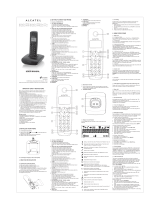Page is loading ...

User Manual
PDX-200
Please observe the following to ensure reliable operation of the
telephone:
– 0 –

Read this manual thoroughly and observe the
operating instructions and information
provided.
Place the base station on a non-slip surface and lay the
connection cables so they cannot be the source of an
accident.
Do not expose the equipment to extreme
temperatures or high relative humidity and protect it
from direct sunlight and dusty conditions.
Clean the equipment with a soft, damp cloth. Do
not use any solvents or aggressive cleaning agents.
Only connect approved accessories.
Only use the power plug supplied.
Never open the unit. Opening the unit annuls claims
under the terms of guarantee and exposes the person
to the risk of an electric shock.
Repairs to defective units should only be carried out
by service centers recommended by the sales outlet.
We recommend removing the batteries if the equipment is
not to be used for longer periods.
Only replace the batteries with types recommended by us.
Dispose of defective batteries according to the applicable
local laws (not in household waste). We assume no
liability for damage caused by using the equipment for
unintended purposes.
– 1 –

Exemption from Liability
We cannot guarantee the information which relates to the
technical properties or that contained in this document is
correct. The product and its accessories described in this
document are subject to constant improvement and further
development. For this reason, we reserve the right to modify
components, accessories, technical specifications and related
documentation of the product described herein without
notification.
Intended Use
This telephone is designed for telephoning within a telephone
network. Any other use is considered unintended use.
Unauthorized modifications or reconstruction not described in
this manual are not permitted.
Connecting the Base Station and Power Plug
Connecting the plugs to the corresponding sockets in the base
station (they can not be connected incorrectly because the
sockets and plugs are designed prevent reverse poling). Lay
the cable under the telephone to the rear. Plug the telephone
line in the telephone connection socket. Insert the power plug
at the other end in the power outlet. The base station is now
ready to operate.
– 2 –

Only use the connection cable supplied.
AC power outlet Phone jack
CAUTION:
Plug the adapter to the socket outlet that near the
equipment and shall be easily accessible. Use only the power
supply that came with this unit. Using other power supplies
may damage the unit.
– 3 –

Getting Started
Install and Charge the Batteries
Insert two pieces AAA batteries in the compartment, ensuring
correct polarity and close the compartment.
z Place the handset in the base station to charge for 16
hours prior for first use. If you don’t properly charge the
phone, battery performance will be compromised.
Warning: The handset does not work and damaged if the
wrong batteries are inserted.
If batteries are empty, handset LCD will not has any
display and the handset will not response to any key.
Handset is then required to put back on Base Station /
Charger cradle to charge. Handset cannot be used until
handset name and aerial icon appear. If handset does not
charged full before use, handset may emit battery low
alert tone and battery level indicator shows empty.
– 4 –

Feature List
z Comfortable digital cordless phone with DECT
Standards
z 25Name and number phone book
z Caller ID* and Caller ID with Call Waiting
z Incoming 20 name/number call log
z Multi-language menu
z 10 Ringtone melodies
z Ringer on/off
z 10 Last number redial
z 5 level ring volume
z Real time clock display
z Handset naming
z Automatic call answering
z Key input tone on/off
z Keypad lock
z Teleconference+
z Internal free communication between handsets+
z Battery status inc low battery warning
z Up to 100 hours standby
z Up to 10 hours continuous talk time
z Out of range warning
z Recall/Pause/Hold
z Tone and pulse dialling
+ More than one handset require
* Subscription may be required. Please contact your network
provider.
DECT: Digitally Enhanced Cordless Telephone – Standard
for Cordless telephones.
– 5 –

Handset and Base Layouts
– 6 –

Redial / Up /Increase volume
key
Caller ID/Down/ Decrease
volume key
Menu / OK key
Mute / Cancel/
Ring off key
R
Flash key
Phone book key
Talk/ Off key
Asterisk /INT key
Hash /Keypad lock key
Pause Key
Pause
– 7 –

Paging
LCD Display
– 8 –

Icon Description
Aerial icon
Phone icon
Speaker phone in use icon
Key lock icon
No ring icon
Microphone mute icon
Intercom call indicator
Battery level indicator
Phonebook icon
Menu icon
Voice mail waiting indicator (VMWI icon)
Caller ID icon
Alarm icon
– 9 –

Basic Operation
Make a Call
1. Press the key, wait for a dial tone, then dial the
desired number.
2. After finishing the conversation, press
key or place
the cordless handset into the charger.
The talk timer will be shown for about 2 seconds before
return to idle mode.
Pre-dialling
1. When the handset is in idle mode, input the desired
number.
2. Press C key to cancel the wrong digit, input the correct
one again. If a pause is needed during dialing, press and
hold Pause key for a while and character “P” will be
shown. A 3 seconds pause will be added while dialing.
3. Press the key, the number will be automatically
dialled out.
4. After finishing the conversation, press key or place
the cordless handset into the charger.
The talk timer will be shown for about 2 seconds before
return to idle mode.
Adjust the Receiver Volume
While the phone is in talk mode, press ▲ or ▼ key on the
handset to adjust the receiver volume of the handset. There
are 5 possible volume selections for handset receiver. The
display will show the current volume level during adjusting.
– 10 –

Answer a Call
When the phone rings, the icon will flash and the LCD
on the handset will show “Call”. If you have subscribed to
Caller ID service from your local telephone company, the
incoming call information will be shown.
1. Press the key to answer a call.
2. After finishing the conversation, press
key or place
the cordless handset into the charger.
Auto Answer
If you set on the “Auto talk”, just need to pick up the cordless
handset from the charger to answer the call directly, needn’t
press key.
Dialing from the Phone Book
Press button when in standby mode, the first entry in
the phone book appears.
Note: If there is no record in phone book, “PB EMPTY”
information will display
1. Press ▲ or ▼ key to select the required record from the
phone book.
2. Press
key to dial the number.
3. After finishing the conversation, press
key or place
the cordless handset into the charger to terminate the
call.
– 11 –

Intercom
You can make an intercom any two handsets (if you have
more than one handset).
1. When the handset is in idle mode, press and hold INT
key, “INT-Number?” will be shown, input the called
handset number.
2. The called handset will ring and the LCD will show the
calling handset’s name and number.
3. Press
key in the called handset to answer.
Call Transfer
The function allows you to transfer an external call from a
handset to another handset.
1. With the caller on line, press and hold INT key on the
calling unit and input the called unit number. The line
will put on hold and the caller will hear hold music.
2. After the called unit answers the call, the intercom will
begin between the calling unit and called unit.
3. If you want to transfer the call to the called unit, only
need to end the call at the calling unit. The call will be
automatically transferred to the called unit.
4. During intercom mode, if you want to return to talk to
the caller, press
key on the handset to enter
menu, then press ▲ or ▼ key to select “Switching”,
press key on the handset to confirm. The
intercom call will be put on hold.
5. If you want to restore the intercom call, please repeat
step 4.
Note: 1. If the called unit doesn’t answer the intercom call
within 1′40″, the calling unit will return to the talk
– 12 –

mode with the caller.
2. Only the calling unit can operate the “SWITCHING”
function.
3. You can only make an intercom call during call timer
is displayed.
4. After power is failure, you answered a call, the
intercom function is disable if power is restored during
talking.
Three-way Conversation
You may have a 3-way conversation using the intercom and
an open line.
1. With the caller on line, press INT key on the calling unit
and input the called unit number. The line will put on
hold and the caller will hear hold music.
2. After the called unit answers the call, the intercom will
begin between the calling unit and called unit.
3. Press
key on the handset to enter menu, then
press ▲ or ▼ key to select “Conference”, press
key on the handset to confirm. The three-way conference
will begin among the calling unit, the called unit and the
caller.
4. If you want to end the three-way conference and return
to the intercom, press
key on the handset to enter
menu, then press ▲ or ▼ key to select “Single call”,
press key on the handset to confirm.
5. If you want to return to the conference mode, please
repeat step 3.
Note: Only the calling unit can operate the “Conference” or
“Single call” function.
– 13 –

Muting the Ringer volume
Press and hold key in idle mode to activate or
deactivate the handset Ringer. The
icon turns on or off.
Muting the Microphone
Press key can switch the microphone on or off
during a call. The
icon turns on or off.
Paging the Handset
If a handset has been misplaced, it is possible to call all the
handsets.
Short press Page key on the base to station.
To stop the page call:
Short press any key on the handset or press page key briefly
on the base.
Switching the Key Lock On/Off
Press and hold key to activate or deactivate the key
lock. The
icon turns on or off.
Redial Function
The last 10 numbers you dialed out will be separately stored
in handset redial memory.
Review and Dial Redial Record
1. When the handset is in idle mode, press key to
display the last redial record. If the redial record is
empty, “EMPTY” will be shown.
– 14 –

2. Press ▲ or ▼ key to select the desired redial number.
3. Press
key, the telephone number is automatically
dialed out.
Save Redial Number
1. When the handset is in idle mode, press key.
2. Press ▲ or ▼ key to select the desired redial number.
3. Press key to enter menu, press ▲ or ▼ key to
select “SAVE NUMBER”, press
key on the
handset, the selected number will be shown, press
key ,“ENTER NAME” will be shown and input the
desired name. You must input the name, otherwise the
record can’t be saved.
4. Press key to save.
Delete a Single Redial Record
1. When the cordless handset is in idle mode, press
key.
2. Press ▲ or ▼ key to select the desired redial number.
3. Press
key to enter menu, press ▲ or ▼ key to
select “DELETE?”, press
key, “CONFIRM?”
will be shown.
4. Press key to confirm.
Delete All Redial Records
1. When the handset is in idle mode, press key.
2. Press ▲ or ▼ key to select the desired redial number.
3. Press key to enter menu, press ▲ or ▼ key to
select “DELETE ALL?”, press
key,
“CONFIRM?” will be shown.
– 15 –

4. Press key to confirm.
Note: During redial function operating:
z If you want to return to the upper layer menu,
press C key.
z If you want to return to idle mode directly, press
key on the handset.
Caller ID Service
The caller’s information will be displayed and recorded if you
have subscribed to Caller ID service from your local
telephone company.
When the telephone rings, the caller’s information will be
displayed on the handset LCD display. This information
includes the phone number and name (if supported). The
handset can store up 20 calls for later review (up to 20 digits
and 12 characters for each record). When the memory is full,
a new call automatically replaces the oldest call in the
memory.
Note: If the caller’s information includes Date/Time, the
Date/Time will be stored with the record. The Date/Time
displayed on the LCD display will be updated after receiving
a call.
If the caller number is same as one of phonebook memory,
the matched name stored in the phonebook memory will be
displayed. If the incoming call is registered as “PRIVATE
NUMBER” and its caller ID information is withheld, the
LCD will show “WITHHELD”. If the incoming call does not
have Caller ID service or its service area is not linked to
yours, the LCD will show “UNAVAILABLE”.
– 16 –

The handset will prompt user if there is unanswered call.
When the handset is in idle mode, “ ” will be displayed
prior to other display information.
If you reviewed all the missed calls from handset, the display
“
” will be disappeared.
Note: 1. If you reviewed all the missed calls from one handset,
the display “
” will be disappeared from other
handsets.
2. Press * key to toggle the display between name and
number.
Review Caller ID Record
1. When the handset is in idle mode, press key to
display the information for the last call received.
2. Press ▲ or ▼ key to review all call records.
3. When you scroll to the end, “--(GO BACK)--” will be
shown.
Note: 1. The “ ” icon will turn on if the call is a missed
call.
2. “EMPTY” will be displayed for 2 seconds and return
to idle mode if you have not received any call.
3. If one handset is in reviewing caller ID mode, the
others handset can’t do the same operation at the same
time. “Impossible” will be shown on the LCD.
Edit and Dial Call Record
You can edit the call record so as to dial back.
1. When the handset is in idle mode, press
key.
2. Press ▲ or ▼ key to select the desired record.
3. Press key to enter menu.
– 17 –

4. Press ▲ or ▼ key to select “Select”, press key.
5. To insert a digit using the keypad at a desired location.
To delete a digit before the cursor, press C key.
6. After editing, take telephone line with the handset, the
number will be automatically dialed out.
Save Call Record
1. When the handset is in idle mode, press key.
2. Press ▲ or ▼ key to select the desired record.
3. Press
key to enter menu.
4. Press ▲ or ▼ key to select “SAVE NUMBER”, press
key. the selected number will be shown, press
key ,“ENTER NAME” will be shown and input
the desired name. You must input the name, otherwise
the record can’t be saved.
5. Press
key to save.
Delete a Single Call Record
1. When the handset is in idle mode, press key.
2. Press ▲ or ▼ key to select the desired record.
3. Press key to enter menu.
4. Press ▲ or ▼ key to select “DELETE?”, press
key, “CONFIRM?” will be shown.
5. Press key to confirm.
Delete All Call Record
1. When the handset is in idle mode, press key.
2. Press ▲ or ▼ key to select the desired record.
3. Press
key to enter menu. press ▲ or ▼ key to
select “DELETE ALL?”, press
key,
“CONFIRM?” will be shown.
4. Press key to confirm.
– 18 –

Phone Book
The telephone can store up to 25 entries in the phone book
with name and call number. When the function is supported
by the telephone provider service and the caller, the handset
displays the name of the caller (when stored in the phone
book).
Store Entries
1. Press key to access phone book memory.
2. Press
key to access phone book menu.
3. Press ▲ or ▼ key to select ADD NEW and press
key.
4. Enter number (max. 24 digits) and press
key
when finished
5. Enter name (max. 12 characters) and press key
when finished.
Note: 1. When the capacity is full, MEMORY FULL will
display.
2. Any incorrect input can be deleted by pressing C
key
.
Edit Entries
Press key to access phone book memory.
1. Press ▲ or ▼ key to scroll.
2. Press key to select a desired entry, and then press
▲ or ▼ to select the submenu EDIT.
3. Press to start Number edition and press key
again to start Name edition.
4. Press
key to confirm.
Note: Press C key to delete any incorrect input.
– 19 –
/