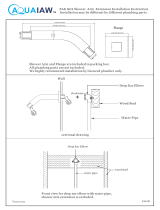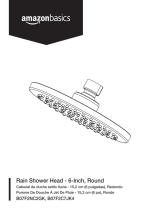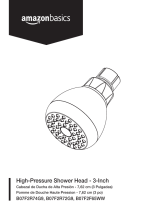LUNA PUSH-BUTTON SHOWER INSTALLATION
GETTING STARTED
BEFORE YOU BEGIN
We recommend consulting a professional if you are
unfamiliar with installing plumbing fixtures. Signature
Hardware accepts no liability for any damage to the
plumbing, floor, walls, tub, or for personal injury during
installation.
Observe all local plumbing and building codes.
Unpack and inspect the item for shipping damage. If any
damage is found, contact our Customer Relations team
at 1-866-855-2284.
Ensure that you have gathered all the required
materials that are needed for the installation.
For the following installation instructions, it is
assumed that the wall has been opened and that the
existing shower set has been removed.
Before you begin, the main water supply to your home
should be shut off.
TOOLS AND MATERIALS:
Plumbers
Tape
Adjustable
Wrench
Phillips
Screwdriver
1Luna Push-Button Shower Installation Instructions
Tape Measure
Drill
Hex Wrench
Wood Blocking
Soldering Kit
(for copper pipe)
½” Test Plug
Level
Pencil or
Marker
Hacksaw

LUNA PUSH-BUTTON SHOWER INSTALLATION
INSTALLATION
3. Connect all inlet and outlet pipes as shown in the
diagram below.
1. To prepare for installation, wood blocking should be
installed between the two studs where the valve will
mount. Be careful not to set the valve too far back into
the wall. Use the sticker on the side of the valve for
guidance.
Important: Take into consideration the thickness of
the finished wall materials, such as tile, when calculating
measurements.
2. Apply plumber’s tape or thread sealant to the threads
of the pipe couplings. Screw the pipe couplings into the
valve body, as shown.
2Luna Push-Button Shower Installation Instructions
4. Hold the valve up to its desired installation location.
Use the level on the mounting box to ensure it is
straight, then mark the location of the valve’s mounting
holes as shown below.
valve body
plumber’s tape
pipe coupling
plug
outlet
outlet
outlet
hot water cold water
mounting box
level

LUNA PUSH-BUTTON SHOWER INSTALLATION
6. Insert an anchor into each of the four drilled
mounting holes, then affix the valve to the wall using
self-tapping screws. Use the level on the mounting box
to ensure the valve remains straight.
5. At each of the four marked mounting hole locations,
drill an 8mm diameter hole.
3Luna Push-Button Shower Installation Instructions
8. Remove the protective cover and turn off the switch.
Flush the water lines and check for leaks.
7. Connect the hot and cold water feed lines to the
installed valve.
hot water
cold water
switch
cap
Slightly shake the cap on the
switch. If it is loose, then the
switch is closed. If tight, then it is
open.
switch closed
ø8
anchor
flush water
flush water
protective
cover

LUNA PUSH-BUTTON SHOWER INSTALLATION
10. Once the finished wall is complete, use a hacksaw to
cut the protective plastic cover from the valve, as
shown. Be very careful not to damage valve
components.
9. Plug the outlets and turn the switch on. Check the
pressure and ensure that there are no leaks. Then,
replace the protective cover that was removed in step
8.
4Luna Push-Button Shower Installation Instructions
11. Ensure that the switch is open. Place the positioning
bar against the wall as shown. If the upper surface of the
cap is lower than or even with the front side of the
positioning bar, follow steps 12-14 then proceed to step
17. If it extends beyond the positioning bar, do as shown
in steps 15 & 16.
switch open
saw
this side against
the wall
positioning
bar
front side
upper surface of cap
IMPORTANT: COMPLETE THE CONSTRUCTION OF
YOUR WALL, INCLUDING ANY FINISHED WALL
MATERIALS SUCH AS TILE, BEFORE PROCEEDING
WITH THE REMAINDER OF THE INSTALLATION.
STOP

M6 screw
wrench
M6 screw nut
this side against
the wall
back of the M6 screw head
should touch the surface
of the positioning bar
this side against
the wall
cap should be even with the
front side of positioning bar
shorter M6
screw
bottom of
positioning bar
LUNA PUSH-BUTTON SHOWER INSTALLATION
14. Turn on the switch. Place the positioning bar against
the wall. Adjust the height of the cap so that the front
side of the cap is even with the front side of the
positioning bar.
12. Loosen the M6 screw nut using the supplied
wrench.
5Luna Push-Button Shower Installation Instructions
15. Replace the M6 screws with the shorter M6 screws.
Then, adjust the screws as indicated in step 12.
13. Place the positioning bar against the wall as shown.
Adjust the height of the M6 screw until it meets the
surface of the bottom of the positioning bar. Then,
tighten the M6 screw nut with the wrench.

shorter adjustable
adapter and cap
LUNA PUSH-BUTTON SHOWER INSTALLATION
18. Press the buttons on the valve to ensure they work
properly with the fitment of the trim plate. When a
button is turned on, it should protrude approximately
1/4” from the trim plate.
16. Replace the caps with the shorter adjustable
adapters and caps. Then, adjust the caps as indicated in
step 14.
6Luna Push-Button Shower Installation Instructions
19. Attach the control handle to the installed valve body.
Ensure that the slot mark on the spindle, the stop collar,
the safety button, and the 38°C mark are all aligned.
Tighten the M5 screw then insert the screw cap.
17. Remove the protective sleeve from the valve body.
Place the trim plate onto the body and M6 screws.
threaded adapter
trim plate
protective sleeve
valve body
button
control handle
safety
button
M5 screw
screw cap
slot (only visible when
handle is removed
stop collar
slot mark
spindle
cartridge

SHOWER HEAD INSTALLATION
3. Drill an 8mm hole at each of the marked mounting
hole locations. Insert the anchors into the drilled holes,
then affix the housing to the wall with self-tapping
screws.
1. Apply plumber’s tape or thread sealant to the
threads of the pipe couplings. Screw the pipe couplings
into the housing, as shown.
2. Hold the assembled housing up to its desired
installation location. Use a level on to ensure it is
straight, then mark the location of the four mounting
holes as shown below.
4. Once the housing is attached, check again to ensure
that it is straight on all sides. Make adjustments as
necessary.
elbow
housing
connector
plumber’s
tape
level
anchor
self-tapping
screw
phillip’s
screwdriver
LUNA PUSH-BUTTON SHOWER INSTALLATION
7Luna Push-Button Shower Installation Instructions

LUNA PUSH-BUTTON SHOWER INSTALLATION
6. Hold the pipe bracket onto the wall at its desired
location and mark the location of the mounting holes.
5. Slide the protective cover onto the installed housing.
8. Fasten the bracket to the wall with self-tapping
screws.
7. Drill an 8mm hole at each of the marked mounting
hole locations. Insert the anchors into the drilled holes.
protective
cover
pipe
bracket
drill hole
8Luna Push-Button Shower Installation Instructions

LUNA PUSH-BUTTON SHOWER INSTALLATION
10. Proceed to finished wall installation, including tile.
Use the markings on the protective cover for guidance.
9. Flush pipes to remove sediment, then connect the
pipes to the housing. Perform pressure test and check
for leaks.
11. Remove the protective cover and the end caps.
12. Flush the pipes.
end cap
hex wrench
10Luna Push-Button Shower Installation Instructions

LUNA PUSH-BUTTON SHOWER INSTALLATION
filter
connecting
rod
hex wrench
shower
arm
escutcheon
screw
hex wrench
protective
cover
shower
head
screw
end cap
15. Remove the protective cover from the shower arm,
then connect the shower head.
13. Wrap the threads of the connecting rods and screw
into the housing. Tighten firmly but be careful not to
overtighten.
16. Carefully remove the end cap. Fasten the shower
head to the shower arm by tightening the screw.
Reinstall the end cap.
14. Connect the shower arm and decorative
escutcheon.
11Luna Push-Button Shower Installation Instructions

LUNA PUSH-BUTTON SHOWER INSTALLATION
hex wrench
screw
19. Once installation is complete, turn the water on and
test the shower head. Check all functions.
17. Install the assembled shower head and arm to the
connecting rods.
18. Tighen the M5 screws to secure.
12Luna Push-Button Shower Installation Instructions
-
 1
1
-
 2
2
-
 3
3
-
 4
4
-
 5
5
-
 6
6
-
 7
7
-
 8
8
-
 9
9
-
 10
10
-
 11
11
Signature Hardware 443611 Installation guide
- Category
- Sanitary ware
- Type
- Installation guide
Ask a question and I''ll find the answer in the document
Finding information in a document is now easier with AI
Related papers
-
Signature Hardware 443742 Installation guide
-
Signature Hardware 400509 Installation guide
-
Signature Hardware 400213 Installation guide
-
Signature Hardware 285337 Installation guide
-
Signature Hardware 466645 Installation guide
-
Signature Hardware 304382 Installation guide
-
Signature Hardware 197921 Installation guide
-
Signature Hardware 445709 Installation guide
-
Signature Hardware 433316 Installation guide
-
Signature Hardware 290214 Installation guide
Other documents
-
Ginger USA 1139CR5/SN Installation guide
-
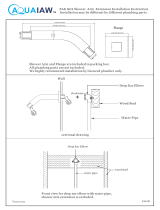 Aquaiaw Shower Arm and Flange, 8 inch, Square, Solid Brass, Brushed Nickel Shower Arm Extension Installation guide
Aquaiaw Shower Arm and Flange, 8 inch, Square, Solid Brass, Brushed Nickel Shower Arm Extension Installation guide
-
Barclay Products 350-PN Installation guide
-
Franklin Brass T190-5SN Installation guide
-
WaterWorks ESR072 Installation guide
-
ARISTA CSR002-ORB Installation guide
-
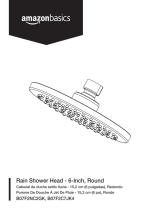 AmazonBasics B07F2NC2GK User manual
AmazonBasics B07F2NC2GK User manual
-
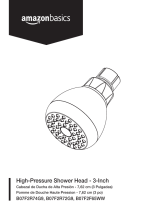 AmazonBasics AB-BF614-PC User manual
AmazonBasics AB-BF614-PC User manual
-
Baxi LUNA HT 330 Datasheet
-
Baxi 804 Datasheet