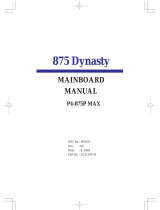Page is loading ...

FIC Mainboard
User’s Manual
FIC P4MA PRO 533
Version 1.00 - April, 2003
P/N
i

Copyright
Copyright by FIC Technologies Inc. (“FIC”). No part of this manual may be
reproduced or transmitted in any form without express written authorization
from FIC.
Trademarks
All trademarks are the property of their respective holders.
Data protection
All data should be backed-up prior to the installation of any drive unit or
storage peripheral. FIC will not be responsible for any loss of data resulting
from the use, disuse or misuse of this or any other FIC product.
No Warranty
FIC has made every effort to ensure the accuracy of the content of this manual.
However, it is possible that it may contain technical inaccuracies or
typographical or other errors. FIC will assume no liability for any inaccuracy
found in this publication, nor for damages, direct, indirect, incidental,
consequential or otherwise, that may result from such an inaccuracy, including
without limitation loss of data or profits.
FIC provides this manual “as is”, and does not issue a warranty of any kind,
express or implied, including without limitation implied warranties of
merchantability or fitness for a particular purpose.
The information provided in this manual is subject to change without notice.
FIC reserves the right to alter product designs, layouts or drivers without
notification.
ii

FCC-B Radio Frequency Interference Statement
This equipment has been tested and found to comply with the limits for a class
B digital device, pursuant to part 15 of the FCC rules. These limits are designed
to provide reasonable protection against harmful interference when the equipment
is operated in a commercial environment. This equipment generates, uses
and can radiate radio frequency energy and, if not installed and used in accordance
with the instruction manual, may cause harmful interference to radio
communications. Operation of this equipment in a residential area is likely to
cause harmful interference, in which case the user will be required to correct
the interference at his own expense.
Notice 1
The changes or modifications not expressly approved by the party responsible
for compliance could void the user’s authority to operate the equipment.
Notice 2
Shielded interface cables and A.C. power cord, if any, must be used in order to
comply with the emission limits.
iii

TRADEMARKS
All trademarks used in this manual are the property of their respective owners.
Intel and Pentium are registered trademarks of Intel Corporation.
PS/2 and OS/2 are registered trademarks of IBM Corporation.
Windows 95/98/98SE/ME/2000/XP and Windows NT are registered trademarks
of Microsoft.
Netware is a registered trademark of Novell.
Award is a registered trademark of Award Software Inc.
NOTE
1. Always read the safety instructions carefully.
2. Keep this User’s Manual for future reference.
3. Keep this equipment away from humidity.
4. Lay this equipment on a reliable flat surface before setting it up.
5. The openings on the enclosure are for air convection and protect the
equipment from overheating. DO NOT COVER THE OPENINGS.
6. Make sure the voltage of the power source and adjust properly 110/220V
before connecting the equipment to the power inlet.
7. Place the power cord such a way that people cannot step on it. Do not
place anything over the power cord.
8. Always Unplug the Power Cord before inserting any add-on card or module.
9. All cautions and warnings on the equipment should be noted.
10. Never pour any liquid into the opening. Doing so could cause damage or
electrical shock.
11. If any of the following situations arises, get the equipment checked by a
service personnel:
* The power cord or plug is damaged
* Liquid has penetrated into the equipment
* The equipment has been exposed to moisture
* The equipment does not work well or does not work according to
the User’s Manual.
* The equipment has dropped or damaged
* The equipment has been visably damaged
12. DO NOT LEAVE THIS EQUIPMENT IN AN ENVIRONMENT UNCONDITIONED,
STORAGE TEMPERATURE ABOVE 60
0 C (1400F), IT MAY
DAMAGE THE EQUIPMENT.
iv

Box Contents
z 1 x FIC Mainboard
z 1 x User’s manual
z 1 x Floppy ribbon cable
z 1 x ATA-66/100/133 IDE ribbon cable
z 1 x 2 Port USB 2.0 Module
z 1 x Driver Utilities CD
v

vi

vii

viii

1
Specifications
The FIC P4MA PRO 533 mainboard is based
around the FIC ProSavageDDR P4M266A chipset,
which brings support for high-performance DDR266
SDRAM to the Intel
® Pentium® 4 platform. It is a high
performance, cost-effective and energy efficient SMA
chipset for the desktop PC. FIC’s advanced V-Link
controller brings optimal system efficiency by effectively
doubling bandwidth between the chipset’s north
and south bridges. P4M266A integrates S3 Graphics’
128-bit ProSavage8 graphics accelerator into a single
chip, providing ideal solution for the consumer and
entry level professionals.
This chapter includes the following sections:
1-1

CPU
•
Supports Intel® Pentium® 4 Willamette/Northwood and Celeron® processors
in the 478 pin package
• Supports 1.6GHz, 1.7GHz, 1.8GHz, 1.9GHz, 2GHz, 2.2GHz and upwards
Chipset
•
FIC P4M266A/VT8235 chipset
- Supports Intel
® Pentium® 4 and Celeron® processors with 533/400 MHz
(133/100 MHz QDR) CPU Front Side Bus (FSB)
- Integrated ProSavage8 AGP Graphics
- External 4x AGP Bus
- High Bandwidth V-Link Client controller
- Integrated Hardware Sound Blaster/Direct Sound 6 channel AC’97
audio
- Ultra DMA 66/100/133 master mode PCI EIDE controller
- ACPI 1.0B and APM 1.2 compliant
Main Memory
•
2 x 184-pin DDR DIMM sockets
• Supports up to 2GB of 2.5v DDR SDRAM (PC2100/PC1600)
Slots
•
1 x AGP (Accelerated Graphics Port) 4X slot
• 3 x PCI 2.2 32-bit PCI bus slots (supports 3.3v/5v PCI bus interface)
• 1 x CNR (Communication Network Riser) slot
Onboard IDE
•
Integrated IDE controller provides IDE HDD/CD-ROM with PIO, Bus Master
and Ultra DMA 66/100/133 operation modes
• Can connect up to 2 channel for 4 IDE devices
Onboard Floppy
•
1 x FDD Connector
Onboard LAN
•
FIC VT6103 10/100 Base-T Ethernet PHY
Onboard Audio
•
FIC VT1616 6 channel AC'97 Codec
1-2

Onboard USB 2.0/1.1
•
6 x USB 2.0/1.1 ports
Onboard I/O Connectors
•
2 USB connectors for 4 additional USB 2.0 ports
• SPDIF ( optical & coaxial ) connector
• Front-panel audio connectors ( Mic and Line Out )
• CD Audio-in connector
• FIR connector
• Wake-on-LAN, Wake-on-Ring
• Second COM Port connector
• CPU/System FAN
• System intrusion connector
Back Panel I/O
•
1 PS2 mouse port
• 1 PS2 keyboard port
• 1 Parallel port
• 1 game/MIDI port
• 1 RJ-45 LAN port
• 1 Serial port
• 2 USB 2.0 ports
• 1 VGA port
• 3 audio jacks : line-out, line-in, and mic-in; switched to 6 channel output
during 6 channel operations with Smart5.1 (see Appendix)
BIOS
•
Award Plug & Play BIOS
• Desktop Management Interface (DMI) function which records your
mainboard specifications
Dimension
•
MicroATX Form Factor
• 24.5cm x 20.5cm
Mounting
•
6 mounting holes
1-3

FIC P4MA PRO 533 Mainboard
1-4

1-5

2-11

The FIC P4MA PRO 533 mainboard supports the Intel
® Pentium® 4 Willamette/
Northwood and Celeron
® processors in the 478 pin package (PGA478). When
installing the CPU, ensure the CPU has a large-size heatsink and a cooling fan
attached on the top to prevent overheating. If the heatsink and cooling fan are
not included with the CPU, contact your dealer to purchase and install them
before turning on the computer.
2-2

2-3

2-4

The FIC P4MA PRO 533 mainboard provides 2 sockets for 184-pin, 2.5V DDR
DIMM modules with 4 memory banks. To operate properly, at least one DIMM
module must be installed. You can install PC1600/PC2100 DDR SDRAM modules
on the DDR DIMM slots (DDR 1~2).
DDR (Double Data Rate) SDRAM is similar to conventional SDRAM, but doubles
the rate of transfer by transfering data twice per cycle. This is achieved by
transfering data on both the rising and falling edges of the clock. Conventional
SDRAM only uses the rising edge of the clock to transfer data. Therefore,
conventional SDRAM is called SDR (Single Data Rate) SDRAM. DDR SDRAM
uses 2.5 volts as opposed to 3.3 volts used in SDR SDRAM, and requires 184-
pin DIMM modules rather than 168-pin DIMM modules used by SDR SDRAM.
DDR SDRAM is also known as SDRAM-II, DDR DRAM and DSDRAM (Double-
Speed DRAM). PC2100 running at 133MHz will produce 2.1GB/s memory
bandwidth. High memory bandwidth makes DDR an ideal solution for high
performance PC, workstations and servers.
2-5

2-6

The FIC P4MA PRO 533 mainboard requires an ATX power supply for powering
the system. Before inserting the power supply connector, always make sure
that all components are installed properly to ensure that no damage will be
caused.
ATX 20-Pin Power Connector: ATXPWR
This connector is for the ATX power supply. To connect to the ATX power
supply, make sure the plugs of the power supply are inserted in the correct
orientation and the pins are properly aligned. Then, push down the plugs
firmly into the connector.
ATX 12V Power Connector: ATX12V
This 12V power connector is used to provide power to the CPU.
2-7
/