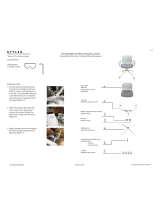Page is loading ...

en
VERVE
CAM
VERVE
CAM+
Quick Start Guide
For detailed operating instructions, refer to the User
Manual which can be downloaded from
www.verve.life

Your Camera 1
en
Yo u r C a m e r a
1. Camera LED (Blue / Red)
2. Speakers
3. Camera Lens
4. Microphone
5. micro SD Card* Slot and Reset Button (micro SD
Card is not included.)
6. Power / Mode Button
7. Mode Indicators (Photo / Video / Streaming)
8. Shutter / Select Button
9. Lanyard Hole
10. Locking Holes
11. micro-USB socket
* supports microSDHC cards up to 32GB.
Accessories included with Verve CAM+
Waterproof Case • Clip Mount • Bumper & lanyard •
Universal Mount
Additional accessories for other home or outdoor
activities can be purchased separately from
www.verve.life
3
5
6
7
4
8
9
10
11
1
2

2 Step 1: Setting up
en
Step 1: Setting up
Charge the Battery
Connect the power adapter to an electrical outlet
and insert the plug into the micro-USB socket on the
underside of the Camera. Only use the power
adapter (5V 1A) with the micro-USB plug.
Note: If the Camera is OFF, the LED indicator lights
up in red when charging and goes off when the
battery is fully charged.
It takes about 6 hours to fully charge the battery for
the first time.
Power On & Off the Camera
To power ON th e Camera, hold down the POWER /
MODE button
0 for 3 seconds. The LED indicator
lights up in blue.
To power OFF the Camera, hold down the POWER
/ MODE button
0 for 3 seconds. You will hear a
voice prompt indicating that the Camera is
powering off before the LED indicator goes off.

Step 2: Connecting Devices 3
en
Step 2: Connecting Devices
Download & Install Hubble Connect for
VerveCam app
Download & Install Hubble Connect for VerveCam
app on your smartphone for free at the App Store
®
or Google Play
TM
.
Pair the Camera with your Smartphone
1. Run Hubble Connect for VerveCam app on
your smartphone.
2. Follow the in-app instructions to connect the
Camera with your smartphone.
3. The Camera ID is printed on the back of the
Camera, and the default password for your
Camera is “00000000”.
Please take note of the following minimum system
requirements:
Smartphone: iOS 7 (and higher) or Android™ 4.3
(and higher)
Wi-Fi
®
requirements:
At least 0.6 Mbps upload bandwidth per camera.
Test your Internet speed at: http://
www.speedtest.net/

4 Basic Operation of your Camera
en
Basic Operation of your Camera
To Do this
Take photo
1. Press the POWER / MODE button
0
repeatedly until the photo mode indicator
lights up.
2. Press the SHUTTER/SELECT button
to take photo.
Record
Video
1. Press the POWER / MODE button
0
repeatedly until the video mode indicator
lights up.
2. Press the SHUTTER/SELECT button
to start recording.
3. Press the SHUTTER/SELECT button
again to stop recording.
Record
Time-lapse
video
1. Run Hubble Connect for VerveCam app
on your smartphone and make sure that
the Camera is connected.
2. In the viewfinder screen, tap to select
Time Lapse mode on the bottom
panel.
Start Loop
Recording
1. Run Hubble Connect for VerveCam app
on your smartphone and make sure that
the Camera is connected.
2. In the viewfinder screen, tap to select
Loop Record mode on the bottom
panel.
Start
Livestream
1. Run Hubble Connect for VerveCam app
on your smartphone and make sure that
the Camera is connected.
2. In the viewfinder screen, tap to select
Livestream mode on the bottom
panel.
3. Follow the in-app instructions to setup
livestream.
View
Photos and
Videos
1. Run Hubble Connect for VerveCam app
on your smartphone and make sure that
the Camera is connected.
2. Go to Camera roll mode .

Help & more 5
en
Transfer files from the Camera to your
Computer
Power on the Camera and make sure that the
Camera is disconnected from Hubble Connect for
VerveCam app.
To disconnect the Camera from the app, you can
close the app or turn off the Camera and turn it on
again.
Connect the Camera to your computer’s USB port.
Your computer will recognize the Camera as a mass
storage device. You can then drag and drop your
files, just like other external devices.
To exit mass storage mode, unplug the USB cable.
Help & more
If your product is not working properly....
1. Read this Quick Start Guide or the User Manual.
2. Visit our website: www.verve.life/contact
3. Contact Customer Service at
Consumer Products and Accessories Limited Warranty
Thank you for purchasing this Motorola branded product
manufactured under license by Binatone Electronics International
LTD ("BINATONE").
What Does this Warranty Cover?
Subject to the exclusions contained below, BINATONE warrants
that this Motorola branded product ("Product") or certified
accessory ("Accessory") sold for use with this product that it
manufactured to be free from defects in materials and
workmanship under normal consumer usage for the period
outlined below. This Warranty is your exclusive warranty and is not
transferable.
Who is covered?
This Warranty extends only to the first consumer purchaser, and is not
transferable.
What will BINATONE do?
BINATONE or its authorized distributor at its option and within a
commercially reasonable time, will at no charge repair or replace
any Products or Accessories that does not conform to this
Warranty. We may use functionally equivalent reconditioned/
refurbished/ pre-owned or new Products, Accessories or parts.
US and Canada 1-888-331-3383
E-mail: [email protected]

6 Help & more
en
What Other Limitations Are There?
ANY IMPLIED WARRANTIES, INCLUDING WITHOUT
LIMITATION THE IMPLIED WARRANTIES OF
MERCHANTABILITY AND FITNESS FOR A PARTICULAR
PURPOSE, SHALL BE LIMITED TO THE DURATION OF THIS
LIMITED WARRANTY, OTHERWISE THE REPAIR OR
REPLACEMENT PROVIDED UNDER THIS EXPRESS LIMITED
WARRANTY IS THE EXCLUSIVE REMEDY OF THE CONSUMER,
AND IS PROVIDED IN LIEU OF ALL OTHER WARRANTIES,
EXPRESS OR IMPLIED. IN NO EVENT SHALL MOTOROLA OR
BINATONE BE LIABLE, WHETHER IN CONTRACT OR TORT
(INCLUDING NEGLIGENCE) FOR DAMAGES IN EXCESS OF
THE PURCHASE PRICE OF THE PRODUCT OR ACCESSORY,
OR FOR ANY INDIRECT, INCIDENTAL, SPECIAL OR
CONSEQUENTIAL DAMAGES OF ANY KIND, OR LOSS OF
REVENUE OR PROFITS, LOSS OF BUSINESS, LOSS OF
INFORMATION OR OTHER FINANCIAL LOSS ARISING OUT OF
OR IN CONNECTION WITH THE ABILITY OR INABILITY TO USE
THE PRODUCTS OR ACCESSORIES TO THE FULL EXTENT
THESE DAMAGES MAY BE DISCLAIMED BY LAW.
Some jurisdictions do not allow the limitation or exclusion of
incidental or consequential damages, or limitation on the length of
an implied warranty, so the above limitations or exclusions may not
apply to you. This Warranty gives you specific legal rights, and you
may also have other rights that vary from one jurisdiction to
another.
Exclusions
Normal Wear and Tear. Periodic maintenance, repair and
replacement of parts due to normal wear and tear are excluded
from coverage.
Batteries. Only batteries whose fully charged capacity falls below
80% of their rated capacity and batteries that leak are covered by
this Warranty.
Abuse & Misuse. Defects or damage that result from: (a) improper
operation, storage, misuse or abuse, accident or neglect, such as
physical damage (cracks, scratches, etc.) to the surface of the
product resulting from misuse; (b) contact with liquid, water, rain,
extreme humidity or heavy perspiration, sand, dirt or the like,
Products Covered Length of Coverage
Consumer Products One (1) year from the date of the
products original purchase by the
first consumer purchaser of the
product.
Consumer Accessories Ninety (90) days from the date of the
accessories original purchase by the
first consumer purchaser of the
product.
Consumer Products and
Accessories that are
Repaired or Replaced
The balance of the original warranty
or for Ninety (90) days from the date
returned to the consumer,
whichever is longer.

Help & more 7
en
extreme heat, or food; (c) use of the Products or Accessories for
commercial purposes or subjecting the Product or Accessory to
abnormal usage or conditions; or (d) other acts which are not the fault
of MOTOROLA or BINATONE, are excluded from coverage.
Use of Non-Motorola branded Products and Accessories. Defects
or damage that result from the use of Non-Motorola branded or
certified Products or Accessories or other peripheral equipment are
excluded from coverage.
Unauthorised Service or Modification. Defects or damages
resulting from service, testing, adjustment, installation, maintenance,
alteration, or modification in any way by someone other than
MOTOROLA, BINATONE or its authorised service centers, are
excluded from coverage.
Altered Products. Products or Accessories with (a) serial numbers or
date tags that have been removed, altered or obliterated; (b) broken
seals or that show evidence of tampering; (c) mismatched board
serial numbers; or (d) nonconforming or non-Motorola branded
housings, or parts, are excluded from coverage.
Communication Services. Defects, damages, or the failure of
Products or Accessories due to any communication service or signal
you may subscribe to or use with the Products or Accessories is
excluded from coverage.
How to Obtain Warranty Service or Other Information?
To obtain service or information, please call:
You will receive instructions on how to ship the Products or
Accessories at your expense and risk, to a BINATONE Authorized
Repair Center.
To obtain service, you must include: (a) the Product or Accessory; (b)
the original proof of purchase (receipt) which includes the date,
place and seller of the Product; (c) if a warranty card was included in
your box, a completed warranty card showing the serial number of
the Product; (d) a written description of the problem; and, most
importantly; (e) your address and telephone number.
These terms and conditions constitute the complete warranty
agreement between you and BINATONE regarding the Products or
Accessories purchased by you, and supersede any prior agreement
or representations, including representations made in any literature
publications or promotional materials issued by BINATONE or
representations made by any agent employee or staff of BINATONE,
that may have been made in connection with the said purchase.
Regulatory Compliance Information
This device complies with Part 15 of the FCC Rules. Operation is
subject to the following two conditions: (1) this device may not
cause harmful interference, and (2) this device must accept any
interference received, including interference that may cause
undesired operation.
WARNING: Changes or modifications, to this equipment not
expressively approved by the party responsible for compliance
could void the user’s authority to operate the equipment.
US and Canada 1-888-331-3383
E-mail: su[email protected]

Help & more 8
en
NOTE: This equipment has been tested and found to comply with the
limits for a Class B digital device, pursuant to Part 15 of the FCC Rules.
These limits are designed to provide reasonable protection against
harmful interference in a residential installation. This equipment
generates, uses and can radiate radio frequency energy and, if not
installed and used in accordance with the instructions, may cause
harmful interference to radio communications. However, there is no
guarantee that interference will not occur in a particular installation. If
this equipment does cause harmful interference to radio or television
reception, which can be determined by turning the equipment off and
on, the user is encouraged to try to correct the interference by one or
more of the following measures:
• Reorient or relocate the receiving antenna. • Increase the separation
between the equipment and receiver. • Connect the equipment into
an outlet on a circuit different from that to which the receiver is
connected. • Consult the dealer or an experienced radio/TV
technician for help.
Specific Absorption Rate (SAR) Information
This device meets the government's requirements for exposure to
radio waves. This device is designed and manufactured not to exceed
the emission limits for exposure to radio frequency (RF) energy set by
the Federal Communications Commission of the U.S. Government.
The exposure standard for wireless devices employs a unit of
measurement known as the Specific Absorption Rate, or SAR. The
SAR limit set by the FCC / by the RSS-102 is 1.6 W/kg. Tests for SAR
are conducted using standard operating positions accepted by the
FCC with the device transmitting at its highest certified power level in
all tested frequency bands. Although the SAR is determined at the
highest certified power level, the actual SAR level of the device while
operating can be well below the maximum value. This is because the
device is designed to operate at multiple power levels so as to use
only the poser required to reach the network. In general, the closer
you are to a wireless base station antenna, the lower the power output.
While there may be differences between the SAR levels of various
devices and at various positions, they all meet the government
requirement.
In general, the closer you are to a wireless base station antenna, the
lower the power output. While there may be differences between the
SAR levels of various devices and at various positions, they all meet the
government requirement.
Industry Canada
This device complies with Industry Canada licence. Operation is
subject to the following two conditions: (1) This device may not cause
interference, and (2) This device must accept any interference,
including interference that may cause undesired operation of the
device.
Le présent appareil est conforme aux CNR d’Industrie Canada
applicables aux appareils radio exempts de licence. L’exploitation est
autorisée aux deux conditions suivantes : (1) l’appareil ne doit pas
produire de brouillage, et (2) l’utilisateur de l’appareil doit accepter
tout brouillage radioélectrique subi, même si le brouillage est
susceptible d’en compromettre le fonctionnement.

www.motorolahome.com
www.verve.life
Manufactured, distributed, or sold by Binatone Electronics International
LTD., official licensee for this product. MOTOROLA and the Stylized M
Logo are trademarks or registered trademarks of Motorola Trademark
Holdings, LLC. and are used under license. Apple logo is a trademark of
Apple Inc., registered in the U.S. and other countries. App Store is a
service mark of Apple Inc. Google Play and Android are trademarks of
Google Inc. All other trademarks are the property of their respective
owners. © 2016 Motorola Mobility LLC. All rights reserved.
US_EN Version 1.0
Printed in China
Model number: CA001
/