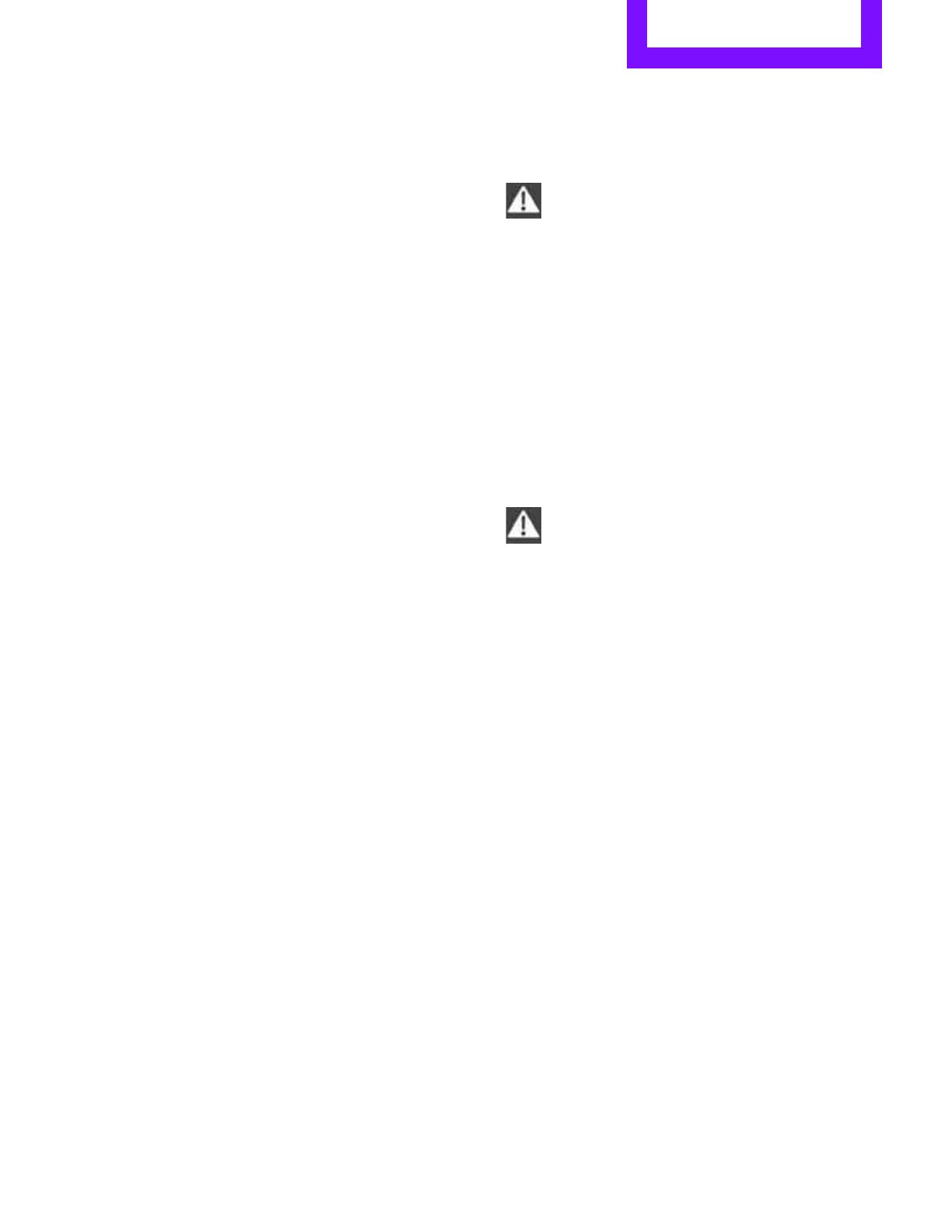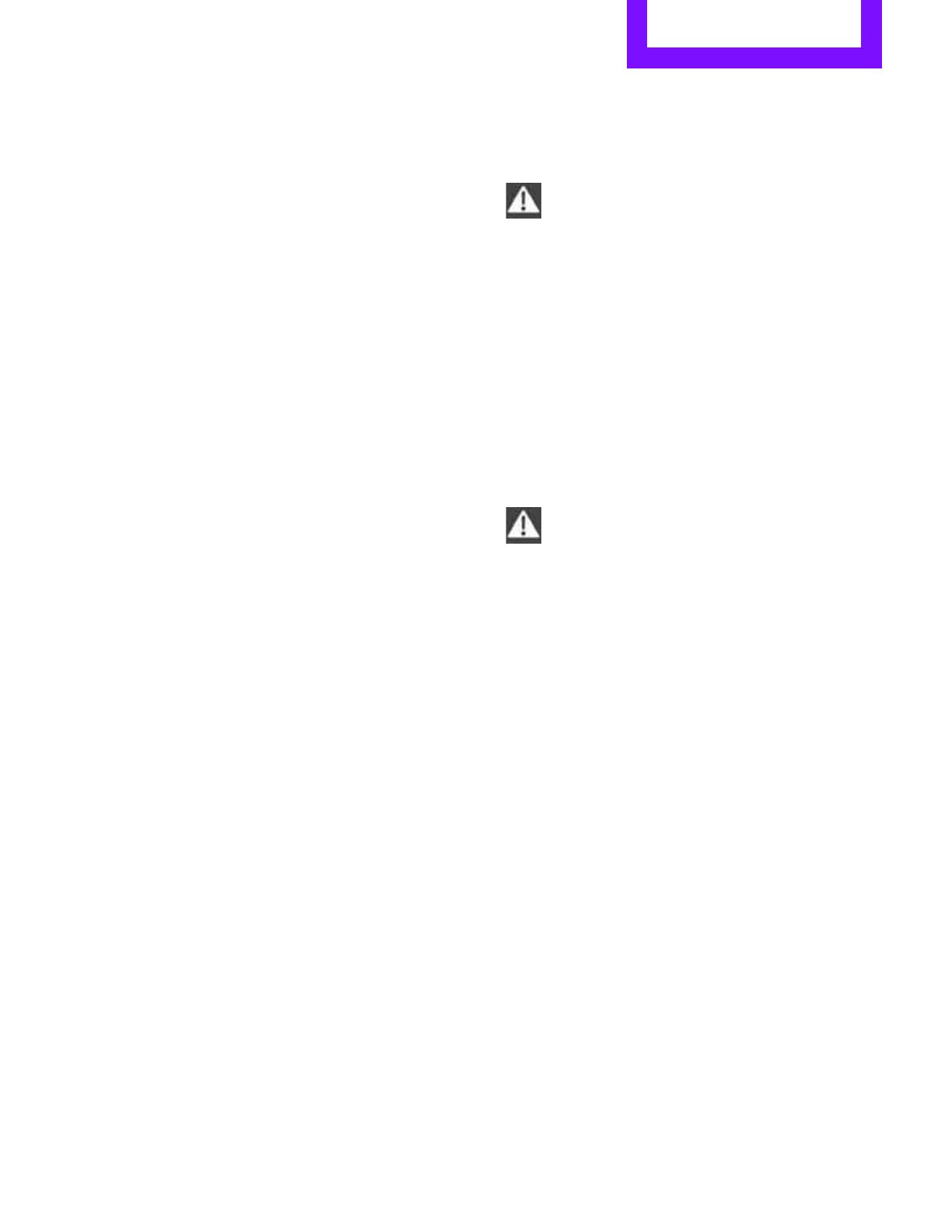
General information Notes
5
Status at time of printing
The high safety and quality standards of MINI
vehicles are guaranteed by continuous develop-
ment. In rare instances, your vehicle may there-
fore differ from the information supplied in the
Owner's Handbook.
For your safety
Your vehicle is configured for the operating con-
ditions and registration requirements of your
country. If the vehicle is to be operated in
another country, your vehicle must be adapted
to any prevailing different operating conditions
and permit requirements.
Information on possible exclusion of warranty or
warranty restrictions for your vehicle can be
obtained from your MINI Service Centre.
For customers in Australia/New Zealand
As you read this manual, please bear the follow-
ing in mind: to ensure that our vehicles continue
to embody the highest quality and safety stand-
ards, we at MINI pursue a policy of continuous,
ongoing development. Because modifications in
the design of both vehicles and accessories may
be introduced at any time, your own vehicle's
equipment may vary from that described in this
manual. For the same reason, it is also impossi-
ble to guarantee that all descriptions will be
completely accurate in all respects.
We must therefore request your understanding
of the fact that we are unable to recognise legal
claims based on discrepancies between the
data, illustrations and descriptions in this man-
ual and your own vehicle's equipment. Please
note, too, that some of the optional equipment
described in this manual is not available on Aus-
tralian models due to restrictions imposed by
Australian Design Rules and other requirements.
If you have any queries, your Service Centre will
be glad to advise you.
For your safety
Maintenance and repair
The advanced technology behind this
vehicle, for example the use of modern
materials and high-performance electronics,
means that specially adapted methods of main-
tenance and repair are required. You should
therefore have the work this involves carried out
only by a MINI Service Centre or a workshop
employing trained personnel and working to the
specifications issued by the manufacturer of
your MINI. If such work is performed inexpertly,
it could result in consequential damage and thus
constitute a safety risk.<
Parts and accessories
The manufacturer of your MINI
recommends using parts and accessory
products for the car which the manufacturer of
your MINI has approved for this purpose.
MINI Service is the correct source for genuine
MINI parts and accessories, other products
approved by the manufacturer of your MINI, and
competent advice on all related matters.
These parts and products have been tested by
the manufacturer of your MINI for their safety
and functional compatibility with MINI vehicles.
The manufacturer of your MINI accepts product
liability for them.
Conversely, the manufacturer of your MINI can-
not accept liability for parts or accessory prod-
ucts of any kind which it has not approved.
The manufacturer of your MINI is unable to
assess each individual product of outside origin
as to its suitability for use on MINI vehicles with-
out safety risk. This suitability cannot be guaran-
teed even if an official permit has been issued
for the particular product in a specific country.
Tests performed for such permits cannot always
cover all operating conditions for MINI vehicles,
and some of them therefore are insufficient.<