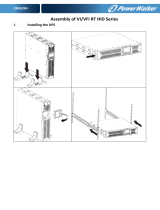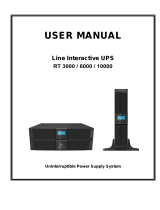Page 5
614-20306-00 - 9SX 0-6 KVA EMEA_EN
Contents
1. Introduction ....................................................................................... 6
1.1 Environmental protection ...............................................................................................6
2. Presentation ...................................................................................... 8
2.1 Standard installations .....................................................................................................8
2.2 Rear panels ....................................................................................................................9
2.3 Accessories ................................................................................................................. 13
3. Installation ...................................................................................... 14
3.1 Inspecting the equipment ........................................................................................... 14
3.2 UPS Tower 0-3KVA .......................................................................................................14
3.3 EBM Tower 0-3KVA ...................................................................................................... 15
3.4 UPS Tower 5-6KVA .......................................................................................................16
3.5 EBM Tower 5-6KVA ......................................................................................................22
3.6 UPS Rack 0-3KVA .......................................................................................................25
3.7 EBM Rack 0-3KVA ......................................................................................................27
3.8 Connecting other accessories .....................................................................................28
4. Interfaces and Communication ..................................................... 29
4.1 Control panel ................................................................................................................29
4.2 LCD description ...........................................................................................................30
4.3 Display functions .........................................................................................................31
4.4 User settings ...............................................................................................................31
4.5 Communication ports ..................................................................................................35
4.6 UPS remote control functions .....................................................................................36
4.7 Eaton Intelligent Power Software suite .......................................................................38
4.8 Cybersecurity ...............................................................................................................38
5. Operation......................................................................................... 39
5.1 Start-up and Normal operation .....................................................................................39
5.2 Starting the UPS on Battery .........................................................................................39
5.3 UPS Shutdown ............................................................................................................39
5.4 Operating modes .........................................................................................................39
5.5 Return of AC Input Power ............................................................................................40
5.6 Setting High Effi ciency mode ......................................................................................40
5.7 Confi guring Bypass settings ........................................................................................40
5.8 Confi guring battery settings ........................................................................................41
5.9 Retrieving the Event log ...............................................................................................41
5.10 Retrieving the Fault log ................................................................................................41
6. UPS maintenance ........................................................................... 42
6.1 Equipment care ............................................................................................................42
6.2 Storing the equipment .................................................................................................42
6.3 When to replace batteries ...........................................................................................42
6.4 Replacing batteries ......................................................................................................43
6.5 Recycling the used equipment ....................................................................................49
7. Troubleshooting .............................................................................. 50
7.1 Typical alarms and faults ..............................................................................................50
7.2 Silencing the alarm ......................................................................................................51
7.3 Service and support .....................................................................................................51
7.4 CE compliance contact ................................................................................................51
8. Specifi cations .................................................................................. 52
8.1 Model specifi cations ..................................................................................................52
9. Glossary ........................................................................................... 57