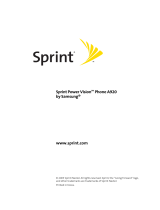1 | Page
919-186-60WH & 919-186-30BLK FAQS
We are weather enthusiasts like you and know proper running equipment is important. These
FAQS provide valuable information on setup, positioning, and troubleshooting your station.
We recommend Adobe Reader version 10 or greater available at: http://get.adobe.com/reader
CONTENTS
919-186-60WH & 919-186-30BLK FAQS ............................................................................................................................ 1
Contents .............................................................................................................................................................................. 1
GENERAL INFORMATION .................................................................................................................................................. 1
BATTERIES: What do I need to know about batteries? ................................................................................................... 1
What are the power requirements? .................................................................................................................................. 2
SETUP: How do I setup my Timer? ................................................................................................................................... 2
How do I change to a different time? ................................................................................................................................ 2
How do I stop the timer? .................................................................................................................................................... 2
Why is the timer beeping? ................................................................................................................................................. 2
Can I adjust the beep volume? .......................................................................................................................................... 2
Why is there a light flashing that has MIN under it? ......................................................................................................... 2
How can I set the time? ...................................................................................................................................................... 3
Where is the Alarm? ........................................................................................................................................................... 3
What is the PRE-AL button used for? ................................................................................................................................ 3
What is moving inside the timer?....................................................................................................................................... 3
GENERAL INFORMATION
BATTERIES: WHAT DO I NEED TO KNOW ABOUT BATTERIES?
• Good fresh batteries are important for best performance in your sensors and as backup in
your station.
• Batteries with an expiration date of 2025, were manufactured in 2015.
• We recommend batteries with an expiration date no more than 6 years in advance of the
current year for best performance.
• A minimum voltage of 1.48 v per battery is required for best performance.
• Lithium batteries may be used in outdoor sensors. Alkaline batteries for the station.