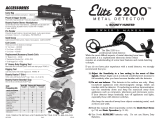Page is loading ...


3. Get Started
4. Features
5. Controls
6. How the M-Scan works
Basic Operation and Description
7. Batteries
8. Preparation
8. Sensitivity
9. Volume
9. Audio Indication
10. Visual Indication
10. North/South Polarity
10. Depth
10. Pinpointing
11. Power Line Indicator
11. Erase
11. Submersion in Water & Searching
12. Application Note 1. Understanding the M-Scan Magnetometer
14. Application Note 2. How Objects Appear to a Magnetometer
16. Application Note 3. Depth
17. Application Note 4. Using near Large Ferrous Objects
18. Application Note 5. Finding the Centre of a Target
Contents

3
Brief Instructions for Use
1. Insert batteries in the holder ensuring they are in the correct
orientation before re-inserting the holder so the contacts touch.
2. Remove any metal items (rings, watches, etc) and electronic
devices (e.g. mobile phones) from about your person.
3. Turn the M-Scan on by pressing ON/OFF .
The display should come on.
4. Hold the M-Scan in one hand at 45º to the ground and move
slowly across the area to be searched marking places where the
audio pitch increases.
5. Follow a grid pattern over the area.
6. When the area has been covered and any ferrous material
locations identified return to each location to pinpoint the item
and determine the size more precisely.
7. If too many objects are found the sensitivity is too high,
or there is trash in the ground. Raise the M-Scan off the ground
by 20 inches or 0.5 m and search again.
More detail can be found in the following pages. We recommend
reading this User Guide and the Application Notes in full in order
to achieve the best results from the M-Scan.
Get Started
Hold the M-Scan
in one hand at 45º
Follow a grid pattern
over the area.

4
Features
The C.Scope M-Scan magnetic locator is a flux-gate
magnetometer. It responds when it detects ferromagnetic
material (material that is able to be magnetised, such as iron)
by increasing the audio frequency to a higher pitch as the object
is approached and passed. It is not affected by other objects
without a magnetic property. Gold, silver, copper, aluminium
and most other metals have no significant magnetic property
so are not detected.
The M-Scan is made to withstand heavy site use.
The plastic housing is manufactured from high-impact ABS
and the sensor tube is manufactured from lightweight aluminium.
There is a liquid crystal display and loudspeaker to give visual
and audible outputs. There are four main user controls, on/off,
volume up/down, sensitivity up/down and an ‘erase’ button that
can be used to mask nearby disturbances allowing the user to
search near a steel fence, for instance.
The sensitivity setting controls the effective depth that the
M-Scan will find a ferromagnetic object. The M-Scan uses
eight AA batteries in the sealed battery compartment giving
approximately 100 hours of typical use (with high quality
batteries). The standard kit includes a padded carrying case
with shoulder strap.
The display shows the field strength in units of micro Tesla (µT).
There is an analogue bar graph showing signal strength, a four
segment battery indicator, and a flashing power line alert
indicator. It also displays the North/South polarity
of the detected object.
Display and Control Panel
LoudspeakerBattery Cover
Lower Sensor Upper Sensor

5
1. Power On/Off
2. Volume Up/Down
3. Sensitivity Up/Down
4. Erase Button
5. Bar graph
6. Sensitivity Indicator
7. Volume Indicator
8. Digital Signal Indicator
9. Power Line Warning
10. Battery Indicator
11. Flange Symbol
Refer to Application Note 2 (page 13)
M-SCAN
5
9
2
1 4
10
876
3
11
Controls

6
The M-Scan finds ferromagnetic objects by sensing
the magnetic field radiated by the object. The locator contains
two sensor coil assemblies that are spaced apart and their
outputs electronically finely balanced. This is done so that the
M-Scan can correct for the ever-present magnetic field on the
earth. The two sensors measure the same field due to the earth
because both the coils are relatively close so they experience
the same magnetic lines of force. The earth’s magnetic lines
of force can be regarded as generally parallel but when
a ferromagnetic object is nearby the field strength and direction
of the magnetic lines upon each sensor is slightly different.
This is enough to disturb the critical balance allowing
the M-Scan to produce a different signal.
When no ferromagnetic objects are present, the speaker emits
a steady low frequency tone but as the M-Scan gets closer
to a ferromagnetic object the audio pitch increases until
the strongest signal from the object is directly under the end
of the sensor tube. The pitch is maximum over the strongest
signal and then decreases as the M-Scan is moved away.
(For a more detailed description of the way the field
of an object affects the M-Scan please refer to
the Application Notes in this manual.
How the M-SCAN Works

Basic Operation and Description
7
Batteries
The battery compartment is located on the underside
of the M-Scan. Use a coin to rotate the latch anti clockwise
90° to undo.
Remove the battery holder and fit eight AA alkaline batteries
in the holder before repositioning in the compartment.
Take care to ensure that each battery is in the orientation shown
on the holder (batteries should alternate) and that the holder
is gently pushed to the base of the compartment so the battery
holder contacts touch the mating contacts in the compartment.
Do not force the battery pack into the compartment – check
it is not the wrong way around.
Close the compartment and turn the latch 90° clockwise to lock.
When it is time to replace the batteries, change all eight together
to prevent unnecessarily discharging good batteries alongside
poorly charged ones.
Do not keep batteries in the M-Scan when it is in storage
or if the batteries are in a discharged state.

8
Basic Operation and Description
M-SCAN
Preparation
Remove any metallic object such as a wrist watch, bracelets
or large buckles and keep the sensor tube away from footwear
to prevent false signals as these items may contain magnetic
material. Mobile phones, some headphones and other
electronic products may also contain magnets that can
interfere with the magnetic field nearby causing
spurious results.
Press the ON/OFF button once to turn the M-Scan on.
(It can be turned off by pressing it once again).
Check that the battery symbol (on the top right of the display)
shows at least two bars before commencing the search.
The M-Scan will work with one segment showing
but it is not recommended.
Sensitivity
There are four possible settings.
The lowest is S1, rising to S4.
Sensitivity always comes on
at the third highest setting, S3,
and can be varied using
the Sensitivity and
Sensitivity V buttons.
When or V is pressed
the display will momentarily
show the new setting (eg S2).
V
V

9
Volume
The volume can be adjusted
using the Volume and
Volume V buttons.
There are eight possible
volume settings,
V1 is the quietest
and V8 is the loudest.
The display will momentarily
indicate the new setting (eg V5)
in the bottom centre.
Audio Indication
When no ferrous metal is present, the sound heard
will be a low frequency tone. When the M-Scan
is brought near to ferromagnetic material, such as an iron cover,
the frequency of the audio tone will increase.
There is a standard headphone 3.5mm jack socket under
the cover on the base of the M-Scan. The audio from the load
speaker is not cut out when headphones are connected.
Care should be exercised when choosing headphones
as some may interfere with the operation of the M-Scan.
Only use headphones recommended by C.SCOPE.
Basic Operation and Description
M-SCAN
V

10
Visual Indication
When no ferromagnetic
material is close, the M-Scan
display will show a very low
field strength reading in µH
and the analogue bar graph
will be at 0 or very low.
When nearing ferromagnetic
material the field strength
will increase up to a maximum
reading of 99.9uH.
The analogue bar graph
will also indicate full scale.
North / South Polarity
An arrow pointing towards the N indicates north polarity
field has been detected from the object (lower image left).
An arrow pointing towards the S indicates south polarity
field has been detected (top image left).
Many larger objects will show both polarities at opposite
ends of the object as it is traversed.
(See Applications Notes in this manual.)
Depth
The depth of buried objects can be estimated by comparing
signal strengths. A low signal strength indicates a very small
amount of ferromagnetic material or a deep buried object.
If the signal is very broad this also indicates a deeply buried
object. If the sensitivity is reduced or the M-Scan is lifted up
0.5m (1.5 ft) and the object traversed again and the signal
disappears then it is likely the object is relatively shallow
or small.
Pinpointing
For larger targets it is best to lower the sensitivity
to aid pinpointing.
M-SCAN
M-SCAN
Basic Operation and Description

11
Basic Operation and Description
Power Line Indicator
The electromagnetic fields radiated and detected by
the M-Scan from 50 or 60 Hz power lines are indicated
by the triangular warning sign in the bottom left of the display.
The end of sensor tube needs to be close to conductors
exhibiting mains voltage in order to be detected so caution
is always necessary.
Notes:
1. Shielded cables (e.g. those in a steel conduit or armour)
will not be indicated.
2. There indication of power lines is visual on the display.
Erase
When nearby large metal objects, such as fencing or a shipping
container, swamp the M-Scan with signal it is possible to mask
out the background field by pressing the Erase button
to make it function in this high field situation. The display
will momentarily show the letters ‘ tun ’ to confirm that
the erase has been activated and the M-Scan has re-zeroed.
It may also be necessary to decrease the sensitivity to totally
remove strong interference.
To turn the erase function off and return to the manufacturer
pre-set zero, press the power on/off button twice. If difficulty
is experienced re-zeroing the M-Scan reduce the sensitivity
and retry.
Submersion in Water
The sensor tube section of the locator can be submerged
into water but not further than where the tube enters
the body of the M-Scan. The plastic housing should
be kept out of water at all times.
Searching
Hold the M-Scan at 45° to the ground. Scan from side to side
keeping the end of the sensor tube at the same distance from
the ground. Move over the ground in a searching pattern while
sweeping from side to side marking any objects found and then
continuing the search. It is best to do this grid search again
at 90° to the first search. Once the selected area has been
searched the objects found can be pinpointed by holding
the M-Scan vertically and traversing the object in one direction
and then across it at 90° to find the centre.
Different targets will give different signal profiles and with
experience it is possible to identify the size and shape of
the objects found. More details are in the Application Notes.

12
Application Note 1. Understanding the M-Scan Magnetometer
The C-Scope M-Scan magnetometer is designed to detect
the presence of iron and steel objects by sensing the magnetic
field which surrounds them. The Earth’s magnetic field is ever
present, and the instrument cancels this background field out,
so that small variations in field can be detected.
The strength and direction of the Earth’s field varies
geographically as a result of local geology, and latitude.
At the equator the field is horizontal, but at the North and South
magnetic poles, it is vertical – a compass needle will try to point
straight down. In between these two extremes the Earth’s field
(and a compass needle) dips down in the Northern hemisphere
or goes up in the Southern hemisphere.
Figure 1 The Earth's magnetic field lines dip toward
the North and South poles.

13
The mineralogy of the surrounding rock may also cause local
variations – even the complete reversal of the field in some
rare cases.
A representation of the Earth’s magnetic field is shown
in Figure 1. Note that Magnetic North is a few degrees away
from True North and that the Magnetic North Pole is actually
a ‘south pole’. The arrows on the magnetic field lines show
the direction which a compass needle placed on that line
would point. Opposites attract, and the north-seeking pole
of the compass needle is attracted to a south-seeking pole
in the planet’s core.
The strength and direction of the Earth’s field also varies
with time. The Earth’s molten iron core is in constant motion,
and the position of the North and South poles on the planet
is gradually changing. Map makers mark the deviation
(and the rate of change of this) on their maps.
The field also varies as a result of the interaction of the planetary
magnetic field with the solar wind and, at times, this can make
the field noisy and unpredictable. The M-Scan compensates for
all these changes to make finding objects in the ground easier.
The M-Scan has two sensors in the long metal tube, spaced
approximately 20 inches/ 50cms apart. The upper sensor,
that is the one closest to the control housing, mainly picks
up the “background” field - usually the Earth’s magnetic field -
and the electronics uses this to cancel out the background
field. The lower sensor is closest to the ground, and is
more strongly affected by the field from target object
in the ground. This differential arrangement is sometimes
referred to as a “gradiometer”. It makes the M-Scan insensitive
to the Earth’s field, whatever its orientation and strength.
Figure 2 The C-Scope M-Scan with two sensors spaced apart.
Application Note 1. Understanding the M-Scan Magnetometer

14
Application Note 2. How Objects Appear to a Magnetometer
Iron objects tend to concentrate the magnetic field lines around
them distorting the Earth’s field. The magnetic field produced by
an iron object will tend to follow the same orientation as the
Earth’s field, and, if the object is moved, it will usually realign
with the new direction of the Earth’s field, because iron does not
form a strong permanent magnet.
If the iron object is flat in shape and horizontal (A), it will appear
to be rather like a horizontal bar magnet, and will form a North
Pole on its North side and a South Pole of similar strength
on the opposite side. However if the object has appreciable size
in a vertical direction (B), the bar-magnet will appear to be tilted
to match the earth’s field. In this case the North Pole will be
deeper than the South Pole and, at the ground’s surface it will
not be so strong. In this way we may find peaks of different
strength on either side of an iron object.
Figure 3 Diagram shows how the vertical thickness of a buried
object may cause an asymmetric response at the surface
in mid-latitude zones where the Earth's field has appreciable dip.

15
Iron and steel act differently. Steel objects may take
on a permanent magnetism, which may not line up with the
Earth’s field, and may be much stronger in intensity. Magnetic
survey pins, for example, can be found at a distance of several
yards/ metres. A buried steel rod, orientated vertically may
appear to have only one magnetic pole, either North or South,
as the opposite pole maybe sufficiently deep as not to show
up at all.
Where iron or steel pipe work runs across a site, this may
produce a series of north and south poles along the length
of the pipe. Where iron pipe has flanged joints each section of
pipe may behave as a separate magnet. The joints may show up
on the surface as an abrupt change from North to South. For this
reason the M-Scan has a ‘flange’ symbol which appears
on the display whenever there is a change from North to South
or vice versa. With careful use of the M-Scan, and knowledge of
the pipe-section lengths, it may be possible to locate the flanged
joints. In some industries it can be useful to target excavations
on the pipe joints where leaks may develop.
Steel pipes can also display magnetic reversals along a single
length which do not always appear at joints or junctions.
This is due to the pipes having taken on permanent
magnetism during manufacture or use.
Figure 4 An iron pipe run may appear as a series of long
bar-magnets with abrupt changes from North to South
at the joints or flanges of the pipes.
Application Note 2. How Objects Appear to a Magnetometer

16
Application Note 3. Depth
It is sometimes possible to judge the depth of an object
by the “shape” of the response. Small, shallowly buried objects
may produce the same strength of signal as a larger, more
deeply buried object, but the deep object will produce a broad
peak, while small shallow objects produce sharper, narrower
peaks as the end of the sensor tube is moved over them.
Some differentiation between “surface trash” and deeper
targets may be possible.
Figure 5 Magnetometer response
for objects buried at different depths.
The amplitude of the response
may be the same, but the width
of the response may be broader,
indicating that the object is further
away from the sensor.
Cluttered environments with many services running close
together and crossing one another may produce a confused
pattern of responses, and additional methods of identification
may be required in these circumstances (for other locating
products see www.cscopelocators.com).
In areas of past industrial or domestic use the soil can
become contaminated with pieces of iron and steel which
makes detection difficult. It is recommended that the search
is repeated at a lower sensitivity or with the M-Scan raised
0.5m (1.5 ft) so small objects close to the surface are
not detected.

17
A feature of the M-Scan is the ‘Erase’ button. The instrument
is balanced during manufacture to produce a response close
to zero in Earth’s field. In some cases it is useful to offset this
field towards the North or South to compensate for a large
magnetised or magnetisable object such as chain link fencing
or a nearby vehicle that may have a large magnetic presence.
By doing this compensation it can help when locating targets
close to another ferrous object or structure.
If the Erase button is pressed the instrument
will re-zero itself and the offset will remain
even if the sensitivity level is changed.
The Erase button can be pressed more than once
and each time the unit will re-zero itself.
There may be times when the interfering field
is so strong that a zero balance is not possible,
and in such cases, another attempt should be
made after the sensitivity level has been reduced.
When using this feature keep the M-Scan
a constant distance and angle from
the large structure.
To turn off the Erase function press the on/off
button twice to return the M-Scan to its initial setting.
Figure 6 A feature of the M-Scan is the ‘Erase’ button,
which cancels interfering fields from nearby objects
such as chain-link fencing.
Application Note 4. Using near Large Ferrous Objects

18
Application Note 5. Finding the Centre of a Target
The sensors in the M-Scan are orientated along the axis of the
tube. When the tube is placed at right-angles to a magnetic field
(Figure 7 A) no field will be detected. When the magnetic lines of
flux are parallel to the tube (Figure 7 B) the strongest response
will be obtained. When the M-Scan is held at an angle
to the ground the point of maximum reading may not
be directly over the object.
This also has relevance in mid-latitude regions of the world,
where the Earth’s field dips down at an angle, and buried objects
may produce a field which is at an angle relative to the sensor
tube, even if the tube is held vertically.
The signal peak will be detetced off centre where the lines
of flux are parallel to the sensor tube (Figure 7 B). It is important
to traverse objects from right to left and left to right so that
a picture of what is below the ground surface can be visualised
and the centre of the target determined.
Figure 7
No magnetic field will be detected
when the lines of magnetic flux
are at right-angles to the sensor tube (A).
When the lines of flux are parallel to the tube,
maximum reading will be obtained (B).
No signal detetced. Signal peak
detected
off-centre.

A single magnetic marker pin that is close to the surface can
appear to have multiple peaks as the M-Scan is traversed
across it.
In Figure 8 there are two smaller, but detectable, side lobes (A)
either side of a central main peak (C) when using the M-Scan
vertically to find a magnetised marker pin. Note there is a null
either side of the centre (B) where the lines of magnetic flux
are at right angles to the sensor tube.
Figure 8
Peaks and nulls when
traversing a marker pin.
Application Note 5. Finding the Centre of a Target
19

C.SCOPE INTERNATIONAL LTD
Kingsnorth Technology Park
Wotton Road
Ashford
Kent
TN23 6LN
Tel: +44 (0) 1233 629181
Fax: +44 (0) 1233 645897
www.cscopelocators.com
Copyright © 2015 C.Scope International Ltd. All Rights Reserved.
C.Scope has a policy of continuous product development and reserves the right to change the design, specification and labelling without notice.
All errors and omissions excepted. We make every effort to ensure that the information we provide about our products and their use is correct.
Part No B1091E Issue 1
/