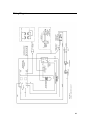Silver King SKMCD1P/C1 Troubleshooting guide
- Category
- Water dispensers
- Type
- Troubleshooting guide
This manual is also suitable for

© 2005 McDonald’s Corporation Printed in 03 2006 Printed in
All Rights Reserved The United States of America
TABLE OF CONTENTS
Warranty ................................................................................................... 2
Introduction............................................................................................... 3
Safety ........................................................................................................ 4
Operation .................................................................................................. 4
Parts Identification / Function and Exploded View ................................... 5
Parts Identification / Function and Exploded View ................................... 6
Cleaning and Refilling Procedures ............................................................ 7
Cleaning and Refilling Procedures ............................................................ 8
Troubleshooting Guide.............................................................................. 9
Ordering Parts/Service .............................................................................. 9
Wiring Diagram .......................................................................................10
Name of Equipment
Silver King Model SKMCD1P/C1
This equipment chapter is to be inserted in the
appropriate section of the Equipment Manual.
Manufactured exclusively for
McDonald’s®
By
Silver King Refrigeration, Inc
Minneapolis, MN 55441
800-328-3329
®
FORM 36132 REV C

2
Warranty
Silver King warrants to the original purchaser of Silver King refrigerated equipment that the equipment shall be free from
defects in material and workmanship under normal use and service as outlined in the Technical Manual. This limited
warranty shall apply for a period of two (2) years from the date of original purchase. The Compressor will carry an
additional three (3) year warranty. All warranties are subject to specific limitations outlined below.
This limited warranty does not apply to repair or replacement required as a result of carelessness, neglect and/or abuse,
including improper installation, incorrect voltage supply, tampering with or altering components and/or equipment or failure
to perform proper maintenance. Equipment damaged in transit, by fire, flood or an act of God is not covered. This limited
warranty does not include freight, handling, installation, labor (following the two (2) year labor warranty period) or other
incidental or consequential costs including product and/or economic loss. This limited warranty is in lieu of all other
warranties, express or implied, including those of merchantability, and is non-transferable.
Specific provisions of this limited warranty are as follows:
Two (2) Year Parts Warranty
Silver King warrants to the original purchaser of new Silver King equipment that such equipment and all parts
thereof will be free of defects in material and workmanship, under normal use and service, for a period of two (2)
years from the date of original purchase or 25 months from the date of shipment from the factory, whichever
comes first, subject to all terms and conditions herein.
This warranty is limited to repairing or replacing any parts that, at Silver King’s discretion, are deemed to be
defective within the time period covered by this warranty. The warranty does not cover freight or handling charges
incurred to replace such parts. Use of non-OEM parts may, at Silver King’s discretion, void this warranty. If
approved, warranty credit for non-OEM parts will be issued at the OEM cost.
Replacement parts sold separately are warranted for 90-days from date of purchase.
Five (5) Year Compressor Warranty
Silver King warrants to the original purchaser for a period of five (5) years from the date of original purchase or five (5) years
and one (1) month from the date of shipment from the factory, whichever comes first, that it will replace the compressor with
one of similar design and capacity, exclusive of delivery and installation charges, if it is found to Silver King’s satisfaction to
be inefficient or inoperative due to defects in material or factory workmanship. It is the owner’s responsibility to return the
serial plate of the defective compressor or at Silver King’s option the complete compressor, to the factory. Failure to do so
will void the warranty.
Two (2) Year Labor Warranty
Silver King warrants to the original purchaser for a period of two (2) years from the date of purchase or 25 months from the
date of shipment from the factory, whichever comes first, a limited service labor warranty on Silver King refrigerated
equipment subject to the following terms;
A factory issued Service Authorization Number must be obtained prior to work being performed under the labor warranty.
Call your supplier or Silver King. Claims submitted without a Service Authorization Number will be paid at Silver King’s
discretion.
The labor warranty includes standard straight time labor charges in accordance with Silver King’s Labor Warranty Guidelines
and reasonable travel time, as determined by Silver King.
The warranty does not cover original installation, startup, normal adjustments or maintenance. Normal adjustments and
maintenance include, but are not limited to; temperature control adjustments, temperature indicator calibrations, coil and filter
cleaning, condensate drain cleaning.
A second service call for a related failure is not covered.
Use of refrigerants other than specified on the equipment serial plate voids the warranty.
All claims must include; model and serial number of equipment, date of purchase, date of failure, and a copy of the service
invoice detailing the defect and service performed. No claim will be processed without this information. All claims must be
filed within 60 days from date of service.

3
Introduction
The SKMCD1P Cream Dispenser is designed to hold and dispense bulk coffee cream. It will dispense three
portion sizes – 1 cream packet, 2 cream packets, or 3 cream packets.
Setup
Legs
The dispenser is shipped without legs attached. To install them, carefully tilt the unit and thread the legs into
the four corner holes on the bottom of the dispenser.
Drip Tray
The Drip Tray and Drip Tray Cover are installed as shown.
Location
When locating your cream dispenser, convenience and accessibility are important considerations, but the
following factors must be observed:
• When placing the unit on a counter, the counter must be able to support a minimum of 100 pounds.
• When placed on a counter, the unit must be on the feet supplied. If the feet are removed the unit will
not operate properly and the warranty will be void.
• There must be at least four inches of space above, on the sides and behind the unit and open in front.
• Correct serving height is important so that it can be operated properly.
• The unit must be level. The feet are adjustable to aid in leveling the unit.
• Avoid placing the unit next to an oven, heating element or hot air source which would affect the
performance of the unit.
Electrical Connections
Be sure to check the data plate, located on the liner of the cabinet, for required voltage prior to connecting
the unit to power. The specifications on the data plate supersede any future discussion.
The standard dispenser is equipped with a seven (7) foot power cord that requires a 115 Volt, 60 Cycle, 1
Phase properly grounded electrical receptacle protected with a 15 or 20 ampere fuse or breaker. The power
cord comes with a 3 prong plug for grounding purposes. Any attempt to cut off the grounding spike or to
connect to an ungrounded adapter plug will void the warranty, terminate the manufacturer’s responsibility
and could result in serious injury.

4
Safety
Risk of Electric Shock
• Always be sure to unplug the power cord before servicing the dispenser or removing the back
panel or front apron to avoid electric shock.
• Dispenser must be plugged into a 3 prong plug for grounding. Cutting off the grounding spike on the
power cord could result in electric shock to the operator during operation.
• Dispenser must be plugged into a 15 or 20 ampere fuse or breaker. Use of a larger fuse or breaker
could result in damage to the dispenser and electric shock to the operator.
Moving and/or Hot Parts
• Be sure to unplug the power cord before servicing the dispenser or removing the back panel or front
apron to avoid contact with moving and/or hot parts.
• Some parts may remain hot even after being unplugged. Use caution when servicing.
Back Injury
• Assistance should be utilized when moving this piece of equipment
• Be sure to lift with your legs and not your back when lifting the dispenser.
Operation
Initial Startup
After satisfying the installation requirements, the cream dispenser is ready to start. The unit will start when
the power cord is connected to a live electrical receptacle. This can be verified by checking the indicator
panel on the front of the unit. The indicator should display the current unit temperature. If the unit does not
start when the power cord is plugged in, make sure that the switch on the back of the unit is in the ‘on’
position. Allow the unit to run a minimum of two hours before loading it with product. It is completely
normal for the exterior of the unit to feel warm while it is running.
Indicator Panel
The Indicator Panel contains a digital LED display that reads
the product temperature during normal operation. The three
lower buttons on the Indicator Panel are for selecting portion
sizes (small or large). The upper button is used to reset the
computer whenever the cream is refilled. This button
must be pressed each time the cream is
refilled. Press and hold the REFILL button
for 3 seconds until the indicator flashes 00.
Preparation for Use
Once the unit has achieved proper operating temperature,
observe the procedures noted in the label on the door liner for
loading cream into the cream dispenser. When removing an
empty bag of cream, be sure to push the Valve Slide in fully
before pulling the Dispensing Tube out of the valve. It may be
easier to remove or install the Dispensing Tube in the valve by
removing the Valve Insert first then removing or installing the
Cream Container. The end of the tube may need to be cleaned
daily with a clean cloth to prevent buildup which could affect the
dispensing of product. After loading the creamer, press and
hold the REFILL button for 3 seconds until the indicator
flashes 00.
Medium
The three lower buttons on
the Indicator Panel are for
selecting portion size
Large
The REFILL button must be
pressed for 3 seconds each
time the cream is replaced
Indicator Panel
Small

5
Parts Identification / Function and Exploded View

6
Parts Identification / Function and Exploded View

7
Cleaning and Refilling Procedures
Removing Valve Insert
To remove the valve insert once the beverage
container is empty, simply press on the valve slide and
remove the valve insert by pulling it straight up.
Cleaning
Once removed, the valve can be cleaned with a brush
and warm soapy water or in a dishwasher. The valve
area in the dispenser should also be cleaned with a brush
and warm soapy water.
Insert New Bag into Container
Insert a new beverage bag into the
container as shown. Lock the tube
into place at the bottom of the
container.

8
Cleaning and Refilling Procedures
Install Container and Bag
Place container inside cabinet and guide
tube through valve area. Be sure the tube
is straight and centered to avoid kinking,
which could result in reduced product flow
or leaking.
Install Valve Insert
Push and hold valve slide while inserting
the valve insert from above.
Cut Tube
Cut the tube one inch below the
valve.
Press REFILL Button
Press and hold the REFILL button
for 3 seconds (display 00) to alert the
dispenser that a new beverage bag
has been installed.

9
Troubleshooting Guide
Compla
int
Cause
Solution
Compressor will
not run
1.
No voltage at wall receptacle
2. Service cord pulled out of wall
receptacle
3. Low voltage causing compressor to
cycle on overload
4. Power switch is in “Off” position
5. Inoperative control
6. Compressor stuck
7. Compressor windings open
8. Compressor overload stuck open
9. Relay lead loose
10. Relay loose or inoperative
11. Power cord disconnected from dispenser
12. Faulty cabinet wiring
1.
Check circuit breaker or fuse
2. Replace
3. Contact power company and confirm
that voltage fluctuation does not exceed
10% plus or minus from the nominal
rating
4. Turn switch on
5. Call service technician
6. Call service technician
7. Call service technician
8. Call service technician
9. Call service technician
10. Call service technician
11. Call service technician
12. Call service technician
Compressor runs
but no refrigeration
1.
System out of refrigerant
2. Compressor not pumping
3. Restricted filter drier
4. Restricted capillary tube
5. Moisture in system
1.
Call service technician
2. Call service technician
3. Call service technician
4. Call service technician
5. Call service technician
Compressor short
cycles
1.
Erratic control thermostat
2. Faulty relay
3. Low voltage
4. Compressor draws excessive wattage
1.
Call service technician
2. Call service technician
3. Contact power company and confirm
that voltage fluctuation does not exceed
10% plus or minus from the nominal
rating
4. Call service technician
Compressor runs
too much or
constantly
1.
Temperature to low
2. Erratic control
3. Abnormally high room temperature
4. Door or lid gaskets not sealing
5. System undercharged due to leaks
6. System undercharged from factory
7. System overcharged
8. System not clean
9. Restricted filter drier
10. Restricted capillary tube
1.
Adjust temperature control
2. Call service technician
3. Reduce room temperature or relocate
dispenser
4. Adjust or call service technician
5. Call service technician
6. Call service technician
7. Call service technician
8. Call service technician
9. Call service technician
10. Call service technician
Noisy
1.
Tubing vibrates
2. Internal compressor noise
3. Compressor vibrating on cabinet frame
1.
Call service technician
2. Call service technician
3. Call service technician
Beverage leaking
or not flowing
1.
Tube kinked
2. Valve stuck
1.
Remove valve and pull tube straight
through valve area
2. Clean valve and valve area or call for
service
Ordering Parts/Service
Contact Silver King Refrigeration at 800-328-3329 for technical assistance.

10
Wiring Diagram
-
 1
1
-
 2
2
-
 3
3
-
 4
4
-
 5
5
-
 6
6
-
 7
7
-
 8
8
-
 9
9
-
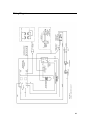 10
10
Silver King SKMCD1P/C1 Troubleshooting guide
- Category
- Water dispensers
- Type
- Troubleshooting guide
- This manual is also suitable for
Ask a question and I''ll find the answer in the document
Finding information in a document is now easier with AI
Related papers
-
Silver King SKBD105P/CW1 Specification
-
Silver King SKBD110P User manual
-
Silver King SKBD110P Specification
-
Silver King SKBD3LS Operating instructions
-
Silver King SKCRM2P Technical Manual
-
Silver King SKCRM1 User manual
-
Silver King SKBD210F User manual
-
Silver King SKP4812A Technical Manual
-
Silver King SKBD120P User manual
-
Silver King SKNES2A User manual
Other documents
-
KING S RACK GT0918 User guide
-
Beverage-Air BM23B bev air s warranty
-
MULTIPLEX Multiplex MS-8-1H Operating instructions
-
Maytag MFI2067AE Series Owner's manual
-
Maytag JCD2295KE Series Owner's manual
-
MULTIPLEX BIC 600lb R290 Owner Instruction Manual
-
MULTIPLEX BIC 600lb 404a Owner Instruction Manual
-
LG LSXC22486S/00 User manual
-
LG LSXS26366D User manual
-
LG Electronics LSXC22486S User manual