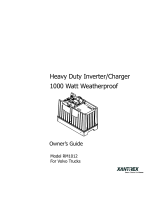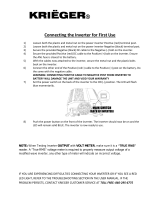Page is loading ...

Xantrex
Freedom Marine Series
Inverter/Charger
Owner's Manual
Freedom Marine
10
15
20
25
30

2
SAFETY SUMMARY
Safety information for installation and
operation is contained throughout this
manual where it applies and is not included
in this summary.
Definitions:
Warning statements identify conditions or
practices which could result in personal injury,
loss of life, damage to equipment or other
property.
Fuse Replacement For continued protection
against the possibility of fire, replace the fuse
only with a fuse of the specified voltage,
current and type ratings.
Power Source To avoid damage, operate the
equipment only within the specified AC (line)
and DC (battery) voltages.
Servicing To reduce the risk of electric shock
do not open this unit. There are no user
serviceable parts inside. Refer all service to
qualified personnel.
Thank you for purchasing a Xantrex Freedom Marine Series Inverter/Charger.
Xantrex takes pride in manufacturing quality products specifically
designed to meet your power requirements.
Freedom Marine Inverter/Chargers provide silent, efficient and reliable AC power for
a variety of applications. They feature “hands-free” operation, automatic three-stage battery
charging and automatic AC transfer switching. For your convenience, service is available
world-wide from qualified service centers.
If you have any questions about your Freedom Marine Inverter/Charger, please contact
Xantrex toll free: 1-800-670-0707.
For technical support and additional information about Xantrex products, visit our Web
site at www.xantrex.com or e-mail us at [email protected]
Notice of Copyright
Xantrex Freedom Marine Series Inverter/Charger © December 2002 Xantrex International. All rights reserved. Xantrex is a registered
trademark of Xantrex International.
Disclaimer
UNLESS SPECIFICALLY AGREED TO IN WRITING, XANTREX TECHNOLOGY INC. (“XANTREX”)
(a) MAKES NO WARRANTY AS TO THE ACCURACY, SUFFICIENCY OR SUITABILITY OF ANY TECHNICAL OR OTHER
INFORMATION PROVIDED IN ITS MANUALS OR OTHER DOCUMENTATION.
(b) ASSUMES NO RESPONSIBILITY OR LIABILITY FOR LOSS OR DAMAGE, WHETHER DIRECT, INDIRECT,
CONSEQUENTIAL OR INCIDENTAL, WHICH MIGHT ARISE OUT OF THE USE OF SUCH INFORMATION. THE USE OF ANY
SUCH INFORMATION WILL BE ENTIRELY AT THE USER’S RISK.
Date and Revision December 2002, Revision 2 Part Number 445-0194-01-01
Contact Information Web: www.xantrex.com Email: [email protected]
Phone: 1-800-670-0707 (toll free), 1-604-422-2777 (direct) Fax: 1-604-420-2145

3
Introduction. . . . . . . . . . . . . . . . . . . . . . . . . 4
Things You Should Know . . . . . . . . . . . . . 6
Circuit Breaker Protection
Thermostat Controlled Cooling
Inverter Idle Circuit
Low and High Battery Shutdown
Power Sharing
Temperature Sensitive Charging
Operation . . . . . . . . . . . . . . . . . . . . . . . . . 8
echo-charge . . . . . . . . . . . . . . . . . . . . . . . . . 10
Optional Remote Control Panels . . . . . . . 11
Batteries . . . . . . . . . . . . . . . . . . . . . . . . . . 12
Battery Types
Battery Interconnection
Battery Bank Ratings and Sizing
Battery Charging. . . . . . . . . . . . . . . . . . . . 16
Freedom Battery Chargers
Battery Charger Voltage Settings. . . . . . . 20
Installation Precautions . . . . . . . . . . . . . . 21
Installation . . . . . . . . . . . . . . . . . . . . . . . . . 22
Key Installation Points
Grounding
Neutral Bonding
AC Wiring
AC Input
AC Output
Ground Fault Circuit Interrupters
Remote Control Wiring
TSC Temperature Sensor
DC Wiring
Battery Cable Fusing
Hardware Stack-up Options
TABLE OF CONTENTS
Installation Options . . . . . . . . . . . . . . . . . .29
Shorepower Configurations
Inverter/Charger Configurations
Dual In/Dual Out Configuration
Installation Option 1
Installation Option 2
Installation Option 3
Installation Option 4
Installation Checks . . . . . . . . . . . . . . . . . . .37
Troubleshooting . . . . . . . . . . . . . . . . . . . . .39
LED Fault Status
Things to Check
Glossary . . . . . . . . . . . . . . . . . . . . . . . . . . . .41
Specifications . . . . . . . . . . . . . . . . . . . . . . . . . 43
Warranty . . . . . . . . . . . . . . . . . . . . . . . . . . . . . 44
Specially designed for use in marine environment

4
This owner’s manual describes the
Freedom Marine Series Inverter/Chargers from
Xantrex. These units perform four distinct
functions:
1. DC to AC power inverting.
2. Automatic transfer switching between
inverter power and incoming AC power.
3. Automatic three-stage battery charging
plus manual battery equalizing.
4. Multiple battery bank charging.
• The inverter provides regulated 120 volt AC
power at a crystal controlled frequency from a
deep cycle battery bank and is rated at:
Freedom 10 1000 watts
Freedom 15 1500 watts
Freedom 20 2000 watts
Freedom 25 2500 watts
Freedom 30 3000 watts
The output is a modified sine wave and is
compatible with most appliances, tools and
other 120 VAC equipment. (Note: Certain laser
printers, breadmakers, digital clocks and small
battery chargers may not operate on modfied
sine wave.) The idle mode reduces battery
power consumption when AC loads are
removed from the inverter output. High effi-
ciency ensures the longest possible battery life
between charges. All models are designed to
deliver surge current for starting loads larger
than the continuous rating of the inverter.
INTRODUCTION
• The internal transfer switch allows the
Freedom Inverter/Charger to be connected to
an external AC source and transfer the source
power through the unit directly to the loads.
When the external AC power source is
disconnected, the transfer switch allows
automatic switching of the loads back to the
inverter.
The Freedom Inverter/Charger operates
as a self-contained backup power system—
just add batteries.
• Freedom battery chargers with temperature
sensitive charging (TSC) are electronically
controlled. The primary charge output current
is rated at 12 volts:
Freedom 10 50 amps DC
Freedom 15 75 amps DC
Freedom 20 100 amps DC
Freedom 25 130 amps DC
Freedom 30 140 amps DC
They are designed to rapidly and optimally
charge wet cell, gel cell, or Absorbed Glass
Mat (AGM)** deep-cycle batteries. Battery
charging is automatically accomplished in
three stages: Bulk Charge, Acceptance
Charge and Float Charge. In most cases, no
attention or maintenance is required.
When using a Freedom or LINK remote
control panel, a manually engaged Equalize
Charge cycle is possible.
**Battery type selection is set on the front of the unit
or with an optional remote (Remote Control Panel or
Link Instrument).

5
Multiple Battery Bank Charging
Multiple battery bank charging is provided
through additional output from the built-in echo-
charge. The echo-charge is used to charge
start or auxiliary batteries. This Digital echo-
charge is current limited to 15 amps and
follows the three-stage charge curve of the
inverter/charger and battery setting of the
house battery bank. The number of active
echo-charge outputs depends of the model of
the inverter/charger.
INTRODUCTION
Model
Freedom 10
Freedom 15
Freedom 20
Freedom 25
Freedom 30
Multi-bank outputs
1
1
1
2
2
echo-charge 1
echo-charge 2
Freedom Marine Inverter/Charger

6
Circuit Breaker Protection
The Freedom Inverter/Charger is
supplemental circuit breaker protected. The
INVERT/CHARGE breaker on the front of the
unit protects against sustained inverter/
charger over-current conditions.
This supplemental circuit breaker protects
the output of the unit when operating in “Invert
Mode” and protects the internal battery charger
circuits when operating in “Charge Mode.”
When an over-current condition occurs, the
circuit breaker is reset by pushing the button
back in after the fault is removed. This circuit
breaker is not suitable for branch circuit pro-
tection. To comply with NEC, additional branch
circuit rated breakers may be required
between the output of the unit and the load.
Freedom 25 and 30 have two outputs.
Both outputs are protected by the supplemental
circuit breaker when operating in “Invert Mode.”
During transfer/charge operation, the outputs
are protected by the circuit breakers feeding
the two inputs to the unit.
Thermostat Controlled Cooling
Freedom Inverter/Chargers are equipped
with a thermostatically controlled fan that cools
the unit so it can operate continually at its rated
output.
THINGS YOU SHOULD KNOW
Inverter Idle Circuit
The idle circuit reduces battery power
consumption when no AC load is present.
Response from idle is instantaneous. When
using a Freedom or Link remote control panel
the idle threshold is adjustable. The unit does
not produce 120 volts when in idle. An idle
pulse is sent out approximately twice a second
to see if a load is present. To bring the unit out
of the idle condition, apply a load larger than
the idle set point.
Low and High Battery Shutdown
When in inverter mode, if the battery
voltage drops to 10.0 volts, the inverter will
automatically shut off. Charge the batteries to
13.5 volts to automatically resume operation.
Voltage shutdown also occurs for a high
battery condition at 15.5 volts. Operation will
resume automatically when the battery voltage
drops below 15.5 volts. Check all DC sources
on the system for the reason for the excessive
voltage.
Power Sharing
When connected to an external AC source
the battery charger and transfer functions are
engaged. A unique Power Sharing feature
automatically reduces the AC power consumption
of the battery charger when the loads
threaten to trip the incoming circuit breaker.
Freedom 25 and 30 have two AC inputs.
The battery charger is supplied AC from AC
input #1. These models will reduce the current
available to the charger when the demand for
current to the load on AC output #1 reaches
the factory default setting. AC input #2 is a
direct transfer to AC output #2 and has no
power sharing control.
AC INPUT
COMPRESSION
TERMINAL
BLOCK
installed
KNOCKOUT
AC OUTPUT
KNOCKOUT

7
The Power Sharing set point of each unit
has a factory default setting. This can be
changed when using the Freedom or Link
remote control panel. Refer to the Freedom
Remote Control Panel or Link manual for
information on Power Sharing setting and
adjustment.
Temperature Sensitive Charging (TSC)
When the supplied battery temperature
sensor is connected to the unit and the
batteries, the charge voltage is controlled
based on battery temperature. The charger
adjusts the charge voltage to the best level
insuring safe charging for selected battery
type. Charge voltage regulation optimizes the
battery life cycle.
THINGS YOU SHOULD KNOW
Electronic Protection
Fast-acting electronic circuits protect
the inverter from overloads and short circuits.
Other protection includes a low and high
battery voltage cutoff and automatic shutdown
if an over temperature condition occurs. When
the fault condition is corrected, the unit will
automatically reset. For example: remove
overload, charge batteries or allow to cool.
Battery
TSC Sensor

8
Operation Status
INVERT - Green LED
• When the LED is solid green, the unit is
in invert mode. This occurs by pressing the
INVERT switch.
• When the LED is blinking slowly (1 time
per second), the inverter is in standby with AC
power applied and the transfer switch engaged
• When the LED is OFF, the inverter is
OFF.
CHARGE - Green LED
• When the LED is solid green, the unit is
in the charge mode and external AC power is
being supplied.
• When the LED is blinking slowly, (1 time
per second) the charger is ready, but external
AC power is not available.
• When the LED is OFF, the charger has
been manually turned OFF. This can only be
accomplished while AC power is being
supplied since the charger will automatically
restart each time AC power is applied.
OPERATION
The Freedom Inverter/Charger provides
120 volt AC power from auxiliary DC batteries,
automatic battery charging and automatic AC
transfer switching between an external AC
source and inverter mode AC output.
The Freedom Inverter/Charger may be
operated with or without a remote control panel
or Link instrument.
When operating the inverter/charger with-
out a Freedom or Link remote control panel:
Front Panel Controls and Indicators
INVERT MODE
The INVERT push-button switch is
located on the front of the unit.
• To turn the inverter ON, press and hold
the INVERT switch until the INVERT LED is
solid green. The unit is now inverting. Press
the INVERT switch again to turn the inverter
OFF. Note: The charge LED will be blinking
slowly indicating Charger ready status but
external AC power is not connected.
CHARGE MODE
The CHARGE push-button switch is located
on the front of the unit.
When external AC is applied to the AC
input of the unit, the charger automatically
turns ON. The CHARGE LED will be solid
green. The unit is now charging. Press the
CHARGE switch again to turn the charger OFF.
The charger defaults to ON when operating
without a remote or with the Freedom Remote
Control Panel. Refer to the Link manual when
using a Link remote control panel.
INVERT
CHARGE
REMOTE
TSC
INVERT / WET
CHARGE / GEL1
LOW BATTERY / GEL 2
OVERTEMP
OVERLOAD / AGM
Status LEDs
Front Panel
STATUS LEDs
Each Status LED performs two functions,
providing operation status and battery type
selection.
INVERT
CHARGE
Freedom Marine 20

9
OPERATION
NOTE: When AC power is available, the
default setting for the charger is ON. If the unit
was manually turned OFF and AC power is
interrupted and becomes available again, the
charger will return to ON.
LOW BATTERY - Red LED
• When the LED is OFF the battery
voltage is normal, between 10.5 and 15.0
volts DC.
• When the LED is solid red, it indicates a
battery warning condition, the battery voltage is
below 10.5 volts DC or above 15.0 volts DC.
• When the LED is blinking slowly, (once
per second), a battery shutdown has occurred.
The voltage is either below 10.0 volts DC or
above 15.5 volts DC.
• When the LED is blinking rapidly (five
times per second), a potential problem in the
DC system has been detected. Check your
batteries, battery cables and DC loads.
OVER-TEMP/OVERLOAD - Red LED
• When the LED is Off operation is
normal.
• When the LED is red, there is an over-
temp or overload condition. Check for
excessive loads or short circuit on the output
of the inverter. Correct the condition and restart
by pushing the INVERT switch.
• When the LED is blinking slowly (once
per second), an over-current condition or a
short circuit has occurred. The system has
shut OFF and will not automatically restart.
Correct the fault condition and manually restart
the system by pushing the INVERT switch.
LOW BATTERY & OVER-TEMP/OVERLOAD
- Red LEDs
When both LEDs are blinking, an AC
backfeed was detected. A backfeed occurs
when AC power from an external source is
connected to the output of the inverter. Inspect
wiring for a possible input/output wiring error.
This condition must be corrected before further
operation. A backfeed will damage the unit and
void the warranty.
• Battery type setup. To enter the battery
type select mode, press and hold the INVERT
switch for five seconds. The status LEDs will
change from indicating status information to
OFF. Press the CHARGE switch once. One of
the four LEDs will blink rapidly, indicating the
existing battery type selection.
Battery Type Selection
Press the CHARGE switch again to
change the battery type. Continue to press until
the desired battery type is selected. If the
CHARGE switch is not pressed for five seconds,
the unit will return to normal operation and the
battery type selection will have been made.
Refer to page 20 for additional information on
battery type settings.
WET GEL 1 GEL 2 AGM
When the 12 volt input to the unit is
disconnected, the battery type setting is stored
in non-volatile memory. When the unit is
reconnected, the battery type selection
conveniently returns to the previous setting.
If installed with the Freedom or Link
remote control panel, the unit will be set up
and controlled from the remote. Refer to the
remote manual for more information.
INVERT
CHARGE
REMOTE
TSC
INVERT / WET
CHARGE / GEL1
LOW BATTERY / GEL 2
OVERTEMP
OVERLOAD / AGM
Status LEDs
Front Panel

10
OPERATION
Remote
TSC
Over-temp
Low
Battery
Freedom Marine 20
When a Freedom or Link remote control panel
is connected to the unit, the switch on the unit
or on the remote may be used to turn the unit
ON/OFF. If the unit is turned ON using the front
panel switch and then turned OFF using a
Remote or Link, the unit will not be completely
OFF. If the unit will not be used for an extended
period of time, turn the unit completely OFF.
The unit is completely OFF when the LED dis-
play on the unit is OFF.
TSC (Temperature Sensitive Charging)
This provides for the connection of a
sensor to measure battery temperature for
compensated charging. If no sensor is
connected the charge voltage levels are set to
defaults based on battery type.
echo-charge
The echo-charge feature is incorporated
in the Freedom Marine Inverter/Charger to
enable multiple battery bank charging of the
start or auxiliary battery. Freedom 10, 15, 20
have one active echo-charge output.
Freedom 25, 30 have two active outputs.
The echo-charge automatically switches
On/Off, charging an auxiliary or start battery
without affecting the main house battery bank.
The maximum charge current is 15 amps at
14.4 volts.
The echo-charge is a voltage follower, fol-
lowing the three-stage charge modes of the
Freedom Marine Charger. The echo-charge
senses if the start battery needs charging and
diverts a portion of the charging current (up to
15 amps) to the start battery. This method pro-
tects the auxiliary battery from overcharging
echo-charge
NOTE: The charger will always follow the
house battery setting, even if you mix the type
of batteries in your house and start battery
bank. If the house battery bank is either GEL
or AGM and the start or auxiliary battery is wet/
flooded, the charger will follow the GEL or AGM
voltage setting.
The echo-charge will turn ON any time
the house battery is above 13 volts, regardless
of the charging source.
OPTIONAL REMOTES
If using one of the remotes, refer to the
installation instructions included with the
remote.
and ensures a long life for the battery.

11
LINK 2000
The Link 2000 has the same features as
the Link 1000, providing inverter/charger
control and complete battery state-of-charge
information. It monitors two battery banks.
OPTIONAL REMOTE CONTROL PANELS
Remote Control Panel
An optional remote control panel is
available. The LED bar graphs on the remote
control panel show battery voltage and DC
current in both inverter and charger modes.
Easy-to-see red, yellow and green LEDs
show the battery state-of-charge. Power
Sharing, charger ON/OFF, and inverter ON/
OFF controls are provided. SET UP features
include selection of Idle Threshold, Battery
Type and Battery Capacity.
Advanced Remote Control Panels
Link Instruments
Advanced remote control panels are also
available: the Link 1000, 2000 and 2000-R.
LINK 1000
Link 1000 controls the Freedom Inverter/
Charger and provides complete battery
state-of-charge information including DC voltage,
current, amp hours consumed, Time
Remaining and historical data for a single
battery bank.
LINK 1000
LINK 2000
LINK 2000-R
The Link 2000-R adds the ability to
regulate an engine-driven alternator. The
precision regulator in the Link 2000-R allows
the alternator to be controlled as a three-stage
battery charging system.
If a Link Instrument is used to control the
inverter/charger, refer to the Link Owner’s
Manual for installation, setup and control
information.
Remote Control Panel

12
BATTERIES
BATTERY TYPES
Use only deep-cycle batteries with your
Freedom Inverter/Charger. These fall into three
broad categories: wet cell, gel cell and
Advanced AGM (Absorbed Glass Mat)
batteries.
Wet Cell Batteries
True deep-cycle wet cell batteries are
characterized by relatively thick internal plates
that are alloyed with antimony.
Common 12 volt marine/RV deep-cycle
batteries are acceptable. Golf cart
batteries perform well and may have a
longer life. These 6 volt batteries must be
used in series connected pairs. High quality
deep-cycle batteries offer good
performance and are available in a wide
variety of sizes.
Wet cell batteries will give off gas as a
natural result of charging and will experience
some water loss. It is very important that
the electrolyte level be checked frequently
and topped off with distilled water when
necessary. Follow the battery manufacturer’s
recommendations for maintenance.
Never allow the top of the battery plates to
be exposed to air, as contamination of the cell
will result. Keep the tops of batteries clean.
Always provide adequate ventilation for the
battery storage compartment.
Do not use ordinary car batteries or
engine starting batteries with your inverter/
charger. Beware of any battery that is rated
only in Cold Cranking Amps (CCA). This is a
rating which applies only to engine starting
batteries. In general, most wet cell batteries
that are described as hybrid type batteries,
suitable for either engine starting or deep-cycle
applications, are a compromise and will have
limited life if deeply discharged.

13
Beware of so-called maintenance-free wet
cell batteries. These batteries have calcium
alloyed with the lead liquid. They are sealed
and water cannot be added. Do not confuse
them with true gel cell or AGM batteries—they
will not hold up well to deep discharging and
repeated cycling.
Gel Cell Batteries
Gel cell batteries are lead-acid batteries
similar in many ways to the common wet cell
battery, but differences in the chemistry and
construction provide some unique features.
• No Maintenance
• Low Self-Discharge Rate
• Low Internal Resistance
Even though gel cells are sealed
batteries, the battery compartment should still
be ventilated.
Advanced AGM (Absorbed Glass Mat)
Batteries
This battery is lead acid but maintenance free.
They hold the liquid electrolyte in a sponge-like
material. The performance is similar to gel cell
batteries. The charge parameters are similar
to wet cell batteries.
Battery Selection
The most important feature to consider in
making your battery selection is to select true
deep cycle batteries rated in amp hours (Ah)
and sized to match your power requirements.
BATTERY INTERCONNECTION
In most cases, you will be using a bank of two
or more batteries with your inverter/charger.
You may connect batteries together in two
configurations—series and parallel—
depending on their voltage.
BATTERIES
Series Configuration
Connecting two batteries in series will
double the voltage of the battery bank. For
instance, two 6 volt batteries connected in
series will produce 12 volts. The amp-hour
capacity of the battery bank will be the same
as each individual battery. Example, two 6 volt
220 amp-hour batteries in series will produce
one 12 volt 220 amp-hour battery bank.
Series
+
+
Series Increase Voltage
EACH BATTERY
CAPACITY:
220
AMP HOURS
@ 6 VDC
TOTAL BATTERY
BANK CAPACITY:
220
AMP HOURS
@ 12 VDC
6V
6V
+
+
_
_
+
_
12V INVERTER

14
Connecting two batteries in parallel will
double the amp-hour rating of the battery bank,
while the voltage will be the same as each
individual battery. Example, two 12 volt 105
amp-hour batteries in parallel will produce one
12 volt 210 amp-hour battery bank.
BATTERIES
Parallel
Parallel Increase Amp-hour Capacity
EACH BATTERY
CAPACITY:
105
AMP HOURS
@ 12 VDC
TOTAL BATTERY
BANK CAPACITY:
210
AMP HOURS
@ 12 VDC
Only similar batteries should be
connected together in one bank. Do not
connect old and new batteries together or wet
and gel cell batteries together. In the above
drawing, the load is connected to the positive
terminal of the first battery and the negative
terminal of the last battery. This practice helps
to balance the battery bank and is called
cross-connecting the battery bank.
Note: It is not advisable to connect
batteries of different case sizes or amp-hour
ratings in the same battery bank.
Always use properly sized wire and
terminals for your interconnecting battery
cables. For size information refer to NEC
requirements or contact your local
electrician.
BATTERY BANK RATINGS AND SIZING
Deep-cycle batteries are usually rated in
amp hours. The amp-hour rating is based on a
20-hour discharge rate, therefore, a 100
amp-hour battery can deliver 5 amps for 20
hours. If the discharge rate is greater than 5
amps, the available amp hours are decreased.
For example, if the load is increased to 100
amps, only about 45 amp hours will be avail-
able at this rate of discharge.
Deep-cycle batteries can be discharged
about 80% of capacity before damage occurs.
Shallow cycling will result in much longer
battery life. Calculating a battery bank size
based on 50% discharge cycling is generally
considered to be a good compromise between
long battery life and size.
+
+
12V
12V
+
+
_
_
+
1
2V INVERTER
_
Parallel Configuration

15
To achieve 50% cycling you should
calculate your amp-hour consumption
between charging cycles and use a battery
bank with twice that capacity**. Each AC
appliance or tool has a rating plate on it and will
be rated in either AC amps or watts or AC VA
(volt-amps) apparent power. To calculate amp-
hour consumption, use one of the formulas to
the right to calculate the DC amp-hour draw for
a 12 volt system.
Calculate the amp hours for every AC
appliance or tool that will be operated on the
inverter. This will provide the total number of
amp hours used between recharges. Size the
battery bank using this number as a guideline.
A good rule to follow is to size the battery bank
a minimum of two times larger than the
total amp-hour load requirement. Plan on
recharging when 50% discharged.
BATTERIES
(AC amps x 10) x 1.1 x hours of
operation = DC amp hours
(watts/ DC voltage) x 1.1 x hours of
operation = DC amp hours
(AC VA/ DC voltage) x 1.1 x hours of
operation = DC amp hours
DC voltage is 12, 24 or 32 depending on
your system.
**Batteries are typically charged to 85% of full
charge when charging with alternators without 3-stage
regulators.
Typical Power Consumptlon
The chart identifies typical power
consumption for common AC loads. Use it as
a guide when identifying your power
requirements.
Many electric motors have
momentary starting requirements
well above their operational rating.
Start up watts are listed where
appropriate. Individual styles and
brands of appliances may vary.
If using the same battery
bank for the inverter and other
DC loads, be sure to consider
the power consumption of the
DC loads when sizing the
battery bank.
noitpmusnoCrewoPlacipyT
ecnailppA
lacipyT
egattaW
sruoHpmA/semiTnuRecnailppA
.niM5.niM51.niM03.rH1.rH2.rH3.rH8.rH42
VTroloC"310533.1248212369
VTroloC"9100166.248614246291
RCV0533.1248212369
pmaL00166.248614246291
rednelB0032621
retupmoCpotpaL0533.1248
norIgnilruC0533.12
llirDrewoP8/30053.30102
*rekamecI0026.22.54.016.516.142.38
rekaMeeffoC00016.6020408061
*rotaregirfeR'uc3051248212369
*rotaregirfeR'uc02057122448621633276
evaworciMtcapmoC0575510306021081
evaworciMeziSlluF0051010306021042063
muucaV00113.7224488671462
.semitnursuounitnocsuoiravnodesab)CDtlov21@(desusruohpmAlatotehtstneserperxobhcaenirebmuN
.elycytud-3/1agnisudetaluclacyllacipytsinoitaregirferetoN*
In all formulas, 1.1 is the correction factor for
inverter efficiency.
AMP-HOUR CONSUMPTION FORMULAS
NOTE Certain laser printers, breadmakers,
digital clocks and appliance/tool chargers
may not operate on modified sine wave.

16
Battery Charging
Completely charging wet cell deep-cycle
batteries requires the battery voltage to be
raised beyond what is known as the gassing
point. This is the voltage at which the battery
begins to bubble and gas is given off. If
charging stops short of this point, sulfate is left
on the plates and deterioration of the battery
begins. The gassing point will vary with battery
temperature.
At 77 °F, the gassing point of a 12 volt bat-
tery is about 14.0 volts.
AGM and Gel cell batteries must not be
charged to their gassing point. In fact, high
voltage charging that gasses these batteries
is harmful to them. They typically require a
lower bulk charge voltage. Gel cell batteries
require a higher float voltage than wet cell bat-
teries. Consult the battery manufacturer for
specifications.
BATTERY CHARGING
Freedom Battery Chargers
Freedom battery chargers are designed
to overcome the limitations of conventional
chargers by utilizing three distinct charge
stages, each designed for optimal charging of
wet, gel cell and AGM deep-cycle batteries.
Battery type selection is made on the front panel
of the inverter/charger or through the Remote
Control Panel or a Link Instrument. For more
information on battery type selection, see page
9 or refer to the Remote Control Panel manual.

17
BATTERY CHARGING
Note: Freedom battery chargers are ON
whenever AC power is connected to the
charger input. The charger can be turned OFF
using the CHARGE switch on the front of the
unit. This sequence will occur each time
external AC power is available. The charger
can be turned ON/OFF using the Remote
Control Panel or Link Instrumentation.
Each time the battery charger is engaged,
the three-stage charger proceeds automatically,
resulting in an efficient complete charge and
safe battery maintenance. Use of the Remote
Control Panel or Link Instrument provides the
ability to periodically apply an equalizing charge.
Refer to Remote Control Panel or the
Link Instrument Owner’s Manual for more
information.
The battery charger stages are:
Stage 1 - Bulk Charge During the bulk
charge stage most of the energy that has been
consumed during discharge is returned to the
battery bank. This phase is engaged as soon
as the battery charger is activated. Full rated
charger current is delivered to the battery bank
until the bulk charge voltage limit is reached.
This results in a relatively rapid recharge.
Generally, a wet cell battery bank should
not be charged at a rate that exceeds 25% of
its capacity.

18
Gel cell and Advanced AGM batteries can
accept a higher rate of charge. Consult the
manufacturer for specifications.
Stage 2 - Acceptance Charge The
acceptance stage immediately follows the bulk
charge stage. During this stage the battery
voltage is held constant at the bulk charge
voltage limit and the current gradually ramps
down. During this stage the battery is accepting
its final amount of charge current and the last
of the sulfate on the plates is removed.
The acceptance stage lasts until the
charge current reaches the transition point. A
timer will terminate the acceptance stage if this
current level is not reached.
BATTERY CHARGING
Maximum acceptance time is one hour
for wet and AGM cells and three hours for gel
cells. Gel cell acceptance time can be longer
because they are less likely to gas. Expect wet
cell batteries to gas somewhat during
acceptance, this is a necessary part of the
charging process.
NOTE: The acceptance stage timer is not
used when Link Instruments control the
charger. Refer to the Link Owner’s Manual.
Stage 3 - Float Charge When the
acceptance stage is terminated, either
because the charge current ramped down to
the transition point or the timer engaged, the
acceptance charge voltage limit. When it
reaches the float voltage set point, the float
charge stage is engaged.
The float charge stage holds the battery
voltage constant at a preset voltage level,
where it is safe for long term battery voltage
maintenance. During the float charge stage,
the full output current of the battery charger is
available to operate any DC appliances that
may be on the system, while constantly main-
taining the float charge voltage.
The battery charger remains in the float
charge stage indefinitely until the charger is
disconnected from incoming AC power or
turned OFF with the unit switch or with the
Remote Control Panel or Link Instrumentation.
Stage 4 - Equalizing Charge This is the
only battery charger stage which is not
engaged automatically. It must be manually
initiated each time. Applying an equalizing
charge is possible only with a Remote Control
Panel or Link Instrument.
Periodic equalizing is recommended
by most wet cell deep-cycle battery
manufacturers. There are no firm rules for
how often an equalizing charge should be
applied. Follow the battery manufacturer’s
recommendations for equalizing.
charge current will shut off. The unit monitors
the battery voltage while it drifts down from the
Freedom 10
Freedom 15
Freedom 20
Freedom 25
Freedom 30
5 Ampere DC
10 Ampere DC
10 Ampere DC
15 Ampere DC
15 Ampere DC
ACCEPTANCE TO FLOAT TRANSITION POINTS*
*Factory Default Setting

19
BATTERY CHARGING
The equalizing charge is a timed, eight-
hour cycle. The cycle can be ended early by
interrupting the AC power to the charger at any
time during the cycle. Equalizing should only
be engaged after the batteries have been fully
charged by a normal battery charging cycle.
During this equalizing stage, the battery
voltage will increase to the equalize voltage.
This will cause the battery bank to gas
profusely and will accomplish the following:
1. Removal of residual sulfate. Each time a
battery is cycled (discharged and charged), a
small amount of sulfate is left on the plates.
Over time, this gradual buildup of sulfate will
compromise the performance of the battery.
By applying an equalizing charge, the sulfate is
returned back to the electrolyte, raising the
specific gravity and fully exposing the active
material of the plates.
2. Bring all cells to the same potential. All
lead-acid batteries are made up of individual
2 volt cells. As the battery bank is cycled, slight
differences in the cells result in different cell
voltages, affecting the overall charge
effectiveness. Equalizing brings all cells to the
same voltage and the electrolyte in each cell to
the same specific gravity.
3. Mixing up of the electrolyte. Electrolyte in
battery cells tends to separate into layers of
acid and water. The vigorous bubbling action of
the battery during equalizing serves to physi-
cally mix the electrolyte. Refer to the Remote
Control Panel and Link Owner’s Manuals for
additional cautions on equalizing.
Note: Do not equalize gel cell batteries.
1. Do not equalize gel cell batteries.
Check remote default settings.
2. Always monitor the equalize charge
cycle. Provide proper ventilation for
battery fumes. Do not allow any sparks
during equalizing. If one or more cells
begin to overflow, terminate the equalize
cycle.
3. Check the battery electrolyte both
before and after the equalizing charge.
Do not expose the battery plates to air.
Leave the battery caps on while
equalizing. Top off after equalizing.
4. Remove all loads from the DC
system before equalizing. Some DC
loads may not tolerate the high charge
voltage.
5. With the Remote Control Panel the
battery state-of-charge LEDs sequence
during equalizing. When the equalization
cycle is complete, the charge automatically
goes to float and the green float LED bat-
tery status light is on. With Link
Instrumentation, the red charge LED
flashes during the equalizing cycle. When
the equalization cycle is complete, the
charger automatically goes to float and the
green float LED is illuminated.
WARNINGS

20
BATTERY CHARGER VOLTAGE SETTINGS
PMET 0EPYT 1EPYT 2EPYT 3EPYT
lleCteW *1leG *2leG MGA
F° C°TPECCATAOLFTPECCATAOLFTPECCATAOLFTPECCATAOLF
021 945.215.210.310.310.310.319.219.21
011 346.317.215.310.310.414.319.319.21
001 838.319.217.312.311.415.310.410.31
09 230.411.318.313.312.416.311.411.31
08 722.413.310.415.313.417.312.412.31
**07 **124.415.311.416.314.418.313.413.31
06 616.417.313.418.315.419.314.414.31
05 018.419.314.419.316.410.415.415.31
04 50.511.416.411.417.411.416.416.31
03 1-2.513.417.412.418.412.417.417.31
* There are two gel battery settings. Check with the battery manufacturer to determine the
proper setting for your batteries. Usually, Gel 1 is for long battery life; Gel 2 is for rapid charging.
**Default setting when the temperature sensor is not connected.
/