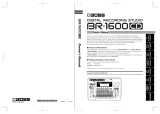Page is loading ...

Parameter
List
[
AR-3000
]

Parameter List (AR-3000)
1.1 Playback Volume (from 10% to 100%)
This sets the volume level during playback of audio phrases. The volume
level at the time of recording is considered to be 100%.
1.2 Delay Time (from 00s 00f to 59s 29f)
This sets the time until phrase playback starts.
1.3 Playback Point (Manual: Start and End point /Auto)
These determine where phrase playback is to start and end.
1.4 Repeat Play (Repeat, Repeat Interval)
This makes the settings for repeated playback of a phrase.
Repeat passage: This is the passage set with the playback points.
Repeat: This sets the number of times playback is repeated.
(OFF/ON/1~99 times)
Repeat Interval: This sets the playback interval as a time value.
1.5 Loop Play (Loop: OFF/ON/1~99 times Loop1: Start point
Loop2: End point)
This makes the setting for loop playback of the desired passage of a phrase.
1.6 Fade (OFF/Time1=10ms/Time2=30ms/Time3=50ms/0.1s~59.9s)
This makes the settings for starting phrase playback with a Fade In and
ending playback with a Fade Out. This sets the time until the playback
level is reached from silence (Fade In) and the time until silence is reached
from the playback level (Fade Out).
1.7 Control Out (OFF/ON, Offset Time: 0m01s~59m59s)
This makes the setting for Control Out operation after phrase playback
ends.
1.8 MIDI Playback Tempo (from 5 to 260)
This changes the playback tempo for MIDI phrases.
1.9 Phrase Name
This assigns a name to a phrase. You can enter a phrase name of up to 12
characters.

2.1 Pattern Phrase (Pattern Phrase Modes:
SEQ/RANDOM1/RANDOM2/RANDOM3)
You can combine a number of phrases to create a new phrase (pattern
phrase). A pattern phrase is a stored combination of phrases that have
already been recorded. A pattern phrase is also treated as a single phrase.
Also, you can set the volume for each phrase and interval time for
playback.
2.2 Song Phrase
You can paste together a number of phrases in temporal (time-flow) order
to create a new phrase (song phrase). A song phrase is a stored
combination of phrases that have already been recorded. A song phrase is
also treated as a single phrase.
3.1 Phrase Delete
This deletes a phrase. You can also delete a continuous group of phrases in
a batch.
3.2 Phrase Truncate
This deletes data outside the points set with the Playback Point phrase
information. You can also truncate a continuous group of phrases in a
batch.
3.3 Phrase Copy
This copies a phrase. You can also copy a continuous group of phrases in a
batch.
3.4 Phrase Divide
This splits a phrase at the location you specify, creating two phrases.
3.5 Phrase Combine
This joins two phrases, creating a single phrase.
3.6 Time Stretch (from -20.0% to +20.0%)
This expands or compresses a phrase's playback time without changing its
pitch. You can set a value within a range of -20.0% to +20.0% of the
phrase's original playback time.
3.7 Phrase Convert
This converts the recording-setting items RDAC-Mode and recording type
to other settings while leaving phrase content unchanged.

A: RDAC-Mode You can change the RDAC-Mode from high-quality
sound to cheap sound, for example.
And also, you can change the mode from cheap
type to higher one, but please be aware that
conversion to a higher level does not enhance the
sound quality.
B: Recording Type You can choose the three types of conversion.
From STEREO to MONO: Conversion of a single
stereo phrase to a single mono phrase.
From STEREO to MONO1, 2: Conversion of a
single stereo phrase to two mono phrases.
From MONO1, 2 to STEREO: Conversion of two
mono phrases to a single stereo phrase.
4.1 Card Format
When you format the card, you can choose the maximum number of
phrases that can be recorded on the card (250, 500, or 1,000 phrases)
4.2 Card Delete
This deletes all the phrases on a card.
4.3 Card Copy (from card A to B)
This copies the data on the card in slot A to the card in slot B. Card A and
card B don't have to be the same size (capacity), but unless the usable space
on card B is larger than the space used on card A, you cannot copy
everything on card A to card B.
4.4 Setting Copy (from card A to B)
This copies the following setting information stored on the card in slot A to
the card in slot B.
A: Control input settings
B: MIDI settings
C: RS-232C settings
D: AR-LINK settings
E: System settings

4.5 Card Protect
This prohibits such card operations as saving, overwriting, deleting, and
editing. (However, playback and copying phrases to another card are still
possible.)
4.6 Card Name
This changes the name assigned to a card when it was formatted.
4.7 Card Convert (from AR-3000 to AR-2000, from AR-2000 to
AR-3000)
This is a feature that lets you take a card in AR-2000 format and play it
back, change settings, and edit (write or overwrite) it with the AR-3000, or
vice versa. (AR-2000 is the legacy model.)
5.1 Control Input Mode (Direct Play/Program Play/Binary
Play/Terminal Recording)
Direct Playback
Please refer the 5.2 Direct Playback item.
Program Playback
Please refer the 5.3 Program Playback item.
Binary Playback
Please refer the 5.4 Binary Playback item.
Terminal Recording
Please refer the 5.5 Terminal Recording item.
5.2 Direct Playback (Normal Playback/First-In Playback/Last-In
Playback/Sequence Playback)
By inputting control signals directly to Port Nos. 1 through 16, you can
play back the phrases assigned to the port numbers. You can play back up
to 16 phrases.
Normal Playback
Input made to a port having higher priority takes precedence, and will
result in earlier playback. Port No.1 has the highest priority, with the
priority decreasing as the port number increases.
Priority (High) Port No. 1/2/3/.../16 (Low)
First-In Playback
The phrase played back earlier is given precedence in playback.
During phrase playback, even when a new START signal is input, it is
disregarded.
Last-In Playback
The control signal that is input later is given precedence in playback.
During phrase playback, when a different START signal is newly
input, playback of the current phrase is stopped, and playback of the
specified phrase begins.

Sequence Playback
When a new control signal is input during phrase playback, the new
phrase is then stored (queued). When playback of the current phrase is
finished, the subsequently specified phrase is played back. A
maximum of 100 phrases can be stored (queued).
5.3 Program Playback
You can have the group of preset phrases play back in the order they are
selected by inputting a control signal to the START port.
With Program playback, you can register up to a maximum of 100 phrases
in each of the five patterns of Programs 1 through 5. Since the order and
duration of the phrases is predetermined, this is a convenient option when
you have only one contact, such as a timer or switch, with which to trigger
this action.
5.4 Binary Playback
In binary playback, phrases are selected by means of binary(Base 2) control
signal input to the Port No. 1 through 11, with the selected phrases played
back when control signals are input to the START port. You can select and
play back up to a maximum of 2000 phrases.
This allows all phrases to be specified with control signals (from a switch
or other ON/OFF signal device) without the use of computers or other
complicated equipment.
Example: Phrase No. A0015 is converted to as follows
Port No. 1 2 3 4 5 6 7 8 9 10
Input signal 1 1 1 1 0 0 0 0 0 0
5.5 Terminal Recording
Phrases are specified by combinations of signals of 0 (OFF) and 1 (ON) to
the Port Nos. 1 through 10 as well as Port No. 11, and record, playback, and
erase functions are specified with combinations of control signals of 0
(OFF) and 1 (ON) to Port Nos. 13 and 14.
6.1 MIDI Output (MIDI OUT/MIDI THRU)
This changes the function of the MIDI output port.
OUT: This sends MIDI information from the unit. Select this when you
want to play back MIDI phrases or send Exclusive (SysEx)
messages.
THRU: This takes MIDI information from MIDI IN and sends it out
unchanged. MIDI signals from the unit are not output.

6.2 MIDI Note Map
A Note On message causes the phrase with the corresponding note
number to be played back. You can choose all phrases by changing the
phrases sets in groups of 100 using Program Change messages.
You can freely assign phrases to the Program Change 1 note numbers (128
numbers).
6.3 MIDI Note Out (OFF/ON)
If MIDI Note Out is set to “ON”, then when an audio phrase is played
back, the MIDI Note Number On/Off signals set in the MIDI Note Map are
output from the MIDI OUT connector.
6.4 MIDI Channel (OFF/1 through 16/ALL)
This sets the MIDI receive channel. With MIDI, you can send different
information to a number of MIDI instruments on a single MIDI cable. For
example, when the MIDI channel for the sending device is set to “1”, then
unless the MIDI channel of the receiving device (here, the AR-3000) is also
set to “1”, the MIDI message is not transmitted.
OFF: There is no phrase playback using MIDI signals.
1 through 16: MIDI signals are received and played back only on the
selected channel.
ALL: Phrases are played back regardless of the MIDI channel.
6.5 MIDI Note Trigger (Trigger/Gate)
This sets how Note off signals are handled during phrase playback through
MIDI.
Trigger: Note Off signals are ignored.
Gate: Phrase playback stops when an off signal is received. With Program
Change 128, playback of the phrase in progress is stopped by
switching any note number on.
6.6 MIDI Rx Message (ON/OFF)
The AR-3000 can receive the MIDI messages described below.
Note On Velocity: Volume level when a phrase starts
Panpot (CC10): Change in stereo position on the left and right channels
Expression (CC11): Change in master volume
6.7 MIDI Device ID (from 1 through 32)
This sets the MIDI device ID (from 1 through 32).
When you are controlling the unit using MMC, you need to set both
devices to matching device ID numbers. Check the device ID of the
connected external MIDI instrument, then set the unit to the same
device ID.

6.8 MMC Mode (OFF/MASTER/SLAVE)
This selects master or slave for MMC synchronization.
OFF: MMC information is not sent or received.
MASTER: MMC information is sent. The unit becomes the master of
the external MIDI instrument.
SLAVE: MMC information is received. The unit becomes the slave of
the external MIDI instrument.
6.9 MTC (MIDI Time Code)
This sets he Sync Source. For MMC synchronization, set this to
“INTERNAL”.
INTERNAL: The slave device operates according to the AR-3000's
internal clock.
MTC: The unit operates according to MIDI time code information from
the master device.
Type of MTC: 30, 29N, 29D, 25, 24fr
MTC Error Level: 0 to 10
7.1 Baud Rate (4800, 9600, 19200 or 38400)
Set the RS-232C communication speed (baud rate). The available baud
rates are 4800, 9600, 19200 or 38400 bps. Choose one that matches the usage
conditions. The setting for 3800 bps is for compatibility with legacy model
(the AR-2000). However, it is a value for the communication speed that is
not defined by the RS-232C standards. Make this setting as necessary when
using a legacy model by means of card conversion.
8.1 AR-LINK Mode (OFF/MASTER/SLAVE)
The AR-LINK connector is a special transmission connector for AR units,
used for creating completely synchronized recording and playback with
multiple AR-3000 devices. The connectors feature special leads for
commands and master clock, allowing synchronization with sampling
frequency precision.
With one AR-3000 as the master, you can link up to 31 other AR-3000 or
AR-200 units (for a total of 32 devices) to get 64-channel multitrack
recording and playback.
Attention: This system allows recording and playback only of audio
phrases (Song phrases, Pattern phrases, and MIDI phrases cannot be
handled).

9.1 Dual Mono Mode (OFF=Stereo 1ch/ON=Mono 2ch)
The Dual Mono mode is a feature for playing different mono audio phrases
independently on the left and right channels. By playing odd-numbered
phrases (A0001, A0003,... or B0001, B0003,...) from the left channel and
even-numbered phrases (A0002, A0004,... or B0002, B0004,...) from the right
channel, you can play back two units' s worth of data on a single unit.
You can also play back separate phrases on the left and right channels
either simultaneously, or shifted.
9.2 Line Thru (Thru: ON/OFF, Thru Volume: 0~100%, Fade out time:
0.05s~59.9s, Fade in time: 0.05~59.9s)
With the AR-3000, you can take audio from LINE IN, mix it during phrase
playback, and mixed it from Line Out (or Line Thru).
9.3 Equalizer (Low: 200Hz/400Hz +-12dBu, High: 3kHz/6kHz
+-12dBu)
The equalizer can be used to obtain the desire sound quality for the
playback of audio phrases. A setting of 0dB produces flat characteristics
(the state of the original sound).
9.4 Output Vol. Thru (OFF/ON)
This deactivates the OUTPUT VOLUME knob and keeps the output
volume level unchanged to prevent accidental operation.
The OUTPUT VOLUME knob can be still be used to adjust the headphones
volume and MONO OUT (Control Input/Output Terminals) even when
Volume Thru is set to “ON”.
9.5 Busy Out
A Busy Out signal is a signal that is continuously output from the BUSY
OUT port during playback ( and during recording and recording standby)
of audio phrases, MIDI phrases, pattern phrases, and song phrases. You
can use this signal to start an amp or other external device in sync with
phrase playback.
9.6 Display Sleep (OFF/ON, Sleep Time: 00m30s~59m59s)
You can make the display go dark automatically after a certain period of
time has elapsed following the last operation in the phrase playback
screen. You can set the time until the display goes dark (Sleep Time) to
anything from 30 seconds to 59 minutes 59 seconds.
10.1 Contrast (from -10 to +10)
You can adjust the contrast of the display. Adjust it to match your usage
conditions.
/