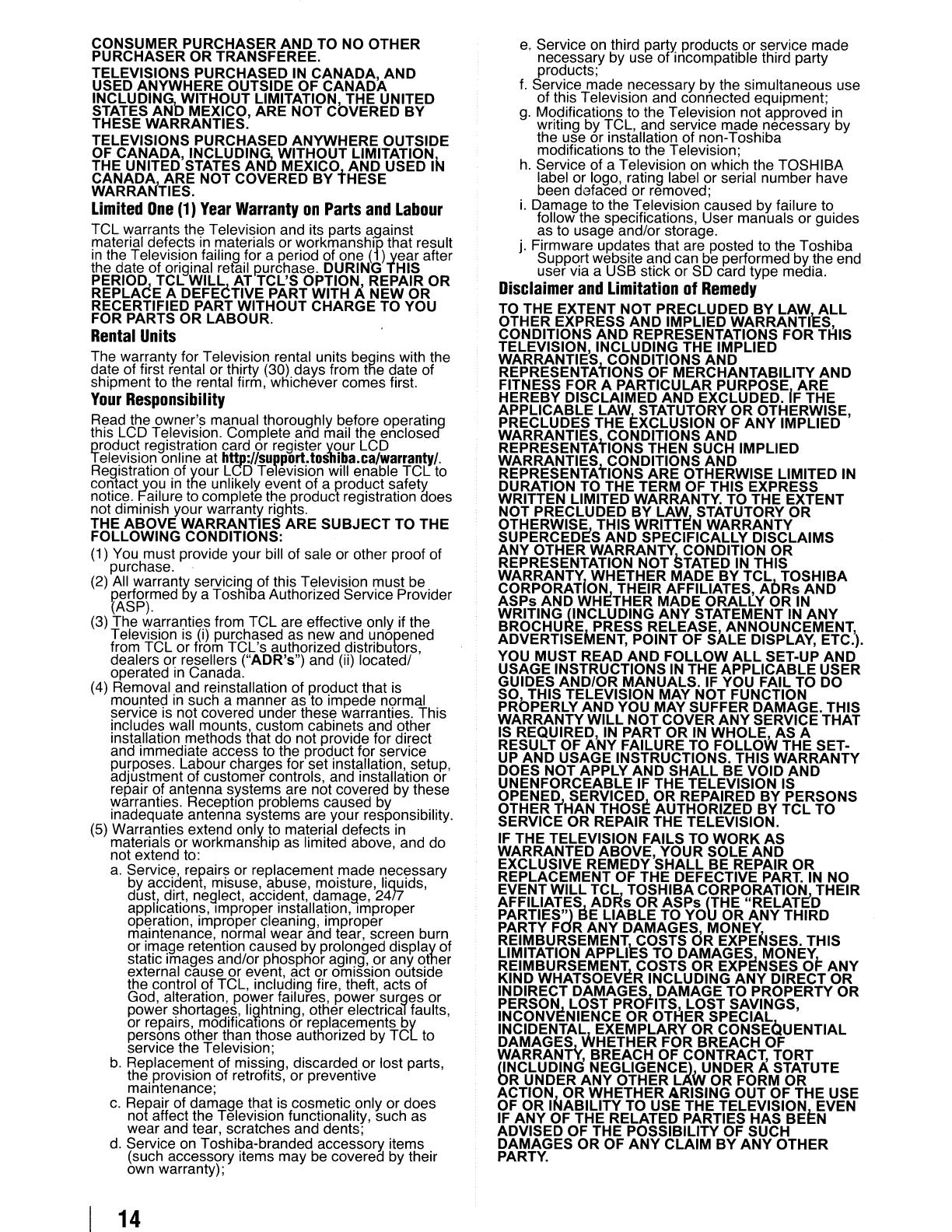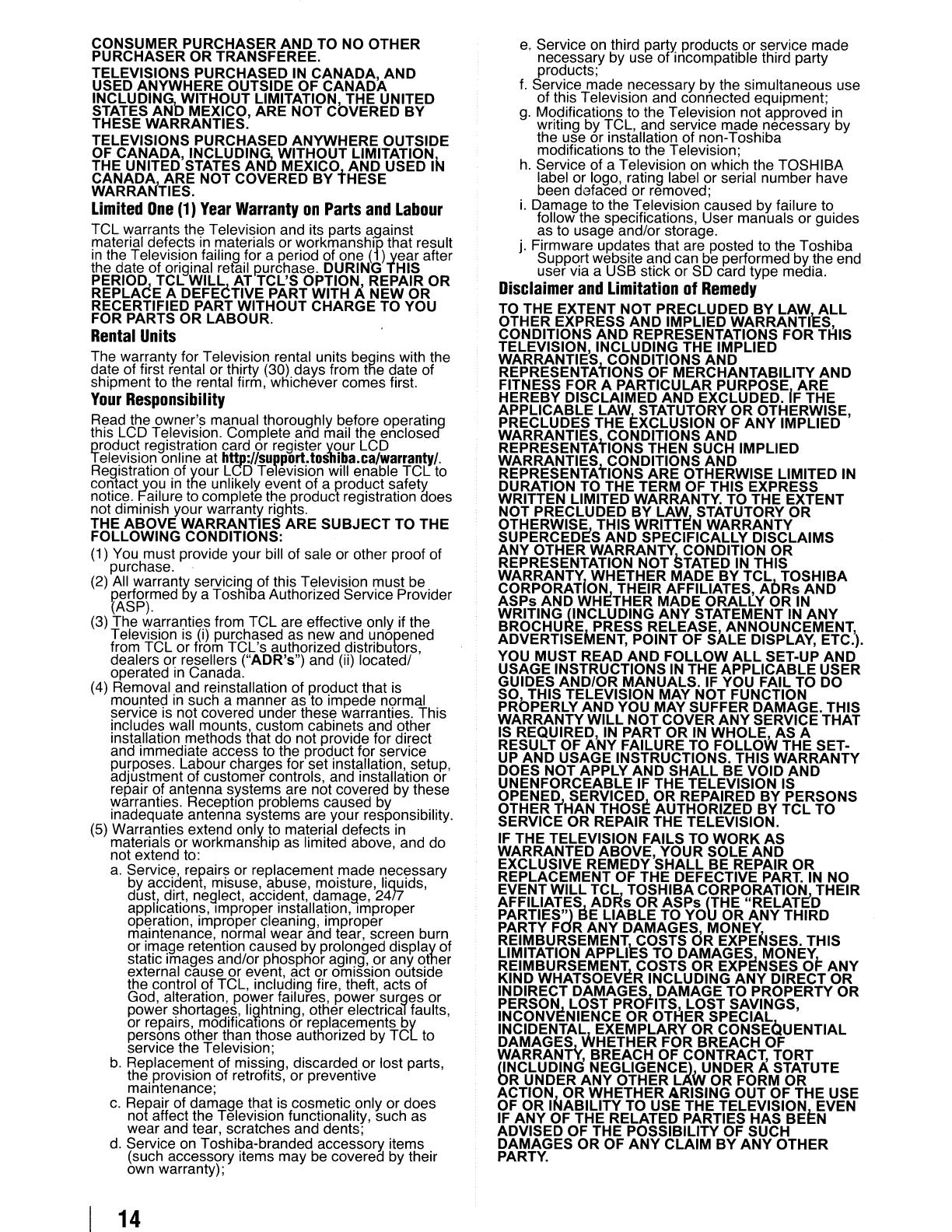
CONSUMER PURCHASER AND TO NO OTHER
PURCHASER OR TRANSFEREE.
TELEVISIONS PURCHASED
IN
CANADA, AND
USED ANYWHERE OUTSIDE OF CANADA
INClUDINGbWITHOUT LIMITATION, THE UNITED
STATES
AN
MEXICO, ARE NOT COVERED BY
THESE WARRANTIES.
TELEVISIONS PURCHASED ANYWHERE OUTSIDE
OF CANADA,
INCLUDING,/,.
WITHOUT
L1MITATION~.
THE UNITED STATES
ANu
MEXICOtAND USED
IN
CANAD~J
ARE NOT COVERED BY HESE
WARRANTIES.
Limited
One
(1)
Year
Warranty
on
Parts
and
Labour
TCL warrants the Television and its parts against
material defects
in
materials or workmanship that result
in
the Television failing for a period of one
(1
)~ear
after
the date of original retail Qurchase.
DURING THIS
PERIO~
TCl
WillA
AT
TCl'S
OPTION, REPAIR OR
REPlA",E A DEFE",TIVE PART WITH A NEW OR
RECERTIFIED PART WITHOUT CHARGE TO YOU
FOR PARTS OR
lABOUR.
Rental
Units
The warranty for Television rental units begins with the
date of first rental or thirty (30) days from tfle date of
shipment to the rental firm, whichever comes first.
Your
Responsibility
Read the owner's manual thoroughly before operating
this LCD Television. Complete and mail the
enclosea
product registration card or register your LCD
Television online at
http://support.toshiba.ca/Warranty/.
Registration of your LCD Television will enable
TCL.:
to
contact you in the unlikely event of a product safety
notice. Failure to complete the product registration aoes
not diminish your warranty rights.
THE ABOVE WARRANTIES ARE SUBJECT TO THE
FOllOWING
CONDITIONS:
(1) You must provide your bill of sale or other proof of
purchase.
(2) All warranty servicing of this Television must be
performed by a Toshiba Authorized Service Provider
(ASP).
(3) The warranties from TCL are effective only if the
Television is (i) purchased as new and unopened
from TCL
or
from TCL's authorized distributors,
dealers or resellers ("ADR's") and (ii) located/
operated in Canada.
(4) Removal and reinstallation of product that is
mounted in such a manner as to impede normal
service is not covered under these warranties. This
includes wall mounts, custom cabinets and other
installation methods that do not provide for direct
and immediate access to the product for service
purposes. Labour charges for set installation, setup,
adjustment of customer controls, and installation or
repair of antenna systems are not covered by these
warranties. Reception problems caused by
..
.
inadequate antenna systems are your responslblhty.
(5) Warranties extend only to material defects
in
materials or workmanship as limited above, and do
not extend to:
a.
Service, repairs or replacement made necessary
by accident, misuse, abuse, moisture, liquids,
dust, dirt, neglect, accident, damage,
2417
apphc~tion~,
Improper
ins~allation,
Improper
operation, Improper cleaning, Improper
maintenance, normal wear and tear, screen burn
or image retention caused by prolonged display of
static images and/or phosphor agil'!g,
.or
any qther
external cause or event, act or omission outside
the control of TCL, including fire, theft, acts of
God, alteration, power failures, power surges or
power shortages, lightning, other electrical faults,
or repairs, modificafions or replacements by
persons other than those authorized by TCL to
service the Television;
b.
Replacement of missing, discarded or lost parts,
the provision of retrofits, or preventive
maintenance;
c.
Repair of damage that is cosmetic only or does
no affect the Television functionality, such as
wear and tear, scratches and dents;
d.
Service on Toshiba-branded accessory items
(such accessory items may be coverea by their
own warranty);
14
e.
Service on third party products
or
service made
necessary by use of incompatible third party
products;
f.
Service made necessary by the simultaneous use
of
this Television and connected equipment;
g. Modifications to the Television not approved
in
writing by TCL, and service made necessary by
the use or installation of non-Toshiba
modifications to the Television;
h.
Service of a Television on which the TOSHIBA
label or logo, rating label or serial number have
been defaced
or
removed;
i.
Damage to the Television caused by failure to
follow the specifications, User manuals or guides
as to usage and/or storage.
j.
Firmware updates that are posted to the Toshiba
Support website andcan be performed by the end
user via a USB stick
or
SO card type media.
Disclaimer
and
Limitation
of
Remedy
TO THE EXTENT NOT PRECLUDED BY
lAW
....
All
OTHER EXPRESS AND IMPLIED WARRANTieS,
CONDITIONS AND REPRESENTATIONS FOR THIS
TELEVISION, INCLUDING THE IMPLIED
WARRANTIES CONDITIONS AND
REPRESENTAtiONS OF MERCHANTABILITY AND
FITNESS FOR A PARTICULAR PURPOSE ARE
HEREBY DISCLAIMED AND EXCLUDED.
iF
THE
APPLICABLE
lAW,J.
STATUTORY OR OTHERWISE,
PRECLUDES THE eXCLUSION OF ANY IMPLIED
WARRANTIES CONDITIONS AND
REPRESENTAtiONS THEN SUCH IMPLIED
WARRANTIES CONDITIONS AND
REPRESENTAtiONS ARE OTHERWISE LIMITED
IN
DURATION TO THE TERM OF THIS EXPRESS
WRITTEN LIMITED WARRANTY. TO THE EXTENT
NOT PRECLUDED BY
lA~
STATUTORY OR
OTHERWISE THIS WRITTeN WARRANTY
SUPERCEDE'S AND
SPECIFICAllY
DISCLAIMS
ANY OTHER WARRANTY CONDITION OR
REPRESENTATION NOT STATED
IN
THIS
WARRANTY WHETHER MADE BY
TCl
TOSHIBA
CORPORATi0ft
THEIR AFFILIATES, ADRs AND
ASPs AND WHeTHER MADE
ORAllY
OR
IN
WRITING (INCLUDING ANY STATEMENT
IN
ANY
BROCHURE PRESS RELEASE, ANNOUNCEMENT,
ADVERTISEMENT, POINT OF SALE DISPLAY, ETC.).
YOU MUST READ AND
FOllOW
All
SET-UP AND
USAGE INSTRUCTIONS
IN
THE APPLICABLE USER
GUIDES AND/OR MANUALS.
IF
YOU
FAil
TO DO
SO THIS TELEVISION
MAY
NOT FUNCTION
PRbpERlY
AND YOU MAY SUFFER DAMAGE. THIS
WARRANTY
Will
NOTCOVER ANY SERVICE THAT
IS
REQUIRED,
IN
PART OR
IN
WHOLE, AS A
RESULT OF ANY
FAilURE
TO
FOllOW
THE SET-
UP AND USAGE INSTRUCTIONS. THIS WARRANTY
DOES NOT APPLY AND
SHAll
BE VOID AND
UNENFORCEABLE
IF
THE TELEVISION IS
OPENEI2z
SERVICED.z,
OR REPAIRED
BY
PERSONS
OTHER
I HAN THOSe AUTHORIZED BY
TCl
TO
SERVICE OR REPAIR THE TELEVISION.
IF
THE TELEVISION
FAilS
TO WORK AS
WARRANTED ABOVE, YOUR SOLE AND
EXCLUSIVE REMEDY
SHAll
BE
REPAIR OR
REPLACEMENT OF THE DEFECTIVE
PART.
IN
NO
EVENT
Will
TC~
TOSHIBA
CORPORATIO~
THEIR
AFFILIATES ADKs OR ASPs (THE "RELATeD
PARTIES")
BE
LIABLE TO YOU OR ANY THIRD
PARTY FOR ANY DAMAGES, MONEY
REIMBURSEMENT
....
COSTS OR EXPENSES. THIS
LIMITATION APPLIeS TO DAMAGES MONEY
REIMBURSEMEN1 COSTS OR EXPENSES OF ANY
KIND WHATSOEVeR INCLUDING ANY DIRECT OR
INDIRECT
DAMAGES.z,
DAMAGE TO PROPERTY OR
PERSON.,!.
lOST
PRO
...
ITS,
lOST
SAVINGS,
INCONVeNIENCE OR OTHER SPECIAL
INCIDENTA~l.EXEMPlARY
OR CONSEQUENTIAL
DAMAGES vvHETHER FOR BREACH OF
WARRANTY, BREACH OF CONTRACT, TORT
(INCLUDING
NEGLIGENCEtYNDER
A STATUTE
OR UNDER ANY OTHER lAvv OR FORM OR
ACTION OR WHETHER ARISING OUT OF THE USE
OF OR INABILITY TO USE THE TElEVISION,J.EVEN
IF
ANY OF THE RELATED PARTIES HAS BEeN
ADVISED OF THE POSSIBILITY OF SUCH
DAMAGES OR OF ANY CLAIM BY ANY OTHER
PARTY.