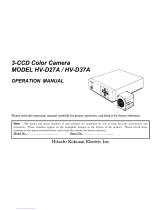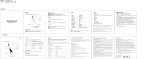Page is loading ...

CCD camera
KP-FD140F
KP-FD32F
KP-F140F
KP-F32F
KP-F83F
Operation Manual
Hitachi Kokusai Electric
Thank you for producing this fine Hitachi Kokusai
Electric CCD camera.
Before using the camera, please read this operation
manual carefully and keep this manual on file for
ready reference in the future.
RoHS Compliant
These products compile with the requirement of he
RoHS (Restriction of the use of Certain Hazardous
Substances in Electrical and electronic Equipment)
Directive 2002/95/EC.

A
IMPORTANT SAFETY INSTRUCTIONS
1. Read Instructions
All the safety and operating instructions should be read before the product is operated.
2. Retain Instructions
The safety and operating instructions should be retained for future reference.
3. Heed Warnings
All warnings on the product and the operating instructions should be adhered to.
4. Follow Instructions
All operating and use instructions should be followed.
5. Cleaning
Unplug this product from the wall outlet before cleaning. Do not use liquid cleaners or aerosol cleaners. Use a damp
cloth for cleaning.
6. Attachments
Do not use attachments not recommended by the product manufacturer as they may cause hazards.
7. Water and Moisture
Do not use this product near water - for example, near a bath tub, wash bowl, kitchen sink, or laundry tub; in a wet
basement; or near a swimming pool; and the like.
8. Accessories
Do not place this product on an unstable cart, stand, tripod, bracket, or table. The product may fall, causing serious
injury to a child or adult, and serious damage to the product. Use only with a cart, stand, tripod, bracket, or table
recommended by the manufacturer, or sold with the product. Any mounting of the product should follow the
manufacturer's instructions, and should use a mounting accessory recommended by the manufacturer.
9. Moving
A product and cart combination should be moved with care.
Quick stops, excessive force, and uneven surfaces may cause the product and cart combination to overturn.
10. Ventilation
Slots and openings in the cabinet are provided for ventilation and to ensure reliable operation of the product and to
protect it from overheating, and these openings must not be blocked or covered.
The openings should never be blocked by placing the product on a bed, sofa, rug, or other similar surface. This
product should not be placed in a built-in installation such as a bookcase or rack unless proper ventilation is
provided or the manufacturer's instructions have been adhered to.
11. Power Sources
This product should be operated only from the type of power source indicated on the marking label. If you are not
sure of the type of power supply to your home, consult your product dealer or local power company. For products
intended to operate from battery power, or other sources, refer to the operating instructions.
12. Grounding or Polarization
This product is equipped with a three-wire grounding-type plug a plug having a third (grounding) pin. This plug will
only fit into a grounding-type power outlet. This is a safety feature. If you are unable to insert the plug into the outlet,
contact your electrician to replace your obsolete outlet. Do not defeat the safety purpose of the grounding-type plug.
13. Power-Cord Protection
Power-supply cords should be routed to that they are not likely to be walked on or pinched by items placed upon or
against them, paying particular attention to cords at plug, convenience receptacles, and the point where they exit from
the product.
14. Lightning
For added protection for this product during a lightning storm, or when it is left unattended and unused for long periods
of time, unplug it from the wall outlet. This will prevent damage to the product due to lightning and power-line surges.
15. Overloading
Do not overload wall outlets, extension cords or integral convenience receptacles as this can result in a risk of fire or
electric shock.
16. Object and Liquid Entry
Never push objects of any kind into this product through openings as they may touch dangerous voltage points or
short-out parts that could result in a fire or electric shock. Never spill liquid of any kind on the product.
17. Inflammable and Explosive Substance
Avoid using this product where there are gases, and also where there are inflammable and explosive substances in the
immediate vicinity.
18. Heavy Shock or Vibration
When carrying this product around, do not subject the product to heavy shock or vibration.
19. Servicing
Do not attempt to service this product yourself as opening or removing covers may expose you to dangerous voltage or
other hazards. Refer all servicing to qualified service personnel.
20. Damage Requiring Service

B
Unplug this product from the wall outlet and refer servicing to qualified service personnel under the following
conditions:
a.When the power-supply cord or plug is damaged.
b.If liquid has been spilled, or objects have fallen into the product.
c. If the product has been exposed to rain or water.
d.If the product does not operate normally by following the operating instructions. Adjust only those controls that are
covered by the operating instructions as an improper adjustment of other controls may result in damage and will often
require extensive work by a qualified technician to restore the product to its normal operation.
e. If the product has been dropped or damaged in any way.
f. When the product exhibits a distinct change in performance-this indicates a need for service.
21. Replacement Parts
When replacement parts are required, be sure the service technician has used replacement parts specified by the
manufacturer or have the same characteristics as the original part.
Unauthorized substitutions may result in fire, electric shock, or other hazards.
22. Safety Check
Upon completion of any service or repairs to this product, ask the service technician to perform safety checks to
determine that the product is in proper operating condition.
23. Wall or Ceiling Mounting
The product should be mounted to a wall or ceiling only as recommended by the manufacturer.
24. Heat
The product should be situated away from heat sources such as radiators, heat registers, stoves, or other products
(including amplifiers) that produce heat
.
1. Alle Anweisungen lesen
Vor Betrieb des Erzeugnisses sollten alle Sicherheits-und Bedienungsanleitungen gelesen werden.
2. Die Anweisungen aufbewahren
Die Sicherheits-und Bedienungsanleitungen sollten fünftigen Bezug aufbewahrt werden.
3. Warnungen beachten
Die Warnungen auf dem Erzeugnis und in den Bedienungsanleitungen solten beachtet werden.
4. Anweisungen befolgen
Alle Bedienungsanleitung-und
Verwendungsanweisungen sollten befolgt werden.
5. Reinigung
Den Stecker des Geräts vor Reinigung aus der Steckdose ziehen. Keine flüssigen Reinigungsmittel oder Aerosolreiniger
verwenden. Zum Reinigen einen feuchten Lappen verwenden.
6. Zubehör
Nur vom-Hersteller des Erzeugnisses empfohlenes Zubehör verwenden, da es sonst zu Störungen kommen kann.
7. Wasser und Feuchtigkeit
Dieses Erzeugnis nicht in der Nähe von Wasser verwenden - z.B, in der Nähe einer Badewanne, eines Waschbeckens,
einer Küchenspüle, eines Waschzubers, in einem nassen Keller, in der Nähe eines Schwimmbeckens usw.
8. Aufstellung
Das Erzeugnis nicht auf einen unstabilen Wagen, Stand, Dreifuß, Träger oder Tisch stellen.
Das Erzeugnis kann sonst herunterfallen und ein kind oder einen Erwachsenen schwer verietzen.
Außerdem kann das Gerät schwer beschädigt werden. Nur mit einem Wagen, Stand, Dreifuß, Träger oder Tisch
verwenden, der vom Hersteller empfohlen oder mit dem Erzeugnis verkauft worden ist. Für jegliche Anbringung
sollten die Anweisungen des Herstellers befolgt werden, und das vom Hersteller empfohlene Anbringungszubehör sollte
verwendet werden.
9. Eine Kombination von Erzeugnis und Wagen sollte vorsichtig bewegt werden
Schneller Halt, übermäßige Krafteinwirkung und unebene Oberflächen können Umkippen der kombination von
Erzeugnis und Wagen verursachen.
10. Ventilation
Schlitze und Öffnungen im Gehäuse dienen der Ventilation. Sie sind für zuverlässigen Betrieb des Gerätes und
Schutz vor Überhitzung erforderlich und dürfen nicht blockiert oder abgedeckt werden. Die Öffnungen sollten niemals
dadurch blockiert werden, daß, das Gerät auf ein Bett, ein Sofa, einen Teppich oder eine ähnliche Oberfläche gestellt
wird.
Das Gerät sollte nur dann in Einbauinstallierung wie in einem Bücherschrank oder einem Gestell verwendet werden,
wenn angemessene Ventilation vorgesehen ist bzw. Die Anweisungen des Herstellers befolgt worden sind.
11. Stromversorgung
WICHTIGE SICHERHEITSANWEISUNGEN

E
20. Dommages nécessitant réparations
Débrancher l’appareil de la source d’alimentation et confier les réparations á un personnel qualifié dans les cas
suivants:
a. Lorsque le cordon d’alimentation ou sa fiche sont endommagés
b. Si du liquide s’est renversé sur l’appareil ou que des objets sont tombés dedans
c. Si l’appareil a été exposé á la pluie ou á l’eau.
d. Si l’appareil ne fonctionne pas normalement lorsqu’on observe les instructions d’utilisation.
Ne régler que les commandes couvertes par le mode d’emploi ; en effet, un réglage incorrect des autres
commandes pourrait entrainer des dommages et nécessiteront souvent des travaux de réparation coûteux par un
technicien qualifié pour remettre l’appareil en état de marche.
e. Si l’appareil est tombé ou qu’il a été endommagé.
f. Si l’appareil affiche une nette modification de ses performances, cela signifie qu’il a besoin d’être réparé.
21. Piéces de rechange
Si l’on a besoin de piéces de rechange, veiller á ce que le technicien de réparation utilise exclusivement les piéces de
rechange spécifiées par le fabricant ou des piéces ayant les mêmes caractéristiques que les piéces d’origine. Les
piéces de rechange non autorisées risquent de provoquer un feu, un choc électrique et autres dangers.
22. Vérificaton de sécurité
Aprés tout travail d’entretien ou de réparation de l’appareil, demander au technicien de réparation d’effectuer les
vérifications de sécurité pour s’assurer que l’appareil est en bon état de marche.
23.Montage au mur ou au plafond
L’appareil ne pourra être monté au mur ou au plafond que de la maniére recommandée par le fabricant.
24. Chaleur
Eloigner l’appareil des sources de chaleur, telles que radiateurs, appareils de chauffage, cuisiniéres, et de tour produit
engendrant de la chaleur (y compris les amplificateurs).
IMPORTANT NOTICE
These products have been tested and found to
comply with the limits for a Class A digital
device, pursuant to Part 15 of the FCC Rules.
These limits are designed to provide
reasonable protection against harmful
interference when the equipment is operated
in a commercial environment. This
equipment generates, uses, and can radiate
radio frequency energy and, if not installed
and used in accordance with the instruction
manual, may cause harmful interference to
radio communications. Operation of this
product in a residential area is likely to cause
harmful interference in which case the user
will be required to correct the interference at
his own expense.
WARNING
Changes or modifications not expressly
approved by Hitachi Denshi responsible for
compliance could void the user’s authority to
operate the equipment.
This product does not exceed the class A/class
B limits for radio noise emissions from digital
apparatus as set out in the radio interference
regulations.
Le présent appareil n’émet pas de bruits
radioélectriques dépassant les limités
applicable aux appareils numériques de
classe A prescrites dans le rVglement sur le
brouillage radioélectrique édicter par le
ministére des communications du canada.
USA
For Canada

F
Phenomena inherent to CCD imaging device
The following phenomena are inherent to a charge coupled device imaging element and do not indicate malfunction.
1) Smear and blooming
Vertical bands are visible when a strong light enters the scene. Adjust the camera aiming direction carefully
to avoid strong direct or reflected light.
2) Fixed pattern noise
High ambient temperature can cause fixed pattern noise to appear throughout the scene.
3) Moire
Interaction between patterns can produce an additional "phantom" pattern to appear. The CCD picture
elements (pixels) are arranged in a pattern, which can interact with a pattern in the scene (e.g., a performer
wearing a finely striped necktie) to result in a Moire pattern. The effect should be considered when selecting
costumes, props and other scene elements.
4) Ghosting
Strong direct or reflected light near an object of interest can cause ghosting of the object to appear in the
picture. The effect is more obtrusive with certain iris settings and lens types. Select the scene layout and
camera pointing direction carefully in order to avoid this effect.
Operating considerations Notes to users
1. Important safety notes
・ Use this camera with a 12VDC power supply,
・ Observe that flammable objects, water or metal do not enter the camera interior. These may lead to failure or accident.
・ Do not modify the camera or use the camera with external covers removed. These may cause failure, void any warranties
and pose a safety hazard.
・ Sop using the camera at the approach of electrical storm (thunder audible). Protect the camera from rain if using it
outdoors.
・ In event the camera shows any abnormality, switch off the camera and disconnect the power cord. Contract a Hitachi
Denshi service representative.
2. Handling
・ Do not attempt to remove cover.
・ When installing or removing a lens, be sure to use care that water or dust dose not enter the inside of the camera.
3. Installing and storage
Avoid installing or storing the camera in the following environments.
・ Environments exposed to direct sunlight, rain or snow.
・ Environments where combustible or corrosive gas exists.
・ Excessively warm or cold environment (Operating ambient temperature: -10 to 50℃).
・ Humid or dusty environment.
・ Place subjected to excessive vibration or shock.
・ Environment exposed to strong electric or magnetic field.
・ Do not aim the camera lens at the sun.
・ Do not shoot strong light.
When such a scene is shot, vertical trailing will appear. However, this is not due to failure. In case strong light enters camera
through the lens, partial deterioration in picture quality will result.
4. To obtain stable performance for long time
When the camera is used continuously for long time under high ambient temperature, the inside electrical parts become
deteriorated, resulting in shortening its life. To use the camera continuously for long time, the highest temperature must be
below 40℃.
5. Connectors
Confirm the power is off before connecting or disconnecting a signal cable. Grasp connectors by the body, not the attached
wires.

G
6. Cleaning
・ Use a blower or a lens brush to remove dusts on the lens or the optical filter.
・ Wipe dirts on the case off with dry soft cloth. If dirks are hardened, wipe them off with cloth moistened with neutral
detergent liquid; wipe the cover with dry cloth.
・ Do not use benzene, thinner, alcohol, liquid cleaner or spray-type cleaner.
・ In event dust or other debris is lodged between the CCD and optical filter, consult dealer for cleaning by an optical
technician.

1
Overview
The KP-FD140F/FD32F are single CCD type RGB color camera which utilized the progressive scan CCD image sensor with
square pixel for SXGA/VGA format of 1/2-inch which adopted the RGB primary color mosaic filter. The KP-F140F/F32F are a
monochrome CCD camera which utilized the progressive scan CCD image sensor with square pixel for SXGA/VGA format of
1/2-inch. The KP-F83F is a monochrome CCD camera which utilized the progressive scan CCD image sensor with square pixel
for XGA format of 1/3-inch.
By adoption of an IEEE1394.b interface, high-speed connection of maximum of 800 Mbps can be possible without an image
capturing board and special connecting
*1
. Moreover, by daisy chain, construction of multiple camera system can be easily
performed.
*1: Connected to PC by IEEE1394.b standard cable (when PC connected to camera has IEEE1394.b interface).
Standard composition
Check when unpacking.
Camera (with IR cut filter)················································································································································································· 1
CD ROM (IIDC DRIVER, demonstration, viewer software and Documents) ·············································································· 1
Composition Table / Software License······················································································································································· 1
Features
・
High resolution
The 1/2-inch 1,450,000 pixels (KP-FD140F/F140F), the 1/3-inch 805,000 pixels (KP-F83F) and the 1/2-inch 330,000
pixels (KP-FD32F/F32F) achieve a high resolution of 1360(H) x 1024(V) (SXGA), the 1024(H) x 768(V) and 656(H) x 494(V).
・High color fidelity
The RGB primary color mosaic filter achieves high color fidelity.
・6 vector masking
Independent six colors masking is the Hitachi innovation for optimizing color balance. The saturation and the hue of 6 colors
(Red, blue, green, cyan, magenta and yellow) are adjusted independently to deliver the best color in image capture,
microscope and other applications.
・Daisy chain
Multi camera connection is possible by daisy chain.
System example
PC
Power supply
(when needed)
External trigger signal
IEEE1394.b cable
KP-FD140F
HITACHI
HITACHI
IEEE1394.b
cable
Branch cable
PC
HITACHI
KP-FD140F

2
Section name and functions
Connector
Signal connection to IEEE1394.b (PORT1/PORT2) Viewer Soft Setting (PORT1/PORT2)
1 TPB- *Programmable I/O In Out
2 TPB+ Trigger
○○
3 TPA- VD
○○
4 TPA+
SPECIAL DATA
Strobe (Flash pulse)
×○
5 TPA (R) SHIELD GND
6 VG POWER GND
7 I/O * Programmable I/O
8 VP POWER +12V
9 TPB (R) SHIELD GND
Camera / Tripod adaptor
mounting screw holes
Camera / Tripod adaptor
mounting screw holes
Lens mount
(C mount)
*1
When power is supplied from IEEE1394,
check for proper current and voltage.
IEEE1394 connectors
*1
Connect to IEEE1394 connector
of PC using IEEE1394 cable.
POWER/STATUS LED
LED Green Yellow
Power ON Light Off Light off
Transmission Blink Off Blink On
Transmission pause Blink On Blink Off
PLAT E,RAT ED
POWER/ST AT US
PORT 2PORT 1
12 34
5 6 7 8 9
1 234
5 6 7 8 9
PORT2 PORT1

3
Camera mounting
Attached optional accessory the tripod adaptor "TA-FD140", mount the camera to a tripod or mounting bracket.
Lens
Flangeback adjustment is needed in cases where focus cannot be obtained by normal lens focus operation or focus is lost at
the maximum telephoto and wide angle settings of a zoom lens. In such cases, open the lens iris and adjust as follows.
1)Fixed focus lens
1. Set the lens focus ring to infinity.
2. Aim toward an object at least 20 meters distant.
3. Loosen the 2 lens mount screws and turn the lens mount ring to adjust the focus. Use care not to disturb the lens focus
ring.
4. Tighten the lens mount screws.
2)Zoom lens
1. Set the lens to telephoto and aim toward an object at least 20 meters distant.
2. Turn the lens focus ring to adjust the focus.
3. Set the lens to wide angle. Loosen the 2 Lens mount screws and turn the lens mount ring to adjust the focus. Use care
not to disturb the lens focus ring.
4. Again set to telephoto but adjust the focus by turning the lens mount.
5. Repeat these steps and carefully adjust for best focus.
6. Finally, tighten the lens mount screws.
Screw type: U1/4-20
Length L = 4 to 5.5mm
Screws longer than 5.5 mm can cause internal damage, while less
than 4 mm prevents secure fastening and risks dropping to cause
damage and injury.
Note
If using an auto iris lens and the adjustment object
distance is less than several meters, due to lens depth of
focus relationship, slight blurring can occur at certain iris
positions.
In this event, darken the scene so as to open the iris and adjust
the focus or flangeback to prevent the blurring.
Max 9mm
Lens flange
Lens optics
CAUTION
Observe the dimensions of the lens mounting selection as
illustrated at the right.
If the dimensions are not observed, do not use such a lens,
because the lens and the camera will be damaged.
L

4
Control and States Register
KP-FD140F/F140F/FD32F/F32F/F83F can be set by entering predetermined setting commands in the Control and Status
register (CSR) of the 1394-based Digital Camera Specification Ver. 1.31.
Common and camera-specific CSR register setting operations are described below.
Indication example: Function name (CSR: xxxx xxxx h)
Function description
Lower 32 bits of 64 bit CSR address are displayed.
ex: F0F0 0800 h
means BUS_ID, NODE_ID, FFFF F0F0 0800 h.
1. IIDC Standard CSR
(1) BRIGHTNESS (CSR: F0F0 0800 h)
Master black level is adjusted.
-Manual adjustment-
Setting value 820000xx h xx: 00h to FFh (standard 80h)
Can be set in range of 00h to FFh. Setting value to 00h side lowers black level. FFh side raises black level.
(2) SHARPNESS (CSR: F0F0 0808 h)
Sharpness level adjustment (object contour correction)
-Manual adjustment-
Setting value 820000xx h xx: 00h to FFh (standard 80h)
Contour correction can be set in range of 00h to FFh. Setting value toward 00h side reduces correction for
softer contours. Setting toward FFh side increases correction for sharper contours.
(3) WHITE BALANCE (CSR: F0F0 080C h)
White balance adjustment
*only for KP-FD140F and FD32F
-Manual adjustment-
Setting value 820xx0yy h xx: 00h to FFh (B gain)
yy: 00h to FFh (R gain)
White balance is adjusted manually by adjusting R and B gain. Gain is reduced at 00h side and raised at
FFh side.
- One Push Auto White Balance (AWB)-
Setting value 86000000 h
State for automatic white balance adjustment.
-AUTO (ATW)-
Setting value 83000000 h
White balance is adjusted in real time (automatic tracking). An effective function when the scene is
subject to changes in color temperature of the light source.
(4) GAIN (CSR: F0F0 0820 h)
Electrical sensitivity is adjusted.
-Manual adjustment-
Setting value 82000xxx h xxx: 000h to 1C2h (1dB≒019h)
Adjusts electrical sensitivity in the range of 0 to 18 dB.

5
-AUTO-
Setting value 83000000 h
Gain is automatically adjusted in the range of 0 to 18 dB in response to light source brightness.
(5) SHUTTER (CSR: F0F0 081C h)
Sets electronic shutter speed.
-OFF-
Setting value 80000000 h
Switches off shutter operation.
*The shutter speed (at OFF) is as follows.
・KP-FD140F/F140F 1/30 second (VGA), 1/15 second (SVGA, XGA, SXGA)
・KP-FD32F/F32F 1/60 second
・KP-F83F 1/30 second
-Manual adjustment-
Setting value 82000xxx h xxx: 000h to 600h
Electronic shutter can be set in the range of 10 to 1/100,000 second.
Shutter speed setting value can be derived as follows. (
ShutterSpeed
: μsecond)
a) Setting value xyy obtained from exposure time.
⎟
⎟
⎠
⎞
⎜
⎜
⎝
⎛
×
⎟
⎠
⎞
⎜
⎝
⎛
−=
=
9
100
1
10
hedShutterSpe
edShutterSpe
x
yy
x
int
))int(log(
b) Exposure time obtained from setting value.
sec])[9
100h
yy
1(10
1x
µ
×+×=
+
edShutterSpe
Ex.1 Exposure time = setting value nnn to obtain 1/125 second (= 8000μsecond).
2C7nnn
C7h
9
100h
yy
x
3
=∴
=
⎟
⎟
⎠
⎞
⎜
⎜
⎝
⎛
×
⎟
⎠
⎞
⎜
⎝
⎛
−=
=
=
1
10
8000
38000
int
))int(log(
Ex.2 Setting value 25Dh that produces 1/234.22 second exposure time.
[sec]
22.234
1
sec][4269.53
)9
100h
5Dh
1(10
12
=
=
×+×=
+
µ
edShutterSpe
-AUTO-
Setting value 83000000 h
Auto electronic shutter operates to vary the shutter speed in the range of 10 to 1/100,000 second in
response to light source brightness.
If light is excessive, a suitable level is selected for maintaining a video output. This function is effective
when using microscope or other optical system without an automatic lens iris.
(6) AUTO EXPOSURE (CSR: F0F0 0804 h)
At auto gain (AGC) or shutter (AES) setting, the sensitivity is automatically adjusted to maintain the
proper video level.
-Manual adjustment-
Setting value 820000xx h xx: 00h to FFh (standard 80h)
Video level decreases toward 00h and increases toward FFh.

6
(7) GAMMA (CSR: F0F0-0818 h)
Gamma correction is adjusted.
-OFF-
Setting value 80000000h
Gamma correction is set to OFF.
-Manual adjustment-
Setting value 820000xx h xx: 00h to FFh (Standard 00h)
Adjust the detail gamma.
(8) TRIGGER (CSR: F0F0 0830 h)
Sets external trigger operating mode.
-OFF-
Setting value 80000000h
Trigger function set to OFF.
-Manual adjustment-
Setting value 8xyz0000 h x:2- LOW ACTIVE, 3- HIGH ACTIVE (POLARITY)
y:0- PORT1, 2- PORT2, E- SOFTTRIGGER (SOURCE)
z:0- MDOE0, 1- MODE1, 3- MODE3, E- MODE14, F- MODE15 (MODE)
External trigger signal polarity is switched at value x. Trigger source is switched at value y. Trigger mode
is switched at value z.
See "Trigger operation and timing chart" (page 13 to 16).
(9) TRIGGER DELAY (CSR: F0F0 0834 h)
Adjust a gap of few time form noticing trigger pulse to starting exposure.
-OFF-
Setting value 80000000 h
Trigger delay is set OFF.
-Duration of delay adjustment-
Setting value 82000xxx h xxx: 000h to FFFh (standard: 000 h)
Adjust the delay time from 000h (0.4μs) to FFFh (3931.6μs) by 0.96μs steps.
(10) SOFTWARE TRIGGER (CSR: F0F0 0000 h)
Run software trigger.
-ON-
Setting value 82000000 h
-OFF-
Setting value 80000000 h
(11) INITIALIZE (CSR: F0F0 0000 h)
Return equipment to status at time of release from factory.
-Initialization-
Setting value 80000000 h
(12) MEMORY SAVE (EXECUTE) (CSR: F0F0 0618 h)
Make back up of presently effective memory channels.
-BACK UP execute-
Setting value 80000000 h
(13) MEMORY SAVE (Ch SET) (CSR: F0F0 0620 h)
Select channel carried out memory backup.
-channel set-
Setting value x0000000 h x: 1- ch1, 2- ch2, 3- ch3, 4- ch4
OFF
Input
ON
Output

7
(14) CURRENT MEMORY (CSR: F0F0 0624 h)
Loading memory channel designating data
-LOADBACK UP execute-
Setting value x0000000 h x: 0- FACTORY SETUP, 1- ch1, 2- ch2, 3- ch3, 4- ch4
2. Advance CSR
2-1. Image color reproduction and color balance related CSR
(1) MASKING (CSR: F200-0020 h)
RGB and Ye Cy Mg color saturation and hue can be separately varied (6 vector independent masking). Color
reproduction detail and fidelity are effectively enhanced.
When engaged, R saturation (CSR: F200 0024) - M hue ((CSR: F200 0050) can be set, with color phase and
saturation adjusted for each color phase.
* This function is only for KP-FD140F and KP-FD32F.
-OFF-
Setting value 80000000 h
-ON-
Setting value 82000000 h
a) (MASKING) R SATURATION (CSR: F200 0024 h)
-Manual adjustment-
Setting value 820000xx h xx: 00h to FFh (standard 80h)
b) (MASKING) Y SATURATION (CSR: F200 0028 h)
-Manual adjustment-
Setting value 820000xx h xx: 00h to FFh (standard 80h)
c) (MASKING) G SATURATON (CSR: F200 002C h)
-Manual adjustment-
Setting value 820000xx h xx: 00h to FFh (standard 80h)
d) (MASKING) C SATURATION (CSR: F200 0030 h)
-Manual adjustment-
Setting value 820000xx h xx: 00hto FFh (standard 80h)
e) (MASKING) B SATURATION (CSR: F200 0034 h)
-Manual adjustment-
Setting value 820000xx h xx: 00h to FFh (standard 80h)
f) (MASKING) M SATURATION (CSR: F200 0038 h
-Manual adjustment-
Setting value 820000xx h xx: 00h to FFh (standard 80h)
g) (MASKING) R HUE (CSR: F200 003C h)
-Manual adjustment-
Setting value 820000xx h xx: 00hto FFh (standard 80h)
h) (MASKING) Y HUE (CSR: F200 0040 h)
-Manual adjustment-
Setting value 820000xx h xx: 00h to FFh (standard 80h)
Y
R
M
B
C
G
(00h)
(FFh)
(FFh)
(00h)
Saturation
adjustment
Color phase

8
i) (MASKING) G HUE (CSR: F200 0044 h)
-Manual adjustment-
Setting value 820000xx h xx: 00h to FFh (standard 80h)
j) (MASKING) C HUE (CSR: F200 0048 h)
-Manual adjustment-
Setting value 820000xx h xx: 00h to FFh (standard 80h)
k) (MASKING) B HUE (CSR: F200 004C h)
-Manual adjustment-
Setting value 820000xx h xx: 00h to FFh (standard 80h)
l) (MASKING) M HUE (CSR: F200 0050 h)
-Manual adjustment-
Setting value 820000xx h xx: 00h to FFh (standard 80h)
(2) PAINT BLACK
Color level of R,G, and B can be separately varied.
* This function is only for KP-FD140F and KP-FD32F.
a) (PAINT BLACK) RED (CSR: F200 0120 h)
-Manual adjustment-
Setting value 820000xx h xx: 00h to FFh (standard 00h)
Color level of RED is adjusted manually. Color level is reduced at 00h side and raised at FFh side.
b) (PAINT BLACK) GREEN (CSR: F200 0124 h)
-Manual adjustment-
Setting value 820000xx h xx: 00h to FFh (standard 00h)
It is same as RED.
c) (PAINT BLACK) BLUE (CSR: F200 0128 h)
-Manual adjustment-
Setting value 820000xx h xx: 00h to FFh (standard 00h)
It is same as RED
2-2. Setting of other function related CSR
(1) PORT1 (CSR: F200 0000 h)
-OFF-
Setting value 80000000 h
-SELECT INPUT/OUTPUT SIGNAL-
Setting value 8200000x h x: 0- TRIGGER IN, 1- STROBE OUT, 2- VD OUT, 3- PORT2 OUT
Input and output signal is switched at value of x. When TRIGGER SOURCE is PORT1, x is set to TRIGGER IN
automatically.
PORT2 (CSR: F200 0004 h)
-OFF-
Setting value 80000000 h
-SELECT INPUT/OUTPUT SIGNAL-
Setting value 82000000x h x: 0- TRIGGER IN, 1- FLUSH OUT, 2- VD OUT, 3- PORT1 OUT
It is same as PORT1.
(2) READOUT SET (CSR: F200 0008 h)
Set readout source for mode 14 (Reset control) trigger operation.

9
-OFF-
Setting value 80000000 h
-ON-
Setting value 8xy0000z h x: 2- LOW ACTIVE, 3- HIGH ACTIVE
y: 0- SourceID0(PORT1), 2- SourceID1(PORT2), E- SourceID7(Software)
z: 1- SET
Readout signal polarity is switched at value of x. Readout signal source is switched at value of y. When set SourceID7,
if z is set to 1, a picture is outputted (and z becomes 0 automatically).
(3) TIME STAMP (CSR: F200 000C h)
The cycle timer value of 1394 buses can be added to image data as the time stamp.
-OFF-
Setting value 80000000 h
-ON-
Setting value 82000000 h
If TIME STAMP is ON, first 4 byte of image data is changed to time stamp information as follows.
| 0 h | 1 h | 2 h | 3h |
31 30 29 28 27 26 25 24 23 22 21 20 19 18 17 16 15 14 13 12 11 10 9 8 7 6 5 4 3 2 1 0
Second Count Cycle Count Cycle Offset
(4) HD RESET (CSR: F200 0010 h)
When using TRIGGER MODE, internal HD is reset and start exposure.
-OFF-
Setting value 80000000 h
-ON-
Setting value 82000000 h
(5) CYCLE TIMER SYNC (CSR: F200 0010 h)
Camera is synchronized to cycle timer in same bus.
All camera set to normal mode and same frame rate.
-OFF-
Setting value 80000000 h
-ON-
Setting value 82000000 h
(6) PORT1 OUTPUT (CSR: F300 0200 h)
PORT2 OUTPUT (CSR: F300 0204 h)
Output strobe pulse / camera VD / other port input (switched PORT SETTING) from PORT1 / PORT2. These timing
can be signal timing of PORT1 and PORT2 for trigger operation.
-OFF-
Setting value 80000000h
Signal output absent.
-ON-
Setting value 8xyyyzzz h x: 2- LOW ACTIVE/THRUGH, 3- HIGH ACTIVE/REVERSE
yyy: 000h to FFFh
zzz: 000h to FFFh
When output signal is Strobe out/Camera VD, polarity is switched at value of x. When output signal is Other port input,
polarity is reversed or not reversed at value of x. When output signal is Strobe out/Other port input, adjust delay time
at value of yyy from 0.2 to 3931.4μs by 0.96μs step. When output signal is Strobe out, adjust output signal pulse
width at value of zzz from 0.96 to 3931.2μs by 0.96μs step. But, when zzz is set to 000h, Strobe out is stopped at
the time of end of exposure.
See "Trigger operation and timing chart" (page 13 to 16).

10
Video format
1. KP-FD140F/F140F
A. Fixed format
Frame Rate
Format Mode Image Size Color Coding 30 15 7.5 3.75 1.875
3 640 x 480 YUV(4:2:2) ○ ○ ○ ○ ○
4 640 x 480 RGB ○ ○ ○ ○ ○
5 640 x 480 YMONO8 ○ ○ ○ ○ ○
0
6 640 x 480
YMONO16 ○ ○ ○ ○ ○
0 800 x 600 YUV(4:2:2) - ○ ○ ○
1 800 x 600 RGB - ○ ○
2 800 x 600 YMONO 8 - ○ ○
3 1024 x 768 YUV(4:2:2) - ○ ○ ○ ○
4 1024 x 768 RGB - ○(*) ○ ○ ○
5 1024 x 768 YMONO 8 - ○ ○ ○ ○
6 800 x 600 YMONO 16 - ○ ○ ○
1
7 1024 x 768
YMONO 16 - ○ ○ ○ ○
0 1280 x 960 YUV(4:2:2) - ○(*) ○ ○ ○
1 1280 x 960 RGB - ○(*) ○ ○ ○
2 1280 x 960 YMONO 8 - ○ ○ ○ ○
2
6 1280 x 960
YMONO 16 - ○(*) ○ ○ ○
B. Free format (Format7)
Format Mode Image Size Color Coding Packet Size [Byte]
1360 x 1024 YUV(4:2:2) 8192 (*) 6144 (*) 4096 2048
1360 x 1024 RGB 8192 (*) 6144 (*) 4096 2048
1360 x 1024 YMONO 8 8192 (*) 6144 (*) 4096 2048
1360 x 1024 YMONO 16 8192 (*) 6144 (*) 4096 2048
1360 x 1024 RAW8 8192 (*) 6144 (*) 4096 2048
1360 x 1024 RAW16 8192 (*) 6144 (*) 4096 2048
7 0
1360 x 1024
RGB48 8192 (*) 6144 (*) 4096 2048
KP-FD140F only
(*) required S800 data transmission rate.

11
3. KP-FD32F/F32F
A. Fixed format
Frame Rate
Format Mode Image Size Color Coding 60 30 15 7.5 3.75 1.875
3 640 x 480 YUV(4:2:2) ○(*) ○ ○ ○ ○ ○
4 640 x 480 RGB ○(*) ○ ○ ○ ○ ○
5 640 x 480 YMONO8 ○ ○ ○ ○ ○ ○
0
6 640 x 480 YMONO16 ○(*) ○ ○ ○ ○ ○
B. Free format (Format7)
Format Mode Image Size Color Coding Packet Size [Byte]
656 x 492 YUV(4:2:2) 7872 (*) 5940 (*) 3936 1968
656 x 492 RGB 7872 (*) 5940 (*) 3936 1968
656 x 492 YMONO 8 7872 (*) 5940 (*) 3936 1968
656 x 492 YMONO 16 7872 (*) 5940 (*) 3936 1968
656 x 492 RAW8 7872 (*) 5940 (*) 3936 1968
656 x 492 RAW16 7872 (*) 5940 (*) 3936 1968
0
656 x 492
RGB48 7872 (*) 5940 (*) 3936 1968
640 x 480 YUV(4:2:2) 7680 (*) 5760 (*) 3840 1920
640 x 480 RGB 7680 (*) 5760 (*) 3840 1920
640 x 480 YMONO 8 7680 (*) 5760 (*) 3840 1920
640 x 480 YMONO 16 7680 (*) 5760 (*) 3840 1920
640 x 480 RAW8 7680 (*) 5760 (*) 3840 1920
640 x 480 RAW16 7680 (*) 5760 (*) 3840 1920
7
1
640 x 480
RGB48 7680 (*) 5760 (*) 3840 1920
KP-FD32F only
(*) required S800 data rate.
3. KP-F83F
A. Fixed format
Frame Rate
Format Mode Image Size Color Coding 30 15 7.5 3.75 1.875
5 640 x 480 YMONO8 ○ ○ ○ ○ ○
0
6 640 x 480 YMONO16 ○ ○ ○ ○ ○
2 800 x 600 YMONO 8 ○ ○ ○ ○ ○
5 1024 x 768 YMONO 8 ○ ○ ○ ○ ○
6 800 x 600 YMONO 16 ○ ○ ○ ○
1
7 1024 x 768 YMONO 16 ○(*) ○ ○ ○ ○
B. Free format (Format7)
Format Mode Image Size Color Coding Packet Size [Byte]
1024 x 768 YMONO 8 8192 (*) 6144 (*) 4096 2048
7 0
1024 x 768 YMONO 16 8192 (*) 6144 (*) 4096 2048
(*) required S800 data rate.

12
Trigger operation and timing chart
1
. Normal mode
3.2 ms : KP-FD140F (1280 x 960, RGB24, 15fps)
0.9 ms : KP-FD32F (640 x 480, RGB24, 60fps)
3.2 ms : KP-F140F (1280 x 960, Mono8, 15fps)
0.9 ms : KP-F32F (640 x 480, Mono8, 60fps)
0.9 ms : KP-F83F, (1024 x 768, Mono8, 30fps)
(*1) 0.27~3930.51μs 0.96μs/step
(*2) 0.96~3931.2μs 0.96μs/step
(*3) Shutter Time – Strobe delay
(when duration time is set to 000h)
Shutter time
Shutter time
(Camera setting value)
Data output
Shutter time
(Camera setting
value)
Strobe output
(High output)
Strobe delay (*1)
Strobe duration1 (*2)
Strobe duration2 (*3)
VD output
(Low active)
9H
DATA
VD

13
2. Fixed shutter mode (External trigger operating mode: Mode 0)
When external trigger signal is high active, after the trigger signal rise edge, the strobe signal start/end
can be set to determine the strobe time.
At the strobe signal falling edge, the internal VD signal is reset and the video data are transmitted.
3. One trigger mode (External trigger operating mode: Mode 1)
When external trigger signal is high active, after the trigger signal rise edge, the strobe signal start/end can be
set to determine the strobe time.
At the flash signal falling edge, the internal VD signal is reset and the video data are transmitted.
[sec]
rate frameSelf
1
T1 (*1) =
Shutter time
(Integration time)
More than 10
μ
s
Trigger input
(High active)
High
Low
Shutter time
Shutter time
(Integration time)
Data output
More than 10
μ
s
More than T1
(*1)
T2
(
*7
)
Strobe output
(High active)
Trigger delay
(*3)
Strobe delay
(*4)
Strobe duration1 (*5)
Strobe duration2 (*6)
VD output
(Low active)
Output delay
(*2)
Port1/Port2
output
(High active)
Port1/Port2 (Trigger) input signal width
(*2) 0.18~3930.42μs 0.96μs/step
(*3) 0.22~3930.46μs 0.96μs/step
(*4) 0.27~3930.51μs 0.96μs/step
(*5) 0.96~3931.2μs 0.96μs/step
(*6) Shutter Time – Strobe delay
(
when duration time is set to 000h
)
9H
(*7) T2 = 27μs (KP-FD140F/F140F)
(*7) 19μs (KP-FD32F/F32F)
(*7) 29μs (KP-F83F)
[sec]
rate frameSelf
1
T1 (*1) =
(*2) 0.18~3930.42μs 0.96μs/step
(*3) 0.22~3930.46μs 0.96μs/step
(*4) 0.27~3930.51μs 0.96μs/step
(*5) 0.96~3931.2μs 0.96μs/step
(*6) Shutter Time – Strobe delay
(when duration time is set to 000h)
Trigger input
(High active)
High
Low
Shutter time
Shutter time
(Camera setting value)
Data output
Shutter time
(Camera setting
value)
More than 10μs
More than 10μs
More than T1
(*1)
Strobe output
(High active)
Trigger delay
(*3)
Strobe delay (*4)
Strobe duration1 (*5)
Strobe duration2 (*6)
Output delay
(*2)
Port1/Port2
output
(High active)
VD output
(Low active)
Port1/Port2(Trigger) input signal width
9H

14
4. Reset control (External trigger operating mode: Mode 14)
When the external trigger signal is HIGH ACTIVE, exposure begins at the rising edge of the trigger signal and ends at the
falling edge. At the Readout pulse falling edge, the internal VD signal is reset and the video data are transmitted.
Note: Special function of rest control trigger
The camera shifts to the output of a normal mode (continuous output) when Trigger B signal passes about 1/3
seconds in the state of High. (The image is output by inputting the Trigger at the VD cycle for this period.)
It returns to the Reset control mode if Trigger B signal becomes Low. However, after becoming Low Trigger B, the
period of 50 ms becomes a Trigger A signal input prohibition period.
Trigger input
(High active)
Shutter time
Readout pulse
(High active)
Strobe output
(High active)
High
Low
Shutter time
(integration time)
Data output
Shutter time
(integration time)
9H
More than 10μs
T2 (*7)
More than T1
(*1)
1~250ms
VD output
(Low active)
Trigger
delay
(*3)
Strobe delay
(*4)
Strobe duration1
(*5)
Strobe duration2 (*6)
More than 10μs
Output delay
(*2)
Port1/Port2
output
(High active)
Port1/Port2 (Trigger) input signal width
[sec]
rate frameSelf
1
T1 (*1) =
(*2) 0.19~3930.43μs 0.96μs/step
(*3) 0.22~3930.46μs 0.96μs/step
(*4) 0.28~3930.52μs 0.96μs/step
(*5) 0.96~3931.2μs 0.96μs/step
(*6) Shutter Time – Strobe delay
(when duration time is set to 000h)
(*7) T2 = 93μs (KP-FD140F/F140F)
(*7) 56μs (KP-FD32F/F32F)
(*7) 58μs (KP-F83F)
More than 10μs
Trigger input
(High active)
High
Low
Shutter time
Shutter time
(integration time)
Data output
Readout pulse
(High active)
1~250ms
1/3s approx.
VD output
(Low active)
/