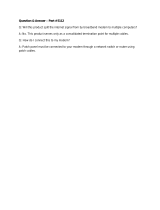Page is loading ...

®
®
MIX 56
122188-10 A0
USER MANUAL

ii Telect, Inc. 122188-10 A0
MIX 56 User Manual
Document Number 122188-10 A0
Copyright© 2001, Telect, Inc., All Rights Reserved.
Telect® and Connecting the Future® are registered trademarks of Telect, Inc., 1730 N. Madson St., Liberty Lake,
Washington 99019
Technical Support (USA):
By e-mail: [email protected]
By phone: 888-821-4856 or 509-921-6161
Note:
Telect assumes no liability from the application or use of these products. Neither does Telect convey any license un-
der its patent rights nor the patent rights of others. This document and the products described herein are subject to
change without notice.
REGULATORY AGENCY COMPLIANCE
This equipment complies with the requirements in Part 15 of FCC Rules for a Class A computing device. Operation
of this equipment in a residential area may cause unacceptable interference to radio and television reception, requir-
ing the operator to take whatever steps are necessary to correct the interference. Telect shielded cables should be used
with this unit to ensure compliance with the Class A limits.
This equipment is listed to UL 60950, Third Edition; EN60950:1992; EN55022, Class A, 1994; and EN50082-1,
1991 (EN61000-4-2, EN61000-4-3, EN61000-4-4), following the provisions of the EMC directive 89/336/EEC and
the Low Voltage directive 73/23/EEC.
WARRANTY AND LIABILITY
Limited Two Year Depot Warranty (Except Where Prohibited By Law)
All Telect, Inc. MIX 56
TM
products are warranted to be free of defects in material and workmanship under normal
use for two years after the original purchase by the end user. The “purchase date” shall be assumed to be the latest of
the following:
• The date the product was shipped from Telect;
• The date indicated on the returned warranty postcard, provided that the postcard is returned within 90 days of the
ship date; or
• The date indicated on a photocopy of a sales receipt from either Telect or an authorized Telect distributor.
Telect’s responsibility is limited to depot repair, refurbishment, or replacement (at Telect’s discretion) of the defective
product with the same version or upgrade, or, if repair/refurbishment/replacement is not possible, a refund of the pur-
chase price. Repair parts and replacement products will be provided on an exchange basis and will be either new or
reconditioned. This limited warranty does not cover damage to the product resulting from accident, disaster, misuse,
abuse, negligence, improper maintenance, or modification or repair by other than Telect personnel.
Limited warranty service may be obtained by contacting Telect’s technical support department at 800-551-4567. NO
DEPOT WARRANTY SERVICE WILL BE PROVIDED UNLESS A RETURN MATERIAL AUTHORIZATION
(RMA) NUMBER HAS BEEN ISSUED AND THE PRODUCT IS SHIPPED WITH AN ENCLOSED REPAIR/RE-
PLACEMENT CARD. This limited warranty is in lieu of all other warranties, expressed or implied, including, but
not limited to, the implied warranties of merchantability and fitness for a particular purpose. Some countries do not
allow the exclusion of implied warranties, and in such a case, the above exclusion may not apply to you.

122188-10 A0 Telect, Inc. iii
Out-of-Warranty Repairs
If the product warranty has expired or if the product does not qualify for warranty service, you will be charged a ser-
vice fee. Out-of-warranty service will be performed only after receipt of payment. Please call the Telect, Inc. sales de-
partment at 800.551.4567 to inquire about current charges. NO SERVICE WILL BE PROVIDED UNLESS A RE-
TURN MATERIAL AUTHORIZATION (RMA) NUMBER HAS BEEN ISSUED.
Limitation of Liability
Neither Telect, Inc. nor their authorized distributors/dealers shall be liable for any defect, indirect, incidental, special
or consequential damages, whether in an action in contract or tort (including negligence and strict liability), such as,
but not limited to, loss of anticipated profits or benefits resulting from the use of the product or any breach of any
warranty, even if Telect or its authorized distributors/dealers have been advised of the possibility of such damages. In
no event will Telect or their authorized distributors/dealers’ liability exceed the price paid for this MIX 56 product.
Some countries do not allow the exclusion or limitation of incidental or consequential damages, and in such a case,
the above limitation may not apply to you.
SOFTWARE LICENSE AGREEMENT
This Software License Agreement (“Agreement”) between Telect, Inc. (“Telect”) and Licensee (“Licensee”) hereby
grants to Licensee a nontransferable, nonexclusive license to use the software incorporated with the Telect MIX 56
M13 Multiplexer/X-Connect system (“Product”) identified above, including the computer software and any associat-
ed media and printed materials (“Software”) for its internal business purposes subject to the following terms, condi-
tions, and restrictions:
1. License
a. The license granted herein authorizes the Licensee, its authorized employees and any agents or contractors using
the Software in the performance of service for Licensee, to use the Software solely in conjunction with the operation
of the Product as specified in the Software documentation set forth in the Product user’s manual.
b. Neither the Software nor any part or portion thereof may be sublicensed, copied, reproduced or duplicated by any
means, or translated into machine language, without the prior express written permission of Telect, except that Lic-
ensee may make those copies of the Software necessary for nonproductive back-up purposes only. Further, Licensee
shall not compile, decompile, or reverse engineer the Software nor use the Software to develop derivative works or
commercially competitive products. Any attempts to do so shall be a breach of this Agreement.
c. Except as set forth in Section 1, use of or access to the Software in any manner by any person not employed by, or
under written contract with the Licensee is prohibited.
d. The right of the Licensee to use the Software under the terms of this Agreement shall commence on the date of pur-
chase of Product by Licensee and shall continue perpetually, provided Licensee complies with the terms and condi-
tions of this Agreement.
2. Title
The Software, enhancements, revisions, updates, upgrades, modifications, and derivative works thereto, custom pro-
gramming, and all other items delivered by Telect under this Agreement, and all copyright, patent, and other intellec-
tual property rights therein: (i) are owned or licensed by and are proprietary to Telect or its licensors and (ii) consti-
tute commercially valuable trade secrets of Telect or its licensors.
3. Warranty
Telect represents and warrants to Licensee that, during warranty period for Product, the Software will perform sub-
stantially in accordance with the accompanying documentation and further warrants that the media, as originally de-
livered, shall be free from defects in materials and workmanship.

iv Telect, Inc. 122188-10 A0
Limitation of Warranty
a. Telect does not warrant that the Software will be uninterrupted or error-free in all circumstances. Licensee’s sole
and exclusive remedy for breach of the warranty is that Telect will make a reasonable effort to correct any document-
ed nonconformity reported in writing to Telect during the Product warranty period.
b. Telect is not responsible for any defect or noncompliance Software documentation not reported during the Product
warranty period or any defect or noncompliance Software documentation after the Software has been modified with-
out the consent of Telect, or otherwise misused, or damaged.
EXCEPT AS EXPRESSLY SET FORTH IN THIS SECTION, AND TO THE MAXIMUM EXTENT PERMITTED
BY APPLICABLE LAWS, TELECT SHALL HAVE NO LIABILITY TO LICENSEE OR ANY THIRD PARTY
FOR THE SOFTWARE OR PROVISIONS OF OR FAILURE TO PROVIDE SUPPORT SERVICES UNDER THIS
AGREEMENT, INCLUDING ANY LIABILITY FOR NEGLIGENCE; TELECT MAKES AND LICENSEE RE-
CEIVES NO WARRANTIES, EXPRESS, IMPLIED, STATUTORY, OR IN ANY OTHER PROVISION OF THIS
AGREEMENT OR IN ANY OTHER COMMUNICATION; AND TELECT SPECIFICALLY DISCLAIMS ANY
WARRANTY OF MERCHANTABILITY, FITNESS FOR A PARTICULAR PURPOSE, TITLE AND NONIN-
FRINGEMENT.
4. Protection of Proprietary Rights
Licensee acknowledges that the Software contains information that is proprietary to Telect or its licensors, and that all
such information is of a confidential trade secret nature. Licensee will take all necessary steps to protect such propri-
etary rights and to maintain the confidentiality thereof, and agrees not to disclose any information regarding the Soft-
ware to any third party except Licensee’s employees, agents and contractors who have a need to know and who are
bound in writing to preserve the confidentiality thereof. Licensee agrees that its contractors shall have access to the
Software only at Licensee’s location. Licensee further agrees that its contractors shall be deemed agents of Licensee
and therefore Licensee shall have the same liability for its contractors as Licensee has for its employees and agents.
Licensee will promptly notify Telect of any unauthorized use of the Software. Each party’s obligations with respect to
confidentiality shall survive the termination of this Agreement. Each party’s confidential information shall not in-
clude information that: (a) is or becomes a part of the public domain through no act or omission of the other party; (b)
was in the other party’s lawful possession prior to the disclosure and had not been obtained by the other party either
directly or indirectly from the disclosing party; (c) is lawfully disclosed to the other party by a third party without re-
striction on disclosure; or (d) is independently developed by the other party without breaching any confidentiality ob-
ligations.
5. Limitation of Liability; Exclusion of Consequential Damages
The maximum cumulative liability of Telect to Licensee for all claims relating to the Software and any Services ren-
dered hereunder, in warranty, contract, tort, or otherwise, shall not exceed the total amount of the price paid for Prod-
uct by Licensee.
TO THE MAXIMUM EXTENT PERMITTED BY APPLICABLE LAW, IN NO EVENT, UNDER THIS SECTION
OR OTHERWISE, SHALL TELECT BE LIABLE TO LICENSEE FOR ANY SPECIAL, INCIDENTAL, INDI-
RECT, OR CONSEQUENTIAL DAMAGES WHATSOEVER (INCLUDING WITHOUT LIMITATION, DAMAG-
ES FOR LOSS OF BUSINESS PROFITS, BUSINESS INTERRUPTION, LOSS OF BUSINESS INFORMATION,
OR ANY OTHER PECUNIARY LOSS) ARISING OUT OF USE OF OR INABILITY TO USE SOFTWARE OR
TELECT’S FAILURE TO PROVIDE SUPPORT SERVICES, EVEN IF TELECT HAS BEEN ADVISED OF THE
POSSIBILITY OF SUCH DAMAGES. THIS EXCLUSION AND LIMITATION OF LIABILITY APPLIES IN ALL
STATES/JURISDICTIONS WHERE PERMITTED BY LAW.
The foregoing limitation of liability and exclusion of certain damages shall apply regardless of the success or effec-
tiveness of other remedies.

122188-10 A0 Telect, Inc. v
6. Indemnification
If a third party claims that the Software infringes any valid U.S. patent issued as of the effective date of this agree-
ment or copyright, Telect will (as long as Licensee is not in default under this Agreement or any other agreement with
Telect) defend Licensee against such claim at Telect’s expense and pay all damages that a court finally awards, pro-
vided that (a) Licensee promptly notifies Telect in writing of the claim, and (b) allows Telect to control, and cooper-
ates with Telect in, the defense or any related settlement negotiations. If such a claim is made or appears possible,
Telect may, at its option, secure for Licensee the right to continue to use the Software, modify or replace the Software
so it is noninfringing, or, if neither of the foregoing options is reasonably available in Telect’s judgment, terminate
this Agreement and provide to Licensee a pro rata refund of the Product purchase price depreciated on a straight-line
basis over a five-year period. However, Telect has no obligation for any claim based on a modified version of the
Software or its combination, operation, or use with any product, data or apparatus not provided by Telect. THIS
PARAGRAPH STATES TELECT’S ENTIRE OBLIGATION TO LICENSEE AND LICENSEE’S SOLE AND EX-
CLUSIVE REMEDY WITH RESPECT TO ANY CLAIM OF INFRINGEMENT.
7. General
Assignment. Licensee may not assign this Agreement or any of its rights or obligations or sublease, sublicense or oth-
erwise transfer the Software without Telect’s express prior written consent.
Severability. If any of the provisions of this Agreement shall be invalid or unenforceable, such invalidity or unen-
forceability shall not invalidate or render unenforceable the entire Agreement. The entire Agreement shall be con-
strued as if not containing the particular invalid or unenforceable provision or provisions, and the rights and obliga-
tions of Telect and Licensee shall be construed and enforced accordingly.
Export Administration. Licensee agrees to comply fully with all applicable export laws and regulations of the United
States to assure that neither the Software nor any direct product thereof are (a) exported, directly or indirectly, in vio-
lation of export laws; or (b) intended to be used for any purposes prohibited by export laws.
Governing Law. This Agreement and any disputes or matters arising under, in connection with, or relating to this
Agreement shall be governed by and construed in accordance with the substantive laws of the United States and the
State of Washington, without giving effect to the principles of conflict or choice of law of such state.
Venue and Jurisdiction. The state and federal courts in the State of Washington shall have exclusive venue and juris-
diction for such disputes, and the parties hereby submit to personal jurisdiction in such courts.
Section Headings. The section headings used in this Agreement have been inserted for convenience only, and shall
not be deemed to limit or otherwise affect the construction of any provision hereof.

vi Telect, Inc. 122188-10 A0

122188-10 A0 Telect, Inc. vii
1 Descriptions
MIX 56......................................................................................... 1-1
Features.................................................................................. 1-2
Part Numbers ......................................................................... 1-2
Main Assemblies.......................................................................... 1-3
Front Panel.............................................................................1-3
LEDS ..................................................................................... 1-4
Rear Panel.............................................................................. 1-6
M13 Card............................................................................... 1-7
DSX Jack ............................................................................... 1-9
Specifications............................................................................. 1-10
Electrical.............................................................................. 1-10
Chassis Dimensions ............................................................ 1-11
Chassis Floor Weight (Fully Loaded).................................. 1-12
Environmental...................................................................... 1-12
2 Installation
Installation Considerations ..........................................................2-1
Location and Space................................................................ 2-2
Tools and Equipment............................................................. 2-3
Power ..................................................................................... 2-4
Technical Support (USA) ...................................................... 2-4
Inspection..................................................................................... 2-4
Installing MIX 56......................................................................... 2-5
Attaching the Mounting Brackets.......................................... 2-5
Rack-Mounting the Chassis................................................... 2-6
Cabling a System ................................................................... 2-8
Cross-Connecting Circuits................................................... 2-12
Installing M13 Cards ...........................................................2-13
Supplying Power.................................................................. 2-14
Contents

viii Telect, Inc. 122188-10 A0
Installing The Optional RJ Connector Retrofit.......................... 2-15
Specifications....................................................................... 2-15
Schematic ............................................................................ 2-16
Installation Procedure .......................................................... 2-16
Connecting A Modem................................................................ 2-19
Disconnecting a Modem...................................................... 2-20
3 User Functions
The Alarm Cutoff/Lamp Button .................................................. 3-1
Disabling Alarms................................................................... 3-1
Testing LEDs and Resetting the ACO................................... 3-1
DSX Operation ............................................................................ 3-2
Patching Signals..................................................................... 3-2
Monitoring Signals ................................................................3-3
Modem Operation........................................................................ 3-4
4 Software Operation
Managing A System..................................................................... 4-1
Interfaces................................................................................ 4-2
Ports ....................................................................................... 4-2
To Connect With a Craft Interface Over the Craft Port......... 4-3
Craft Interface Basics................................................................... 4-4
Navigating Between Screens ................................................. 4-4
Navigating Within Screens.................................................... 4-5
Adding and Selecting Field Information ...............................4-5
Getting Help........................................................................... 4-5
Default Software Configuration................................................... 4-6
Security Screen ..................................................................... 4-6
Save Configuration and Restore Configuration Screens ....... 4-7
System Settings Screen ......................................................... 4-7
High-Speed Configuration Screen ........................................ 4-7
Low-Speed Configuration Screen ......................................... 4-8
Alarm Thresholds Screen....................................................... 4-8
System Interfaces Screen ...................................................... 4-8
Accessing The Craft Interface ..................................................... 4-9
Setting Security...................................................................... 4-9
Managing Users................................................................... 4-10
Logging In............................................................................ 4-12
Logging Out......................................................................... 4-13
Configuring MIX 56.................................................................. 4-14
Specifying System Settings & M13 Card Functions ........... 4-14
Specifying System Interface Settings .................................. 4-17
Configuring the High-Speed Signal..................................... 4-19

122188-10 A0 Telect, Inc. ix
Configuring the Low-Speed Channels................................. 4-21
Saving a Configuration........................................................ 4-26
Restoring a Configuration.................................................... 4-28
Viewing Errors........................................................................... 4-32
Viewing High-Speed Errors................................................. 4-32
Viewing Low-Speed Errors ................................................. 4-35
Managing Alarms And Events................................................... 4-39
Viewing Alarms................................................................... 4-40
Setting Alarm Thresholds.................................................... 4-42
Viewing Events.................................................................... 4-44
Performing Diagnostics ............................................................. 4-46
Running Loopbacks............................................................. 4-46
BER Testing............................................................................... 4-50
To Specify a BER Test ........................................................ 4-51
5 Owner Maintenance
Replacing DSX Jack Tracer Lamps............................................. 5-2
Replacing DSX Jacks................................................................... 5-3
Replacing M13 Cards .................................................................. 5-6
Replacing Alarm Cards................................................................ 5-8
Updating the Software ................................................................. 5-9
TFTP Update........................................................................ 5-10
Craft Port Update................................................................. 5-12
Transferring Software Versions Between Cards ................. 5-14
6 Service
In Case Of Difficulty ................................................................... 6-1
In-Warranty Service..................................................................... 6-1
Out-Of-Warranty Service............................................................. 6-1
Repacking For Shipment ............................................................. 6-2
Appendix A: Connector Pinouts
64-Pin Connector ....................................................................... A-1
DS1 In................................................................................... A-1
DS1 Out ............................................................................... A-2
RJ Connector Circuit Assignments............................................. A-2
Ethernet Connector ..................................................................... A-3
External Alarm Connector.......................................................... A-3
Power Connector......................................................................... A-4
Craft Port..................................................................................... A-4
Ground Switch............................................................................ A-4

x Telect, Inc. 122188-10 A0

122188-10 A0 Telect, Inc. 1-1
1 Descriptions
MIX 56
Telect’s Multiplexer with Integrated Cross-Connect, 56 Circuit (MIX 56)
chassis houses two fully independent systems, each with 28 DSX jacks and
up to two M13 multiplexer cards. Each system can be used as a DSX only,
as a nonredundant multiplexer, or as a redundant multiplexer.
When used as a DSX only, a system can be cabled quickly using the rear
64-pin connectors and provides full DSX functionality, including patching
and monitoring, using the DSX jacks on the chassis front.
When a single M13 card is added, a system becomes a nonredundant multi-
plexer/demultiplexer, which combines 28 DS1 or 21 E1 signals into a sin-
gle industry standard DS3 signal and separates a DS3 signal into 28 DS1 or
21 E1 signals.
Adding a second card provides 1:1 redundancy for all M13 functionality.
The 28 DS1 low-speed channels and the DS3 high-speed interfaces reside
on one M13 card occupying one card slot, while the protection card occu-
pies the second card slot. The two cards are in constant communication,
and all configuration changes made to the active card are also automatical-
ly made to the standby card.
Redundant and nonredundant multiplexer applications include full DSX
functionality when DS1 wiring is connected to the wire-wrap pins on the
front of the chassis, rather than to the rear 64-pin connectors.
Configuration, diagnostics, and performance monitoring are performed us-
ing SNMP through the Ethernet port, or using the Craft interface either re-
motely with Telnet through the Ethernet port or locally through the RS-232
Craft port.

1 Descriptions MIX 56 User Manual
1-2 Telect, Inc. 122188-10 A0
Features
• DSX and M13 in one chassis
• Two fully independent systems per chassis, each with 28 DSX jacks
and up to two M13 cards, in a 5.25 inch (3 RU) rack space
• Mounts in 19 inch (48.3 cm) or 23 inch (58.4 cm) WECO-spaced or
EIA-spaced racks
• Multiplexes 28 DS1 or 21 E1 signals into one DS3 signal and demulti-
plexes a DS3 signal into 28 DS1 or 21 E1 signals
• 1:1 redundancy with second M13 card
• Processor switching occurs in less than 50 ms
• LED status indicators and tracer lamps on front panel
• DSX jacks, tracer lamps, and alarm boards are field replaceable and
M13 cards are hot-swappable, all from the front of the chassis
• Form-C critical, major, and minor external alarm contacts
• Remote provisioning and monitoring through SNMP or two concurrent
Telnet sessions
• Separate alarm and event logs are rotating logs of up to 99 entries each
• Selectable alarm thresholds
• DS1 and DS3 loopback capabilities
•BER Testing
• DS3 signal format selectable between C-bit or M13 mode
• C-Bit Remote Control to the MIX 56 at the other end of the DS3 link
• DS1 line coding individually selectable between AMI or B8ZS for T1
and AMI or HDB3 for E1
• Adjustable DS1 transmit line build out (LBO) for each channel
• Automatic DS3 LBO
• DS3 transmit clock source either recovered from DS3 receive signal or
by internal oscillator
• Universal voltages: 20Vdc to 60Vdc
• Three levels of user login security
Part Numbers
Part No. Configuration
747-0000-2448 56 DSX Jacks, No M13 Cards
747-1103-2801 56 DSX Jacks, Two M13 Cards
747-1103-5601 56 DSX Jacks, Four M13 Cards

MIX 56 User Manual 1 Descriptions
122188-10 A0 Telect, Inc.
1-3
MAIN ASSEMBLIES
ALERT
!
ALERT! To avoid electrostatic discharge, always
wear a grounding strap plugged into the ESD jack
when handling any MIX 56 components.
Front Panel
Each MIX 56 chassis houses two independent systems, System 1 and Sys-
tem 2. The front of each system is equipped identically (with the exception
of one electrostatic discharge (ESD) jack per chassis), and either system
can be used as a DSX only, as a nonredundant multiplexer, or as a redun-
dant multiplexer.
Front Panel Definitions
ACO/LMP Button: One per system. When pressed and released, it turns
off external alarms for a time period specified in the system settings screen
of the Craft interface or through SNMP. When pressed and held for three
seconds, it tests the LEDs on the LED panel and the M13 cards by chang-
ing the panel LEDs to yellow (except Critical and Major, which turn to red)
and changing the card LEDs to orange. Testing the LEDs also resets the
ACO timer.
DSX Jack: 28 per system. Used for patching and monitoring DS1 signals.
Front View
(shown without doors)
M13 Card Ejector HandleFanning Strip
DSX Jack
ESD Jack
DSX
Tracer Lamp
Wire-Wrap
Pin Field
M13 Cards
(two for redundancy)
ACO/LMP
Button
Craft
Port
23 25 2721191715131197531
ESD
CRT MJR MNR MAINT
CRAFT
HS LS ACO
23 25 2721191715131197531
ESD
CRT MJR MNR MAINT
CRAFT
HS LS ACO
1
14 15
TL TL
TT
TT
RR
RR
OUT
IN
28
LED
Panel

1 Descriptions MIX 56 User Manual
1-4 Telect, Inc. 122188-10 A0
DSX Tracer Lamp: One per DSX jack; used to locate cross-connects.
ESD Jack: One per chassis. Used when performing maintenance to pre-
vent harmful electrostatic discharge to electronic components.
Fanning Strip: One row per wire-wrap pin field. Used to properly dress
cross-connect wires.
M13 Cards: One or two per system. Houses the active circuitry for multi-
plexing functions. One card for nonredundant systems, two cards for re-
dundant systems.
M13 Card Ejector Handle: One per M13 card. Used to remove and re-
place cards in the chassis.
Craft Port: One per system. Female DB-9, RS-232 serial connector used
to access the craft interface locally.
Wire-Wrap Pinfield: 28 DS1 pin fields per system. Used for routing and
cross-connecting DS1 signals. When using as a mux, Telect recommends
using these DS1 wire-wrap connections. This method of connecting the
low speed signals does not provide signal patching capabilities.
NOTE
To use a system as a multiplexer with full DSX capabilities, connect incom-
ing and outgoing DS1 signals to the front wire-wrap pins.
LEDS
The LED status indicators on the MIX 56 front panel are grouped into the
following categories:
• DSX Tracer Lamps: When the tracer lamp (TL) pins of the cross-con-
nected modules are connected, the lamp lights when a plug is inserted
in the monitor port of one of the modules.
• M13 Card Status LED: One per card.
◊ Lights green for the active card.
◊ Lights orange for a standby card with no critical alarms.
◊ Solid red on the standby card indicates the card has detected a criti-
cal alarm condition or is otherwise nonoperational.
◊ Flashing red indicates a card cannot resolve an alarm condition.
◊ Unlit means the card is not receiving power, or has a failure in the
processor circuitry.
• LED Panel Indicators: See the next subsection.

MIX 56 User Manual 1 Descriptions
122188-10 A0 Telect, Inc.
1-5
LED Panel
NOTE
When a MIX 56 system used as a multiplexer is operating normally, the
High Speed and Low Speed LEDs on the LED panel and the active M13
card LED are all green. If the system is redundant, the standby card LED is
orange. Any LED configuration other than this indicates the system is not
operating normally.
LED Status Definition
Critical
Red
One or more critical alarms. (Two or more DSIs and/
or DS3 service affecting conditions.)
Unlit No critical alarms
Major
Red
One or more major alarms. (DS1 or DS3 service im-
pacting condition.)
Unlit No major alarms
Minor
Yellow
One or more minor alarms. Service processing and
traffic unaffected.
Unlit No minor alarms
Maintenance
Yellow
Diagnostic tests are being performed; at least one
circuit is out of service
Unlit No diagnostic tests are being performed
High Speed
Red
Receiving alarm indication signal (AIS) or experienc-
ing loss of signal (LOS) or out of frame (OOF) signal
Yellow Receiving remote alarm indication (RAI)
Green Operating normally
Unlit Out of service or no power
Low Speed
Red Receiving AIS or experiencing LOS
Green Operating normally
Unlit Out of service or no power
Alarm Cutoff (ACO)
Yellow ACO is engaged
Unlit ACO is not engaged
Minor
Major
Critical
Low Speed
High Speed
Maintenance
Alarm Cutoff
(
ACO
)
CRAFT
HS
CRT MJR
MNR MAINT
LS ACO
ACO/LAMP

1 Descriptions MIX 56 User Manual
1-6 Telect, Inc. 122188-10 A0
Rear Panel
The rear of each system is equipped identically (with the exception of one
dual ground stud per chassis), and the connectors for each system are on
the opposite side of the chassis when facing the rear because the chassis is
divided into two independent systems.
Rear Panel Definitions
Alarm Contacts: One set per system. Nine-contact, Phoenix-type connec-
tor. Form-C dry contacts used to extend critical, major, and minor alarms to
alarm systems.
Cable Tie Locks: One per 64-pin connector, plus two in center of chassis,
for cable management.
Chassis Ground: One #10-32 dual ground stud per chassis.
Drain Wire Studs: Two per system, one for each 64-pin connector. #6-32
ground stud for attaching cable drain wire.
DS1 In: One per system. 64-pin female connector for incoming low-speed
signals when using system as a DSX.
DS1 Out: One per system. 64-pin female connector for outgoing low-
speed signals when using system as a DSX.
DS3 In: One per system. 75-ohm female BNC connector for incoming
high-speed signal.
DS3 Out: One per system. 75-ohm female BNC connector for outgoing
high-speed signal.
20-60V
+A
- A
- B
+B
System 2
System 1
Power
Receptacle
DS3 Out
DS3 In
Logic and Coax
Shield Ground
DS1 In
DS1 Out
Rear View
Drain
Wire Studs
Cable
Tie Lock
chassis)
stud per
(one dual
Ground
Chassis
Alarm
Contacts
Ethernet
Port
+B
- B
- A
+A
20-60V

MIX 56 User Manual 1 Descriptions
122188-10 A0 Telect, Inc.
1-7
Ethernet Port: One per system. RJ-45 10Base-T (half-duplex) connector
with two LEDs. Interface for managing system remotely via either SNMP
or Telnet. When lit, green LED means valid link pulse detected and flash-
ing yellow LED means traffic in either direction.
NOTE
Before using the Ethernet port, you must connect to the local craft interface
through the Craft port and set the system’s IP and Subnet Mask addresses
in the System Interfaces screen. See “Specifying System Interface Settings”
on page 4-17.
Power Receptacle: One per system (20Vdc to 60Vdc). Four-position con-
nector (14-22 AWG) used to supply redundant (A, B) power to the system.
The power connector may be a wire-clamping, screw-type terminal or a
two-piece mated connector.
Logic and Coaxial Shield Ground: One per system. Three-position DIP
switch. Used to connect logic ground, DS3 shield TX ground, and DS3
shield RX ground to chassis ground:
• on = connected to chassis ground
• off = disconnected from chassis ground
M13 Card
Dimensions
Width = .06 in.
(.16 cm)
4.75 in.
(12.07 cm)
9.60 in.
(24.38 cm)
LED Status
Indicator
Part # 747-1001-0000

1 Descriptions MIX 56 User Manual
1-8 Telect, Inc. 122188-10 A0
Signal Flow
MON
OUT
IN
Jacks
WW Pins
TL
T
R
T
R
OUT
IN
64-Pin Amp
M13
Mux
Low
Speed
High
Speed
MON
OUT
IN
Jacks
WW Pins
TL
T
R
T
R
OUT
IN
64-Pin Amp
M13
Mux
Low
Speed
High
Speed
MON
OUT
IN
Jacks
WW Pins
TL
T
R
T
R
OUT
IN
64-Pin Amp
M13
Mux
Low
Speed
High
Speed
DSX Without M13
DSX With M13
M13 With Amp
Amp connector cabled
to equipment.
Patch cord or wire-wrap
pins connect to another
DSX panel.
Patch cord or wire-wrap
pins connect to another
DSX panel.
Amp connector cabled
to equipment.
Low-speed signals are
multiplexed into high-
speed.
Low-speed signals are
multiplexed into high-
speed.
*
* This method of connecting the low speed signals does not provide signal patching capabilities.

MIX 56 User Manual 1 Descriptions
122188-10 A0 Telect, Inc.
1-9
DSX Jack
Dimensions
Schematic
M
O
I
2.09 in.
(5.30 cm)
1.58 in.
(4.00 cm
)
.24 in.
(
.60 cm
)
Wire-Wrap Pins
To M13 & Backplane
+
Mon
SGND
Jac
k
Out
In
LED
1
R
R
15
R-n
TL
T
R
T1
R1
R1-n
T-n
T1-n
–

1 Descriptions MIX 56 User Manual
1-10 Telect, Inc. 122188-10 A0
SPECIFICATIONS
Electrical
DS1
Impedance: 100 ohms nominal, balanced
Line Rate: 1.544 Mb/s ±32 ppm
Line Coding: AMI or B8ZS (user selectable)
Jitter: Meets ANSI T1.403, T1.102, AT&T 62411
Pulse Amplitude and Shape: Per ANSI T1.102, T1.403, and GR-342-
CORE
Return Loss: >26 dB
Short Haul DSX-1 (selectable)
Cable Length in feet (22 gauge ABAM or equivalent): 0–110, 110–220,
220–330, 330–440, 440–550, 550–660
Long Haul DS1 (selectable)
Cable Length (22 gauge ABAM or equivalent): 6000 ft (total cable
length).
Line Build Out (LBO): 0 dB, –7.5 dB, –15 dB, –22.5 dB. These corre-
spond to approximate cable lengths of 6000-4500 ft, 4500-3000 ft,
3000-1500 ft, and 1500-0 ft, respectively. Receive sensitivity down to -
30 dB. Far-end equipment must have comparable long-haul receive
sensitivity.
E1
Impedance: 120 ohms nominal, balanced
Line Rate: 2.048 Mb/s ±50 ppm
Line Coding: AMI or HDB3 (user selectable)
Jitter: Meets ITU-T G.703, G.823, and I.431
Pulse Amplitude and Shape: meets ITU-T G.703
Return Loss: >18 dB
DS3
Impedance: 75 ohms, unbalanced
Line Rate: 44.736 Mb/s ±20 ppm
/