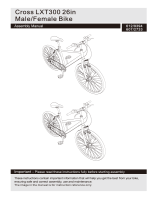Page is loading ...

Instructions
Service

Contents
02
Dealer Pre-delivery Checklist .............................................................................03
VRO Stem ..................................................................................................................07
Flat Pak Stem ...........................................................................................................08
Handlepost Hinge ..................................................................................................10
Headset .......................................................................................................................12
Frame Latch ..............................................................................................................13
LockJaw Hinge Adjustment ...............................................................................17
Kore I-Beam ..............................................................................................................22
Dahon Neos Derailleur .........................................................................................23

WARNING:
All Dahon bikes use only original Dahon component specifications.
The company will not be liable for any damages caused by non-original
Dahon parts.
Customer Information
Name:
Email:
Address:
Dealer Information (stamp)
Name:
Email:
Address:
Bike Information
Model:
Year:
Serial #:
Mechanic Information
Signature:
Name:
Date of check:
Please fill out the pre-delivery checklist to activate the warranty.
This following pre-delivery checklist information should be filled out by
a qualified bicycle mechanic. If the mechanic is unclear of the requirements
and process needed to carry out any checklist item, he/she should seek the
appropriate assistance.
03
Dealer Pre-delivery Checklist

Frame
Item Description RemarksOK
The frame is not damaged or defective.
All frame joints do not have physical defect or damage.
Main hinge(s) opens and closes freely.
Main hinge(s) is not obstructed when locked.
Main hinge safety latch functions properly.
Magnetix holding latches are securely tightened in
front and rear of bicycle.
Drivetrain
Pedal, cranks, chainrings, bottom bracket and derailleur(s)
are securely fastened and correctly aligned.
Chain
Chain and gear
selector assembly
Derailleur(s) /
hub actuator
Gear selection
Chain guard
Moves freely and accurately through all gear selections.
Correctly aligned with all gears.
Cable locking nut is secure.
Excess cable should be tied, cut (reasonable length) and
capped.
Mechanism(s) is securely fixed to the handlebars.
Free of physical defect or damage. Correctly positioned.
Retaining nuts are secure.
The chain is correctly wired between the front and rear
sprockets; chain is free from physical defects and rust.
Brake Levers
Brake Cables
Moves and returns without restraint with the brake cable
positioned correctly within the lever.
Excess cable should be tied or cut to a sensible
length and capped.
Calipers can move and are free from damage.
Cable locking nut is secure.
Dealer Pre-delivery Checklist
04

Handlebar and
handlepost
Handlepost,
stem,handlebar
Headset
Handlepost
hinge
Free of physical defect or damage.
All bolts are fastened and correctly tightened.
Correctly tightened and adjusted.
Opens and closes.
Free of all obstruction when locked.
Safety lock operates properly.
Saddle and
seatpost
Saddle
Seatpost
All seat bolts, saddle bolts, and seat quick releases are
correctly tightened and adjusted.
Saddle alignment is correct (forward and level).
Ability to fold your frame efficiently.
(For bikes fitted with suspension seatposts) Functioning
and operating properly.
Wheels
Wheel rims, bearings and spokes do not have any
physical damage or defect.
Wheel nuts and spoke nipples are tight.
Front and rear wheels are securely fastened; do not
foul the brake blocks, mudguards, or anything else.
Item Description RemarksOK
Brake Blocks
Brake Calipers
Blocks are correctly positioned to make contact with
the rim. Retaining nuts are secure.
Front and rear calipers are correctly centered; they
are smooth and effective in gripping the wheel rim.
05

Dealer Pre-delivery Checklist
Wheel quick
release
Wheel bearings
Correctly installed and adjusted.
Correctly installed and adjusted.
Item Description RemarksOK
Tires
Free of physical damage or defect; properly positioned and
facing the correct direction.
Have the correct air pressure; dust cap can be located
on the valves.
Bell
Reflectors
Accessories
Lights
Owner Manual
Folding and
unfolding
Check that both reflectors are present and securely
fastened to your front and rear wheels.
Check that the bell is present and securely fastened to
the handlebar.
Mudguards, racks, kickstands, and supports are firmly attached
to your bicycle. All supports are in place and tightly fastened.
Support brackets function properly.
Magnetix correctly aligned.
Bike folds properly.
The bike stands firmly when folded.
Bike unfolds completely.
Correct owner manual is with the bicycle.
06
Lights and wiring are firmly attached and functioning properly.
if a dynamo hub is fitted, check that the rotation direction is correct.

WARNING:
Check to see if the clamps are
facing the outside; properly
aligned to the stem mount T-bar.
VRO Stem
With a VRO clamp, the handlebar can be easily
adjusted to fit the rider’s height or desired riding
position by simply moving it up and down, forward
and backward. The following instructions explain
how to adjust the VRO clamp.
Step 3 - Adjust the height and position of the
handlebar to attain your preferred riding position.
Move the VRO clamp within the window of
adjustment - front, backwards, up and down.
Step 4 - When you have established your desired
position, proceed to tighten the bolts of the VRO
clamps using a torque of 10 Nm.
Step 2 -Using a 5mm Allen key, loosen the bolts
of theVRO clamps.
NOTE:
Check to see that the angle of the handlebar
allows immediate access to the brake levers.
WARNING:
If you are unsure of how to make
proper adjustments to your bicycle,
seek a qualified bicycle technician
for professional adjustments.
07
Step 5 - Putting Allen key into tool box.
Step 1 - Taking 5mm Allen Key out of tool box.

08
Flat Pak Stem
Step 2 - To adjust the height and position of
the Flat Pak stem, close lock lever tightly by
pushing forward. Lock lever tension can be
adjusted with the screw below the stem. Rotate
within the window of adjustment for preferred
riding position
Step 1 - When facing the stem from riding
position, open the lock lever on top of the
Flat Pak stem by pulling it towards you.
Flat Pak Stem Adjustment
Overview
Front Lock Lever
Lock Lever
The newly developed Flat Pak stem allows easy adjustment of the handlebar in any direction
through two quick-release levers. By adjusting the handlebar's angle, riders can change their
riding position; whether upright for leisurely riding, or forward for more competitiveness. The
Flat Pak stem also rotates 90° to save room in tight spaces.

Flat Pak Stem Continued
High
City position
Level
Trekking position
Low
Road position
Step 3 - Lift front lock lever and rotate handlebars
to desired position. While establishing your
perferred riding position, check to see that the
handlebar is readjusted in the right position.
The correct angle of the handlebars should
allow the fingers to reach the brake levers.
Step 4 - After the handlebar has been
placed in the desired position, close front
lock lever tightly.
NOTE: Check that the angle of the
handlebar will allow immediate
access to the brake levers.
NOTE: To avoid rust, regularly apply
grease to the joints.
Flat For folding
To achieve your preferred riding position,
you can adjust the height and position of
the Flat Pak stem. Here are some
suggested riding positions:
WARNING:
Before you start riding your bicycle, check
to see that all screws and lock levers are
tightly secured.
09

CAUTION:
Do not attempt to ride your bicycle with a
loose handlepost hinge. If when you close
the handlepost hinge and then close the
hinge latch, it appears loose or requires too
much force to close, the latch may need to
be readjusted.
WARNING:
If you are unsure of how to make
proper adjustments to your bicycle,
seek a qualified bicycle technician for
professional advice on adjustments.
Handlepost Hinge
On Dahon folding bicycles, the handle-post
hinge latch should be checked before each
ride to ensure that it closes properly for the
handle-post to remain secure. A closed
handle-post hinge with a properly adjusted
and secured latch should not have side-to-side
movement. Periodically, inspect the handle-post
to ensure that it is properly adjusted.
Several versions of handlepost can be found on
different Dahon models. With a slight difference,
the adjustment of the hinge latch is virtually the
same. Check the handlepost hinge to find out
which version is used, then proceed to follow the
appropriate instructions for adjusting the latch.
NOTE:
For details about how to open the hinge,
refer to the “folding instructions”.
These instructions are specifically for the
adjustment of the hinge. Regarding the
adjustment of the headset, refer to the
“headset instructions”.
RADIUS V
RADIUS
VYBE
OPEN CLOSED
The Different
Handlepost Hinges
10

WARNING:
If the hinge is too tight this can cause
damage to the hinge.
WARNING:
If the hinge is too tight this can cause
damage to the hinge.
WARNING:
If the hinge is too tight, this can
cause damage to the hinge.
RADIUS V
RADIUS
VYBE
Adjusting the Handlepost Hinges
TIGHTEN:
Follow the arrows on
which way to turn the
latch bolt.
LOOSEN:
Follow the arrows on
which way to turn the
latch bolt.
Radius V - to make adjustments, use a 6mm
wrench to tighten or loosen. An adjustable
wrench or small pliers can also be used if a
6mm wrench is not available.
Radius - to make adjustments, use an 8mm
wrench to tighten or loosen. An adjustable
wrench or small pliers can also be used if an
8mm wrench is not available.
Vybe - to make adjustments, use a 6mm
wrench to tighten or loosen. An adjustable
wrench or small pliers can also be used if
a 6mm wrench is not available.
Adjust the latch bolt until the latch is able to
open and close with a 29-49 Nm force.
Adjust latch bolt until latch is able to open
and close with a 29-49 Nm force.
Adjust latch bolt until latch opens and closes
with 29~49 Nm force.
NOTE:
To avoid over tightening or loosening the hinge, make adjustments in small(1/16) increments.
11
NOTE:
If the hinge is very tight, please clear off
dirt and add lubricating oil.

WARNING:
Failure to correctly tighten the headset can lead
to damage to the bicycle or injury to the rider.
WARNING:
If you are unsure of how to make
proper adjustments to your bicycle,
seek a qualified bicycle technician for
professional advice on adjustments.
Headset
Periodically check your headset. If the handlepost
should ever feel too loose, or you have noticed there is
an abundant amount of movement in the fork, the
headset may need to be adjusted. A properly adjusted
headset eliminates the possibility of movement, while
still allowing the handlebars to be turned. The following
instructions explain how to adjust the headset.
Step 5 - Following the arrow above, tighten the
clamp screw by turning it clockwise. Tighten the
screw with a torque of 11.3 Nm.
Step 4 – Before you continue to tighten the clamp
screw, check again to make sure that the handlepost
and handlebar are in the correct alignment. Also,
check to make sure that they are perpendicular to
the front wheel as shown in the picture above.
Step 3 - Periodically, apply Loctite 222
(Loctite 242 is also acceptable) to the
clamp screw. Take out the clamp screw,
place a small drop of Loctite 222
(or Loctite 242) on the threads of this
screw and then place the screw back
into the clamp.
Step 2 - Apply Loctite 222 (Loctite 242
is also acceptable) when tightening the
headset screw. Follow the arrow above
and turn the headset screw clockwise
to tighten, with a torque of 6.8-11.3 Nm.
Step 1 - Open the handlepost
clamp as indicated above, using a
6mm Allen key counter-clockwise.
12
NOTE:
If the hinge is very tight, please clear off dirt
and add lubricating oil.

NOTE:
If you find your handlepost quick release
becoming too stiff, clear dirt and add a
small amount of lubrication between the
quick release and the spacer. However,
do not allow lubrication to make contact
with the handlepost surface as this will
influence the locking efficiency.
NOTE:
When you fold your bike please note that
the red mark point on handle post should
just be visible. In this situation the stem
has the best folding effect.
WARNING:
Do not extend the telescope stem
beyond the safety line when adjusting
handlebar height. Check that the safety
line is not visible before riding.
Telescope stem
A telescope stem allows for convenient adjustment of
the handlebar height. Operation is exlained in the steps
below.
13
(MIN.INSERTION)
Safety line
Red mark point
Step 3
Lock quick release tightly
Step 2
Adjust handlebar to comfortable height
Step 1
Open quick release

NOTE:
While adjusting a loose hinge, slowly turn in
1/16 increments. Failure to
effectively adjust the
hinge could result in the hinge being too tight
or loose.
WARNING:
Failure to correctly tighten the frame latch
can lead to damage to the bicycle or injury
to the rider. Do NOT cycle with a loose
frame hinge.
WARNING:
If you are unsure of how to make
proper adjustments to your bicycle,
seek a qualified bicycle technician for
professional advice on adjustments.
Frame Latch
Dahon uses several different frame hinges on its
bikes. Check your bike to see which instructions
are applicable to you.
The ViseGrip™ Hinge (also applies to the
Vybe frame hinges)
Tools Needed: • 10 mm wrench
• 6 mm Allen key
FRAME HINGE CLOSED
FRAME HINGE OPEN
The most important part of a folding bicycle is frame
hinge. Special care should be taken to check that the
hinge is adjusted correctly before each ride.
Use a 6mm wrench, an adjustable wrench or small
pliers to tighten or loosen the hinge. Adjust the hinge
bolt for the hinge to open and close with the correct
force: 49-59 Nm for aluminum frames and 29-59 Nm
for steel frames.
Your frame hinge will need occasional adjustments
from time to time. If the hinge ever becomes too
loose it may need to be adjusted. Properly adjusting
the hinge will eliminate movement or looseness.
By tightening the hinge it will allow a strong seal,
which will make the frame feel solid when closed.
Facing the hinge head-on, turn the
hinge latch bolt upwards.
LOOSEN:
Facing the hinge head-on, turn the
hinge latch bolt downwards.
TIGHTEN:
14

WARNING:
If the hinge is too tight, it could cause tension and damage to the frame.
NOTE:
While adjusting a V-Clamp hinge, turn in increments of 1/16 for the best result in securing the
hinge. Failure to effectively adjust the hinge could result in the hinge being too tight or loose.
The V-Clamp Hinge
There are a several versions of the V-Clamp. Learn how to adjust the V-Clamp with the instructions
provided below. Check your bike to determine which V-Clamp version is being used and apply the
appropriate instructions to the correct V-clamp version.
Adjust the hinge bolt to allow the hinge to open and close with the same amount
of force (39~88 Nm).
The hinge clamp is located completely
in the front of the frame, with the
adjusting nut on the outside. To adjust,
use a 6mm Allen key.
Open hinge before you do any
adjustments. Proceed to loosen the
lock nut with a 10mm wrench.
Lock Nut
Only half of the hinge clamp is
located on the back of the frame.
To adjust, open the hinge using an
8mm wrench.
Only half of the hinge is located on
the front of the frame.
To adjust, open the hinge using an
8mm wrench.
VERSION A
VERSION B
VERSION C
15

WARNING:
If the hinge is too tight, it could cause tension and damage to the frame.
NOTE:
While adjusting a V-Clamp hinge, turn in increments of 1/16 for the best result in securing
the hinge. Failure to effectively adjust the hinge could result in the hinge being too tight
or
too loose.
Adjust the hinge bolt to allow the hinge to open and close with the same amount
of force (39~88 Nm).
VERSION A
*
VERSION B
*
TIGHTEN:
As indicated above, face the hinge and turn
the screw upwards
(counter-clockwise).
As indicated above, face the hinge and turn
the screw downwards (clockwise).
LOOSEN
*TOOLS NEEDED: 8 mm wrench
* Use an 8 mm wrench (you can also use an adjustable wrench or small pliers) to adjust the hinge.
TIGHTEN:
As indicated above, face the hinge and turn
the screw downwards (counter-clockwise).
As indicated above, face the hinge and turn
the screw upwards (clockwise).
LOOSEN
16

VERSION C
*
WARNING:
If the hinge is too tight, it could cause tension and damage to the frame.
NOTE:
While adjusting a V-Clamp hinge, turn in increments of 1/16 for the best result in securing the
hinge. Failure to effectively adjust the hinge could result in the hinge being too tight or loose.
NOTE:
While tightening the lock nut
,
hold the adjustment nut tightly with an Allen key.
Adjust the hinge bolt to allow the hinge to open and close with the same amount
of force (39~88 Nm).
*TOOLS NEEDED: 10 mm wrench, 6 mm Allen key
Step 1 - To loosen the Lock Nut: Use a
10mm wrench. Turn the wrench in the
direction shown above.
Step 2 - Close the hinge. Do not close the
latch in this process.
Step 4 - Lock Nut Tightening:
After adjusting the hinge, use 10mm wrench
to tighten the lock nut.Turn the wrench in the
direction shown above.
To make sure the tightness of the clamp
is correct, open and close the hinge latch.
Step 3a - To loosen the hinge clamp, use
a 6mm Allen key turning the adjustment
nut counter-clockwise.
Step 3 - To tighten the hinge clamp, use
a 6mm Allen Key. Tun the adjustment
nut clockwise
17

WARNING:
The LockJaw hinge can ONLY be opened
with the OC bolt.
WARNING:
As a general rule, the pivot bolt will not need
any adjustment. Do NOT try to open the
LockJaw hinge with the pivot bolt. ONLY open
the Lockjaw hinge with the OC bolt and only
adjust the tension with the adjustment bolt.
WARNING:
If you are unsure of how to make
proper adjustments to your bicycle,
seek a qualified bicycle technician for
professional advice on adjustments.
LockJaw Hinge Adjustment
Bikes equipped with the LockJaw hinge look like
your average bike. In order to see the LockJaw,
pinpoint where the bike folds. Read the following
directions carefully to ensure safety when
using the LockJaw hinge with your bike.
Tools Needed:
• 6 mm Allen key
• 2.5 mm Allen key
• 2 mm Allen key
The Lockjaw hinge (located on the top tube and
on the down tube) has three components, each
fulfilling a different function.
OC Bolt – Allows the LockJaw hinge to open and
close. It is secured by a special Safety Screw
(Version B only).
Adjustment Bolt – Adjusts the tension of the
LockJaw mechanism.
Pivot Bolt – Is the actual hinge axle where the two
halves rotate on the frame. The pivot bolt can be
adjusted to tighten or loosen the hinge.
Overview
There are two versions of the LockJaw
available. Check your bike to determine
which LockJaw version is used and
apply the appropriate instructions.
The Lock Screw and the Pivot Bolt
are the same for both versions.
On Version B, adjustment bolts
contain an additional safety screw
(located inside the Adjustment Bolt).
See the different versions below.
Adjustment
Bolt
Safety
Screw
OC Bolt
Pivot Bolt
Version B
Adjustment
Bolt
OC Bolt
Pivot Bolt
Version A
Adjustment Bolt
Pivot Bolt
Lock Screw
18

Open/Close the LockJaw Hinge
Use a 6 mm Allen key.
Please refer to the folding instructions that were included with your bicycle on how to properly
fold a LockJaw equipped bicycle.
Turning the OC bolt counter-clockwise
180° will allow the LockJaw hinge to
unlock. See picture above.
To lock the LockJaw hinge, simply close the
hinge and turn the OC bolt clockwise 180°.
If you properly adjust the adjustment bolt,
you should feel a slight “click.” The teeth of
the LockJaw hinge will come together.
See picture above.
19

Adjust the Tightness of the
LockJaw (The Adjustment Bolt)
Version A
NOTE:
Only turn the adjustment bolt in small increments
(e.g. an 1/8 turn) each time, otherwise it could result
in too much constriction and/or movement.
Tools Needed: • 6mm Allen key
Do not put too much force on the adjustment bolt.
By tightening the adjustment bolt too much, it
could result in the damaging of
the meshing
mechanism, which will eventually affect the functionality
of the LockJaw and your safety.
Do not over-loosen the adjustment bolt. If it is too
loose,
the LockJaw hinge will not close securely,
which will result in a loose joint.
Open OC Bolt and turn it counter-clockwise
180°.
The LockJaw is exceptionally secure,but will
require periodic inspection and adjustment to
ensure that it is properly working. Adjust the
LockJaw according to the following instructions.
DO NOT open frame
To check for the correct tension of the
LockJaw, close and open the OC bolt.
When the OC bolt closes with a “click”
at the end , the tension is just right.
Once you have achieved the correct
tension, close the LockJaw by turning
the OC bolt 180° counter-clockwise.
To tighten the adjustment bolt, turn it
clockwise when looking at the bolt head-on.
To loosen the adjustment bolt, turn it
counter-clockwise when looking at the bolt
head-on.
Adjust the Adjustment Bolt
while the frame is closed.
TIGHTEN
LOOSEN
20
Do not over-loosen the adjustment bolt
1/28