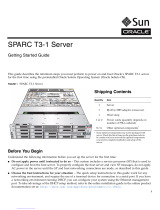Page is loading ...

SPARC M5-32 and SPARC M6-32 Servers
Installation Guide
Part No.: E41215-05
December 2014

Please
Recycle
Copyright © 2013, 2014, Oracle and/or its affiliates. All rights reserved.
This software and related documentation are provided under a license agreement containing restrictions on use and disclosure and are protected by
intellectual property laws. Except as expressly permitted in your license agreement or allowed by law, you may not use, copy, reproduce, translate,
broadcast, modify, license, transmit, distribute, exhibit, perform, publish, or display any part, in any form, or by any means. Reverse engineering,
disassembly, or decompilation of this software, unless required by law for interoperability, is prohibited.
The information contained herein is subject to change without notice and is not warranted to be error-free. If you find any errors, please report them to us
in writing.
If this is software or related software documentation that is delivered to the U.S. Government or anyone licensing it on behalf of the U.S. Government, the
following notice is applicable:
U.S. GOVERNMENT END USERS. Oracle programs, including any operating system, integrated software, any programs installed on the hardware,
and/or documentation, delivered to U.S. Government end users are "commercial computer software" pursuant to the applicable Federal Acquisition
Regulation and agency-specific supplemental regulations. As such, use, duplication, disclosure, modification, and adaptation of the programs, including
any operating system, integrated software, any programs installed on the hardware, and/or documentation, shall be subject to license terms and license
restrictions applicable to the programs. No other rights are granted to the U.S. Government.
This software or hardware is developed for general use in a variety of information management applications. It is not developed or intended for use in any
inherently dangerous applications, including applications that may create a risk of personal injury. If you use this software or hardware in dangerous
applications, then you shall be responsible to take all appropriate fail-safe, backup, redundancy, and other measures to ensure its safe use. Oracle
Corporation and its affiliates disclaim any liability for any damages caused by use of this software or hardware in dangerous applications.
Oracle and Java are registered trademarks of Oracle and/or its affiliates. Other names may be trademarks of their respective owners.
Intel and Intel Xeon are trademarks or registered trademarks of Intel Corporation. All SPARC trademarks are used under license and are trademarks or
registered trademarks of SPARC International, Inc. AMD, Opteron, the AMD logo, and the AMD Opteron logo are trademarks or registered trademarks of
Advanced Micro Devices. UNIX is a registered trademark of The Open Group.
This software or hardware and documentation may provide access to or information on content, products, and services from third parties. Oracle
Corporation and its affiliates are not responsible for and expressly disclaim all warranties of any kind with respect to third-party content, products, and
services. Oracle Corporation and its affiliates will not be responsible for any loss, costs, or damages incurred due to your access to or use of third-party
content, products, or services.
Copyright © 2013, 2014, Oracle et/ou ses affiliés. Tous droits réservés.
Ce logiciel et la documentation qui l’accompagne sont protégés par les lois sur la propriété intellectuelle. Ils sont concédés sous licence et soumis à des
restrictions d’utilisation et de divulgation. Sauf disposition de votre contrat de licence ou de la loi, vous ne pouvez pas copier, reproduire, traduire,
diffuser, modifier, breveter, transmettre, distribuer, exposer, exécuter, publier ou afficher le logiciel, même partiellement, sous quelque forme et par
quelque procédé que ce soit. Par ailleurs, il est interdit de procéder à toute ingénierie inverse du logiciel, de le désassembler ou de le décompiler, excepté à
des fins d’interopérabilité avec des logiciels tiers ou tel que prescrit par la loi.
Les informations fournies dans ce document sont susceptibles de modification sans préavis. Par ailleurs, Oracle Corporation ne garantit pas qu’elles
soient exemptes d’erreurs et vous invite, le cas échéant, à lui en faire part par écrit.
Si ce logiciel, ou la documentation qui l’accompagne, est concédé sous licence au Gouvernement des Etats-Unis, ou à toute entité qui délivre la licencede
ce logiciel ou l’utilise pour le compte du Gouvernement des Etats-Unis, la notice suivante s’applique:
U.S. GOVERNMENT END USERS. Oracle programs, including any operating system, integrated software, any programs installed on the hardware,
and/or documentation, delivered to U.S. Government end users are "commercial computer software" pursuant to the applicable Federal Acquisition
Regulation and agency-specific supplemental regulations. As such, use, duplication, disclosure, modification, and adaptation of the programs, including
any operating system, integrated software, any programs installed on the hardware, and/or documentation, shall be subject to license terms and license
restrictions applicable to the programs. No other rights are granted to the U.S. Government.
Ce logiciel ou matériel a été développé pour un usage général dans le cadre d’applications de gestion des informations. Ce logiciel ou matériel n’est pas
conçu ni n’est destiné à être utilisé dans des applications à risque, notamment dans des applications pouvant causer des dommages corporels. Si vous
utilisez ce logiciel ou matériel dans le cadre d’applications dangereuses, il est de votre responsabilité de prendre toutes les mesures de secours, de
sauvegarde, de redondance et autres mesures nécessaires à son utilisation dans des conditions optimales de sécurité. Oracle Corporation et ses affiliés
déclinent toute responsabilité quant aux dommages causés par l’utilisation de ce logiciel ou matériel pour ce type d’applications.
Oracle et Java sont des marques déposées d’Oracle Corporation et/ou de ses affiliés.Tout autre nom mentionné peut correspondre à des marques
appartenant à d’autres propriétaires qu’Oracle.
Intel et Intel Xeon sont des marques ou des marques déposées d’Intel Corporation. Toutes les marques SPARC sont utilisées sous licence et sont des
marques ou des marques déposées de SPARC International, Inc. AMD, Opteron, le logo AMD et le logo AMD Opteron sont des marques ou des marques
déposées d’Advanced Micro Devices. UNIX est une marque déposée d’The Open Group.
Ce logiciel ou matériel et la documentation qui l’accompagne peuvent fournir des informations ou des liens donnant accès à des contenus, des produits et
des services émanant de tiers. Oracle Corporation et ses affiliés déclinent toute responsabilité ou garantie expresse quant aux contenus, produits ou
services émanant de tiers. En aucun cas, Oracle Corporation et ses affiliés ne sauraient être tenus pour responsables des pertes subies, des coûts
occasionnés ou des dommages causés par l’accès à des contenus, produits ou services tiers, ou à leur utilisation.

iii
Contents
Using This Documentation ix
Understanding the Server 1
Installation Task Overview 1
Server Overview 3
System Status LEDs 4
Front Components 6
Rear Components 8
Understanding the Hardware Architecture 9
SPs and SPPs 10
Domain Configurable Units 10
Physical Domains 13
Understanding the Firmware and Software Environment 14
OpenBoot 15
Oracle ILOM 15
Oracle Solaris OS 16
Oracle VM Server for SPARC 17
Oracle Enterprise Manager Ops Center 17
Preparing the Site 19
Site Preparation Checklist 19
General Installation Site Guidelines 22
Reviewing the Physical Specifications 23

iv SPARC M5-32 and SPARC M6-32 Servers Installation Guide • December 2014
Physical Dimensions 24
Installation and Service Area 25
Leveling Feet and Caster Dimensions 26
Raised Floor Weight Considerations 28
Mounting Holes and Cable Routing Floor Cutout Specifications 28
Reviewing the Power Requirements 30
Power Supply Specifications 30
Server Power Consumption 31
Power Cord Specifications 32
Facility Power Receptacles 36
Facility Power Requirements 37
Power Cord-to-Power Supply Relationship 40
Grounding Requirements 42
Circuit Breaker Capacity Requirements 43
Preparing for Cooling 43
Environmental Requirements 44
Airborne Contaminates 45
Heat Dissipation and Airflow Requirements 47
Cooling Airflow From Ceiling Vents 49
Cooling Airflow From Perforated Floor Tiles 50
▼ Measure the Ambient Temperature and Humidity 52
Preparing the Unloading Route and Unpacking Area 53
Shipping Container Dimensions 54
Loading Dock and Receiving Area Requirements 55
Access Route Guidelines 55
Unpacking Area 57
Planning Network Addresses 59
Mandatory Cable Connections and Network Addresses 59

Contents v
SP Cables 60
SP Network Addresses 64
PDomain Cables and Network Addresses 65
PCIe Network Interface Cards 65
Oracle VM Server for SPARC Network Addresses 66
Preparing for Installation 67
Handling Precautions 67
ESD Precautions 68
Oracle Safety Information 69
Equipment Needed for Installation 69
▼ Attach an Antistatic Wrist Strap 70
Installing the Server 73
▼ Confirm the Site Preparation 73
▼ Receive the Server 75
▼ Unpack the Server 76
Moving the Server 78
Server Moves in Every Direction 78
▼ Move the Server to the Installation Site 79
▼ Use a Metal Plate to Cross Gaps in the Floor 82
▼ Move Server Up or Down a Ramp 84
Stabilizing the Server 87
▼ Lower the Leveling Feet 87
▼ Raise the Leveling Feet 89
▼ Install the Mounting Brackets 91
Optional Component Installation 95
Connecting the Front SP Cables 97
▼ Connect the SP Cables 97

vi SPARC M5-32 and SPARC M6-32 Servers Installation Guide • December 2014
Securing the SP Cables 99
▼ Remove the Door 100
▼ Route the SP Cables Down 102
▼ Route the SP Cables Up 107
▼ Install the Door 115
Connecting the Rear Power Cords and Data Cables 119
Rear Cable Routing Options 119
Maximum Cable Connections 121
Cable Management Devices 122
▼ Prepare the Cable Routing Brackets 123
▼ Connect the Power Cords 126
▼ Secure the Power Cords 131
▼ Connect the EMS Network Cables 134
▼ Connect Other Data Cables 135
Managing Data Cables 136
▼ Secure Cables Routed Up 136
▼ Secure Cables Routed Down 138
Powering On the Server for the First Time 141
Installed Software 142
▼ Inspect the Power Cords 142
Dual-Redundant SPs 143
▼ Connect Terminals or Emulators to the SP SER MGT Ports 144
▼ Switch On the Facility Circuit Breakers 145
▼ Log In to the Active SP 148
▼ Set Oracle ILOM Network Addresses 150
▼ Set the Altitude of the Server 153
▼ Power On the Server 154

viii SPARC M5-32 and SPARC M6-32 Servers Installation Guide • December 2014

ix
Using This Documentation
This document provides site planning information and installation instructions for
the SPARC M5-32 and SPARC M6-32 servers from Oracle. This document is written
for technicians, system administrators, and authorized service providers who have
advanced experience working with similar products.
■ “Product Notes” on page ix
■ “Related Documentation” on page x
■ “Feedback” on page x
■ “Access to Oracle Support” on page x
Product Notes
For late-breaking information and known issues about this product, refer to the
product notes at:
http://www.oracle.com/goto/M5-32/docs
http://www.oracle.com/goto/M6-32/docs

x SPARC M5-32 and SPARC M6-32 Servers Installation Guide • December 2014
Related Documentation
Feedback
Provide feedback about this documentation at:
http://www.oracle.com/goto/docfeedback
Access to Oracle Support
Oracle customers have access to electronic support through My Oracle Support. For
information visit http://www.oracle.com/pls/topic/lookup?ctx=acc&id=
info or visit http://www.oracle.com/pls/topic/lookup?ctx=acc&id=trs
if you are hearing impaired.
Documentation Links
SPARC M5-32 and SPARC M6-32 servers http://www.oracle.com/goto/M5-32/docs
http://www.oracle.com/goto/M6-32/docs
Oracle Integrated Lights Out Manager (ILOM) http://www.oracle.com/goto/ILOM/docs
Oracle Solaris 11 OS http://www.oracle.com/goto/Solaris11/docs
Oracle VM Server for SPARC http://www.oracle.com/goto/VM-SPARC/docs
Oracle VTS http://www.oracle.com/goto/VTS/docs
All Oracle products http://docs.oracle.com

1
Understanding the Server
These topics list the installation tasks, provide an overview of the server, and
highlight the key components.
Related Information
■ “Preparing the Site” on page 19
■ “Installing the Server” on page 73
■ Server Administration
■ Server Service
Installation Task Overview
Perform the following tasks to install and configure the server.
Description Links
Review the tasks required to install the
server.
“Installation Task Overview” on page 1
Review the main server features. “Server Overview” on page 3
Understand the status indicators required
for the installation.
“System Status LEDs” on page 4
Identify the key external server
components. Understand the hardware
architecture and software environment.
“Front Components” on page 6
“Rear Components” on page 8
“Understanding the Hardware Architecture” on page 9
“Understanding the Firmware and Software Environment” on
page 14

2 SPARC M5-32 and SPARC M6-32 Servers Installation Guide • December 2014
Related Information
■ Server Administration
Step Description Documents or Links
1 Review the product notes for any
late-breaking news about the server.
SPARC M5-32 and SPARC M6-32 Servers Product Notes
2 Review the important safety and security
notices.
SPARC M5-32 and SPARC M6-32 Servers Safety and Compliance
Guide
SPARC M5-32 and SPARC M6-32 Servers Security Guide
Important Safety Information for Oracle’s Sun Hardware Systems
3 Familiarize yourself with the server
features, main components, and LEDs
required for installation.
“Server Overview” on page 3
“System Status LEDs” on page 4
“Front Components” on page 6
“Rear Components” on page 8
4 Prepare the installation site for the server
installation by reviewing the server
specifications and site requirements.
“Preparing the Site” on page 19
5 Take ESD and safety precautions, and
assemble the required tools.
“Preparing for Installation” on page 67
6 Confirm the site is ready for the server.
Receive and unpack the server.
“Confirm the Site Preparation” on page 73
“Receive the Server” on page 75
“Unpack the Server” on page 76
7 Move the server to the installation site
and secure it to the floor.
“Moving the Server” on page 78
“Stabilizing the Server” on page 87
8 Install any optional components. “Optional Component Installation” on page 95
9 Install and manage data cables and power
cords to the server.
“Connecting the Front SP Cables” on page 97
“Connecting the Rear Power Cords and Data Cables” on
page 119
10 Make a serial connection to the SP, power
on, and configure the server for the first
time.
“Powering On the Server for the First Time” on page 141

Understanding the Server 3
Server Overview
The SPARC M5-32 and SPARC M6-32 enterprise-class servers are designed for
mission-critical applications.
Feature Description
Processor SPARC M5-32 server: 8 to 32 SPARC M5 processors, each with 6 cores
and 8 threads per core
SPARC M6-32 server: 8 to 32 SPARC M6 processors, each with 12 cores
and 8 threads per core
Memory 32 DIMM slots per processor
I/O expansion 64 low-profile PCIe Generation 3 card slots
Hard drive storage 32 drive slots supporting 2.5-inch HDDs or SSDs
Service processors 2 redundant SPs with 4 SPPs to monitor and control the server
remotely

4 SPARC M5-32 and SPARC M6-32 Servers Installation Guide • December 2014
Related Information
■ http://www.oracle.com/goto/M6-32
System Status LEDs
The server has two LED panels containing system status indicators, one located at
the front of the server and one at the rear. This topic describes the LEDs that are
required for the server installation.
Note – For complete information about all of the server LEDs, refer to the Server
Service, front and rear LED panel LEDs and controls.
No. LED Description
1 Fault LED (amber) Indicates that a service action is required. Refer to the Server Service, detecting and
managing faults, for instructions if this LED lights.
2 System OK LED (green) Indicates the following conditions:
• Off – System is not running in its normal state. System power might be off. The
SPs might still be running.
• Steady on – System is powered on and is running in its normal operating state.
No service actions are required.
• Short blink every three seconds – System is running in standby mode and can
be quickly returned to full function.
• Slow blink – A normal but transitory activity is taking place. Slow blinking
might indicate that system diagnostics are running or that the system is
booting.

Understanding the Server 5
Related Information
■ “Attach an Antistatic Wrist Strap” on page 70
■ “Switch On the Facility Circuit Breakers” on page 145
■ “Power On the Server” on page 154
3 SP LED Indicates the following conditions:
• Off – The server is not receiving power. For example, either the power cords are
not connected or the facility power grid circuit breakers are switched off.
• Steady on, green – One or both of the SPs have initialized and can be accessed
through the Oracle ILOM CLI or web interface.
• Blink, green – SPs are initializing the Oracle ILOM firmware.
4 ESD grounding jacks The server has four 4-mm ESD grounding jacks (two on each panel) where you
can attach antistatic wrist straps prior to installing the server (see “Attach an
Antistatic Wrist Strap” on page 70).
No. LED Description

6 SPARC M5-32 and SPARC M6-32 Servers Installation Guide • December 2014
Front Components

Understanding the Server 7
Related Information
■ “Rear Components” on page 8
■ “Planning Network Addresses” on page 59
■ “Connecting the Front SP Cables” on page 97
No. Description
1 Front LED panel, containing LEDs, key switch, and ESD grounding jacks
2 Power supply
3 Fan module (FM)
4 Leveling feet
5 Power system distribution board (PSDB)
6 Service processors (SP)
7 Clock board
8 Scalability switch boards (SSB)
9 Mounting brackets

8 SPARC M5-32 and SPARC M6-32 Servers Installation Guide • December 2014
Rear Components

Understanding the Server 9
Related Information
■ “Front Components” on page 6
■ “Connecting the Rear Power Cords and Data Cables” on page 119
■ “Inspect the Power Cords” on page 142
■ “Switch On the Facility Circuit Breakers” on page 145
Understanding the Hardware
Architecture
The server can contain up to 32 processors, 32 drives, and 64 PCIe cards. The
hardware architecture enables you to divide these hardware resources into smaller
units called PDomains to address the demands of your applications.
■ “SPs and SPPs” on page 10
■ “Domain Configurable Units” on page 10
■ “Physical Domains” on page 13
No. Description
1 Left cable management bracket
2 I/O boards
3 Service processor proxies (SPP)
4 CPU memory units (CMU)
5 Leveling feet
6 AC input filters (power cord connectors)
7 Right cable management bracket
8 PCIe hot-plug carrier for low-profile PCIe cards
9 Express module SAS (EMS)
10 Hard drives
11 Rear LED board, containing LEDs and ESD grounding jacks
12 Mounting brackets

10 SPARC M5-32 and SPARC M6-32 Servers Installation Guide • December 2014
Related Information
■ “Understanding the Firmware and Software Environment” on page 14
■ “Planning Network Addresses” on page 59
■ Server Administration, understanding the system architecture
SPs and SPPs
The two redundant SPs enable you to actively manage and monitor the components
in the server independent of the Oracle Solaris OS. The four SPPs off-load some of
the work from the two SPs. The SPs and SPPs work together to provide a single
management environment to all of the server components.
See “Front Components” on page 6 for the location of the SPs, and see “Rear
Components” on page 8 for the location of the SPPs.
Related Information
■ “Planning Network Addresses” on page 59
■ “Connecting the Front SP Cables” on page 97
■ “Connect Terminals or Emulators to the SP SER MGT Ports” on page 144
■ “Log In to the Active SP” on page 148
■ “Set Oracle ILOM Network Addresses” on page 150
■ “Power On the Server” on page 154
Domain Configurable Units
Domain configurable units (DCUs) are the hardware building blocks of PDomains. A
DCU includes one IOU, which contains internal drives, network connections through
the EMS modules, and 16 PCIe expansion slots. A DCU also contains 2 or 4 CMUs,
and each CMU contains 2 processors and 2 memory boards. The following
illustrations display the locations and components of DCUs.
/