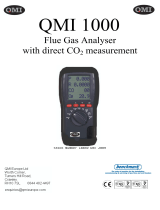Anton Industrial Services Limited
Unit 6 Greenhill House, 26 Greenhill Crescent, Watford Business Park, Watford WD18 8JA
Tel. No: +44 (0)870 428 0075 Website: www.anton-group.com Email: sales@anton-group.com
Part number: INS29504 Issue 1 September 2018 Page 2 of 2
4. Connect tube to pressure source and ensure correct starting pressure.
5. Press the soft key to start test. Sprint Pro displays the duration time on the screen.
6. To stop test press the soft key
7. To pass the let-by test, press the soft key to proceed to Stabilisation and Tightness test. If the Let-by test fails press . To carry out the test
again press and restart from step 2.
8. Follow the process above for stabilisation and tightness tests.
9. At the end of the let-by / tightness test you can log or print the results.
TEMPERATURE TESTS
Sprint Pro can perform a differential temperature test with one or two thermocouple probes. To begin test, select Diff Temperature from the Test
Menu. Check the units displayed are the correct temperature scale. Note: If no probes are connected Sprint Pro will display ####.
Two probe test: Connect both probes to the K-type connectors. Place probes in position. The screen will display the temperature of probe 1, probe
2, and the differential temperature. Use the soft keys to log or print the results as required.
Single probe test: When using only a single probe Sprint Pro will display an additional icon on the screen to allow the first and second reading to be
taken separately.
1. Place the probe in position 1 to take the first measurement, T1.
2. Press the soft key icon to take a snapshot reading of T1. The screen will now display the icon as
3. Move the probe into position 2 to take the second reading, T2. The screen will display the snapshot of T1, the live probe temperature of T2 and
the differential temperature.
Use the soft keys to log or print the results.
ROOM SAFETY TEST
1. To begin test, select Room Safety from the Test Menu. Sprint Pro will display the Room Safety Menu. Select the appropriate appliance from the
list.
2. If required, connect probe to the Sprint Pro and place at the recommended height. Note: Refer to British standard BS7967 if necessary.
3. The pump will switch on in readiness for the test. The test will run for the duration required depending on the appliance selected according to
BS7967.
4. To start test press the soft key.
Sprint Pro will emit an alarm if 30ppm (or 90ppm) threshold is exceeded for the CO test or 0.5% (or 1.5%Vol) for the CO2 test (where CO2 sensor
fitted). Sprint Pro is programmed with pass/fail criteria for this test. Refer to British Standard BS7967 for further details on performing room safety
tests.
To stop the test before the minimum duration is met, press the ESC key.
When the minimum duration is met the soft key will end the test.
Use the soft keys to continue or to select 'Quit test?' Use the soft keys to log or print the results once test is complete.
APPLIANCE SWEEP TEST
1. To begin test, select Appliance Sweep Test from the Test Menu.
2. Connect probe to the Sprint Pro and press start to commence test. Note: Refer to British standard BS7967 if necessary.
3. When the time period has elapsed Sprint Pro will give an audible indication and the soft key can be pressed to stop the test
The test will run for the required duration where each sweep must last at least 2 minutes. Maximum allowed CO is 10 ppm; if this level is exceeded
the test fails.
To stop the test at any time, press the ESC key. Use the soft keys to continue or to select 'Quit test?' Use the soft keys to log or print the results
once test is complete.
AMBIENT AIR MONITORING
1. To begin the test select Ambient Air Monitor from the Test Menu.
2. The pump will switch on in readiness for test but this does not indicate the test has started.
3. Connect probe to the Sprint Pro.
4. Use the soft keys and to select duration required, the interval for sampling will be displayed on the screen. The duration can be adjusted
with the soft keys, from a minimum of 15 minutes (sampling every minute) to a maximum of 7 days (sampling every 30 minutes).
5. Press to proceed with the test.
6. Then press soft key to confirm Sprint Pro has sufficient battery life.
7. Press the soft key to start test. During the test the overall peak and average gas readings for the total time of the test will be displayed.
8. To stop test at any time, press the ESC key. Use the soft keys or to select 'Quit test?'.
9. Use the soft keys to log or print results.
10. For long duration tests the number of samples may be large. It is possible to reduce the length of the exported results by only exporting samples
when the peak exceeds selected levels within a given sample period.
11. Using the soft keys and to Select Report CO above or Report CO2 above (where CO2 sensor fitted), then press the soft key .
12. Use the soft keys and to select the gas level required and then press the soft key .
13. Press to print report.
GAS ESCAPE TEST
Note: Battery power will be used at a higher rate under this test.
1. To begin test, select Gas Escape Detection from the Test Menu.
2. Connect the Gas Escape Probe (GEP) to the jack socket.
3. Sprint Pro will check the sensor and will display 'Sensor settling’ for approximately 30 seconds.
4. When the sensor is stable the unit will ask 'In clean air?' before zeroing. Press to zero and Sprint Pro will display a bar graph on the screen
as gas levels are monitored.
5. Place the probe in the area of inspection for several seconds before moving it to other locations.
6. Sprint Pro will emit continuous clicks like a Geiger counter. If higher gas levels are detected the bar graph will increase in readings and the
sounder will increase in pitch.