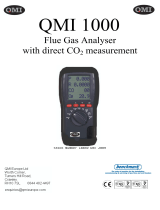Page is loading ...

Anton Industrial Services Limited
Unit 6 Greenhill House, 26 Greenhill Crescent, Watford Business Park, Watford WD18 8JA
Tel. No: +44 (0)870 428 0075 Website: www.anton-group.com Email: sales@anton-group.com
Part number: INS29503 Issue 1 September 2018 Page 1 of 2
Quick Start Guide - Sprint Pro 1
IMPORTANT NOTES:
Please read the user manual for full instructions on the use of Sprint Pro this guide should be
used for a quick reference only (full user manual is available at www.anton-group.com).
Observe all warnings and instructions detailed in the user manual or as prompted by the
analyser.
Before use ensure Sprint Pro is in good repair and do not use if damaged or if calibration has
expired.
Sprint Pro must only be used with the Sprint Pro Flue Probe Assembly and always with the water
trap and filters in place.
The water trap must be dried after use and before Sprint Pro Flue Probe Assembly is returned to
carry case.
Connect the Flue Probe Assembly to Sprint Pro before switching on and do not insert probe into
flue until after the zeroing process is complete.
Always start Sprint Pro in clean air.
Sprint Pro will lock out its Test Menu once calibration has expired.
O
SWITCH-ON
Press and hold the ON/OFF/ENTER key for two seconds until you hear two beeps. Ensure the gas
exhaust outlet on the side of the FGA is not blocked. After warm-up is complete, Sprint Pro will display
the Main Menu screen. You can now navigate the menu system using the and soft keys and the
and ESC keys on the analyser.
SWITCH-OFF
Press and hold the ON/OFF/ENTER button for approximately two seconds until you hear a rising beep.
Press the ESC key to abort switch off sequence and return to Test Menu. Note: Unit will purge and
shut down once purge complete.
Charging battery
PERFORMING TESTS
To enter any test screen, select the required test from the menu and use the soft key marked or .
To end any test, press the ESC key.
FLUE GAS ANALYSIS
Select Flue gas analysis from the Test Menu. The first time this option is entered after each switch on
the Sprint Pro will perform a ‘zero’. Following a successful ‘zero’, Sprint Pro will begin taking
measurements. Use the soft keys to log or print the results.
Press the ON/OFF/ENTER button to display the four screens available:
Screen 1: O
2
, CO, CO
2
, CO/CO
2
ratio and pressure.
Screen 2: O
2
, XSair, temperature and efficiency.
Screen 3: Combines elements from previous screens.
Screen 4: Temp Flue, Temp inlet, Net Temp.
To perform a manual pressure ‘zero’, use the soft key marked in flue gas screen 1 or 3.
To change the efficiency readings (Net, Gross – for NetHE see user manual), use the soft key marked η
in flue gas screen 2.
Note: The pump will remain on and continue purging for some time after leaving this option to clear any
residual gas
TEMPERATURE TESTS
Sprint Pro can perform a differential temperature test with one or two thermocouple probes. To begin
test, select Diff Temperature from the Test Menu. Check the units displayed are the correct temperature
scale. Note: If no probes are connected Sprint Pro will display ####.
Two probe test
Connect both probes to the K-type connectors and place probes in position. The screen will display the
temperature of probe 1, probe 2, and the differential temperature. Use the soft keys to log or print the
results as required.
Single probe test
When using only a single probe Sprint Pro will display an additional icon on the screen to allow the first
and second reading to be taken separately.
Summary of screen icons
Select, pick or action
Up item or entry
Down item or entry
Left field
Right field
Start timed test
Stop timed test
Restart timed test
Yes, pass or done
No or fail or cancel
Purge or pump running icon
Select temp 1 (flow)
(Differential Temperature Test)
Select temp 2 (return)
(Differential Temperature Test)
Save log
Export report/log to IR Printer
Delete
Edit value
Increase value
Decrease value
Descend through character
list (string edit)
Ascend through character list
(string edit)
CO Alarm
Select Net/Gross/NetHE
Efficiency
IR Printer Alignment

Anton Industrial Services Limited
Unit 6 Greenhill House, 26 Greenhill Crescent, Watford Business Park, Watford WD18 8JA
Tel. No: +44 (0)870 428 0075 Website: www.anton-group.com Email: sales@anton-group.com
Part number: INS29503 Issue 1 September 2018 Page 2 of 2
1. Place the probe in position 1 to take the first measurement, T1.
2. Press the soft key icon to take a snapshot reading of T1. The screen will now display the icon as
3. Move the probe into position 2 to take the second reading, T2. The screen will display the snapshot of T1, the live probe
temperature of T2 and the differential temperature.
Use the soft keys to log or print the results.
ROOM SAFETY TEST
1. To begin test, select Room Safety from the Test Menu. Sprint Pro will display the Room Safety Menu. Select the appropriate
appliance from the list.
2. If required, connect probe to the Sprint Pro and place at the recommended height. Note: Refer to British standard BS7967 if
necessary.
3. The pump will switch on in readiness for the test. The test will run for the duration required depending on the appliance selected
according to BS7967.
4. To start test press the soft key.
Sprint Pro will emit an alarm if 30ppm (or 90ppm) threshold is exceeded for the CO test. Sprint Pro is programmed with pass/fail
criteria for this test. Refer to British Standard BS7967 for further details on performing room safety tests.
To stop the test before the minimum duration is met, press the ESC key.
When the minimum duration is met the soft key will end the test.
Use the soft keys to continue or to select 'Quit test?' Use the soft keys to log or print the results once test is complete.
APPLIANCE SWEEP TEST
1. To begin test, select Appliance Sweep Test from the Test Menu.
2. Connect probe to the Sprint Pro and press start to commence test. Note: Refer to British standard BS7967 if necessary.
3. When the time period has elapsed Sprint Pro will give an audible indication and the soft key can be pressed to stop the test
The test will run for the required duration where each sweep must last at least 2 minutes. Maximum allowed CO is 10 ppm; if this
level is exceeded the test fails.
To stop the test at any time, press the ESC key. Use the soft keys to continue or to select 'Quit test?' Use the soft keys to log or
print the results once test is complete.
/