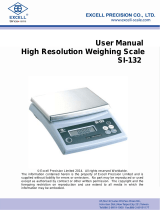Page is loading ...

Operating Manual for TC-KP and TC-KL
scales
1. Overview
TC series parcel scale can be used widely in a variety of purposes of weighing measurement, its
excellent performance may be satisfied with all the request from the client.
1.1 High precision, hypersensitivity and fast reaction time.
1.2 Using high precision single point load cell, to overcome the general high-precision
2. Specifications and Performance indexes
Model
TC8KP
TC15KP
TC30KP
TC30KL
TC60KL
TC120KL
Weighing (max.)
8kg
15kg
30kg
30kg
60kg
120kg
Resolution
0.2g
0.5g
1g
1g
5g
10g
Calibration graduation
10d
10d
10d
10d
10d
10d
Calibrating weight
5kg
10kg
20kg
20kg
50kg
100kg
Dimension of platform
218×300mm
320×380mm
Power supply
Power adapter AC220V±10% 50Hz±1Hz DC6V/300mA
Or Battery 4×AAA
Temperature
0-40℃
Humidity
≤80%R.H

3. Shape and Installation
TC-KP:
1. brand 2. battery symbol 3. on/off switch 4. Unit 5. count 6. light 7. tare
8. data line 9. signal input interface 10. power socket 11. signal output interface
12. Level adjust 13. scale pan
TC-KL:
1. battery symbol 2. LCD display 3. on/off switch 4. unit 5. count 6. Light 7.
tare 8. data line 9. signal output interface 10. Level adjust 11. signal input interface
12. scale pan 13. power socket

4. Operation manual
1. Before using the scale, place it on a stable platform and adjust its feet to make the scale level,
and 15 minutes power on before using.
2. key function:
2.1 “ON / OFF” key: hold on “ON/OFF” key until the display shows “ON”, then displays the
battery voltage, scale range, at last, displays from “F----1” to “F-----9” and after a certain time for
stabilizing, “0”appears. Holding down the“ON/OFF” key till the displaying windows displays “OFF”,
the scale will turn off automatically.
2.2. “TARE” key: with empty scale platform, the displaying deviates from zero, pressing
“TARE” key, then the displaying will return to zero; If need to tare, first place the container on
the platform, after stabilizing, press “TARE” key, the scale displays“0”. Then place the article
in container, at this time, it shows the net weight of the article, remove the article and the
container, the scale shows a negative value of container weight. Still press “TARE” to return
to“0”.
2.3 “LIGHT” key: press the light key to choose backlight mode. “b OFF” backlight always off,
“b ON” the backlight always on, “b AUTO” backlight on when the data changes, off when the
data reaches stabilization after 3 seconds.
2.4 “COUNT” key: sampling of article by “COUNT” key to enter the counting state
(1) Choose the quantity of samples: To precisely count the articles, firstly the quantity of
samples for counting should be chosen in according with the weights of the articles. The
quantity of samples can be chosen from“1-10-20-50-100”. For a small number of articles, the
larger quantity of samples, the more precise.
(2) Place one or more samples on the empty pan, the balance will show the total weights of
samples. Then press “COUNT”, the displaying will show “1”, at the same time, the right of the
displaying show unit “pcs”, with indicate that scale is now counting. And all the samples are
one unit. Then press “UNIT”, the displaying will show between“1-10-20-50-100”. The
quantity of articles and samples must be the same, and place the similar articles. The total
amount of objects is showed, press the “COUNT” again back to the normal situation.
2.5 “UNIT” unit conversion key
Press “UNIT”, the units can be changed between “kg” and “lb”.
3. Calibration method:
calibration need to press and hold “TARE” first, then press “UNIT”, the displaying window
shows “C XXX” and the scale enters automatic calibrate mode, (XXX should be the weight of
standard weights, for example: when displaying showing “C 20” expressed the need to place a
standard weight 20kg), at the same time, only place calibrating weights on the platform, after
stability, the scale displays the weight of the calibrating weights and the unit “kg”, till now the
calibration is completed and the scale can be normally used.

5. Setting and meaning
When the scale is off, press and hold“UNIT”, then press the “ON/OFF”. The scale will now start
in the setting mode. Pressing “UNIT” can change the parameters; pressing “TARE” can change
the values of parameter.
C1----2 Sensitivity setting 0 1 2 3 4, the larger number is, the less sensible but the better stable.
C2----1 Filtering strength setting 0 1 2 3, the larger number is, the lower reaction speed but the
better stable.
C3----1 Auto power off time setting when using batteries. 0: no shutdown; 1: 15minutes; 2:
30minutes; 3: 45minutes; 4: 60minutes.
6. Display information
F----1 Date over display scope
F----2 A/D-switch is defect
F----3 Key is defect
F----5, F----L Sensor signal is defect
F----H Object weight over capacity
C----F calibration error, instability or not at zero point during calibrating
C----H calibration error, items on the pan or at higher zero point during calibrating
E------ Storage calibration data error, re-calibration is necessary
o Calibration zero instruction, when the empty of platform, back to zero shows, if not, it need to
be re-calibrated.
7. Packing list
Operating manual: 1 copy
Power line: 1 piece
Scale pan: 1 set
Warranty card, certification: 1 set
Power line: 1 piece
Screw: 2 sets
Holder: 1 set

8. Display information
Problems
Possible causes
Measure to take
Display shows nothing
1.The ON/OFF switch is defect
2.internal circuit is defect
3. batteries are empty
4. A/D switch is defect
1.The ON/OFF switch
must be changed
2. Return to the factory
to repair
3. + 4. connect to AC
power and change the
battery
The message F--3
Key short-circuit
Replace the key
The message F--5, F--L, F--2
1. Sensor is defect
1. Replace the sensor
The message F--H
1.Object weight beyond capacity
2.Error by calibration
1.Remove the object
2.Press the “TARE”,
reading the backup data
and then re-calibrate the
balance
The message C--F by
calibration
Unstable zero or zero not correctly
set
Press the “TARE” key
with empty pan, the
balance shows 0,then
calibrate
The message C--H by
calibration
1.Object weight beyond capacity
2. Sensor zero is high
1. Remove the object
from the pan, press the
“TARE” and show “0”,
then calibrate
2. Adjust the internal
zero adjustment of
short-circuit chip,
exceed the adjust range,
replace the sensor.
9. Contakt
In case of any question get in contact with:
G & G GmbH
Novesiastr. 31
41564 Kaarst
Germany
Phone: 0049 / 2131 / 133 56 05
Fax: 0049 / 2131 / 133 56 07
Web: www.gandg.de
/