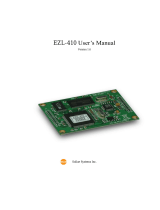Page is loading ...

EZL-80 User‟s Manual
Version 2.2
Sollae Systems Co., Ltd.

- 2 -
To all residents of the European Union
Important environmental information about this product
This symbol on this unit or the package indicates that disposal of this unit after its
lifecycle could harm the environment. Do not dispose of the unit as unsorted municipal
waste; it should be brought to a specialized company for recycling. It is your responsibility to
return this unit to your local recycling service. Respect your local environmental regulation. If in
doubt, contact your local waste disposal authorities.

- 3 -
TABLE OF CONTENTS
1. OVERVIEW..................................................................................................................... - 6 -
2. SPECIFICATIONS ......................................................................................................... - 7 -
2.1. CONTENTS ...................................................................................................................... - 7 -
2.2. SPECIFICATION ................................................................................................................ - 7 -
3. HARDWARE INTERFACE ........................................................................................... - 8 -
3.1. DIMENSION ..................................................................................................................... - 8 -
3.2. PINS ................................................................................................................................ - 9 -
3.3. WIRELESS LAN INTERFACE ........................................................................................... - 11 -
3.3.1. Interfacing circuit with a 16bit PC card ...................................................................... - 12 -
3.3.2. Interfacing circuit with a CF card ............................................................................... - 13 -
3.4. SERIAL INTERFACE ........................................................................................................ - 14 -
3.4.1. Flow Control ............................................................................................................... - 14 -
3.4.2. Flow Control Scenario ................................................................................................ - 14 -
3.4.3. If Flow Control Is Unused ........................................................................................... - 15 -
4. EVALUATION BOARD ............................................................................................... - 16 -
4.1. POWER (JP4) ................................................................................................................. - 16 -
4.2. RS232 (P1) ................................................................................................................... - 17 -
4.3. EZL-80 CONNECTORS (JP1/JP2) ................................................................................... - 17 -
4.4. RESET SWITCH (S1) ...................................................................................................... - 17 -
4.5. LED .............................................................................................................................. - 17 -
4.5.1. Power LED .................................................................................................................. - 17 -
4.5.2. System LED ................................................................................................................. - 18 -
4.5.3. UART LED .................................................................................................................. - 18 -
4.6. CF INTERFACE (CON2) ................................................................................................. - 18 -
4.7. PCMCIA INTERFACE (CON1) ...................................................................................... - 18 -
4.8. JUMPERS (JP5, JP10) ..................................................................................................... - 18 -
4.8.1. JP5 .............................................................................................................................. - 18 -
4.8.2. JP10 ............................................................................................................................ - 19 -
4.9. EZL-80C CONNECTOR (JP8) ......................................................................................... - 19 -
4.10. RESERVED PORT FOR THE FACTORY (JP6, JP7) .............................................................. - 19 -
4.11. SCHEMATICS ................................................................................................................. - 20 -
5. WIRELESS LAN CONFIGURATION ....................................................................... - 23 -

- 4 -
5.1. THE TYPES OF WIRELESS LAN ..................................................................................... - 23 -
5.1.1. Infrastructure .............................................................................................................. - 23 -
5.1.2. Ad-hoc ......................................................................................................................... - 23 -
5.2. CONFIGURATION PARAMETERS FOR WIRELESS LAN ..................................................... - 24 -
5.2.1. Service Set Identifier (SSID)........................................................................................ - 24 -
5.2.2. Channel ....................................................................................................................... - 24 -
5.2.3. Wired Equivalent Privacy (WEP)................................................................................ - 25 -
5.3. HOW TO CONFIGURE WIRELESS LAN ............................................................................ - 25 -
5.3.1. CC TYPE ..................................................................................................................... - 26 -
5.3.2. SSID ............................................................................................................................ - 26 -
5.3.3. CREATE SSID ............................................................................................................. - 26 -
5.3.4. CHANNEL ................................................................................................................... - 26 -
5.3.5. WEP ............................................................................................................................ - 26 -
5.3.6. OTHER ITEMS ............................................................................................................ - 26 -
6. SETTING IP ADDRESSES AND ENVIRONMENTAL VARIABLES ..................... - 27 -
6.1. EZCONFIG – SETTING BY WIRELESS LAN ...................................................................... - 27 -
6.1.1. The buttons of ezConfig ............................................................................................... - 27 -
6.2. EZSERIALCONFIG – SET BY SERIAL PORT ....................................................................... - 31 -
7. OPERATION MODE .................................................................................................... - 32 -
7.1. OPERATION MODE OVERVIEW ...................................................................................... - 32 -
7.2. HOW TO ENTER EACH MODE ........................................................................................ - 32 -
7.3. SERIAL CONFIG MODE (FOR WIRELESS LAN CONFIGURATION) ..................................... - 32 -
7.4. ISP MODE (FOR FIRMWARE UPGRADE) .......................................................................... - 32 -
7.5. NORMAL COMMUNICATION MODE ................................................................................ - 33 -
8. NORMAL COMMUNICATION MODES .................................................................. - 34 -
8.1. T2S (TCP TO SERIAL) ................................................................................................... - 34 -
8.2. ATC (AT COMMAND) .................................................................................................... - 36 -
8.3. COD(CONNECT ON DEMAND) ...................................................................................... - 38 -
8.4. U2S (UDP TO SERIAL) .................................................................................................. - 40 -
9. ATC MODE ................................................................................................................... - 42 -
9.1. OVERVIEW .................................................................................................................... - 42 -
9.1.1. AT command format .................................................................................................... - 42 -
9.2. BASIC AT COMMANDS .................................................................................................. - 42 -
9.3. EXTENDED AT COMMANDS ........................................................................................... - 43 -

- 5 -
9.4. ONLINE STATE AND ONLINE COMMAND STATE ............................................................. - 43 -
9.4.1. How to switch to online command state from online state .......................................... - 44 -
9.4.2. How to switch to online command state ...................................................................... - 44 -
9.5. EXAMPLE OF CONFIGURATION BY AT COMMANDS ........................................................ - 44 -
9.6. EXAMPLE OF CONNECTION ........................................................................................... - 45 -
9.6.1. Example of Active Connection .................................................................................... - 45 -
9.6.2. Example of Passive Connection .................................................................................. - 45 -
9.7. EXAMPLE OF TERMINATION .......................................................................................... - 45 -
9.7.1. Example of Active Termination .................................................................................... - 45 -
9.7.2. Example of Passive Termination ................................................................................. - 46 -
10. TECHNICAL SUPPORT, WARRANTY, AND NOTES ON OPERATION............. - 47 -
10.1. TECHNICAL SUPPORT .................................................................................................... - 47 -
10.1.1. Warranty ................................................................................................................. - 47 -
10.1.2. Refund ..................................................................................................................... - 47 -
10.1.3. Free Repair Services ............................................................................................... - 47 -
10.1.4. Charged Repair Services ........................................................................................ - 47 -
10.1.5. Notes on Operation ................................................................................................. - 48 -
11. REVISION HISTORY .................................................................................................. - 49 -

- 6 -
1. OVERVIEW
A recent trend indicates that demand for data communication through the Internet
continues to grow with the progress of the Internet.
For data communication over the Internet, the use of the internet communication
protocol, TCP/IP is required. In order to communicate with any device over the Internet,
you must use TCP/IP. To do so, you should implement TCP/IP directly, port open
TCP/IP or use such an operating system (OS). But these methods impose a heavy burden
in terms of time, money and technology.
The ezTCP series, serial-to-TCP/IP protocol converter product group of Sollae
Systems, provides TCP/IP (Internet) communication function “simply by connecting to a
serial port” and allows any device to communicate through the Internet. The series
performs the TCP/IP processing on data coming in from the serial port and sends them to
the Internet network, while it performs the TCP/IP processing on data from the Internet
network and transmits actual data to the serial port.
EZL-80 is a small-sized, modular product that provides TCP/IP communication
through IEEE802.11b (wireless LAN) among the ezTCP product group and requires 16-
bit PCMCIA card or CF card interface and a corresponding wireless LAN card.
EZL-80 performs the TCP/IP processing on data from the serial port and sends them
to the wireless LAN, while playing the same role on data from the wireless LAN toward
the serial port.
EZL-80 supports infrastructure networks through an access point (AP) and also
provides ad-hoc network function performing communication without an AP. Since
EZL-80 provides DHCP function as well as TCP/IP/UDP, it can be applied to a
dynamic-IP network.

- 7 -
2. SPECIFICATIONS
2.1. Contents
EZL-80 body
2mm pitch 2 x 12 female connector 2 EA (option)
An EZL-80 evaluation board (option)
A 5V SMPS adapter (option)
A RS232C cable for PC connection (option)
2.2. Specification
Power
Input Voltage
3.3V ±0.3V
Current
10mA typical
Size
60mm x 35mm
Weight
about 10g
Interface
2mm pitch 2x12 male connector 2EA
Serial Port
TTL level(1200bps ~ 115200bps)
RTS/CTS hardware flow control
Wireless
LAN
PCMCIA(external circuit required) or
CF(external circuit required)
Protocols
TCP, UDP, IP, ICMP, ARP, TELNET, DHCP
Comm.
Mode
T2S
TCP - server mode
COD
TCP - client mode
ATC
TCP - server/client mode
(AT command emulation)
U2S
UDP
Utilities
ezConfig
Configuration utility via wireless LAN
ezSerialConfig
Configuration utility via serial
hotflash
Utility for firmware download
ezterm
Utility for testing socket program
Download utilities and firmware from http://www.eztcp.com.

- 8 -
3. HARDWARE INTERFACE
3.1. Dimension

- 9 -
3.2. Pins
JP1
#
NAME1
NAME2
FUNCTION
I/O
1
GND
Ground
-
2
GND
Ground
-
3
PE0
RXD0
Serial RXD
I
4
PE1
TXD0
Serial TXD
O
5
PE2
P0
General Purpose Port(Reserved)
I/O
6
PE3
P1
General Purpose Port(Reserved)
I/O
7
PE4
LINK_LED
LINK LED
O
8
PE5
STS_LED
STATUS LED
O
9
PE6
RXD_LED
Wireless LAN RXD LED
O
10
PE7
TXD_LED
Wireless LAN TXD LED
O
11
GND
Ground
-
12
GND
Ground
-
13
PB0
DATA0
DATA0
I/O
14
PB1
DATA1
DATA1
I/O
15
PB2
DATA2
DATA2
I/O
16
PB3
DATA3
DATA3
I/O
17
PB4
DATA4
DATA4
I/O
18
PB5
DATA5
DATA5
I/O
19
PB6
DATA6
DATA6
I/O
20
PB7
DATA7
DATA7
I/O
21
PG3
RTS0
Serial Ready To Receive
O
22
PG4
CTS0
Serial Clear To Send
I
23
VCC_33
Power(3.3V)
-
24
VCC_33
Power(3.3V)
-
The level of all ports is TTL level.

- 10 -
JP2
#
NAME1
NAME2
FUNCTION
I/O
1
GND
Ground
-
2
GND
Ground
-
3
RESET-
Reset Active Low
I
4
PEN-
For Factory Use
I
5
PF0
ADDR0
Address 0
O
6
PF1
ADDR1
Address 1
O
7
PF2
ADDR2
Address 2
O
8
PF3
ADDR3
Address 3
O
9
PF4
ADDR4
Address 4
O
10
PF5
ADDR5
Address 5
O
11
PF6
ADDR6789
Address 6-9
O
12
PF7
CS_CF
Chip Select PCMCIA/CF
O
13
GND
Ground
-
14
GND
Ground
-
15
PD6
RESET_CF
Reset PCMCIA/CF
O
16
PD7
ATTR_WR
Attribute Write
O
17
PD4
IO_RD
IO Read
O
18
PD5
IO_WR
IO Write
O
19
PD2
RXD1
For Factory Use
I
20
PD3
TXD1
For Factory Use
O
21
PD0
WAIT_CF
Wait PCMCIA/CF
I
22
PD1
CD_CF
Card Detect
I
23
VCC_33
Power(3.3V)
-
24
VCC_33
Power(3.3V)
-
The level of all ports is TTL level.
Keep in mind of the order from PD0 to PD7.

- 11 -
3.3. wireless LAN Interface
EZL-80, a modular product, should be interfaced to a wireless LAN hardware-wise by
the user. Referring to the circuit design and information from our company, interface a
PCMCIA or CF socket, and then insert a PCMCIA or CF card.
For the wireless LAN card, use a 3.3V 16-bit PC card (PCMCIA) or a CF card,
compatible with Intersil‟s Prism 2.5 or Prism 3.0.
For PCMCIA and CF interface, refer to the circuit design in the next section. For
additional data, refer to our website (http://www.eztcp.com).

- 12 -
3.3.1. Interfacing circuit with a 16bit PC card
A5
VCC_33
WHEN USER USES
FLOW CONTROL
AD5
16BIT PC CARD(PCMCIA)
PEN
AD3
RXD0
A4
R3 330
AD4
D4
LED
VCC_33
D1
LED
VCC_33
P0
LINK_LED
TXD0
A5
RTS0
JP2
HEADER 12X2
1 2
3 4
5 6
7 8
910
11 12
13 14
15 16
17 18
19 20
21 22
23 24
RXD1
VCC_33
A2
VCC_33
CS_CF
VCC_33
A0
CTS0
RXD_LED
EZL-80
TO USER'S RTS
LINK_LED
RESET_CF
IO_WR
RXD_LED
A6789
AD6
TO USER'S CTS
AD7
CD_CF
CTS0
VCC_33
RESET_CF
AD4
D2
LED
CON1
PCMCIA
1
2
3
4
5
6
7
8
9
10
11
12
13
14
15
16
17
18
19
20
21
22
23
24
25
26
27
28
29
30
31
32
33
34
35
36
37
38
39
40
41
42
43
44
45
46
47
48
49
50
51
52
53
54
55
56
57
58
59
60
61
62
63
64
65
66
67
68
GND
DATA3
DATA4
DATA5
DATA6
DATA7
CE1
ADDR10
OE
ADDR11
ADDR9
ADDR8
ADDR13
ADDR14
WE
IREQ
VCC
VPP1
ADDR16
ADDR15
ADDR12
ADDR7
ADDR6
ADDR5
ADDR4
ADDR3
ADDR2
ADDR1
ADDR0
DATA0
DATA1
DATA2
IOIS16
GND
GND
CD1
DATA11
DATA12
DATA13
DATA14
DATA15
CE2
VS1/RFS
IORD
IOWR
ADDR17
ADDR18
ADDR19
ADDR20
ADDR21
VCC
VPP2
ADDR22
ADDR23
ADDR24
ADDR25
VS2/RSV
RESET
WAIT
INPACK
REG
SPKR
STSCHG
DATA8
DATA9
DATA10
CD2
GND
VCC_33
VCC_33
IO_RD
ATTR_WR
A4
R3
200
EXTERNAL RESET
VCC_33
WAIT_CF
R2 10K
VCC_33
R8
200
A6789
AD1
R6
200
AD2
R5
200
A1
VCC_33
RTS0
IO_RD
A6789
VCC_33
JP1
HEADER 12X2
1 2
3 4
5 6
7 8
910
11 12
13 14
15 16
17 18
19 20
21 22
23 24
RESET
TXD1
LED INTERFACE(OPTIONAL)
AD2
POWER-ON RESET SUPPORTED.
IF EXTERNAL RESET IS NEEDED,
USE THIS SIGNAL.
THIS SIGNAL IS ACTIVE LOW.
A2
AD1
AD6
AD3
RESET
A0
IO_WR
A3
P1
TXD_LED
CD_CF
AD0
TXD_LED
A6789
STS_LED
R4 10K
CS_CF
STS_LED
PCMCIA 1.0
EZL-80 APP WITH 16BIT PC CARD(PCMCIA)
A4
1 1
수요일
, 3
월
24, 2004
Title
Size Document Number Rev
Date: Sheet of
WAIT_CF
AD0
CTS0
A1
R1 10K
A3
AD5
AD7
R7
200
WHEN USER DOESN'T USE
FLOW CONTROL
A6789
ATTR_WR
D3
LED

- 13 -
3.3.2. Interfacing circuit with a CF card
VCC_33
VCC_33
AD3
RESET_CF
AD2
AD2
AD0
RTS0
R3 330
AD4
WAIT_CF
A0
TXD1
AD6
RXD1
VCC_33
VCC_33
AD0
CS_CF
ATTR_WR
D3
LED
WHEN USER DOESN'T USE
FLOW CONTROL
PEN
VCC_33
R3 330
A6789
RTS0
R2 10K
3.3V CF CARD
AD5
CTS0
RESET
IO_WR
A6789
TXD0
AD1
CON2
CF_plus
1
2
3
4
5
6
7
8
9
10
11
12
13
14
15
16
17
18
19
20
21
22
23
24
25
26
27
28
29
30
31
32
33
34
35
36
37
38
39
40
41
42
43
44
45
46
47
48
49
50
GND
D03
D04
D05
D06
D07
-CE1
A10
-OE
A09
A08
A07
VCC
A06
A05
A04
A03
A02
A01
A00
D00
D01
D02
-IOCS16
-CD2
-CD1
D11
D12
D13
D14
D15
-CE2
-VS1
-IORD
-IOWR
-WE
IREQ
VCC
-CSEL
-VS2
RESET
-WAIT
-INPACK
-REG
-SPKR
-STSCHG
D08
D09
D10
GND
A2
RXD_LED
LED INTERFACE(OPTIONAL)
TO USER'S RTS
CTS0
AD7
LINK_LED
CS_CF
JP1
HEADER 12X2
1 2
3 4
5 6
7 8
910
11 12
13 14
15 16
17 18
19 20
21 22
23 24
CF CARD 1.0
EZL-80 APP WITH CF CARD
A4
1 1수요일, 3월 24, 2004
Title
Size Document Number Rev
Date: Sheet of
VCC_33
AD3
A6789
RESET
LINK_LED
A5
RESET_CF
D1
LED
R110K
VCC_33
A4
WHEN USER USES
FLOW CONTROL
EXTERNAL RESET
WAIT_CF
JP2
HEADER 12X2
1 2
3 4
5 6
7 8
910
11 12
13 14
15 16
17 18
19 20
21 22
23 24
A1
CTS0
R6
200
IO_RD IO_WR
VCC_33
A0
A6789
R7
200 TO USER'S CTS
R8
200
AD4
IO_RD
RXD_LED
A3
A5
D4
LED
A6789
VCC_33
R5
200
R4 10K
VCC_33
A1
POWER-ON RESET SUPPORTED.
IF EXTERNAL RESET IS NEEDED,
USE THIS SIGNAL.
THIS SIGNAL IS ACTIVE LOW.
STS_LED
A2
ATTR_WR
P0 P1
AD5
VCC_33
TXD_LED
AD7
EZL-80
VCC_33
AD6
CD_CF
STS_LED
TXD_LED
CD_CF
VCC_33
A4
D2
LED
RXD0
AD1
A3

- 14 -
3.4. Serial Interface
The serial port is implemented on 3.3V TTL level and can communicate with a UART
(Universal Asynchronous Receiver and Transmitter).
3.4.1. Flow Control
Flow control is used to avoid loss of data if there is an excessive amount of data. For
instance, if the network causes delay in data transmission when the user device sends a
large amount of data continuously, the buffer in the serial port may be full, resulting in
loss of data. (The EZL-80 serial port has a 1-kbytes reception buffer and 512 bytes
transmission buffer.)
The serial port flow control of EZL-80 is implemented RTR(ready to receive)/CTS
(clear to send) protocol. The RTS port (RTR is called RTS in EZL-80 for convenience) is
an output port that becomes „active low‟ if storage space is available in the reception
buffer of EZL-80. Meanwhile, the CTS port is an input port, which takes the active or
inactive state of the RTS pin on the communication counterpart to which the CTS pin is
connected.
The interconnection between the user‟s processor and EZL-80 should be done as
follows.
3.4.2. Flow Control Scenario
The following is a flow control scenario.
(It is assumed to be measured at the pins of EZL-80.)

- 15 -
Initially, EZL-80 is ready to receive and transmit data, since RTS and CTS are both
low.
At position „A‟ the counterpart processor sends a signal that it is not ready to receive
data. Then, EZL-80 stops sending data.
At position „B‟ EZL-80 sends a signal that it is not ready to receive data. Then, neither
party is ready to send or receive data.
At position „C‟ the counterpart sends a signal that it is ready to receive data. At this
time, EZL-80 has any data to send, it sends the data to the user‟s processor.
At position „D‟ EZL-80 sends a signal that it is ready to receive data. Now both the
parties send and receive data.
At position „E‟ EZL-80 receives a signal from the user‟s processor that the latter is not
ready to receive data and holds any data to transmit until CTS becomes active.
3.4.3. If Flow Control Is Unused
In case the user‟s processor does not use flow control, it‟s OK to connect only RXD,
TXD, GND signals between user‟s processor and EZL-80.
And user should set RTS/CTS to NONE by using ezConfig or ezSerialConfig.

- 16 -
4. Evaluation Board
The PCMCIA card is optional. (The evaluation board doesn’t include PCMCIA card.)
4.1. Power (JP4)
Input Voltage: DC4.5V ~ 15V
+
Power
RS232
Reset Switch
CF Interface
PCMCIA Interface
EZL-80c Connector
EZL-80
JP9

- 17 -
4.2. RS232 (P1)
Number
Name
Description
Level
I/O
Etc.
1
N/C
2
RXD
Receive Data
RS232
IN
required
3
TXD
Transmit Data
RS232
OUT
required
4
N/C
5
GND
Ground
Ground
-
required
6
N/C
7
RTS
Request To Send
RS232
OUT
optional
8
CTS
Clear To Send
RS232
IN
optional
9
N/C
4.3. EZL-80 Connectors (JP1/JP2)
JP1/JP2 is connectors for EZL-80.
JP1 should be connected to JP1 of EZL-80 and JP2 should be connected to JP2 of EZL-
80.
4.4. Reset Switch (S1)
S1 is a reset switch for the EZL-80.
When it is pressed, RESET- pin of the EZL-80 is connected to ground.
4.5. LED
4.5.1. Power LED
The power LED is on when power is on. The LED color is red.

- 18 -
4.5.2. System LED
Name
Color
Connections
P0
Yellow
P0 (EZL-80), P0 (JP9)
P1
Yellow
P1 (EZL-80), P1 (JP9)
LINK
Green
LINK_LED (EZL-80), LINK (JP9)
SYS
Yellow
STS_LED (EZL-80), STS (JP9)
LANRXD
Yellow
RXD_LED (EZL-80), LANRXD (JP9)
LANTXD
Green
TXD_LED (EZL-80), LANTXD (JP9)
4.5.3. UART LED
Name
Color
Connections
RXD
Yellow
RXD0 (EZL-80)
TXD
Green
TXD0 (EZL-80)
CTS
Yellow
CTS0 (EZL-80)
RTS
Green
RTS0 (EZL-80)
4.6. CF Interface (CON2)
It is a CF connector for EZL-80.
Only Intersil‟s PRISM Compliant CF wireless LAN card can be used.
A CF wireless LAN card and a PCMCIA wireless LAN card should NOT be
SIMUTANEOUSLY connected to the evaluation board.
4.7. PCMCIA Interface (CON1)
It is a PCMCIA(16 bit PC Card) connector for EZL-80.
Only Intersil‟s PRISM Compliant PCMCIA wireless LAN card can be used.
A CF wireless LAN card and a PCMCIA wireless LAN card should NOT be
SIMUTANEOUSLY connected to the evaluation board.
4.8. Jumpers (JP5, JP10)
4.8.1. JP5
Leave the JP5 jumper unconnected.

- 19 -
4.8.2. JP10
Connect the RST_CF pin to center pin.
Name
RST_CF
(Center)
ATTR_RD
Connection
4.9. EZL-80c Connector (JP8)
The JP8 is a connector for EZL-80c which is a EZL-80‟s brother product which embeds
a CF connector.
A EZL-80 and a EZL-80c should NOT be SIMULTANEOULSY connected to the
evaluation board.
4.10. Reserved Port for the Factory (JP6, JP7)
Two connectors are for the factory.
Don‟t use these ports.

- 20 -
4.11. Schematics
A6789
PB7
A1
RESET_CF
PF7
A3
R3 10K
PB1
CF AND PCMCIA V1.1
EZL-80 EVB
A4
1 3Thursday, April 01, 2004
Title
Size Document Number Rev
Date: Sheet of
PB5
CD_CF
R1 10K
CS_CF
AD5
RESET_CF
VCC_33
WAIT_CF
AD1
AD5
AD4
PD1
CD_CF
CE2
A4
CS_CF
A5
PB3
A4
A0
A3
AD3
CON2
CF_plus
1
2
3
4
5
6
7
8
9
10
11
12
13
14
15
16
17
18
19
20
21
22
23
24
25
26
27
28
29
30
31
32
33
34
35
36
37
38
39
40
41
42
43
44
45
46
47
48
49
50
51
52
GND
D03
D04
D05
D06
D07
-CE1
A10
-OE
A09
A08
A07
VCC
A06
A05
A04
A03
A02
A01
A00
D00
D01
D02
-IOCS16
-CD2
-CD1
D11
D12
D13
D14
D15
-CE2
-VS1
-IORD
-IOWR
-WE
IREQ
VCC
-CSEL
-VS2
RESET
-WAIT
-INPACK
-REG
-SPKR
-STSCHG
D08
D09
D10
GND
CHASSIS_GND
CHASSIS_GND
AD4
AD7
PD6
PF1
VCC_33
IO_RD
PF3
A2
AD7
A2
A1
CS_CF
RESET_CF
A0
A3
ATTR_WR
A5
A6789
CD_CF
PB6
ATTR_WR
AD4
AD2
PF4
AD0
ATTR_RD
PF5
PD4
R2 10K
A6789
ATTR_RD
VCC_33
AD6
PB2
A6789
IO_RD
A6789
AD6
ATTR_WR
PD0
AD2
A5
IO_RD
PD5
R4
200
VCC_33
CON1
PCMCIA
1
2
3
4
5
6
7
8
9
10
11
12
13
14
15
16
17
18
19
20
21
22
23
24
25
26
27
28
29
30
31
32
33
34
35
36
37
38
39
40
41
42
43
44
45
46
47
48
49
50
51
52
53
54
55
56
57
58
59
60
61
62
63
64
65
66
67
68
GND
DATA3
DATA4
DATA5
DATA6
DATA7
CE1
ADDR10
OE
ADDR11
ADDR9
ADDR8
ADDR13
ADDR14
WE
IREQ
VCC
VPP1
ADDR16
ADDR15
ADDR12
ADDR7
ADDR6
ADDR5
ADDR4
ADDR3
ADDR2
ADDR1
ADDR0
DATA0
DATA1
DATA2
IOIS16
GND
GND
CD1
DATA11
DATA12
DATA13
DATA14
DATA15
CE2
VS1/RFS
IORD
IOWR
ADDR17
ADDR18
ADDR19
ADDR20
ADDR21
VCC
VPP2
ADDR22
ADDR23
ADDR24
ADDR25
VS2/RSV
RESET
WAIT
INPACK
REG
SPKR
STSCHG
DATA8
DATA9
DATA10
CD2
GND
A6789
PD7
PF[0..7] 2
WAIT_CF
AD0
AD7
PB0
AD1
ATTR_RD
WAIT_CF
PF6
A6789
A6789
PF0
IO_WR
AD5
IO_WR
A6789
JP10
HEADER 3
1
2
3
AD3
A4
AD0
AD1
A0
PD[0..7] 2,3
AD3
REG
IO_WR
PF2
VCC_33
AD6
PD6
A1
REG
PB[0..7]2,3
A2
VCC_33
VCC_33
AD2
CE2
PB4
/