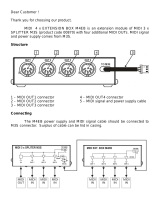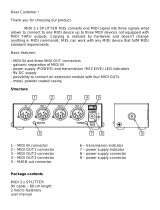Page is loading ...

FLEXI-FLOW™ Compact
Doc. no.: 9.17.158 rev. D Date: 30-01-2023
Instruction Manual
ATTENTION
Please read this document carefully before installing and operating the product.
Not following the guidelines could result in personal injury and/or damage to the equipment.
Keep this document for future reference.

Bronkhorst®
Instruction Manual FLEXI-FLOW™ Compact 9.17.158D2
Copyright
© 2023 Bronkhorst High-Tech B.V. - All rights reserved.
Bronkhorst® is a registered trademark of Bronkhorst High-Tech B.V.
All other trademarks are the property of their respective owners.
Disclaimer
The illustrations in this document serve to provide general notices regarding correct operation. The illustrations are
simplified representations of the actual situation and may differ from the actual product.
Bronkhorst High-Tech B.V. reserves the right to modify or improve its products and documentation without notice. Prior to
work, check whether a newer version of this document is available on the Bronkhorst website.
Symbols in this document
Important information. Disregarding this information could increase the risk of damage to the equipment, or the risk of
personal injuries.
Tips, useful information, attention points. This will facilitate the use of the instrument and/or contribute to its optimal
performance.
Additional information available in the referenced documentation, on the indicated website(s) or from your Bronkhorst
representative.
Service
If you have a question about a product or if you find the product does not meet the
specifications as ordered, do not hesitate to contact your Bronkhorst representative. To enable us
to help you quickly and effectively, make sure to have the serial number (SN) ready whenever
seeking contact with your Bronkhorst representative about a specific item.
For current information about Bronkhorst® and worldwide service addresses, please visit our website:
www.bronkhorst.com
Do you have any questions about our products? Our Sales department will gladly assist you selecting the right product for
your application. Contact sales by e-mail:
sales@bronkhorst.com
For after-sales questions, help and guidance, our Customer Care department is available by e-mail:
aftersales@bronkhorst.com
No matter the time zone, our experts within the Customer Care department are available to answer your request
immediately or take appropriate further action. Our experts can be reached at:
+31 859 02 18 66
Bronkhorst High-Tech B.V.
Nijverheidsstraat 1A
NL-7261 AK Ruurlo
The Netherlands

Bronkhorst®
Instruction Manual FLEXI-FLOW™ Compact9.17.158D 3
Warranty
Bronkhorst® products are warranted against defects in material and workmanship for a period of three years from the date
of shipment, provided they are used in accordance with the ordering specifications and not subject to abuse or physical
damage. Products that do not operate properly during this period may be repaired or replaced at no charge. Repairs are
normally warranted for one year or the balance of the original warranty, whichever is the longer.
See also section 9 (Guarantee) of the Conditions of sales:
www.bronkhorst.com/int/about/conditions-of-sales/
The warranty includes all initial and latent defects, random failures, and indeterminable internal causes. It excludes failures
and damage caused by the customer, such as contamination, improper electrical hook-up, physical shock etc.
Re-conditioning of products primarily returned for warranty service that is partly or wholly judged non-warranty may be
charged for.
Bronkhorst High-Tech B.V. or affiliated company prepays outgoing freight charges when any part of the service is
performed under warranty, unless otherwise agreed upon beforehand. The costs of unstamped returns are added to the
repair invoice. Import and/or export charges as well as costs of foreign shipping methods and/or carriers are paid by the
customer.
Receipt of equipment
Check the outside packaging box for damage incurred during shipment. If the box is damaged, the local carrier must be
notified at once regarding his liability. At the same time a report should be submitted to your Bronkhorst representative.
Carefully remove the equipment from the box. Verify that the contents of the package was not damaged during shipment.
Should the equipment be damaged, the local carrier must be notified at once regarding his liability. At the same time a
report should be submitted to your Bronkhorst representative.
Check the packing list to ensure that you received all items included in the scope of delivery
Do not discard spare or replacement parts with the packaging material
Refer to Removal and return instructions about return shipment procedures.
Equipment storage
The equipment should be stored in its original package in a climate controlled storage location.
Care should be taken not to subject the equipment to excessive temperatures or humidity.
See technical specifications (data sheet) for information about required storage conditions.
22

Bronkhorst®
Instruction Manual FLEXI-FLOW™ Compact 9.17.158D4

Bronkhorst®
Instruction Manual FLEXI-FLOW™ Compact9.17.158D 5
Table of contents
. . . . . . . . . . . . . . . . . . . . . . . . . . . . . . . . . . . . . . . . . . . . . . . . . . . . . . . . . . . . . . . . . . . . . . . . . . . . . . . . . . . . . . . . . . . . . . . . . . . . . . . . . 7
General information 1
. . . . . . . . . . . . . . . . . . . . . . . . . . . . . . . . . . . . . . . . . . . . . . . . . . . . . . . . . . . . . . . . . . . . . . . . . . . . . . . . . . . . . . . . . . . . . . . . . . . . . . . . . . . . . . 71.1 Scope of this document
. . . . . . . . . . . . . . . . . . . . . . . . . . . . . . . . . . . . . . . . . . . . . . . . . . . . . . . . . . . . . . . . . . . . . . . . . . . . . . . . . . . . . . . . . . . . . . . . . . . . . . . . . . . . . . 71.2 Intended use
. . . . . . . . . . . . . . . . . . . . . . . . . . . . . . . . . . . . . . . . . . . . . . . . . . . . . . . . . . . . . . . . . . . . . . . . . . . . . . . . . . . . . . . . . . . . . . . . . . . . . . . . . . . . . . 71.3 Product overview
. . . . . . . . . . . . . . . . . . . . . . . . . . . . . . . . . . . . . . . . . . . . . . . . . . . . . . . . . . . . . . . . . . . . . . . . . . . . . . . . . . . . . . . . . . . . . . . . . . . . . . . . . . . . . . 81.4 Product features
. . . . . . . . . . . . . . . . . . . . . . . . . . . . . . . . . . . . . . . . . . . . . . . . . . . . . . . . . . . . . . . . . . . . . . . . . . . . . . . . . . . . . . . . . . . . . . . . . . . . . . . . . . . . . . 8Offline/parallel configuration 1.4.1
. . . . . . . . . . . . . . . . . . . . . . . . . . . . . . . . . . . . . . . . . . . . . . . . . . . . . . . . . . . . . . . . . . . . . . . . . . . . . . . . . . . . . . . . . . . . . . . . . . . . . . . . . . . . . . 8Instrument status (NAMUR) 1.4.2
. . . . . . . . . . . . . . . . . . . . . . . . . . . . . . . . . . . . . . . . . . . . . . . . . . . . . . . . . . . . . . . . . . . . . . . . . . . . . . . . . . . . . . . . . . . . . . . . . . . . . . . . . . . . . . 8Multi-parameter functionality 1.4.3
. . . . . . . . . . . . . . . . . . . . . . . . . . . . . . . . . . . . . . . . . . . . . . . . . . . . . . . . . . . . . . . . . . . . . . . . . . . . . . . . . . . . . . . . . . . . . . . . . . . . . . . . . . . . . . 8On-board FLUIDAT® database 1.4.4
. . . . . . . . . . . . . . . . . . . . . . . . . . . . . . . . . . . . . . . . . . . . . . . . . . . . . . . . . . . . . . . . . . . . . . . . . . . . . . . . . . . . . . . . . . . . . . . . . . . . . . . . . . . . . . 8Multi-modular systems 1.4.5
. . . . . . . . . . . . . . . . . . . . . . . . . . . . . . . . . . . . . . . . . . . . . . . . . . . . . . . . . . . . . . . . . . . . . . . . . . . . . . . . . . . . . . . . . . . . . . . . . . . . . . . . . . . . . . 91.5 Documentation
. . . . . . . . . . . . . . . . . . . . . . . . . . . . . . . . . . . . . . . . . . . . . . . . . . . . . . . . . . . . . . . . . . . . . . . . . . . . . . . . . . . . . . . . . . . . . . . . . . . . . . . . . . . . . . 101.6 Safety notes
. . . . . . . . . . . . . . . . . . . . . . . . . . . . . . . . . . . . . . . . . . . . . . . . . . . . . . . . . . . . . . . . . . . . . . . . . . . . . . . . . . . . . . . . . . . . . . . . . . . . . . . . . 11
Installation 2
. . . . . . . . . . . . . . . . . . . . . . . . . . . . . . . . . . . . . . . . . . . . . . . . . . . . . . . . . . . . . . . . . . . . . . . . . . . . . . . . . . . . . . . . . . . . . . . . . . . . . . . . . . . . . . 112.1 Product specifications
. . . . . . . . . . . . . . . . . . . . . . . . . . . . . . . . . . . . . . . . . . . . . . . . . . . . . . . . . . . . . . . . . . . . . . . . . . . . . . . . . . . . . . . . . . . . . . . . . . . . . . . . . . . . . . 11Pressure rating 2.1.1
. . . . . . . . . . . . . . . . . . . . . . . . . . . . . . . . . . . . . . . . . . . . . . . . . . . . . . . . . . . . . . . . . . . . . . . . . . . . . . . . . . . . . . . . . . . . . . . . . . . . . . . . . . . . . . 11Bluetooth certification 2.1.2
. . . . . . . . . . . . . . . . . . . . . . . . . . . . . . . . . . . . . . . . . . . . . . . . . . . . . . . . . . . . . . . . . . . . . . . . . . . . . . . . . . . . . . . . . . . . . . . . . . . . . . . . . . . . . . 112.2 Mounting
. . . . . . . . . . . . . . . . . . . . . . . . . . . . . . . . . . . . . . . . . . . . . . . . . . . . . . . . . . . . . . . . . . . . . . . . . . . . . . . . . . . . . . . . . . . . . . . . . . . . . . . . . . . . . . 12Piping requirements 2.2.1
. . . . . . . . . . . . . . . . . . . . . . . . . . . . . . . . . . . . . . . . . . . . . . . . . . . . . . . . . . . . . . . . . . . . . . . . . . . . . . . . . . . . . . . . . . . . . . . . . . . . . . . . . . . . . . 12Fluid connection 2.2.2
. . . . . . . . . . . . . . . . . . . . . . . . . . . . . . . . . . . . . . . . . . . . . . . . . . . . . . . . . . . . . . . . . . . . . . . . . . . . . . . . . . . . . . . . . . . . . . . . . . . . . . . . . . . . . . 12Preventing pressure shocks 2.2.3
. . . . . . . . . . . . . . . . . . . . . . . . . . . . . . . . . . . . . . . . . . . . . . . . . . . . . . . . . . . . . . . . . . . . . . . . . . . . . . . . . . . . . . . . . . . . . . . . . . . . . . . . . . . . . . 122.3 Electrical connection
. . . . . . . . . . . . . . . . . . . . . . . . . . . . . . . . . . . . . . . . . . . . . . . . . . . . . . . . . . . . . . . . . . . . . . . . . . . . . . . . . . . . . . . . . . . . . . . . . . . . . . . . . . . . . . 132.4 Fieldbus connection
. . . . . . . . . . . . . . . . . . . . . . . . . . . . . . . . . . . . . . . . . . . . . . . . . . . . . . . . . . . . . . . . . . . . . . . . . . . . . . . . . . . . . . . . . . . . . . . . . . . . . . . . . 14
Operation 3
. . . . . . . . . . . . . . . . . . . . . . . . . . . . . . . . . . . . . . . . . . . . . . . . . . . . . . . . . . . . . . . . . . . . . . . . . . . . . . . . . . . . . . . . . . . . . . . . . . . . . . . . . . . . . . 143.1 General procedures
. . . . . . . . . . . . . . . . . . . . . . . . . . . . . . . . . . . . . . . . . . . . . . . . . . . . . . . . . . . . . . . . . . . . . . . . . . . . . . . . . . . . . . . . . . . . . . . . . . . . . . . . . . . . . . 14Powering up 3.1.1
. . . . . . . . . . . . . . . . . . . . . . . . . . . . . . . . . . . . . . . . . . . . . . . . . . . . . . . . . . . . . . . . . . . . . . . . . . . . . . . . . . . . . . . . . . . . . . . . . . . . . . . . . . . . . . 14First use 3.1.2
. . . . . . . . . . . . . . . . . . . . . . . . . . . . . . . . . . . . . . . . . . . . . . . . . . . . . . . . . . . . . . . . . . . . . . . . . . . . . . . . . . . . . . . . . . . . . . . . . . . . . . . . . . . . . . 14After use 3.1.3
. . . . . . . . . . . . . . . . . . . . . . . . . . . . . . . . . . . . . . . . . . . . . . . . . . . . . . . . . . . . . . . . . . . . . . . . . . . . . . . . . . . . . . . . . . . . . . . . . . . . . . . . . . . . . . 14Powering down 3.1.4
. . . . . . . . . . . . . . . . . . . . . . . . . . . . . . . . . . . . . . . . . . . . . . . . . . . . . . . . . . . . . . . . . . . . . . . . . . . . . . . . . . . . . . . . . . . . . . . . . . . . . . . . . . . . . . 14Instrument status 3.1.5
. . . . . . . . . . . . . . . . . . . . . . . . . . . . . . . . . . . . . . . . . . . . . . . . . . . . . . . . . . . . . . . . . . . . . . . . . . . . . . . . . . . . . . . . . . . . . . . . . . . . . . . . . . . . . . 153.2 Special procedures
. . . . . . . . . . . . . . . . . . . . . . . . . . . . . . . . . . . . . . . . . . . . . . . . . . . . . . . . . . . . . . . . . . . . . . . . . . . . . . . . . . . . . . . . . . . . . . . . . . . . . . . . . . . . . . 15Changing communication settings 3.2.1
. . . . . . . . . . . . . . . . . . . . . . . . . . . . . . . . . . . . . . . . . . . . . . . . . . . . . . . . . . . . . . . . . . . . . . . . . . . . . . . . . . . . . . . . . . . . . . . . . . . . . . . . . . . . . . 15Fluid selection 3.2.2
. . . . . . . . . . . . . . . . . . . . . . . . . . . . . . . . . . . . . . . . . . . . . . . . . . . . . . . . . . . . . . . . . . . . . . . . . . . . . . . . . . . . . . . . . . . . . . . . . . . . . . . . . . . . . . 17Switching control function 3.2.3
. . . . . . . . . . . . . . . . . . . . . . . . . . . . . . . . . . . . . . . . . . . . . . . . . . . . . . . . . . . . . . . . . . . . . . . . . . . . . . . . . . . . . . . . . . . . . . . . . . . . . . . . . . . . . . 18Bluetooth configuration 3.2.4
. . . . . . . . . . . . . . . . . . . . . . . . . . . . . . . . . . . . . . . . . . . . . . . . . . . . . . . . . . . . . . . . . . . . . . . . . . . . . . . . . . . . . . . . . . . . . . . . . . . . . . . . . . . . . . 18Adjusting zero point 3.2.5
. . . . . . . . . . . . . . . . . . . . . . . . . . . . . . . . . . . . . . . . . . . . . . . . . . . . . . . . . . . . . . . . . . . . . . . . . . . . . . . . . . . . . . . . . . . . . . . . . . . . . . . . . . . . . . 193.3 Maintenance
. . . . . . . . . . . . . . . . . . . . . . . . . . . . . . . . . . . . . . . . . . . . . . . . . . . . . . . . . . . . . . . . . . . . . . . . . . . . . . . . . . . . . . . . . . . . . . . . . . . . . . . . . . . . . . 19Cleaning 3.3.1
. . . . . . . . . . . . . . . . . . . . . . . . . . . . . . . . . . . . . . . . . . . . . . . . . . . . . . . . . . . . . . . . . . . . . . . . . . . . . . . . . . . . . . . . . . . . . . . . . . . . . . . . . . . . . . 19Calibration 3.3.2
. . . . . . . . . . . . . . . . . . . . . . . . . . . . . . . . . . . . . . . . . . . . . . . . . . . . . . . . . . . . . . . . . . . . . . . . . . . . . . . . . . . . . . . . . . . . . . . . . . . . . . . . . . . . . . 193.4 Troubleshooting
. . . . . . . . . . . . . . . . . . . . . . . . . . . . . . . . . . . . . . . . . . . . . . . . . . . . . . . . . . . . . . . . . . . . . . . . . . . . . . . . . . . . . . . . . . . . . . . . . . . . . . . . . . . . . . 20Zooming in on NAMUR status 3.4.1
. . . . . . . . . . . . . . . . . . . . . . . . . . . . . . . . . . . . . . . . . . . . . . . . . . . . . . . . . . . . . . . . . . . . . . . . . . . . . . . . . . . . . . . . . . . . . . . . . . . . . . . . . . . . . . 20Default valve state 3.4.2
. . . . . . . . . . . . . . . . . . . . . . . . . . . . . . . . . . . . . . . . . . . . . . . . . . . . . . . . . . . . . . . . . . . . . . . . . . . . . . . . . . . . . . . . . . . . . . . . . . . . . . . . . . . . . . 20Common issues 3.4.3
. . . . . . . . . . . . . . . . . . . . . . . . . . . . . . . . . . . . . . . . . . . . . . . . . . . . . . . . . . . . . . . . . . . . . . . . . . . . . . . . . . . . . . . . . . . . . . . . . . . . . . . . . . . . . . 223.5 Returns
. . . . . . . . . . . . . . . . . . . . . . . . . . . . . . . . . . . . . . . . . . . . . . . . . . . . . . . . . . . . . . . . . . . . . . . . . . . . . . . . . . . . . . . . . . . . . . . . . . . . . . . . . . . . . . 22Removal and return instructions 3.5.1
. . . . . . . . . . . . . . . . . . . . . . . . . . . . . . . . . . . . . . . . . . . . . . . . . . . . . . . . . . . . . . . . . . . . . . . . . . . . . . . . . . . . . . . . . . . . . . . . . . . . . . . . . . . . . . 22Disposal (end of lifetime) 3.5.2

Bronkhorst®
Instruction Manual FLEXI-FLOW™ Compact 9.17.158D6
. . . . . . . . . . . . . . . . . . . . . . . . . . . . . . . . . . . . . . . . . . . . . . . . . . . . . . . . . . . . . . . . . . . . . . . . . . . . . . . . . . . . . . . . . . . . . . . . . . . . . . . . . 23
Communication interface 4
. . . . . . . . . . . . . . . . . . . . . . . . . . . . . . . . . . . . . . . . . . . . . . . . . . . . . . . . . . . . . . . . . . . . . . . . . . . . . . . . . . . . . . . . . . . . . . . . . . . . . . . . . . . . . . 234.1 Fieldbus communication
. . . . . . . . . . . . . . . . . . . . . . . . . . . . . . . . . . . . . . . . . . . . . . . . . . . . . . . . . . . . . . . . . . . . . . . . . . . . . . . . . . . . . . . . . . . . . . . . . . . . . . . . . . . . . . 234.2 Bluetooth or support interface?
. . . . . . . . . . . . . . . . . . . . . . . . . . . . . . . . . . . . . . . . . . . . . . . . . . . . . . . . . . . . . . . . . . . . . . . . . . . . . . . . . . . . . . . . . . . . . . . . . . . . . . . . . . . . . . 234.3 Parameters
. . . . . . . . . . . . . . . . . . . . . . . . . . . . . . . . . . . . . . . . . . . . . . . . . . . . . . . . . . . . . . . . . . . . . . . . . . . . . . . . . . . . . . . . . . . . . . . . . . . . . . . . . . . . . . 24Measurement and control 4.3.1
. . . . . . . . . . . . . . . . . . . . . . . . . . . . . . . . . . . . . . . . . . . . . . . . . . . . . . . . . . . . . . . . . . . . . . . . . . . . . . . . . . . . . . . . . . . . . . . . . . . . . . . . . . . . . . 26Advanced measurement and control 4.3.1.1
. . . . . . . . . . . . . . . . . . . . . . . . . . . . . . . . . . . . . . . . . . . . . . . . . . . . . . . . . . . . . . . . . . . . . . . . . . . . . . . . . . . . . . . . . . . . . . . . . . . . . . . . . . . . . . 26Alarms 4.3.2
. . . . . . . . . . . . . . . . . . . . . . . . . . . . . . . . . . . . . . . . . . . . . . . . . . . . . . . . . . . . . . . . . . . . . . . . . . . . . . . . . . . . . . . . . . . . . . . . . . . . . . . . . . . . . . 28Counter 4.3.3
. . . . . . . . . . . . . . . . . . . . . . . . . . . . . . . . . . . . . . . . . . . . . . . . . . . . . . . . . . . . . . . . . . . . . . . . . . . . . . . . . . . . . . . . . . . . . . . . . . . . . . . . . . . . . . 30Network configuration 4.3.4
. . . . . . . . . . . . . . . . . . . . . . . . . . . . . . . . . . . . . . . . . . . . . . . . . . . . . . . . . . . . . . . . . . . . . . . . . . . . . . . . . . . . . . . . . . . . . . . . . . . . . . . . . . . . . . 31Fluid set 4.3.5
. . . . . . . . . . . . . . . . . . . . . . . . . . . . . . . . . . . . . . . . . . . . . . . . . . . . . . . . . . . . . . . . . . . . . . . . . . . . . . . . . . . . . . . . . . . . . . . . . . . . . . . . . . . . . . 32Advanced fluid set parameters 4.3.5.1
. . . . . . . . . . . . . . . . . . . . . . . . . . . . . . . . . . . . . . . . . . . . . . . . . . . . . . . . . . . . . . . . . . . . . . . . . . . . . . . . . . . . . . . . . . . . . . . . . . . . . . . . . . . . . . 33Fluid mixture parameters 4.3.5.2
. . . . . . . . . . . . . . . . . . . . . . . . . . . . . . . . . . . . . . . . . . . . . . . . . . . . . . . . . . . . . . . . . . . . . . . . . . . . . . . . . . . . . . . . . . . . . . . . . . . . . . . . . . . . . . 34Master/slave configuration (FLOW-BUS) 4.3.6
. . . . . . . . . . . . . . . . . . . . . . . . . . . . . . . . . . . . . . . . . . . . . . . . . . . . . . . . . . . . . . . . . . . . . . . . . . . . . . . . . . . . . . . . . . . . . . . . . . . . . . . . . . . . . . 35Digital input and output 4.3.7
. . . . . . . . . . . . . . . . . . . . . . . . . . . . . . . . . . . . . . . . . . . . . . . . . . . . . . . . . . . . . . . . . . . . . . . . . . . . . . . . . . . . . . . . . . . . . . . . . . . . . . . . . . . . . . 35Device identification 4.3.8
. . . . . . . . . . . . . . . . . . . . . . . . . . . . . . . . . . . . . . . . . . . . . . . . . . . . . . . . . . . . . . . . . . . . . . . . . . . . . . . . . . . . . . . . . . . . . . . . . . . . . . . . . . . . . . 36Bluetooth 4.3.9
. . . . . . . . . . . . . . . . . . . . . . . . . . . . . . . . . . . . . . . . . . . . . . . . . . . . . . . . . . . . . . . . . . . . . . . . . . . . . . . . . . . . . . . . . . . . . . . . . . . . . . . . . . . . . . 37Operational history 4.3.10
. . . . . . . . . . . . . . . . . . . . . . . . . . . . . . . . . . . . . . . . . . . . . . . . . . . . . . . . . . . . . . . . . . . . . . . . . . . . . . . . . . . . . . . . . . . . . . . . . . . . . . . . . . . . . . 38Diagnostics 4.3.11
. . . . . . . . . . . . . . . . . . . . . . . . . . . . . . . . . . . . . . . . . . . . . . . . . . . . . . . . . . . . . . . . . . . . . . . . . . . . . . . . . . . . . . . . . . . . . . . . . . . . . . . . . . . . . . 39Special parameters 4.3.12
. . . . . . . . . . . . . . . . . . . . . . . . . . . . . . . . . . . . . . . . . . . . . . . . . . . . . . . . . . . . . . . . . . . . . . . . . . . . . . . . . . . . . . . . . . . . . . . . . . . . . . . . . . . . . . 414.4 Multi-parameter addressing
. . . . . . . . . . . . . . . . . . . . . . . . . . . . . . . . . . . . . . . . . . . . . . . . . . . . . . . . . . . . . . . . . . . . . . . . . . . . . . . . . . . . . . . . . . . . . . . . . . . . . . . . . . . . . . 424.5 Gateway (multi-modular systems)
. . . . . . . . . . . . . . . . . . . . . . . . . . . . . . . . . . . . . . . . . . . . . . . . . . . . . . . . . . . . . . . . . . . . . . . . . . . . . . . . . . . . . . . . . . . . . . . . . . . . . . . . . . . . . . 45
Parameter index

Bronkhorst®
Instruction Manual FLEXI-FLOW™ Compact9.17.158D 7
1 General information
1.1 Scope of this document
This document contains general product information, installation and basic operating instructions and troubleshooting tips
for the FLEXI-FLOW™ Compact.
1.2 Intended use
The FLEXI-FLOW™ has been developed to measure and/or control mass flow rates and pressures of clean, dry, non-corrosive
and non-toxic gases in a fluid system.
The product is suited for general purpose dry indoor applications, like laboratories and machine enclosures, applying media
and operating conditions within the limits as specified in the FLEXI-FLOW™ Compact datasheet .
Any other use is considered as not intended and improper. Improper use might cause damage to the product and/or
propose danger to users and/or bystanders and is therefore not permissible.
Responsibility for application of the product in accordance with its intended use, suitability for the intended application,
cleaning and compatibility of the used media with the applied materials lies solely with the user.
Bronkhorst High-Tech B.V. cannot be held liable for any damage and/or injury resulting from unintended, improper or
unsafe use.
1.3 Product overview
1. Power and signal connector (9-pin D-sub)
2. Address selector (rotary switch)
3. Support interface (USB-C)
4. Fluid inlet
5. Status indication light
6. Control valve (optional)
7. Fluid outlet
8. Flow direction
9

Bronkhorst®
Instruction Manual FLEXI-FLOW™ Compact 9.17.158D8
1.4 Product features
1.4.1 Offline/parallel configuration
The instrument is fitted with a support interface (USB-C) and a Bluetooth® wireless connection (optional). Both connections
can be used to configure the instrument before process integration. After process integration, both connections can also be
used to monitor the instrument without disconnecting the communication connection.
Note: All information in this document regarding the Bluetooth® functionality of the FLEXI-FLOW™ does not apply to
instruments ordered without this functionality.
1.4.2 Instrument status (NAMUR)
With the status indication light , the FLEXI-FLOW™ Compact shows its current status , using a color range based on
the NAMUR NE 107 standard. The colors provide easily recognizable signals to the operator regarding corrective actions,
malfunctions, maintenance indications, etc.
Comprehensive diagnostic information based on the NAMUR status is available in FlowSuite.
1.4.3 Multi-parameter functionality
The FLEXI-FLOW™ Compact works in much the same way as any regular digital Bronkhorst® instrument. Upon delivery, the
FLEXI-FLOW™ Compact is configured as a (mass) flow controller or meter. An integrated temperature sensor and 2 pressure
sensors provide additional real-time measurement data, allowing the main instrument function to be switched between
flow control and pressure control .
1.4.4 On-board FLUIDAT® database
A built-in database with properties of 22 commonly used gases provides the basis for up to 8 fluid presets, which can be
stored in the instrument using FlowSuite or by direct digital communication (e.g. using a custom-built (PLC) program).
The on-board FLUIDAT® conversion algorithm continuously adjusts the gas flow relative to the calibration gas, based on
the measured temperature and pressure and the properties of the selected gas (or mixture) .
1.4.5 Multi-modular systems
The FLEXI-FLOW™ Compact can be supplied as a system with up to 8 instruments which are linked fluidically by means of a
manifold-like construction. The instruments can be controlled individually on FLOW-BUS or Modbus, or through a
gateway in other fieldbus systems. The gateway and the instruments behind it are powered through a single cable.
For information about FLEXI-FLOW™ Compact based multi-channel systems and possible applications, contact your
Bronkhorst representative.
7 14
17
15
42

Bronkhorst®
Instruction Manual FLEXI-FLOW™ Compact9.17.158D 9
1.5 Documentation
This document contains basic information for installation, commissioning and maintenance of the
FLEXI-FLOW™ Compact.
At some points it refers to documentation associated with important components or features.
These references are listed in the table below.
All documents listed here can be found on the FLEXI-FLOW™ product page
(www.bronkhorst.com/flexi-flow or scan the QR code).
Type
Document name
Document no.
Manuals
Instruction Manual FLEXI-FLOW™ Compact
(this document)
9.17.158
Quick Start Guide FLEXI-FLOW™ Compact
9.17.157
Instruction Manual FLOW-BUS interface
9.17.024
Instruction Manual Modbus interface
9.17.035
Instruction Manual RS-232 interface*
9.17.027
Technical documentation
Datasheet (technical specifications)
Hook-up diagram Modbus RTU / FLOW-BUS
9.16.275
Dimensional drawing
7.15.225
Compliance
EU Declaration of Conformity FLEXI-FLOW™
9.06.132
EU Declaration of Conformity RoHS
9.06.124
Manufacturer Declaration REACH
9.06.056
Manufacturer Declaration WEEE
9.06.128
Conflict Minerals Compliance Policy
9.06.065
*) Note that the FLEXI-FLOW™ has no RS-232 communication interface. In this context, the reference to this manual is only to
provide information about the ProPar protocol.

Bronkhorst®
Instruction Manual FLEXI-FLOW™ Compact 9.17.158D10
1.6 Safety notes
Please read this document entirely and carefully before installing and operating the product. Not following
the guidelines could result in personal injury and damage to the product and the system(s) it is incorporated in
or connected with.
The product(s) described in this document may only be handled by qualified personnel who are familiar with combined
fluid and electrical systems and who recognize the associated hazards (e.g. (high) fluid pressure, electric shock).
The user is responsible for taking the necessary safety measures to prevent damage and/or injury while working with the
equipment and process media (as described in the associated Material Safety Data Sheets).
Where appropriate, this document recommends or prescribes safety measures to be taken with respect to media or
equipment usage under the specified conditions. However, this does not relieve the user of aforementioned
responsibility, not even if such is not explicitly recommended or prescribed in this document.
The equipment and its accessories must be used in accordance with their specifications and intended use.
The customer is responsible for conducting a risk analysis for the entire system and take the required safety precautions
following applicable laws and regulations. Based on the risk analysis, the customer should describe and adhere to
standard operating procedures to ensure safe use of the equipment.
Individual instruments may not be disassembled or modified in any way or for any purpose.
Any unauthorized modification, for any purpose whatsoever, will be considered as unintended and improper use ,
will void warranty and cancel the manufacturer's liability.
Unauthorized modifications can undo safety features, compromise system specifications (such as ingress protection
rating) and cause failure to comply with applicable laws, regulations and directives.
If the product is defective or otherwise does not meet your requirements, please contact your Bronkhorst representative
for assistance or advice.
Product related safety warnings
Before operating the FLEXI-FLOW™, make sure that the equipment has been installed and configured by an authorized
engineer and that the installation is approved for use.
To ensure and maintain a safe working area, regularly inspect electrical and fluid lines and connections:
Prior to each use, check cabling for proper connection, damage and wear. If necessary, replace cables and/or connectors.
Before, during and after operation, check fluid lines and connections for leaks, damage and wear. Re-tighten fluid
connections as necessary, replace connectors as needed.
During operation, fluid connections may not be loosened or disconnected under any circumstances.
When pressurizing, prevent pressure shocks by gradually bringing the fluid system to the required operating pressure.
Bronkhorst does the utmost to ensure that you receive a clean product. This does not, however, relieve the user of the
responsibility to ensure that the equipment and the system in which it is incorporated meet the requirements implied by
the intended use of the product. The responsibility for cleaning the equipment to meet such requirements lies exclusively
with the user.
Depending on the properties of the process medium and the (expected) time until the next use, it is advisable to flush the
fluid system with a suitable (cleaning) fluid after use.
If the equipment has been used to process corrosive, reactive or hazardous media (e.g. toxic or flammable), cleaning the
fluid system is imperative before it is exposed to air.
If the equipment is not used for an extended period, the fluid system should be dry after use and after cleaning. If not, it
should be purged with a dry, inert gas for a minimum period of 30 minutes.
Prior to powering down the FLEXI-FLOW™, the fluid system should be depressurized.
When depressurizing, prevent pressure shocks by shutting off the fluid supply gradually.
Inexpertly servicing instruments can lead to serious personal injury and/or damage to the instrument or the system it is
used in. Servicing must therefore be performed by trained and qualified personnel. Contact your Bronkhorst representative
for information about cleaning and calibration. Bronkhorst has trained staff available.
Before disconnecting or disassembling any fluid system related parts, always make sure the fluid system is depressurized
to atmospheric pressure.
When depressurizing, prevent sudden pressure changes by shutting off the fluid supply gradually.
7

Bronkhorst®
Instruction Manual FLEXI-FLOW™ Compact9.17.158D 11
2 Installation
2.1 Product specifications
Before installing the FLEXI-FLOW™, check that the functional and technical properties of the
product match your requirements (the image on the right is an example; it does not necessarily
reflect the actual specifications of your instrument).
If you have a question about the product or if you find the product does not meet the
specifications as ordered, do not hesitate to contact your Bronkhorst representative (see the first
pages of this document for contact information).
2.1.1 Pressure rating
A red label signifies that the FLEXI-FLOW™ has undergone a pressure test and a test for outboard
leakage.
If the red label is missing, the device must not be used and should be returned to the factory.
Before installation, make sure that the pressure rating is within the limits of the normal process conditions of your
application.
2.1.2 Bluetooth certification
Connectivity
Bluetooth version
5.2
Frequency range
2402…2480 MHz
Transmitter power
max. +6 dBm
Range
max. 75 m
FCC (USA): YCP-STM32WB5M001
Note: This equipment has been tested and found to comply with the limits for a Class A digital device, pursuant to part 15
of the FCC Rules. These limits are designed to provide reasonable protection against harmful interference when the
equipment is operated in a commercial environment. This equipment generates, uses, and can radiate radio frequency
energy and, if not installed and used in accordance with the instruction manual, may cause harmful interference to radio
communications. Operation of this equipment in a residential area is likely to cause harmful interference in which case the
user will be required to correct the interference at his own expense.
ISED (Canada): 8976A-STM32WB5M01
Notes: This device contains licence-exempt transmitter(s)/receiver(s) that comply with Innovation, Science and Economic
Development Canada’s licence-exempt RSS(s). Operation is subject to the following two conditions:
1. This device may not cause interference.
2. This device must accept any interference, including interference that may cause undesired operation of the device.
JRF (Japan): 005-102490
NCC (Taiwan): CCAN20LP0740T3
2.2 Mounting
For optimal performance, observe the following guidelines:
Avoid installation in close proximity of mechanical vibration and/or heat sources.
Use the equipment in an environment with a stable ambient pressure and
temperature.
For stable fixation to a rigid and stable surface or construction, use the threaded
mounting holes in the bottom of the instrument base. Consult the dimensional
drawing for the exact size and locations.
9

Bronkhorst®
Instruction Manual FLEXI-FLOW™ Compact 9.17.158D12
2.2.1 Piping requirements
For reliable performance, make sure the fluid stream is uncontaminated. If necessary, use an inlet filter to ensure a
particle free media stream. Select a filter with a maximum pore size of 20 µm and a surface area that minimizes the
pressure drop.
If back flow could occur, the use of a check valve is also recommended.
Use piping or tubing that is suitable for the operating conditions of the application (media, maximum temperature,
maximum operating pressure).
2.2.2 Fluid connection
If applicable: install the fluid connections according to the manufacturer's instructions.
Connect the FLEXI-FLOW™ to the fluid system in accordance with the product overview .
Tighten fluid connections according to the instructions of the manufacturer of the fittings.
Make sure connector sizes match; do not mix metric (mm) and imperial (inch) sizes.
Make sure all connectors and tubing are free from dirt and debris.
Do not apply fluid pressure until all required fluid connections and electrical connections have been made.
Check the fluid system for leak tightness after any modification and before applying full operating pressure, especially when
using hazardous media (e.g. toxic or flammable).
2.2.3 Preventing pressure shocks
FLEXI-FLOW™ instruments can handle pressure shocks in the system well, but are not insensitive to pressure fluctuations.
For optimal control stability, observe the following guidelines:
Provide a stable (pressure controlled) upstream pressure; put sufficient buffer volume between a pressure regulator and
the instrument. As a rule of thumb, install pressure regulators at a distance of at least 25 times the pipe diameter from
the inlet or outlet of the instrument.
When using multiple instruments and/or control valves, prevent interference by putting piping with sufficient buffer
volume between components.
2.3 Electrical connection
Electrical connections should be made according to the hook-up diagram , using the supplied cables (insofar as
included) or compatible, with respect to required supply current, voltage loss, cable length, cable and gland diameters
and operating conditions.
When using self-assembled cables, follow the guidelines provided by the connectors' manufacturer.
For use in a fieldbus system, follow the instructions of the cable supplier for the according fieldbus system.
Make sure that the power supply matches the power rating of the instrument (see technical specifications ) and that
double or reinforced insulation is used for the power supply.
If a surge protection device is used, make sure its specifications match the power consumption of the application.
To prevent damage as a result of reversed polarity, the use of a 2A fuse in the direct +Us line is recommended.
Always turn off electrical power before connecting or disconnecting equipment electrically.
In order to be able to comply with all applicable guidelines and regulations, it is essential that electrical connections be
made by or under supervision of a qualified electrician.
The equipment described in this document contains electronic components that are susceptible to electrostatic
discharge.
When working on the electrical installation, take appropriate measures to prevent damage as a result of electrostatic
discharge.
7
9
9

Bronkhorst®
Instruction Manual FLEXI-FLOW™ Compact9.17.158D 13
The CE mark on the equipment indicates that it complies with requirements imposed by the European Union, including
electromagnetic compatibility (EMC).
EMC can only be guaranteed by applying appropriate cables and connectors or gland assemblies:
Cable wire diameters must be sufficient to carry the supply current and minimize voltage loss.
When connecting the product to other devices, ensure that the integrity of the shielding remains uncompromised; use
shielded cables and connectors where possible and/or required.
Preferably use the supplied cables (if applicable) to make electrical (signal) connections to and between the supplied
components. These cables are shielded, have the required wire diameter, and loose ends (if applicable) are marked to
facilitate correct connection.
If not all requirements for proper shielding can be met (for example, because a component is not equipped with shielded
connectors), take the following measures to ensure the best possible shielding:
Keep cable lengths at a minimum.
Route cables as closely as possible alongside metal structures or components.
Ensure all electrical components are grounded to earth.
When in doubt about the shielding of your cabling and/or electrical connections, contact your Bronkhorst representative.
2.4 Fieldbus connection
The power connector also provides the selected fieldbus interface (FLOW-BUS or Modbus RTU).
Always check the total power consumption of your instruments before connecting them to a fieldbus system. Do not exceed
the maximum power of the power supply unit.
For fieldbus related wiring details, consult the according hook-up diagram .
For information about setting up a fieldbus network with Bronkhorst® instruments, consult the according fieldbus
manual .
If you need assistance with setting up a fieldbus network, contactyour Bronkhorst representative for information.
9
9

Bronkhorst®
Instruction Manual FLEXI-FLOW™ Compact 9.17.158D14
3 Operation
3.1 General procedures
Before operating the FLEXI-FLOW™, make sure that the equipment has been installed and configured by an authorized
engineer and that the installation is approved for use.
To ensure and maintain a safe working area, regularly inspect electrical and fluid lines and connections:
Prior to each use, check cabling for proper connection, damage and wear. If necessary, replace cables and/or connectors.
Before, during and after operation, check fluid lines and connections for leaks, damage and wear. Re-tighten fluid
connections as necessary, replace connectors as needed.
During operation, fluid connections may not be loosened or disconnected under any circumstances.
Gas condensation in the instrument can seriously affect its performance and reliability.
If possible, ensure that the ambient temperature is stable and at least equal to the temperature of the process gas.
Always use a clean and dry process gas (preferably with a purity of at least 99.5 %).
3.1.1 Powering up
To maintain control of the fluid system and ensure a safe situation, it is recommended to turn on power before applying
fluid pressure and to switch off power only after the fluid system is depressurized.
When pressurizing, prevent pressure shocks by gradually bringing the fluid system to the required operating pressure.
When powering up, the instrument needs a couple of seconds to start up the electronics and perform a self-test.
During initialization, the indication light cycles through all NAMUR status colors .
After successful initialization, the indication light lights up green to indicate that the instrument is ready to be used.
3.1.2 First use
Bronkhorst does the utmost to ensure that you receive a clean product. This does not, however, relieve the user of the
responsibility to ensure that the equipment and the system in which it is incorporated meet the requirements implied by
the intended use of the product. The responsibility for cleaning the equipment to meet such requirements lies exclusively
with the user.
3.1.3 After use
Depending on the properties of the process medium and the (expected) time until the next use, it is advisable to flush the
fluid system with a suitable (cleaning) fluid after use.
If the equipment has been used to process corrosive, reactive or hazardous media (e.g. toxic or flammable), cleaning the
fluid system is imperative before it is exposed to air.
If the equipment is not used for an extended period, the fluid system should be dry after use and after cleaning. If not, it
should be purged with a dry, inert gas for a minimum period of 30 minutes.
3.1.4 Powering down
Prior to powering down the FLEXI-FLOW™, the fluid system should be depressurized.
When depressurizing, prevent pressure shocks by shutting off the fluid supply gradually.
3.1.5 Instrument status
The status indication light uses different colors to reflect the current status of the instrument:
Green
Normal operation
Red
Failure
Yellow
Out of specification
Blue
Maintenance required
Orange
Check function
8
7

Bronkhorst®
Instruction Manual FLEXI-FLOW™ Compact9.17.158D 15
The colors are based on the NAMUR NE 107 standard and are a simplified representation of the instrument's diagnostic
data .
After powering up or restarting the instrument, the indication light cycles through all status colors once.
After the startup cycle, the indication lights assumes the color associated with the current instrument status.
Bluetooth
When Bluetooth is active, the indication light flashes blue once every 3 seconds.
If the instrument has a Bluetooth connection, the indication light flashes blue twice every 3 seconds.
Bluetooth communication is not reflected by the indication light.
Bluetooth indications are not related to the blue NAMUR indication.
Zeroing
During zero point adjustment , the indication light blinks blue (1 second on, 1 second off).
The zeroing indication is not related to the blue NAMUR indication.
3.2 Special procedures
3.2.1 Changing communication settings
Communication interface (power and signal connector)
Unless specified otherwise at ordering time, the power and signal connector is configured for Modbus RTU
communication upon delivery.
If necessary, use the support interface or a Bluetooth wireless connection to change the communication settings.
Because selection of the active communication interface is effective immediately, communication will be cut off if the
selected interface is changed while communicating through the power and signal connector.
Preferably use FlowSuite to select the required communication interface and associated parameters (fieldbus address,
baud rate, parity).
Alternatively, use a ProPar-enabled software tool like FlowDDE (support interface only).
See parameter section Network configuration for digital parameter settings and default values.
A USB connection on the support interface provides sufficient power for instrument configuration only.
Configuration using a Bluetooth wireless connection requires powering the instrument through the power connector or
support interface.
Manual address selection
Assuming the default baud rate and parity match the fieldbus configuration, the fieldbus address can be quickly set using
the manual address selector :
With value 0, the instrument uses the digital address setting
Values from 1 to 9 override the digital setting
3.2.2 Fluid selection
Fluid sets or mixtures can be stored using FlowSuite or by direct digital communication (e.g. using a custom-built (PLC)
program). To define a fluid set or mixture, only the formula of the required gas needs to be entered in the appropriate
parameter. The associated conversion parameters are filled in automatically.
Whether carried out in FlowSuite or with direct digital communication, fluid and mixture definition are virtually identical:
To define a fluid set:
1. Select the required Fluid Set Index.
2. Enter the formula of the required gas into parameter Fluid Name (case-sensitive).
20
18
30
7

Bronkhorst®
Instruction Manual FLEXI-FLOW™ Compact 9.17.158D16
To define a mix component:
1. Select the required Fluid Set Index.
2. Select the required Mix Component Index.
3. Enter the formula of the required gas into parameter Mix Component Fluid Name (case-sensitive).
The following gases can be selected:
Name
Formula
Acetylene
C2H2
Air
Air
Allene
C3H4 #1
Argon
Ar
Carbon dioxide
CO2
Carbon monoxide
CO
Cyclopropane
C3H6 #1
Deuterium
D2 #1
Ethane
C2H6
Ethylene
C2H4
Helium
He
Hydrogen
H2
Krypton
Kr
Methane
CH4
Neon
Ne
Nitrogen
N2
Nitrous oxide
N2O
Oxygen
O2
Perfluoropropane
C3F8
Propane
C3H8
Propylene
C3H6 #2
Propyne
C3H4 #2
Note that the FLUIDAT® algorithm is case-sensitive regarding fluid names.
If you need definitions for other gases, contact your Bronkhorst representative.
Also see parameter section Fluid set for a complete reference of all digital fluid set parameters.
31

Bronkhorst®
Instruction Manual FLEXI-FLOW™ Compact9.17.158D 17
3.2.3 Switching control function
Bronkhorst® software automatically adds additional communication channels to the array as regular instruments.
Control functions
The multi-parameter functionality enables simultaneous measurement of flow, upstream pressure and downstream
pressure, using 3 different communication channels. The selected control function determines whether the instrument uses
1 or 2 communication channels/sensors for measurement and control.
Single channel control
Using the single channel control functionality, only a single sensor is used:
Control
Function
param.
Communication
channel
Instrument function
0
F
Flow control
1
P1
Upstream pressure control
2
P2
Downstream pressure
control
Dual channel control
Using the dual channel control functionality, a combination of the flow sensor and 1 of the pressure sensors is used, where
either the flow is controlled and the pressure is limited, or vice-versa:
Control
Function
param.
Communication
channel
Instrument function
3
F + P1
Flow control, with
upstream pressure limit
4
F + P2
Flow control, with
downstream pressure limit
5
P1 + F
Upstream pressure control,
with flow limit
6
P2 + F
Downstream pressure
control, with flow limit

Bronkhorst®
Instruction Manual FLEXI-FLOW™ Compact 9.17.158D18
Switching the control function
Use parameter Control Function to set the instrument function.
Give a setpoint to the controlled value.
If dual channel control is selected: give a limit to the limited value, using the setpoint parameter of that communication
channel.
See section Multi-parameter addressing for available parameters.
3.2.4 Bluetooth configuration
The FLEXI-FLOW™ Compact is delivered with Bluetooth disabled.
Bluetooth can be enabled using FlowSuite.
When pairing, the instrument can be recognized by its serial number.
The first time the instrument is paired with FlowSuite, a six-digit passkey must be created.
Subsequently, the instrument can only be paired by entering the passkey that is stored in the instrument.
After pairing the instrument, Bluetooth can also be enabled or disabled by using digital communication. See parameter
section Bluetooth for the according parameters.
Configuration using a Bluetooth wireless connection requires powering the instrument through the power connector or
support interface.
3.2.5 Adjusting zero point
Zero-stability
The zero point of a Bronkhorst® flow meter/controller (the measurement signal that indicates the absence of a flow) is
factory adjusted at approximately 20 °C and atmospheric pressure (ambient conditions), with the instrument positioned
upright. Under normal circumstances (i.e. at stable process conditions), the zero point will remain stable. However, over time
several factors can induce a slight deviation of the measured value from the zero point, causing the instrument to detect a
flow when in reality there is none. Readjusting the zero point eliminates this deviation.
After installation or relocation, always check the zero point.
If the instrument still detects a (steady) flow while all valves are closed and the fluid system is leak tight, adjusting the
zero point is recommended.
Prerequisites
Zeroing an instrument requires that:
the ambient conditions (temperature, pressure) match those of the operating environment of the instrument.
the instrument is filled homogeneously and pressurized with the operational media, according to the typical process
conditions.
the instrument has been warmed up sufficiently.
there is absolutely no flow through the instrument; preferably, this is achieved by closing a valve immediately after the
outlet of the instrument (control valve, shut-off valve).
Blocking the flow through the instrument is essential; zeroing an instrument while there is still a flow will lead to
measurement errors.
Procedure
FlowSuite provides a quick and easy way to adjust the zero point of an instrument; the Autozero function automatically
performs the procedure described here.
To adjust the zero point using digital communication, set parameter values in the following sequence (see section
Parameters for more information about instrument parameters):
Sequence #
Parameter
Value
Action
1
Setpoint or fSetpoint
0
stop flow
2
Init Reset
64
unlock secured parameters
3
Control Mode
9
enable calibration mode
4
Calibration Mode
0
reset calibration mode
5
Calibration Mode
9
start zeroing
25
41
36
23

Bronkhorst®
Instruction Manual FLEXI-FLOW™ Compact9.17.158D 19
The status indication light starts blinking blue (1 second on, 1 second off), indicating that the procedure is in progress.
On completion, the indication light assumes the color of the current instrument status .
If the procedure is successful, parameter Calibration Mode changes to 0 (idle). If the procedure fails, Calibration Mode changes
to 255.
After zeroing, parameter Control Mode returns to its initial value. The output signal should be 0 % (parameter Measure = 0).
After performing the procedure, remember to set parameter Init Reset to value 82 to lock secured parameters.
3.3 Maintenance
Inexpertly servicing instruments can lead to serious personal injury and/or damage to the instrument or the system it is
used in. Servicing must therefore be performed by trained and qualified personnel. Contact your Bronkhorst representative
for information about cleaning and calibration. Bronkhorst has trained staff available.
The FLEXI-FLOW™ needs no regular maintenance if operated properly, with clean, non-corrosive media, compatible with the
wetted materials, avoiding pressure and thermal shocks and vibrations.
Before disconnecting or disassembling any fluid system related parts, always make sure the fluid system is depressurized
to atmospheric pressure.
When depressurizing, prevent sudden pressure changes by shutting off the fluid supply gradually.
3.3.1 Cleaning
Fluid path
The instrument's fluid path (the wetted parts) may be purged with a clean, dry and inert gas.
In case of severe contamination, cleaning the wetted parts may be necessary. This requires the instrument to be returned
to the factory.
Exterior parts
Exterior parts can be cleaned with a soft, lint free cloth, preferably dry, or, if necessary, moistened with a mild water soluble
cleaning agent.
Moisten the cloth only slightly, to prevent liquid penetrating the interior and causing damage to the electrical parts.
Only use a water soluble cleaning agent, never an oil based liquid like paint thinner or white spirit, as these might
damage parts made of synthetic materials.
3.3.2 Calibration
The FLEXI-FLOW™ has been factory calibrated. Periodical inspection, recalibration or verification of the accuracy may be
subject to individual requirements of the user. Whenever necessary, contact your Bronkhorst representative for information
and/or making arrangements for recalibration.
Bronkhorst certifies that the instrument meets the rated accuracy. Calibration has been performed using measurement
standards traceable to the Dutch Metrology Institute (VSL).
3.4 Troubleshooting
General problems
Electronic problems can be traced by restarting the equipment.
If the equipment starts up normally, the measurement and control behavior can be checked by applying fluid pressure.
To track down problems in the fluid system, depressurize the fluid system and disconnect the suspected unit from the
process line. Dirt or clogging might be quickly detected by visual inspection of disassembled fluid connections.
If you suspect leakage, do not disassemble the device for inspection, but contact your Bronkhorst representative for service
or repairs.
7
8

Bronkhorst®
Instruction Manual FLEXI-FLOW™ Compact 9.17.158D20
3.4.1 Zooming in on NAMUR status
Errors and warnings
Detailed error and warning information can be found by connecting the instrument to a Windows computer running
FlowSuite. FlowSuite's diagnostic function makes comprehensive diagnostic information accessible based on the
NAMUR status .
The built-in diagnostic instrument parameters which FlowSuite uses for this purpose are also available through the
digital communication interface.
3.4.2 Default valve state
When a controlling instrument is not powered or cannot communicate with the fieldbus network (if applicable), all electrical
valves operated by the instrument (whether integrated or external) automatically return to their default state. The default
state is closed for 'normally closed' valves (n/c) and fully open for 'normally open' valves (n/o).
Check the serial number label or the technical specifications to see which valve type is used on your instrument (if
applicable).
3.4.3 Common issues
Symptom
Possible cause
Corrective action
No communication
No power supply
Check power supply
Check cable connection
Check cable hook-up
Invalid node address
Change node address (see Changing
communication settings )
Invalid baud rate
Make sure instrument baud rate matches
master/application baud rate
Other
Reset instrument and/or restart master. If
problem persists, contact your Bronkhorst
representative
No output signal
No power supply
Check power supply
Check cable connection
Check cable hook-up
Invalid control mode (instrument
accepts no setpoint)
Check control mode (see Special parameters
)
Valve(s) in default state (normally
closed)
Check if connected valves are in default state;
solve cause if necessary (see Default valve
state )
Upstream pressure or differential
pressure too low
Increase upstream pressure
Piping, filters and/or control valve
clogged or blocked
Clean fluid system (flush with clean, dry air)
Sensor failure
Contact your Bronkhorst representative
14
38
9
15
39
20
/