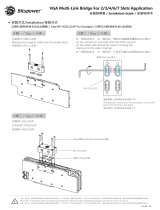Page is loading ...

Installation Guide
Quality, Design and Innovation
home.liebherr.com/fridge-manuals

Contents
1 General safety instructions.................................. 2
2 Installation conditions.......................................... 3
2.1 Location......................................................................... 3
2.2 Building the appliance into kitchen units................ 3
2.3 Installing multiple appliances.................................... 4
2.4 Mains connection......................................................... 4
3 Installation dimensions........................................ 5
4 Ventilation requirements...................................... 5
5 Transporting the device........................................ 5
6 Unpacking the appliance...................................... 5
7 Mosquito screens.................................................. 5
7.1 Installing the mosquito screen.................................. 5
7.2 Removing the mosquito screen................................. 6
8 Mounting wall spacers.......................................... 6
9 Setting up the appliance....................................... 6
10 Setting up the appliance so that it is level........... 7
11 After setting up..................................................... 7
12 Disposing of packaging......................................... 7
13 What the symbols mean....................................... 7
14 Door hinge change................................................ 8
14.1 Removing the upper soft stop mechanism.............. 8
14.2 Removing the bottom soft stop mechanism........... 9
14.3 Undoing the cable connection................................... 11
14.4 Removing the top door................................................ 11
14.5 Removing the bottom door......................................... 12
14.6 Moving the upper bearing parts to the other side. 12
14.7 Moving the central bearing parts to the other
side................................................................................. 14
14.8 Moving the lower bearing parts to the other side.. 14
14.9 Moving the door bearing parts to the other side.... 15
14.10 Moving the handles to the other side*..................... 16
14.11 Fitting the bottom door............................................... 17
14.12 Fitting the top door...................................................... 17
14.13 Fitting the cable connection...................................... 18
14.14 Aligning the doors........................................................ 18
14.15 Fitting the bottom soft stop mechanism................. 19
14.16 Fitting the top soft stop mechanism........................ 19
15 Water connection*................................................ 20
16 Connecting the water supply*.............................. 20
17 Water filter............................................................ 21
17.1 Inserting the water filter............................................. 21
18 Connecting device................................................. 21
The manufacturer is continually working on the further
development of all types and models. Please be aware that
we reserve the right to make changes to the shape, equip‐
ment and technology.
Symbol Explanation
Read instructions
Please read the information in these instruc‐
tions carefully to understand all of the benefits
of your new appliance.
Check appliance
Check all parts for transport damage. If you
have any complaints, please contact your
agent or customer service.
Symbol Explanation
Differences
These instructions apply to a range of models,
so differences are possible. Sections that
apply to certain models only are marked with
an asterisk (*).
Instructions and results
Instructions are marked with a .
Results are marked with a .
Videos
Videos about the appliances are available on
the YouTube channels of Liebherr-Hausgeräte.
1 General safety instructions
-Please keep this assembly manual in a safe
place so you can refer back to it at any
time.
-If you pass the appliance on, please hand
this assembly manual to the next user.
-Read this assembly manual carefully before
installation and use to ensure safe and
correct use of the appliance. Follow
the instructions, safety instructions and
warning messages included at all times.
They are important for ensuring you can
operate and install the appliance safely and
without any problems.
-First read the general safety instructions in
the “General safety instructions” section of
the operating instructions, which accom‐
pany these installation instructions, and
follow them. If you cannot find the
operating instructions, you can down‐
load the operating instructions from the
internet by entering the service number
at home.liebherr.com/fridge-manuals. The
service number can be found on the serial
tag:
-Observe the warning messages and other
detailed information in the other sections
when installing the appliance:
DANGER identifies a situation involving
direct danger which, if not obvi‐
ated, may result in death or severe
bodily injury.
WARNING identifies a dangerous situation
which, if not obviated, may result
in death or severe bodily injury.
General safety instructions
2 * Depending on model and options

CAUTION identifies a dangerous situation
which, if not obviated, may result
in minor or medium bodily injury.
NOTICE identifies a dangerous situation
which, if not obviated, may result
in damage to property.
Note identifies useful instructions and
tips.
2 Installation conditions
WARNING
Fire hazard due to dampness!
If live parts or the mains lead become damp this may cause
short circuits.
uThe appliance is designed for use in enclosed areas. Do
not operate the appliance outdoors or in areas where it is
exposed to splash water or damp conditions.
Intended use
-Install and use the appliance in indoor spaces only.
2.1 Location
WARNING
Leaking coolant and oil!
Fire. The coolant contained in the appliance is eco-friendly,
but also flammable. The oil contained in the appliance
is flammable. Escaping coolant and oil can ignite if the
concentration is high enough and in contact with an
external heat source.
uDo not damage the pipelines of the coolant circuit and
the compressor.
-If the appliance is installed in a very humid environment,
condensation can build up on the outside of the unit.
Always make sure the installation location is well venti‐
lated .
-The more coolant there is in the appliance, the larger the
space that it is installed in must be. If the space is too
small, any leak may create a flammable mixture of gas
and air. For every 8 g of refrigerant, the installation space
must be at least 1 m3. Information regarding the coolant
can be found on the serial tag inside the appliance.
2.1.1 Supporting floor
-The floor of the installation site must be horizontal and
even.
-The surface supporting the appliance must be at the
same level as the surrounding floor.
2.1.2 Positioning
-Do not install the appliance in direct sunlight, next to an
oven, radiator or similar.
-Install the appliance with the rear panel up against the
wall and always use the supplied wall spacers (see
below).
2.2 Building the appliance into kitchen
units
The appliance can be built into kitchen units.
Fig. 1
(1) Top cupboard* (B) Door depth*
(2) Appliance* (C) Ventilation cross
section*
(3) Kitchen cabinet* (D) Distance to the back of
the appliance*
(4) Wall* (E) Distance to the side of
the appliance*
(A) Appliance depth*
Set up the appliance directly next to the kitchen cabinet
Fig. 1 (3).*
There must be a ventilation shaft at the depth Fig. 1 (D) of
the back of the top cupboard over the entire width of the
top cupboard.*
The ventilation cross-section Fig. 1 (C) must be maintained
under the ceiling.*
If the appliance is set up with the hinges next to a wall
Fig. 1 (4), the distance between the appliance and the wall
must be at least 13 mm.*
If the appliance is set up with the hinges next to a wall
Fig. 1 (4), the distance between the appliance and the wall
must be at least 20 mm.*
In order to be able to fully open the door, the appliance must
protrude by the depth of the door Fig. 1 (B) from the front
of the kitchen cabinet. The appliance may protrude further
depending on the depth of the kitchen cabinets Fig. 1 (3) and
whether wall spacers are used.*
A* B* C* D* E*
675 mmx75 mm Min.
300 cm2
Min.50 mm Min.13 mm
Appliances without handle / with recessed grip
A* B* C* D* E*
682 mmx82 mm Min.
300 cm2
Min.50 mm Min.20 mm
Appliances with recessed grip and glass/stone front
Installation conditions
* Depending on model and options 3

Fig. 2
(1) Top cabinet* (B) Door depth*
(2) Appliance* (C) Ventilation cross
section*
(3) Kitchen cabinet* (D) Distance to the back of
the appliance*
(4) Wall* (E) Distance to the side of
the appliance*
(A) Appliance depth*
Set up the appliance directly next to the kitchen cabinet
Fig. 2 (3).*
There must be a ventilation shaft at the depth Fig. 2 (D) of
the back of the top cupboard over the entire width of the
top cupboard.*
The ventilation cross-section Fig. 2 (C) must be maintained
under the ceiling.*
If the appliance is set up with the hinges next to a wall
Fig. 2 (4), the distance between the appliance and the
wall must be at least 57 mm. This is how far the handle
protrudes when the door is open.*
In order to be able to fully open the door, the appliance must
protrude by the depth of the door Fig. 2 (B) from the front
of the kitchen cabinet. The appliance may protrude further
depending on the depth of the kitchen cabinets Fig. 2 (3)
and whether wall spacers are used.*
A* B* C* D* E*
675 mmx75 mm Min.
300 cm2
Min.50 mm Min.57 mm
Appliances with lever handle
Note
Please contact Customer Services to acquire a kit to limit
the door opening angle to 90° for appliances with soft close
mechanisms.
Ensure that the following conditions are met:
-Recess dimensions are adhered to .
-Ventilation requirements are complied with (see 4 Venti‐
lation requirements) .
2.3 Installing multiple appliances
NOTICE
Risk of damage due to condensate!
uDo not install the appliance directly alongside a further
refrigerator/freezer.
These appliances are designed for a variety of installation
options. Combine appliances only if the appliance is suit‐
able. The following table shows the installation options by
model:
Installation
option
Model
Single All models
Side-by-side
(SBS)
Model names starting with S....
Side-by-side
with a gap of
70 mm
between appli‐
ances
Otherwise
condensation
will build up
between the
units.
All models without side wall heating
Fig. 3
Assemble the appliances together, following their specific
installation instructions.
2.4 Mains connection
WARNING
Danger of fire due to incorrect positioning!
If the mains cable or plug touches the back of the appli‐
ance, the vibration can damage the mains cable or the plug
resulting in a short circuit.
uMake sure the mains cable is not trapped under the appli‐
ance when you position the appliance.
uStand the appliance so that it is not touched by connec‐
tors or main cables.
uDo not connect any appliances to sockets in the area of
the back of the appliance.
uDo not place and operate multi-sockets/power distribu‐
tors and other electronic devices (such as halogen trans‐
formers) at the back of the appliances.
Installation conditions
4 * Depending on model and options

3 Installation dimensions
Fig. 4
ha b b` c c` d d`
CN(sdd)(d)
5253
1855 597 675x719x609 654 1215x1222x
SCN(sdd)
(sdh) 5253
1855 597 675x719x609 654 1215x1222x
SBN(sdd)
(sdh) 5264
1855 597 675x719x609 654 1215x1222x
CN(sdd)
(sdb)(d)
5753 / 5763
2015 597 675x719x609 654 1215x1222x
CBN(sdb)
(sdc) 5753
2015 597 675x719x609 654 1215x1222x
CBNbsd
576i
2015 597 675x719x609 654 1215x1222x
CBN(std)
(bsd) 578i /
5783 / 579i
2015 597 675x— 609 — 1217x—
CBNsgd
5773
2015 597 682x— 609 — 1217x—
CN(d)(sdd)
7753 / 7763
2015 747 675x719x759 804 1365x1372x
CBN(sdc)
(sdh) 7653
1855 747 675x719x759 804 1365x1372x
CBN(bed)
(sdc) 7753
2015 747 675x719x759 804 1365x1372x
CBN(bsc)
(stc) 778i
2015 747 675x— 759 — 1367x—
x For appliances with supplied wall spacers, the dimensions
must be increased by 15 mm .
4 Ventilation requirements
NOTICE
Danger of overheating due to insufficient air ventilation!
The compressor may be damaged if there is insufficient air
ventilation.
uTake care to ensure adequate air ventilation.
uObserve the ventilation requirements.
If the appliance is integrated into a fitted kitchen, the
following ventilation requirements must be adhered to:
-There are spacer fins at the back of the appliance to
provide sufficient ventilation. Make sure that these are
not positioned in recesses or openings.
-As a rule, the larger the ventilation space the more effi‐
ciently the appliance can run.
5 Transporting the device
uTransport the appliance in its packaging.
uTransport the appliance upright.
uUse two people to transport the appliance.
6 Unpacking the appliance
Before you connect the appliance, report any damage imme‐
diately to the delivery company.
uCheck the appliance and the packaging for damage
during transport. Contact the supplier immediately if you
suspect any level of damage.
uRemove all materials from the back or the side walls
of the appliance that may prevent proper installation or
ventilation.
uRemove all protective films from the appliance. Do not
use sharp or pointed objects for this.
7 Mosquito screens
The mosquito screens ensure proper functioning of the
appliance by providing optimum protection against small
insects.
If a mosquito screen is included in the appliance scope of
delivery, fit the mosquito screen according to the descrip‐
tion. If you have problems when installing the mosquito
screen, contact customer service (see operating instruc‐
tions, Customer Service).
CAUTION
Risk of injury and damage due to the appliance falling down.
uThe appliance must be held and tilted by two people.
Make sure the following prerequisites are met:
qThe appliance is switched off.
qThe appliance is not loaded.
qThe appliance is tilted by two people.
7.1 Installing the mosquito screen
uTilt the appliance slightly backwards with the help of
another person.
Installation dimensions
* Depending on model and options 5

Fig. 5
uSlide the mosquito screen in as shown in the diagram
(see Fig. 59) .
Fig. 6
uPress the mosquito screen on both sides of the appliance
until it clicks into place (see Fig. 60) .
uFit the second screen in the same way.
uSet the appliance upright again.
7.2 Removing the mosquito screen
Fig. 7
uPress down on the centre of the screens until they click
out of place.
uClean the mosquito screens (see operating instructions,
cleaning the appliance).
uRefit the mosquito screens.
8 Mounting wall spacers
The wall spacers must be used to achieve the declared
energy consumption value and to prevent condensation in
the event of high surrounding humidity. This increases the
appliance depth by approx. 15 mm. The appliance will work
perfectly well without the spacers but will consume slightly
more energy.
uIf your appliance is supplied
with wall spacers, mount these
on the back of the appliance,
bottom left and right.
9 Setting up the appliance
CAUTION
Risk of injury!
uThe appliance must be transported to its place of instal‐
lation by two people.
CAUTION
Risk of injury and damage!
The door may strike the wall and be damaged as a result.
In the case of glass doors, the damaged glass may cause
injuries!
uProtect the glass door from striking against the wall. Fit a
door stop, e.g. one made of felt, to the wall.
uA limiter restricting door opening to 90° can be ordered
from the aftersales service.
WARNING
Unstable appliance!
Risk of injury and damage. The appliance can topple over.
uAttach the appliance according to the operating instruc‐
tions.
WARNING
Fire hazard and danger of damage!
uDo not place appliances emitting heat e.g. microwaves,
toasters etc. on the appliance!
Ensure that the following conditions are met:
qOnly move the device when it is not loaded.
qOnly set up the appliance when someone is available to
help.
Mounting wall spacers
6 * Depending on model and options

10 Setting up the appliance so
that it is level
CAUTION
Risk of injury or damage from the appliance tipping or the
door falling open!
If the additional adjustable foot on the base support is not
correctly positioned on the floor, there is a risk of the door
falling open or the appliance tipping. This can lead to injury
or property damage.
uUnscrew the additional adjustable foot on the support
until it reaches the floor.
uThen turn it another 90°.
uSet up the appliance so that
it is level using the supplied
open-ended wrench to turn
the adjustable feet (A) and a
spirit level.
uThen prop up the door: Turn
the adjustable foot (B) on
the bearing bracket until it
comes into contact with the
floor, then turn an additional
90°.
uThen prop up the door: Turn the adjustable foot on the
bearing bracket (B) using the open-ended wrench SW10
until it comes into contact with the floor, then turn an
additional 90°.
11 After setting up
uTake off the protective film from the exterior of the appli‐
ance.
uTake off the protective film from the trim panels.
uTake off the protective film from the trim panels and
drawer fronts.
uTake off the protective film from the stainless steel rear
panel.
uRemove all transport safety components.
uClean the appliance .
uNote the type (model, number), appliance designation,
appliance/serial number, purchase date and dealer’s
address in the fields provided for this .
12 Disposing of packaging
WARNING
Danger of suffocation due to packing material and plastic
film!
uDo not allow children to play with packing material.
The packaging is made of recyclable materials:
-corrugated board/cardboard
-expanded polystyrene parts
-polythene bags and sheets
-polypropylene straps
-nailed wooden frame with polyethylene panel*
uTake the packaging material to an official collecting
point.
13 What the symbols mean
Risk of injury here! Follow the safety
notes!
These instructions apply to a range
of models. Follow this step only if it
applies to your appliance.
To install, please follow the detailed
description in the Guide.
This section applies either to a
single-door appliance or a double-
door appliance.
Choose one of the options: Appli‐
ance with right-hinged door or appli‐
ance with left-hinged door.
Installation step required if your
model has IceMaker and/or Infinity‐
Spring.
Just loosen the screws or tighten
them slightly.
Tighten the screws.
Check to see if the next step applies
for your model.
Check the correct assembly/seat of
the components used.
Measure the specified measurement
and adjust if necessary.
Tool for assembly: Metre rule
Tool for assembly: Cordless screw‐
driver and attachments
Tool for assembly: Spirit level
Setting up the appliance so that it is level
* Depending on model and options 7

Tool for assembly: Size 7 and size 10
spanners
Two people are required for this
step.
Carry out this step at the marked
place on the appliance.
Aids for assembly: String
Aids for assembly: Square
Aids for assembly: Screwdriver
Aids for assembly: Scissors
Aids for assembly: Non-permanent
marker pen
Accessory kit: Remove components
Dispose of components that are no
longer needed.
14 Door hinge change
Tools
Fig. 8
WARNING
Danger of injury due to door falling out!
If the bearing parts are not screwed on tightly enough, the
door may fall out. This can result in serious injuries. In
addition, the door may not close with the result that the
appliance does not cool properly.
uDie Lagerböcke/Lagerbolzen fest mit 4 Nm anschrauben.
uCheck all screws and retighten them if necessary.
NOTICE
Risk of condensation damage for Side-by-Side appliances!
Certain appliances can be set up as Side-by-Side combina‐
tions (two appliances next to each other).
If your appliance is a Side-by-Side (SBS) appliance:
uSet up the SBS combination in accordance with the
enclosed document.
If the positioning of the devices is stipulated:
uDo not change the door hinges over.
Fig. 9
Remember the reading direction.
14.1 Removing the upper soft stop
mechanism
Fig. 10
uOpen the top door.
Door hinge change
8 * Depending on model and options

NOTICE
Risk of damage!
If the door seal is damaged, the door may fail to close prop‐
erly and the cooling will be inadequate.
uDo not damage the door seal with the screwdriver!
uRemove the outer cover. Fig. 10 (1)
uDisengage and release the bearing bracket cover.
Remove the bearing bracket cover. Fig. 10 (2)
uUnlatch the panel with a slotted screwdriver and swivel it
to one side. Fig. 10 (3)
Fig. 11
CAUTION
Crushing hazard by joint folding up!
uEngage safety device.
uEngage the locking device in the opening. Fig. 11 (1)
uPush out the bolt with a screwdriver. Fig. 11 (2)
uRemove the bolt upwards. Fig. 11 (3)
uTurn the hinge in the direction of the door. Fig. 11 (4)
Fig. 12
uUnlatch the cover with a slotted screwdriver and lift it up.
Fig. 12 (1)
uTake out the cover. Fig. 12 (2)
Fig. 13
uLoosen the soft stop mechanism screw with a T15 screw‐
driver approx. 14 mm. Fig. 13 (1)
uInsert a screwdriver behind the soft stop mechanism on
the handle side and rotate the unit forwards. Fig. 13 (2)
uRemove the soft stop mechanism. Fig. 13 (3)
14.2 Removing the bottom soft stop
mechanism
Fig. 14
uOpen the bottom door.
NOTICE
Risk of damage!
If the door seal is damaged, the door may fail to close prop‐
erly and the cooling will be inadequate.
uDo not damage the door seal with the screwdriver!
uUnlatch the panel with a slotted screwdriver and swivel it
to one side Fig. 14 ().
Door hinge change
* Depending on model and options 9

Fig. 15
CAUTION
Crushing hazard by joint folding up!
uEngage safety device.
uEngage the locking device in the opening Fig. 15 ().
Fig. 16
uRemove the bearing bracket cover and push it along the
hinge. Fig. 16 (1)
uLift the bolt with a finger or screwdriver from below.
Fig. 16 (2)
uInsert the screwdriver under the bolt head and pull it out.
Fig. 16 (3)
Fig. 17
uTurn the hinge in the direction of the door. Fig. 17 (1)
uRemove the bearing bracket cover. Fig. 17 (2)
Fig. 18
uUndo the soft stop mechanism screw with a T15 screw‐
driver approx. 14 mm. Fig. 18 (1)
uInsert the screwdriver on the handle side behind the soft
stop mechanism. Turn the unit forwards. Fig. 18 (2)
uPull out the unit. Fig. 18 (3)
uPlace the soft stop mechanism to one side.
Door hinge change
10 * Depending on model and options

14.3 Undoing the cable connection
Fig. 19
uPull out the control panel of the appliance to the front
carefully. Fig. 19 (1)
uTurn the control panel upwards by 180°. Fig. 19 (2)
uPush the latching lug back and pull out the plug carefully.
Fig. 19 (3)
uCarefully pull out the cable over the bearing bracket out
of the guide. Fig. 19 (4)
Fig. 20
uCarefully release the grey cable from the guide in the
door. Fig. 20 (1)
uPush back the lug behind the plug. Fig. 20 (2)
uPull out the plug carefully upwards. Fig. 20 (3)
Fig. 21
uLift up the cover with a screwdriver and pull it out.
Fig. 21 (1)
uPull out the cable. Fig. 21 (2)
14.4 Removing the top door
Note
uRemove any food from the door racks before removing
the door, so that no food falls out.
Fig. 22
Door hinge change
* Depending on model and options 11

CAUTION
Risk of injury if the door tips!
uTake good hold of the door.
uSet down the door carefully.
uCarefully remove the protective cover. Fig. 22 (1)
uUndo the bolt a little with a T15 screwdriver. Fig. 22 (2)
uHold the door and remove the bolts with your fingers.
Fig. 22 (3)
uLift the door and place it to one side.
uCarefully lift the plugs out of the door bearing bush with
a slotted screwdriver and pull them out. Fig. 22 (4)
14.5 Removing the bottom door
Fig. 23 *
CAUTION
Risk of injury if the door tips!
uTake good hold of the door.
uSet down the door carefully.
uPull out the bolts upwards. Fig. 23 (1)*
uSwing the door out, pull it upwards and place it to one
side. Fig. 23 (2)*
14.6 Moving the upper bearing parts to
the other side
Fig. 24
Fig. 25
uRemove both screws with a T20 screwdriver.
uLift up and remove the bearing bracket.
uLift up and remove the bearing bracket and cable.
Fig. 26
uPull the bearing bush out of the guide. Fig. 26 (1)
uSwing the cable holder out. Fig. 26 (2)
Door hinge change
12 * Depending on model and options

Fig. 27
uRemove the cable with the cable holder from the bearing
bracket. Fig. 27 (3)
Fig. 28
uInsert the cable mirror-inverted in the upper groove of the
cable holder.
wThe middle marking must be positioned on the edge of
the cable holder Fig. 28 (1).
uSwing in the cable holder.
Fig. 29
uInsert the bearing bush from the other side and latch it
into place.
NOTICE
Danger of cable crushing
uPay attention to the markings when routing the cable.
The cable end with the double marking must be routed
into the door end piece.
Fig. 30
After making the change, the cable routing must be as
shown in the illustration.
Fig. 31
uTake off the cover from above to the front. Fig. 31 (1)
uRotate the cover 180° and clip onto the other side from
the right. Fig. 31 (2)
uLatch the cover into place. Fig. 31 (3)
uPosition the upper bearing bracket. Fig. 31 (4)
uInsert the screw with a T20 screwdriver and tighten it.
Fig. 31 (5)
uInsert the screw with a T20 screwdriver and tighten it.
Fig. 31 (6)
Door hinge change
* Depending on model and options 13

Fig. 32
uTake off the cover from above to the front. Fig. 32 (1)
uRotate the cover 180° and clip onto the other side from
the right. Fig. 32 (2)
uLatch the cover into place. Fig. 32 (3)
uPosition the upper bearing bracket. Fig. 32 (4)
uInsert the screw with a T20 screwdriver and tighten it.
Fig. 32 (5)
uInsert the screw with a T20 screwdriver and tighten it.
Fig. 32 (6)
14.7 Moving the central bearing parts to
the other side
Fig. 33
uTake off the washer. Fig. 33 (1)
uRemove the screws with a T20 screwdriver. Fig. 33 (2)
uTake off the cover carefully. Fig. 33 (3)
uScrew the bearing bracket and the film rotated 180°
firmly onto the other side. Fig. 33 (4)
uAttach the cover rotated 180° onto the other side.
Fig. 33 (5)
uPush the washer on from the front. Fig. 33 (6)
14.8 Moving the lower bearing parts to
the other side
Fig. 34
uLift the bearing pin completely upward and pull it out.
Fig. 34 (1)
uTake out the screw with a T20 screwdriver and take off
the soft stop connection. Fig. 34 (2)
Door hinge change
14 * Depending on model and options

uTake out the screws with a T20 screwdriver and take off
the bearing bracket. Fig. 34 (3)
Fig. 35
uRemove the cover. Fig. 35 (1)
Fig. 36
uPlace the bearing bracket on the other side and screw
it on with a T20 screwdriver. Start with screw 2 at the
bottom in the middle. Fig. 36 (2)
uScrew in screws 3 and 4 tightly. Fig. 36 (3,4)
uInsert the bearing pin completely. Make sure that the
latching lug is pointing to the rear. Fig. 36 (5)
uPlace the bearing bracket on the other side and screw
it on with a T20 screwdriver. Start with screw 2 at the
bottom in the middle. (2)
uScrew in screws 3 and 4 tightly. (3,4)
uRotate the soft stop connection 180°. Screw it in with
a T20 screwdriver on the other side of the bearing
bracket. (5)
uInsert the bearing pin completely. Make sure that the
latching lug is pointing to the rear. (6)
Fig. 37
uPut the cover back on the other side. Fig. 37 (1)
14.9 Moving the door bearing parts to
the other side
Top of door
Fig. 38
uThe bottom side of door faces upwards: Turn the door.
uPull out the guide bush: Press the lug with a slotted
screwdriver and, at the same time, insert the slotted
screwdriver under the guide bush. Fig. 38 (1, 2)
uSlide the guide bush included in the scope of supply to
the other side of the housing. Fig. 38 (3)
uThe upper side of door faces upwards: Turn the door.
Door hinge change
* Depending on model and options 15

14.10 Moving the handles to the other
side*
Fig. 39
uPull off the cover. Fig. 39 (1)
uRemove the screws with a T15 screwdriver. Fig. 39 (2)
uTake off the handle. Fig. 39 (3)
uCarefully lift up the side plugs with a slotted screwdriver
and pull them out. Fig. 39 (4)
uInsert the plugs again on the other side. Fig. 39 (5)
Fig. 40
uPosition the handle on the other side. Fig. 40 (1)
wThe screw holes must be exactly above each other.
uTighten the screw with a T15 screwdriver. Fig. 40 (2)
uPosition the covers on the side and push them on.
Fig. 40 (3)
wEnsure that they latch into place.
Door hinge change
16 * Depending on model and options

14.11 Fitting the bottom door
Fig. 41
uCarefully lift up the plugs with a slotted screwdriver and
pull them out. Fig. 41 (1)
uPlace the door onto the lower bearing pins from above.
Fig. 41 (2)
uInsert the centre bearing pin through the centre bearing
bracket into the lower door. Make sure that the latching
lug is pointing to the rear. Fig. 41 (3)
uInsert the plugs again on the other side of the door.
Fig. 41 (4)
14.12 Fitting the top door
Fig. 42
uPlace the upper door on the centre bearing pins Fig. 42 (1)
uAlign the top of the door with opening in the bearing
bracket. Fig. 42 (2)
uInsert the bolt and tighten with a T15 screwdriver.
Fig. 42 (3)
uFit the protective cover to protect the door: Insert the
protective cover and check that it is flush to the door. If
not, insert the bolt fully. Fig. 42 (4)
NOTICE
Cable crushing
uThe marking on the cable must lie centrally in the holder.
The lug with the longer opening must point forwards.
uPlace on the cover and press it down until it latches into
place. Fig. 42 (5)
uInsert the plugs. Fig. 42 (6)
Door hinge change
* Depending on model and options 17

14.13 Fitting the cable connection
Fig. 43
uTake off the operating panel carefully. Fig. 43 (1)
uTurn the panel upwards through 180°. Fig. 43 (2)
uEngage the plug in the control panel. Fig. 43 (3)
uLatch the control panel back into the appliance.
Fig. 43 (4)
uCarefully position the grey cable in the guide above the
top bearing bracket. Fig. 43 (5)
Fig. 44
uInsert the grey cable into the guide in the top door.
Fig. 44 (1)
uPress back the latching lug Fig. 44 (2)
uEngage the plug. Fig. 44 (3)
uPosition the remaining cable length as a loop in the
guide, if required.
14.14 Aligning the doors
WARNING
Danger of injury due to door falling out!
If the bearing parts are not screwed on tightly enough, the
door may fall out. This can result in serious injuries. In
addition, the door may not close with the result that the
appliance does not cool properly.
uScrew the bearing brackets on tightly using 4 Nm .
uCheck all screws and retighten them if necessary.
uAlign the doors flush with the appliance housing using
the two slots in the lower bearing bracket and centre
bearing bracket if needed. To do this undo the middle
screw in the bottom bearing bracket with the T20 tool
supplied. Undo the remaining screws a little with the T20
tool or with a T20 screwdriver and align using the slotted
holes. Undo the screws in the middle bearing bracket
with the T20 tool and align the middle bearing bracket
using the slotted holes.
uProp up the door: Take off the adjustable foot on the
bearing bracket using the open-ended wrench SW10 until
it comes into contact with the floor, then turn an addi‐
tional 90°.
Door hinge change
18 * Depending on model and options

14.15 Fitting the bottom soft stop mech‐
anism
Fig. 45
uSlide the soft stop unit on the bearing bracket side at an
angle into the slot as far as it will go. Fig. 45 (1)
uSlide the soft stop unit fully into the slot. Fig. 45 (2)
wThe unit is positioned correctly when the rib on the soft
stop unit is in the guide.
uTighten the screw with a T15 screwdriver. Fig. 45 (3)
uPush the cover over the hinge. Fig. 45 (4)
Fig. 46
The door is open 90°
uTurn the hinge in the mount. Fig. 46 (1)
uInsert the bolt with a T15 screwdriver in the mount and
hinge. Make sure that the latching lug sits correctly in the
groove. Fig. 46 (2)
uPush the bearing bracket cover along the hinge and fit it
via the mount. Fig. 46 (3)
uRemove the locking device. Fig. 46 (4)
uPosition the panel on the handle and swing it in.
Fig. 46 (5)
wThe panel is latched into place.
uClose the bottom door.
14.16 Fitting the top soft stop mecha‐
nism
Fig. 47
uSlide the soft stop unit on the bearing bracket side at an
angle into the slot as far as it will go. Fig. 47 (1)
uSlide the unit in completely.
wThe unit is positioned correctly when the rib on the soft
stop unit is in the guide in the housing.
uTighten the screw with a T15 screwdriver. Fig. 47 (2)
Fig. 48
The door is open 90°.
uTurn the hinge in the bearing bracket. Fig. 48 (1)
uInsert the bolt in the bearing bracket and hinge. Make
sure that the latching lug sits correctly in the groove.
Fig. 48 (2)
uRemove the locking device. Fig. 48 (3)
Door hinge change
* Depending on model and options 19

Fig. 49
uPosition the bearing bracket cover and latch it in place. If
necessary push it apart carefully. Fig. 49 (1)
uPosition the panel. Fig. 49 (2)
uSwing in the panel and latch it into place. Fig. 49 (3)
uSlide on the outer cover. Fig. 49 (4)
uClose the upper door. Fig. 49 (5)
15 Water connection*
WARNING
Electricity in combination with water!
Electric shock.
uBefore connecting to the water pipe: Disconnect the
appliance from the mains.
uBefore connecting to water supply lines: Shut off the
water supply.
uThe connection to the drinking water mains may only be
carried out by a qualified gas and water engineer.
WARNING
Unclean water!
Contaminants.
uOnly connect to the drinking water supply.
Fig. 50 *
For 600 mm wide appliances:*
a* b* c* M*
~ 1150 mm ~ 1000 mm ~ 150 mm Solenoid valve
For 750 mm wide appliances:*
a* b* c* M*
~ 1075 mm ~ 925 mm ~ 150 mm Solenoid valve
The appliance’s water connection and inlet solenoid valve
are suitable for a water pressure of up to 1 MPa (10 bar).
Specifications for proper operation (flow rate, ice cube size,
noise level):
Water pressure:
bars MPa
1.5 - 6.2 0.15 - 0.62
Water pressure when using the water filter:
bars MPa
2.8 - 6.2 0.28 - 0.62
If the pressure exceeds 0.62 MPa (6.2 bar): Activate the
pressude reducer first.
Ensure that the following conditions are met:
qWater pressure is maintained.
qWater is supplied to the appliance via a cold water
pipe which can withstand the operating pressure and is
connected to the drinking water supply.
qEnclosed hose is used. Old hoses are disposed of.*
qA filter with a seal is located in the hose connector.*
qA stopcock must be provided between the hose line
and the domestic water connection to cut off the water
supply if necessary.*
qThe stopcock must be located outside the back of the
appliance and within easy reach so that the appliance
can be placed as far back as possible and the stopcock
can be turned off quickly. Distances are adhered to.
qAll devices and equipment used to supply water must
comply with the regulations in force in the respective
country.
qThe rear of appliance is accessible so that you can
connect the appliance to the drinking water supply.
qDo not damage or kink the hose during installation.
Note
Different sized hoses are available as optional accessories.*
16 Connecting the water supply*
Connecting the hose to the appliance
The solenoid valve is at the bottom on the back of the appli‐
ance. It has a R3/4 connecting thread.
Fig. 51 *
uRemove the cover Fig. 51 (2).
Water connection*
20 * Depending on model and options
/