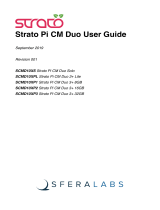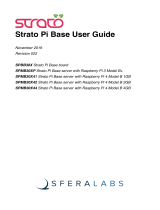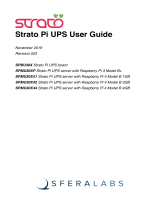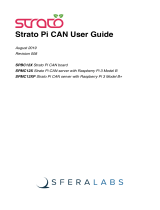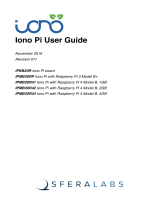Page is loading ...

Raspberry Pi RTC Module User Manual
www.52pi.com
1
Raspberry Pi RTC Expansion Module
User Manual
52PI-RPI-RTC
Maximum Power at Minimum Size
www.52pi.com
Raspberry Pi RTC Module User Manual

Raspberry Pi RTC Module User Manual
www.52pi.com
2
Contact Us
Raspberry Pi Geek Forum
kd@52pi.com
www.52pi.com
Version:1.0
Data:2015.6

Raspberry Pi RTC Module User Manual
www.52pi.com
3
Directory
1:Product Specification: ................................................................. 7
2:Produce Overview: ..................................................................... 8
3:Produce Features: ....................................................................... 8
4:Port: ........................................................................................... 8
5:Product Parameters: ................................................................... 8
6:Typical Application: .................................................................... 8
7:How to use: ................................................................................ 9
8:More information: .................................................................... 11
8.1: schematic diagram: ......................................................... 11
8.2:test index: ........................................................................ 12

Raspberry Pi RTC Module User Manual
www.52pi.com
4
Raspberry Pi Geek Forum Copyright Statement:
The document only descript the information about product however. It can not
be guarantee the product function and performance. If the document content or the
product feature and tech spec included document be changed, it will be not further
notice.
Content in the document might past due. Our cooperation can not promise
update these information.
Some information in the document might disable in your local area, that include
product and service. You can consult with contact and agency in your local area.
Copyright to the document belong to Raspberry Pi Geek Forum. User only can
use these content after he or she get authorization from our company or other
obligee. However user can not copy paraphrase or creative similar device or product.
The document final right to interpret and document be used final interpret
belong Raspberry Pi Geek Forum
More information:
Get more product and support, please contact Raspberry Pi Geek
Forum(www.52pi.cn)

Raspberry Pi RTC Module User Manual
www.52pi.com
5
1:Product Specification:
:

Raspberry Pi RTC Module User Manual
www.52pi.com
6
3:Produce overview:
The RTC module is specifically designed for Raspberry Pi. It communicated with
Raspberry Pi through I2C bus. There is a Maxim DS1307 and CR1220 button cell on
the board to keep the real time for a long time after the Raspberry Pi has it’s power
down. Set a serial port, TTL convenient way online debugging
3:Produce Features:
Use Maxim DS1307 chip
Extends CR1220 button cell backup
Can be operated by a shell
Set a serial port connector
Programmable square-wave output signal
Consumes Less than 500nA in Battery-Backup Mode
Automatic Power-Fail Detect and Switch Circuitry

Raspberry Pi RTC Module User Manual
www.52pi.com
7
Programmable Square-Wave Output Signal
4:Port:
Raspberry Pi B module 2X13 connection port
Raspberry Pi A+/B+/2 module 2X13 connection port
2*5pin 2.54mm connector
5:Product Parameters:
Accuracy ±2ppm from 0°C to +40°C
Work voltage 5V
Battery Backup Input for Continuous Time keeping
Real-Time Clock Counts Seconds, Minutes,Hours, Day, Date, Month, and Year
with Leap Year Compensation Valid Up to 2100
Work temperature 0°C to +70°C。
6:Typical Application:
Smart home
Utility Power Meters
Telematics
7:How to use:
Just insert the module to Raspberry Pi, like pictures below:

Raspberry Pi RTC Module User Manual
www.52pi.com
8
The instructions about serial port, like pictures below:

Raspberry Pi RTC Module User Manual
www.52pi.com
9
Serial Communication line Connect to module’s 5V ,GND, TX,RX pin
(caution)You must not make raspberry pi powered by USB and serial line at
the same time

Raspberry Pi RTC Module User Manual
www.52pi.com
10
8:More information:
The DS1307 serial real-time clock (RTC) is a low-power, full binary-coded
decimal(BCD) clock/calendar plus 56 bytes of NV SRAM. Address and data
are transferred serially through an I2c, bidirectional bus. The DS1307 has a
built-in power-sense circuit that detects power failures and automatically
switches to the backup supply. We select the 8-Pin SO package chip used in
this Module and minimizes the required space
The RTC maintains seconds, minutes, hours, day, date, month and year
information. The date at the end of the month is automatically adjusted for
months with fewer than 31 days, including corrections for leap year. The clock
operates in either the 24-hour or 12-hour format
The CR1220 backup battery will keep the RTC timekeeping no less than two
years
8.1:Schematic diagram:
More information please check:
http://www.nxp.com/products/interface_and_connectivity/i2c/i2c_dacs_and_adcs/PCF8591T.ht
ml

Raspberry Pi RTC Module User Manual
www.52pi.com
11
8.2:Test bench:
1. Type in [sudo raspi-config] set up raspberry pi and prepare to enable i2c
interface
2. select Advanced Options
3. select I2c
4. select yes enable I2C

Raspberry Pi RTC Module User Manual
www.52pi.com
12
5. type in [sudo vim.tiny /etc/modules] to open file modules
6.add i2c-dev device like picture below
7. install i2c-tools ,type in [sudo apt-get install i2c-tools]

Raspberry Pi RTC Module User Manual
www.52pi.com
13
8. type in [sudo reboot] wait the raspberry pi restart
Then type in [sudo i2cdetect –y 1], if RTC works ,it should be like picture below
Type in [sudo su –] change root user
Type in [modprobe i2c-dev] to load I2C device
Type in [echo "ds1307 0x68" > /sys/class/i2c-adapter/i2c-1/new_device] add RTC to
system
Then you can use “hwclock” command to use this RTC module
If you want to know more about hwclock command you can type in “man
hwclock” to get details
A brief description like following:
Command [hwclock –r] to get RTC time
Command [hwclock -w]set the system time to RTC time
Like following

Raspberry Pi RTC Module User Manual
www.52pi.com
14
/