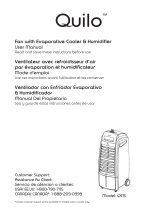Page is loading ...

PORTABLE EVAPORATIVE AIR COOLER /
ENFRIADOR DE AIRE EVAPORATIVO
PORTÁTIL SAC 55 A1
PORTABLE EVAPORATIVE AIR COOLER
Operation and safety notes
ENFRIADOR DE AIRE EVAPORATIVO PORTÁTIL
Instrucciones de utilización y de seguridad
IAN 338890_1907

US-EN Operation and safety notes Page 3
US-ES Instrucciones de utilización y de seguridad Página 17

3 US-EN
Description of signal words .............................................. Page 4
Customer service .......................................................... Page 4
Warnings and symbols used ............................................. Page 4
Introduction ................................................................ Page 4
Intended use.................................................................. Page 4
Scope of delivery.............................................................. Page 4
Description of parts ............................................................ Page 5
Technical data ................................................................ Page 6
Important safety instructions ............................................ Page 6
Before use .................................................................. Page 10
Unpacking ................................................................... Page 10
Inserting/replacing the battery ................................................... Page 10
Filling the water tank ........................................................... Page 10
Operation................................................................... Page 10
Function overview.............................................................. Page 10
Signal tone................................................................... Page 12
Air outlet adjustment............................................................ Page 12
Using the cooling packs......................................................... Page 12
Timer ....................................................................... Page 12
Auto stop function ............................................................. Page 12
Combining programs ........................................................... Page 13
Cleaning and care ......................................................... Page 14
Storage ..................................................................... Page 15
Disposal..................................................................... Page 15
Three year limited warranty ............................................. Page 16

4 US-EN
DESCRIPTION OF SIGNAL WORDS
WARNING WARNING indicates a hazardous situation that, if not avoided, could
result in death or serious injury.
CAUTION CAUTION indicates a hazardous situation that, if not avoided, could
result in minor or moderate injury.
NOTICE
NOTICE indicates information considered important, but not hazard
related (e.g. messages related to property damage).
CUSTOMER SERVICE
Call customer service at
1 (844) 543-5872 Visit a LIDL store for further assistance.
Visit the Website Customer Service
Platform at
www.lidl.com/contact-us IAN 338890_1907 Please have your
IAN number ready.
Warnings and symbols used
The following warnings are used in this user manual:
Voltage (alternating current) Ampere (current)
Hertz (supply frequency) Use the product in dry indoor spaces only.
PORTABLE EVAPORATIVE AIR
COOLER SAC 55 A1
Introduction
Congratulations on your purchase. You have selected
a quality product. The instructions for use are a part
of the product. They contain important information
about the safety, use and disposal of the product.
Before using the product, please learn about all
the safety information and usage instructions. Only
use the product as described and for the specified
applications. If you lend the product to someone else,
please also give all the instructions.
Intended use
This product is intended to produce a cooling,
humidifying airflow. Any other use not mentioned in
these instructions may cause damage to the product
or pose a serious risk of injury.
This product is only intended for private household
use, not for commercial purposes.
The manufacturer accepts no liability for damages
caused by improper use.
Scope of delivery
After unpacking the product, check if the delivery
is complete and if all parts are in good condition.
Remove all packaging materials before use.
1 x Portable evaporative air cooler
1 x Remote control
1 x Button cell (CR2025)
2 x Cooling packs
1 x Honeycomb filter (pre-installed)
1 x Back cover (pre-installed)

5 US-EN
Description of parts
21
22
23
25
26
27
14
29
39
24
33
40
2 3 4 5 6 7 8 9
10 11 12 13
15 16 17 18 19 20
36
35
34 32
31
30
37
38
1
28
A

6 US-EN
1Display
2** Humidification
3** Oscillation
4** 8h 8-hour timer
5** 4h 4-hour timer
6** 2h 2-hour timer
7** 1h 1-hour timer
8** Sleep (light, varying breeze)
9** Natural (varying breeze)
10
** High fan speed
11
** Medium fan speed
12
** Low fan speed
13
** Product switched on/
Delayed switch-off
14
Control panel
15
* Start/stop humidifying
16
* Start/stop swinging
17
* Start/set/stop timer
18
* Start/set/stop cooling mode
19
* Set fan speed
20
* Switch product on/standby
21
Handle
22
Back cover
23
Honeycomb filter
24
Power cord with power plug
25
Power cord storage
26
Casters
27
Water outlet
28
Cooling packs
29
Remote control
30
* Switch product on/standby
31
* Start/set/stop timer
32
* Start/stop swinging
* = Button ** = Indicator
33
Battery compartment
34
* Start/stop humidifying
35
* Start/set/stop cooling mode
36
* Set fan speed
37
Water gauge
(with MIN and MAX fill marks)
38
Water tank
39
Water filling lid
40
Air outlet
* = Button ** = Indicator
Technical data
Input voltage: 120 V∼, 60 Hz
Input current: 0.65 A
Battery (remote control): 1 x 3 V CR2025
Cooling packs:
Service temperature: –0.4 to +95 °F
(–18 to +35 °C)
IMPORTANT
SAFETY
INSTRUCTIONS
When using electrical appliances,
basic safety precautions should
always be followed to reduce the
risk of fire, electric shock and injury
to persons, including the following:
Read all instructions before using
this appliance.
Use the fan only for the purposes
described in the instruction
manual.

7 US-EN
To protect against electric shock,
do not immerse the product,
plug, or cord in water or spray
with liquids. Plug the appliance
directly into a 120 V∼, 60 Hz
electrical outlet.
Close supervision is necessary
when any appliance is used by
or near children or incapacitated
individuals.
Unplug from the outlet when not
in use, when moving the fan from
one location to another, before
putting on or taking off parts,
and before cleaning.
Avoid contact with moving parts.
Never insert fingers, pencils, or
any other objects through the
grille when the fan is running.
Do not operate in the presence
of explosive and/or flammable
fumes.
To avoid a fire hazard, NEVER
place the cord under rugs or
any parts near an open flame,
cooking, or other heating
appliances.
Do not operate any fan with
a damaged cord or plug.
Discard the fan or return it to an
authorized service facility for
examination and/or repair.
Do not run the cord under
carpeting. Do not cover the
cord with throw rugs, runners,
or similar coverings. Do not
route the cord under furniture or
appliances. Arrange the cord
away from high-traffic areas and
where it will not be tripped over.
The use of attachments not
recommended or sold by the
appliance manufacturer may
cause hazards.
Do not let the cord hang over
the edge of a table/counter or
come in contact with hot surfaces
or leave exposed to high-traffic
areas.
Do not use outdoors.
To disconnect, grip the plug and
pull from the wall outlet. Never
yank on the cord.

8 US-EN
Always use on a dry, level
surface. Never place on a soft
surface such as a bed or sofa
as this could cause the fan to
tip over and block the air inlet
or outlet grille. Do not place
anything on top of the fan.
Do not operate the fan until fully
assembled with all parts properly
in place.
This product is intended for
household use ONLY and not
for commercial and industrial
applications.
WARNING To reduce the risk
of electric shock and injury to
persons, do not use in a window.
WARNING To reduce the risk
of fire or electric shock, do not
use this fan with any solid-state
speed control device.
This appliance is not intended
for use by persons (including
children) or lack of experience
and knowledge, unless they
have been given supervision
or instruction concerning use
of the appliance by a person
responsible for their safety.
Children should be supervised to
ensure that they do not play with
the appliance.
If the supply cord is damaged,
it must be replaced by the
manufacturer or its service agent
or a similarly qualified person in
order to avoid a hazard.
Ensure that the fan is switched
off from the power supply before
removing the grille.
This appliance has a polarized
plug (one blade is wider than
the other). To reduce the risk
of electric shock, this plug is
intended to fit into a polarized
outlet only one way. If the plug
does not fit fully into the outlet,
reverse the plug. If it still does not
fit, contact a qualified electrician.
Do not attempt to defeat this
safety feature.
Changes or modifications to this
product not expressly approved
by the party responsible for
compliance could void the user‘s
authority to operate the product.

9 US-EN
NOTICE
This product has
been tested and complies with
the limits for a Class B digital
device, pursuant to Part 15 of
the FCC Rules. These limits are
designed to provide reasonable
protection against harmful
interference in a residential
installation. This product
generates, uses and can radiate
radio frequency energy and,
if not installed and used in
accordance with the instructions,
may cause harmful interference
to radio communications.
However, there is no guarantee
that interference will not occur
in a particular installation. If
this product causes harmful
interference to radio or
television reception, which can
be determined by turning the
product off and on, the user is
encouraged to try and correct
the interference by one or more
of the following measures:
• Reorient or relocate the
receiving antenna.
• Increase the separation
between the equipment and
receiver.
• Connect the product to an
outlet on a circuit different
from that to which the
receiver is connected.
• Consult the dealer or an
experienced radio/TV
technician for help.
This product complies with Part
15 of the FCC rules. Operation
is subject to the following two
conditions:
(1) This product may not cause
harmful interference, and
(2) This product must accept
any interference received,
including interference
that may cause undesired
operation.
SAVE THESE
INSTRUCTIONS

10 US-EN
Before use
Unpacking
Remove the packaging. Check if all parts are
complete. Check if the product is damaged.
Inserting/replacing the battery
B
29
33
For first time use: Pull out the insulation strip from
the battery compartment
33
.
Open the battery compartment
33
: Remove the
battery receptacle (located at the back of the
remote control
29
).
Remove the used battery, if present.
Insert a button cell (type CR2025) into the
battery receptacle. The + polarity marking has
to point upwards.
Slide the battery receptacle back into the
battery compartment
33
.
Use a dry, lint-free cloth to clean the battery
contacts before inserting.
Filling the water tank
Open the water filling lid
39
.
Fill the water tank
38
with cool water.
Check the water level at the water gauge
37
:
The water level must be above the MIN mark
and below the MAX mark.
Close the water filling lid
39
.
Operation
Place the product on a flat, stable surface.
Connect the power plug
24
to a suitable wall
outlet.
Press the on/off button
20
on the product or the
on/off button
30
on the remote control
29
to
turn on the product.
Function overview
Button Indicator Function
15
2*Press to start/stop the humidifying function.
34
2**
NOTICE
This function is not available when the water level
is below the MIN mark.
Evaporation conditions
Suggested area: up to 2577.97 ft³ (73 m³)
On high fan speed: 16.91 fl. oz (500 ml)/h ±15 %
On low fan speed: 15.79 fl. oz (467 ml)/h ±15 %
16
3*
Press to start/stop the louver moving left/right automatically.
32
Function/warning active: * = Indicator above pictogram on
** = Indicator above pictogram flashes

11 US-EN
Button Indicator Function
17
Product is switched on: Press repeatedly to end the
running operation after 1–15 hours.
31
Product on standby: Press repeatedly to start operation
after 1–15 hours.
Additional information: see “Timer”.
8h 4* 8-hour timer
4h 5* 4-hour timer
2h 6* 2-hour timer
1h 7* 1-hour timer
18
Press repeatedly to start/set/stop the cooling mode.
35
8* Sleep (light, varying breeze)
9* Natural (varying breeze)
19
Press repeatedly to set the fan speed.
36
10
* Fan speed: High
11
* Fan speed: Medium
12
* Fan speed: Low
20 13
*Press to switch the product on/to standby.
30
Function/warning active: * = Indicator above pictogram on
** = Indicator above pictogram flashes

12 US-EN
Signal tone
During use, the product emits signal tones:
Signal tone Action
Short The product is
connected to the power
supply.
Each time a button is
pressed.
Long The water level is below
the MIN mark.
Air outlet adjustment
Adjust the position of the air outlet's
40
ventilation flaps by hand.
Using the cooling packs
Put the cooling packs
28
in the freezer for
24 hours at –0.4 °F (–18 °C).
Place the frozen cooling packs
28
into the water
tank
38
.
Cooling conditions
Suggested area: up to 706.29 ft³ (20 m³)
Suggested water temperature:
– Ambient temperature
(air temperature decrease: max. 1.8 °F
(1 °C) in the first hour)
– at 46.4 °F (+8 °C)
(air temperature decrease: max. 3.6 °F
(2 °C) in the first hour)
NOTICE
The cooler the water, the higher the cooling
efficiency.
The cooling efficiency decreases over time as
the water temperature gradually adapts to the
room temperature.
Timer
Displaying the set hours
One or more illuminated indicators (1h 7, 2h 6,
4h 5, 8h 4) indicate the number of hours set:
1 2 3 4 5 6 7 8 9 10 11 12 13 14 15
1h ••••••••
2h • • • • • • • •
4h •••• ••••
8h ••••••••
Example: 1h 7 and 2h 6 are lit =
programmed time corresponds to 3 hours.
Delayed switch off
The product can be programmed to switch to standby
after an operating time of 1–15 hours.
Press
17
or
31
repeatedly to set the
duration after which the product switches to
standby (see “Displaying the set hours”).
Delayed start-up
In standby mode, the product can be programmed to
turn on after 1–15 hours.
Press
17
or
31
repeatedly to set the
duration after which the product turns on
(see “Displaying the set hours”).
If desired, set the programs , , and
(see “Function overview”).
The product remains in standby mode until the
set time has elapsed.
13
and the indicators of other programs that
will be active when the product turns on are lit.
Auto stop function
The product switches off automatically after
24 hours of continuous operation.

13 US-EN
Combining programs
The programs , , , and (see “Function overview”) can be combined with each other.
1312
96532
C
Example: 2, 3, 4h 5 and 2h 6, 9,
12
and
13
are lit =
The product will turn on or off after 6 hours.
Humidification ( ), oscillation ( ) and natural mode ( ) with low fan speed ( ) are active.

14 US-EN
Cleaning and care
Before cleaning: Disconnect the power plug
24
from the wall outlet. Remove the battery from the
remote control
29
.
WARNING Do not immerse the electrical
parts of the product in water or other liquids.
Never hold the product under running water.
22
D
2322
E
Part Cleaning
Product
Clean the housing with a slightly
moistened cloth.
Do not allow any water or other
liquids enter the product‘s interior.
Cooling
packs
28
The cooling packs must not be
cleaned in the dishwasher.
Clean the cooling packs with a
slightly moistened cloth.
Back cover
22
Honeycomb
filter
23
Press the tabs on the top of the
back cover and pull it out of the
product (Fig. D).
Removing the honeycomb filter:
Grab the honeycomb filter at its
top, tilt it forward and pull it out
of the product (Fig. E).
Clean the dry back cover and
the dry honeycomb filter with a
vacuum cleaner.
Water tank
38
Due to hygienic reasons, change
the water on a regular basis.
Decalcify the water tank
regularly and before storage:
Add 16.91 fl. oz (500 ml)
of vinegar and 33.81 fl. oz
(1000 ml) of water to the water
tank. Swish the liquid around
so that the bottom and sides
of the water tank are covered.
Let the liquid soak for at least
1 hour. The vinegar acts as a
natural cleanser that loosens
buildup from the bottom of the
water tank. Rinse the water tank
thoroughly.
Remote
control
29
Remove the battery from
the remote control. Clean
the contacts on the battery/
rechargeable battery with a dry,
lint-free cloth.
Reinsert the battery.

15 US-EN
Do not use abrasives, harsh cleaning solutions,
or hard brushes for cleaning.
After cleaning: Let all parts dry.
Reverse the process of the installation of the
back cover
22
and the honeycomb filter
23
(as
described in above table).
Storage
When not in use, store the product in its original
packaging.
Before storing the product: Wind the power
cord
24
onto the cord storage
25
. Secure the
power cord with hook-and-loop tape.
Empty the water tank
38
, using the water outlet
27
. Use a cloth to wipe dry the water tank.
Store the product in a dry, secure location away
from children.
Disposal
Dispose of the packaging through your local
recycling facilities and in compliance with all federal,
state and local regulations.
b
a
Please note the package markings regarding
waste separation, indicated by abbreviations
(a) and numbers (b), meaning: 1–7:
plastics / 20–22: paper and cardboard /
80–98: composite materials.
Contact your local waste management
authority for additional information on how to
dispose of the used product.
To help protect the environment, please dispose
of the product properly when it has reached the
end of its useful life, do not throw in the garbage.
Information on collection sites and their opening
hours is available from your local authority.
Improper disposal of batteries can
damage the environment!
Never throw batteries in the garbage. They may
contain toxic heavy metals and must be handled as
special waste. The chemical symbols of heavy metals
are: Cd = cadmium, Hg = mercury, Pb = lead. Used
batteries should therefore be disposed of through a
local collection point.

16 US-EN
Three year limited warranty
What does this warranty cover?
The warranty covers:
• Damage, breakage or inoperability due to defect.
• Damage not caused by normal wear and tear
or failure to follow the safety and maintenance
instructions provided in the user manual.
What is not covered by the warranty?
The warranty does not cover damage caused by:
• Normal wear and tear of the product, including
fragile parts (such as switches, glass, etc.);
• Improper use or transport;
• Disregarding safety and maintenance instructions;
• Accidents or acts of nature (e.g. lightning, fire,
water, etc.);
• Tampering with the product (such as removing
cover, unscrewing screws etc.)
Consequential and incidental damages are also not
covered under this warranty. However, some states
do not allow the exclusion or limitation of incidental
or consequential damages, so this limitation or
exclusion may not apply to you.
What is the period of coverage and
warranty resolution?
The warranty is for 3 years from the date of
purchase. At our discretion, product will either be
refunded or replaced.
What will we not do?
We will not:
• Start a new warranty period upon product
exchange;
• Repair product.
How to process the warranty?
To initiate, please:
• Call customer service at
1 (844) 543-5872
• Visit the Website Customer Service Platform at
www.lidl.com/contact-us
or
• Visit a LIDL store for further assistance
To ensure the quickest warranty return process,
please have the following available:
• The original sales receipt that includes the date
purchased;
• The product and manual in the original package;
• A statement of the problem.
What must you do to keep the warranty in
effect?
• Retain the original receipt;
• Follow all product instructions;
• Do not repair or modify the product.
How does state law relate to this
warranty?
This warranty gives you specific legal rights, and
you may also have other rights which vary from
state to state. All implied warranties are limited by
the duration and terms of this warranty. Some states
do not allow limitations on how long an implied
warranty lasts, so the above limitation may not apply
to you.

17 US-ES
Descripción de las palabras de advertencia .......................... Página 18
Servicio al cliente ......................................................... Página 18
Advertencias y símbolos empleados................................... Página 18
Introducción ............................................................... Página 18
Uso previsto ................................................................. Página 18
Incluido con el producto ....................................................... Página 18
Descripción de las piezas ...................................................... Página 19
Datos técnicos ............................................................... Página 20
Importantes instrucciones de seguridad............................... Página 20
Antes de usar.............................................................. Página 24
Desempaque ................................................................ Página 24
Inserción/cambio de la batería .................................................. Página 24
Llenar el depósito de agua ..................................................... Página 24
Funcionamiento ........................................................... Página 24
Resumen de funciones ......................................................... Página 24
Tono de señal................................................................ Página 26
Ajuste de la salida de aire ...................................................... Página 26
Uso de los paquetes refrigerantes ................................................ Página 26
Temporizador................................................................ Página 26
Función de detención automática ................................................ Página 26
Combinación de programas .................................................... Página 27
Limpieza y cuidado....................................................... Página 28
Almacenamiento.......................................................... Página 29
Eliminación ................................................................ Página 29
Garantía limitada de 3 años ............................................ Página 30

18 US-ES
DESCRIPCIÓN DE LAS PALABRAS DE ADVERTENCIA
ADVERTENCIA ADVERTENCIA indica una situación peligrosa, que puede provocar la
muerte o lesiones graves si no se evita.
PRECAUCIÓN PRECAUCIÓN indica una situación peligrosa, que puede provocar
lesiones leves o moderadas si no se evita.
AVISO
AVISO indica información que se considera importante, pero que no
implica un peligro (p. ej. mensajes relacionados con daños materiales).
SERVICIO AL CLIENTE
Llame al Servicio de atención al
cliente al 1 (844) 543-5872
Visite una de nuestras tiendas LIDL en caso de cualquier
inquietud.
Visite el Portal de atención al
cliente en
www.lidl.com/contact-us IAN 338890_1907 Por favor tenga su número
IAN a la mano.
Advertencias y símbolos empleados
En este manual se utilizan las siguientes advertencias:
Voltaje (corriente alterna) Amperios (corriente)
Hertz (frecuencia de suministro) Use el producto solo en espacios
interiores secos.
ENFRIADOR DE AIRE EVAPORATIVO
PORTÁTIL SAC 55 A1
Introducción
Felicidades por la compra de su nuevo producto.
Usted ha seleccionado un producto de calidad.
Las instrucciones de uso son parte del producto.
Contienen información importante respecto a la
seguridad, el uso y la eliminación. Antes de usar
el producto, familiarícese con toda la información
de seguridad y las instrucciones de uso. Utilice la
unidad únicamente como se describe y para las
aplicaciones indicadas. Si traspasa el producto a
alquien más, por favor asegúrese de incluir toda la
documentación con él.
Uso previsto
Este producto está hecho para producir un flujo de
aire refrigerante y humidificador. Cualquier otro uso
no mencionado en estas instrucciones podría dañar
al producto o crear un riesgo grave de lesiones.
Este producto ha sido diseñado únicamente para el
uso doméstico privado, no para fines comerciales.
El fabricante no se responsabiliza por daños
provocados por un uso inadecuado.
Incluido con el producto
Tras desempacar el producto, revise que esté
completo y que todas las piezas estén en buen
estado. Extraiga todos los materiales del empaque
antes de usar.
1 x Enfriador de aire evaporativo portátil
1 x Control remoto
1 x Celda de botón (CR2025)
2 x Paquetes refrigerantes
1 x Filtro de panal (preinstalado)
1 x Cubierta posterior (preinstalada)

19 US-ES
Descripción de las piezas
21
22
23
25
26
27
14
29
39
24
33
40
2 3 4 5 6 7 8 9
10 11 12 13
15 16 17 18 19 20
36
35
34 32
31
30
37
38
1
28
A

20 US-ES
1Visualización
2** Humidificador
3** Oscilación
4** 8h Temporizador de 8 horas
5** 4h Temporizador de 4 horas
6** 2h Temporizador de 2 horas
7** 1h Temporizador de 1 hora
8** Sueño (brisa ligera y variable)
9** Natural (brisa variable)
10
** Velocidad alta del ventilador
11
** Velocidad media del ventilador
12
** Velocidad baja del ventilador
13
** Producto encendido/
“Apagado diferido”
14
Panel de control
15
* Comenzar/detener la humidificación
16
* Comenzar/detener el movimiento
17
* Comenzar/establecer/detener el
temporizador
18
* Iniciar/establecer/detener el ciclo de
refrigeración
19
* Establecer velocidad del ventilador
20
* Encender producto/entrar al modo
espera
21
Manilla
22
Cubierta posterior
23
Filtro de panal
24
Cable de alimentación con clavija
25
Almacenamiento del cable de alimentación
26
Ruedecillas
27
Salidas de agua
28
Paquetes refrigerantes
29
Control remoto
30
* Encender producto/entrar al modo
espera
31
* Comenzar/establecer/detener el
temporizador
32
* Comenzar/detener el movimiento
* = Botón ** = Indicador
33
Compartimento de la batería
34
* Comenzar/detener la humidificación
35
* Iniciar/establecer/detener el ciclo de
refrigeración
36
*Establecer velocidad del ventilador
37
Indicador del nivel de agua
(con marcas MIN y MAX)
38
Tanque de agua
39
Tapa de llenado de agua
40
Salida de aire
* = Botón ** = Indicador
Datos técnicos
Tensión de entrada: 120 V∼, 60 Hz
Corriente de entrada: 0,65 A
Batería (control remoto): 1 x 3 V CR2025
Paquetes refrigerantes:
Temperatura de servicio: –0.4 a +95 °F
(–18 a +35 °C)
IMPORTANTES
INSTRUCCIONES
DE SEGURIDAD
Al usar electrodomésticos, se deben
seguir precauciones de seguridad
básicas para así reducir el riesgo
de incendio, descarga eléctrica y
lesiones a personas, incluidas las
siguientes:
Lea todas las instrucciones antes
de usar este electrodoméstico.
Use el ventilador solo para los
propósitos descritos en el manual
de instrucciones.
/