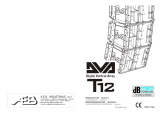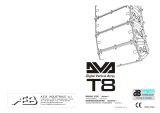MANUALE D’USO - Sezione 1
USER MANUAL - Section 1
BEDIENUNGSANLEITUNG - Abschnitt 1
CARACTERISTIQUES TECHNIQUES - Section 1
Le avvertenze nel presente manuale devono essere osservate congiuntamente al “MANUALE D’USO
– Sezione 2”
The warnings in this manual must be observed together with the " USER MANUAL
- Section 2"
Die Warnungen in diesem Handbuch müssen in Verbindung mit der "BEDIENUNGSANLEITUNG - Abschnitt 2" beobachtet werden
Les avertissements dans ce manuel doivent être respectées en collaboration avec le "CARACTERISTIQUES TECHNIQUES - Section 2"
Page is loading ...
Page is loading ...
Page is loading ...
Page is loading ...
Page is loading ...
Page is loading ...

DVX DM TH Professional Stage Monitor
7
ENGLISH
INTRODUCTION
The 2-way, double amplifier stage monitors of the DVX DM TH series are equipped with a high-
efficiency DIGIPRO 1500S digital amplifier of the DIGIPRO
®
G2 series, which can output 1500W
RMS. The power supply circuits of the DIGIPRO
®
G2 amplifier has been conceived to work in full-
range mode; thanks to the SMPS (Switched-Mode Power Supplies) technology with PFC (Power
Factor Correction) the operation with supply voltages between 100 Vac and 240Vac is guaranteed
by ensuring the same sound performances even with floating and non-stabilized power supply
systems. This high-efficiency amplifier allows to get high output powers, while keeping weight and
dimensions small.
The high SPL and the accurate frequency response allow this series of stage monitors to be used
on large stages, where very high performance is required. The selector located on the input panel
allows to choose between 2 preset equalisations: EQ FLAT and TH EQ.
The monitors DM12 TH and DM15 TH are equipped with an innovative PHASE PLUG, located in
front of the woofer, to increase their sound pressure at medium frequencies (voice band).
A unique feature of the DM TH series monitors is the possibility to rotate the front panel; this
allows, in just a few simple steps, to configure the monitor with the horn on the right or on the left.
The double logo on the panel allows to ensure that the horn position can always be seen from
outside the front protection net. The horn can be rotated in its turn.
The separation of the input-output connections makes wiring even more intuitive. As the inputs
(PowerCon and XLR input) are located on one side and the links on the other (PowerCon e XLR
output), multiple monitors can be used next to each other without any cable being visible.
The boxes of the DM TH monitors are made of multi-layer birch wood, 15mm thick, and painted
with black polyurea. This provides excellent durability and resistance during transport and
installation. The two recessed side handles facilitate transport.
DVX DM12 TH
The DM12 TH active monitor is equipped with a DIGIPRO
®
amplifier which delivering 750W (RMS) for the bass section
and 375W (RMS) for the high frequency section.
The active speaker DM12 TH is two-way monitor features a
neodymium 12” (voice coil 4”) woofer and a neodymium 1.4”
(voice coil 2,5”) compression driver installed on a 40°x90°
aluminium CD- horn.
The speakers’ horizontal directivity is 40° by default factory
setting.
DVX DM15 TH
The DM15 TH active monitor is equipped with a DIGIPRO
®
amplifier which delivering 750W (RMS) for the bass section
and 375W (RMS) for the high frequency section.
The active speaker DM15 TH is two-way monitor features a
neodymium 12” (voice coil 4”) woofer and a neodymium 1.4”
(voice coil 2,5”) compression driver installed on a 40°x90°
aluminium CD- horn.
The speakers’ horizontal directivity is 40° by default factory
setting.

8
ENGLISH
CONTROLS AND FUNCTIONS
Input Panela
1) “BALANCED AUDIO INPUT” INPUT CONNECTOR
Balanced XLR input at line level.
2) “LIMITER” INDICATOR LED
This indicator shows red to indicate that the internal limiter circuit has tripped, this prevents
amplifier distortion and protects the speakers against overloads.
3) “SIGNAL” INDICATOR LED
This indicator shows green to indicate the presence of audio signal (at level of -20dB).
4) “MUTE” INDICATOR LED
This yellow indicator indicates amplifier status.
The led is OFF in normal operating conditions.
5) “ON” INDICATOR LED
This indicator shows green to indicate that main power voltage is correct.
The LED is on in normal operating conditions.
6) “INPUT SENS” INPUT SENSITIVITY CONTROL
This control adjusts the sensitivity of the signal amplifier input. This control does not affect the
“BALANCED LINK/OUT”.
7) “MODE” SWITCH
This two-way switch allows to choose between two different system presets.
The “FLAT” position allows to get a linear response of the speaker.
The “TH” position corresponds to a custom equalisation for TH monitors.
8) “FULL RANGE MAINS INPUT” POWE SOCKET
For connecting the power cable provided and acts as power switch.
The connector used for main connection is a POWER CON® (blue) socket.
9) “MAINS FUSE” FUSE HOLDER
Mains fuse housing.

DVX DM TH Professional Stage Monitor
9
ENGLISH
“Link” Panels
10) "BALANCED AUDIO LINK / OUT” OUTPUT CONNECTOR
The “XLR” connector connected in parallel with input (1) can be used to send the input audio signal
to another amplified speaker.
11) “MAINS LINK / OUT” POWER SOCKET
For linking the mains power. The output is connected in parallel with input (8) and can be used to
power another active speaker. The connector is a POWER CON® (grey) socket.
12) COOLING FAN
It allows to cool down the amplifier during operation.
Don't obstruct the openings and clean the grids when needed to ensure proper air recirculation.
CONNECTIONS
Connecting to the mains supply
Each active speaker features its own power cable. Connection is done by a Neutrik POWER
CON® (blue) model which permits easy and fast connection to the speaker as well as being an
excellent locking system.
The same connector serves as a switch to turn ON and OFF the active loudspeaker by turning the
connector to the left (OFF) or right (ON).
The active speaker must be connected to a mains supply able to deliver the maximum required
power.
Main power supply linking
On the right side of the speaker, a Neutrik POWER CON® connector (grey) offers linking the
mains power supply.
This socket links the mains supply to another speaker, thereby reducing the direct connections to
the mains.
Maximum amplifier input power is shown on the amplifier panel.
The maximum number of speakers connected together depends by max input power and of the
maximum allowed current of the power source.

10
ENGLISH
CHARACTERISTICS
Front Grille
Given the professional use of these speakers, the acoustic components are protected in front by a
metal grille 1.5 mm thick with foam inside.
Cooling
The amplifier is cooled by means of the aluminium panel placed on the back/bottom of the speaker.
The thermal protection is ensured by an internal circuit which controls the temperature of the
amplifier and protects this against any risk of overheating thus limiting the general volume
(temperature >70°C).
If the temperature reaches the maximum operating temperature (>80°C), the audio signal is set to
the “mute” and and the intervention of this protection will be indicated by the switching on of the
yellow “MUTE” LED.
The required volume and all functions will be restored automatically when the normal operating
temperatures are reached.
Protection
When the yellow “MUTE” LED turns on continuously, it means that a malfunction has been
detected on the speaker, thus setting this to the mute position.
Perform the checks listed below:
- Check if the speaker is properly connected to the mains supply.
- Make sure that the power supply is of correct.
- Check that the amplifier is not overheated.
- Disconnect the speaker from the mains power supply, wait for a few minutes and connect
it again (autoreset).
If after these tests the yellow “MUTE” LED is still on, please contact an authorised service centre.
PANEL ROTATION (HORN AND WOOFER)
A unique feature of the DM TH series monitors is the possibility to rotate the front panel; this allows
to have the horn in the desired position (right or left), in just a few simple steps.
This allows to use two monitors next to each other, configured as right monitor and left monitor.
If you wish to modify the monitor configuration (page 25):
- unscrew the net fixing screws (eight screws - for on each side),
- remove the front protection net,
- unscrew the twelve front panel fixing screws,
- rotate the panel, paying attention to the cables,
- fix the panel back using the same screws,
- put the net back into place and fix it using the screw you previously removed.
A logo on the panel, with the stylised symbols of horn and woofer, allows to ensure that the position
of the components can always be seen from outside the front safety net.

DVX DM TH Professional Stage Monitor
11
ENGLISH
ROTATING HORN
The loudspeaker DVX DM12TH and DVX DM15TH allow to change the coverage angle by rotating
the horn.
The speakers are always supplied by the manufacturer with the horn positioned horizontal at 40°
by default.
If you wish to change the coverage angle (see page 26-27):
- unscrew the fixing screws of the grille (eight screws – four each side),
- remove the front protective grille,
- unscrew the eight fixing screws of the horn,
- rotate the horn in the desired position (the horn should never be removed from the
driver!)
- fix again the horn with the same screws removed before,
- put the grille in its original position and tighten the screws of the grille.
LOUDSPEAKER INSTALLATION
WARNING
Make sure that the loudspeaker is securely installed in a stable position to avoid any
injuries or damages to persons or property.
If you use the loudspeakers outdoors avoid places that are exposed to bad weather.
The loudspeaker has the following mounting options:
- in support (as stage monitor) (see page 28)
WARNING
Never use the handles to hang the speaker!

12
ENGLISH
TECHNICAL SPECIFICATIONS
DVX DM12TH DVX DM15TH
S
y
stem
A
ctive
Bi
-
amp
Active
Bi
-
amp
T
y
p
e of
amplifie
r
Digital
-
Class D
DIGIPRO
®
G2
Digital
-
Class D
DIGIPRO
®
G2
RMS
power
1500 W
1500 W
Musical
power
3000W
3000W
F
requen
cy response
(
-
6dB)
(-10dB)
63
-
16.000 Hz
59 - 18.000 Hz
55
-
16.000
Hz
47 - 18.000 Hz
Crossover LF
-
HF
(LR 24dB/oct)
1070 Hz
1070 Hz
Sound
p
ress
ure
(max SPL)
136 dB
136 dB
A
c
o
ustic
components
Woofer
Driver
12” - VC 4” Neodymium
1,4” - VC 2,5” Neodymium
15” - VC 4” Neodymium
1,4” - VC 2,5” Neodymium
Dispersion
40°x90° rota
ta
ble
40°x90°
rotatable
Input s
ensi
tivity
0dBm
0dBm
Input i
mpeden
ce
Balanced
Unbalanced
20Kohm
10Kohm
20Kohm
10Kohm
Power supply
Full
-
Range
100 - 240 Vac 50-60Hz con PFC
Full
-
Range
100 - 240 Vac 50-60Hz con PFC
Inrush current
16
.
1
A
16.1A
C
urrent consumption
100-120Vac 50-60Hz
220-240Vac 50-60Hz
10A
5A
10A
5A
Dimension
s
(LxHxP)
670x325x405 mm
26.4x12.8x15.9 inch.
735
x3
5
5x4
47
mm
28.9x14.0x17.6 inch.
Weight
24
.
5
Kg
54 lbs
28
.
5
Kg
62.8 lbs
Processor
DSP
DSP
Audio conversion AD/DA
Volume control
Equalization
56bit
24bit/48KHz
Digital
Flat EQ , TH EQ
56bit
24bit/48KHz
Digital
Flat EQ , TH EQ
Mec
h
anica
l parts
Box material
Colour
Finish (paint)
Handles
Frontal grille
Inclinations
Rotatable front panel
Rotatable horn
Birch plywood
Black
Poliurea
1 right side + 1 left side
Performed sheet 1.5mm
35°, 55°
Yes
Yes
Birch plywood
Black
Poliurea
1 right side + 1 left side
Performed sheet 1.5mm
35°, 55°
Yes
Yes
EMI CLASSIFICATION
According to the standards EN 55103 this equipment is designed and suitable to operate in E5
Electromagnetic environment.
Page is loading ...
Page is loading ...
Page is loading ...
Page is loading ...
Page is loading ...
Page is loading ...
Page is loading ...
Page is loading ...
Page is loading ...
Page is loading ...
Page is loading ...
Page is loading ...

DVX DM TH Professional Stage Monitor
25
ROTAZIONE PANNELLO
PANEL ROTATION
DREHENDE
PLATTEN
PANNEAU
TOURNANT

26
ANGOLO DI COPERTURA TROMBA
HORN ANGLE COVERED
HOCHTONHORN ABSTRAHLWINKEL
ANGLE DE COUVERTURE COTE
DM12TH

DVX DM TH Professional Stage Monitor
27
DM15TH

28
UTILIZZO IN APPOGGIO
SUPPORTED USE
ANWENDUNG
UTILISATION EN APPUI

DVX DM TH Professional Stage Monitor
29
DIMENSIONI
DIMENSIONS
ABMESSUNGEN
DIMENSIONS
DM12TH
DM15TH
Page is loading ...
Page is loading ...
/