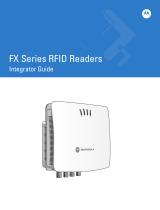Page is loading ...

2
Legal Notices
Copyright © 2004 RAIFU Intelligent Technology Corporation. All rights reserved.
RAIFU Intelligent Technology Corporation has intellectual property rights relating
to technology embodied in the products described in this document, including
without limitation certain patents or patent pending applications in the China or
other countries.
This document and the products to which it pertains are distributed under licenses
restricting their use, copying, distribution and decompilation. No part of this
product documentation may be reproduced in any form or by any means without
the prior written consent of RAIFU Intelligent Technology Corporation and its
licensors, if any. Third party software is copyrighted and licensed from Licensors.
RAIFU, RAIFU Technology, the RAIFU logo, Nanoblock, Fluidic Self Assembly,
Squiggle, Nanoscanner and other graphics, logos, and service names used in this
document are trademarks of RAIFU Intelligent Technology Corporation in the
China and other countries. All other trademarks are the property of their
respective owners. China Government approval required when exporting the
product described in this documentation.
Changes or modifications not expressly approved by the party
responsible for compliance could void the user's authority to operate
the equipment.
RF Exposure warning:
The prediction safety distance is 30cm. Only in the space of the
distance more than 30cm, the exposed RF energy level is less than
the level of the Commission’s guidelines.

3
Contents
1.1 Audience............................................................................................................................4
1.2 RFID Reader Overview.....................................................................................................4
1.3 Requirements ....................................................................................................................4
1.4 Specifications....................................................................................................................5
2.1 Receiving the RFID Reader..............................................................................................8
2.2 Antenna Panel ...................................................................................................................9
2.3 System Assembly and Bench Test...................................................................................10
2.4 Installation.......................................................................................................................14
2.5 System Operation: Software Control ..............................................................................16

4
CHAPTER 1
Introduction
This Hardware Setup Guide provides instructions for installing and operating
the RFS2312/2314 RFID Readers. This document is designed for use by
RFID system integrators and software developer - those who wish to
develop software products and extended systems that take full advantage of
the RFID Reader's capabilities.
1.1 Audience
For the purposes of this document, we assume the readers of the Hardware
Setup Guide:
• are competent PC users
• have minimal previous knowledge of radio-frequency identification
technology
• are experienced in software development and/or hardware systems
integration
1.2 RFID Reader Overview
The RAIFU RFID reader is designed to read and program EPC C1G2 tags
and issue event reports to a host computer system. The host computer can
be locally connected to the reader via RJ45. The RFID Reader is delivered
with the following components and accessories:
• RFID Reader
• one RJ45 serial cable (for host computer)
• power supply
• documentation on CD-ROM
1.3 Requirements
To interface with the RFID Reader you will need the following:
• a PC running Windows 98 or higher, with CD-ROM drive and an available
• I/O Port Connector Pinouts
• RJ45 TCP/IP port
• standard 110~220 VAC power
• host software (Raifu demo software or your own custom software)
• RFID Tags (EPC C1G2 compliant and ISO18000-6B)
• external antenna(s) and coaxial cable(s)

5
• standard power cord (desired length) with grounded, 3-pronged plugs
1.4 Specifications
Specifications for key components of the RFID Reader system are provided in the
tables below:
1.4.1 RFID Reader
Name RAIFU Multi-Port General Purpose
RFID Reader
Part Number RFS2312/2314
Frequency 902.6 ~ 927.4 MHz
Hopping Channels 63
Channel Spacing 400 KHz
Channel Dwell Time < 0.4 Seconds
RF Transmitter 20~ 30dBm at the end of 3m cable.
Modulation Method ASK
Power Consumption 15 Watts
Communications Interface RS-232, RJ45
Inputs/Outputs 2 input,7 Output,1 relay switch, power
Antenna Port 2 coax antenna (RFS2312), 4 coax
antenna (RFS2314)
Dimensions (L) 21 cm (8.2 in) x (W) 20 cm (7.9 in) x
(D) 5 cm (2 in)
Weight Approximately 1.5 kg
Operating Temperature 0°C to +50°C (+32 °F to +122°F)
1.4.2 Mechanical

7
1.4.3 RJ45 TCP/IP port
1.4.4 I/O Port Connector Pinouts
81
15 9
I/O PORT CONNECTOR (FEMALE) – LOOKING AT READER
15-pin D female I/O connector(Female DB-15F)
Pin1 GND
Pin2 RS232 RX
Pin3 Relay1-2
Pin4 Output4 (TTL Level)
Pin5 Output2 (TTL Level)
Pin6 Output7 (TTL Level)
Pin7 Output5 (TTL Level)
Pin8 Input1 (TTL Level)
Pin9 RS232 TX
Pin10 Relay1-1
Pin11 GND
Pin12 Output3 (TTL Level)
Pin13 Output1 (TTL Level)
Pin14 Output6 (TTL Level)
Pin15 Input2 (TTL Level)

8
CHAPTER 2
Reader Hardware Installation and Operation
This chapter describes the RFID Reader and provides installation and operation
information.
2.1 Receiving the RFID Reader
Your RFID Reader Kit is shipped with the items listed below. Please verify
the contents of your received shipment before assembling.
• RFID Reader
• RJ45reader-to-PC cable
• reader power supply and cables
• I/O port board
• CD-ROM containing demonstration software, user guides and
documentation
Figure 2.1 - RFS-2312 Kit
2.1.1 Reader I/O Panel
The I/O panel (shown below) houses the following:
• power connector

9
• RJ45 TCP/IP port
• 3 Diagnostic LEDs (RS232/RJ45 Communication, RF Power, Supply
Power)
• 15-pin D female I/O connector
Figure 2.2 - Reader Connections and LEDs
2.1.2 Diagnostic LEDs
The diagnostic LEDs provide external indication of various conditions:
COM (green) - indicates that reader is communicating with a host
ANT (yellow) - indicates that RF is being emitted by the reader
PWR (red) - indicates power is applied to the reader
2.2 Antenna Panel
The antenna panel (opposite the reader’s I/O panel) contains either two coax
antenna connector ports as shown below. These are N type connectors.
Figure 2.3 - RFS2312 Antenna Connections

10
Figure2.4 - RFS2314 Antenna Connections
2.3 System Assembly and Bench Test
Assembling the RFID Reader system is easy. We recommend you set up the system
and verify its operation in a bench test configuration (shown below) before
installing it in a production setting.
Figure 2.5 - Typical Bench Test Setup

11
Figure 2.6 - Typical connection of Test
2.3.1 Bench Test Configuration for Serial Communication
1) Situate the Reader on a tabletop
Ensure the following conditions:
• Two standard 220 VAC outlets are available nearby (one for the reader,
one for the PC if needed).
Sufficient space is available on the tabletop for the PC, reader and antenna.
2) Connect the RS-232 cable to the reader.
• Align the male cable connector so that its shape and pins match the shape
and holes of the female DB-9 RS-232 port.
• Push the aligned connector into the port.
• Finger-tighten the screws to secure the cable/connector to the reader.
3) Connect the RS-232 cable to the serial port on the PC
4) Connect the power supply to the reader
Using the thin cable attached to power supply, push the connector into the
port until it is securely seated. Do not plug the power supply into the wall
outlet yet.
5) Connect the coaxial cable(s) to antenna port(s) (1-2)
• Antenna port 1 is on the right if viewing reader with flange side down. The
RFS-2312 has two antenna ports.
• Align the coax cable’s center pin and push into the port.
• Screw the fitting from the cable end onto the reader connector clockwise
until finger-tight to secure the cable to the reader.
• Connect additional antennas to their respective ports and tighten fittings
clockwise until finger-tight.
6) Plug power cord into power supply

12
Use the female end of a standard 3-pronged power cord.
7) Plug the power supply cable into the wall outlet and verify power
The red LED will illuminate when power is on.
8) Plug in the PC (if necessary) and turn it on
9) Launch the desired host software application
• You may use Raifu’s demo application software or custom software
developed per the reader-host protocol for your specific application.
You are now ready to bench test or demonstrate the RFID Reader system.
2.3.2 Bench Test Configuration for Network
1) Situate the Reader on a tabletop Ensure the following conditions:
• Two standard 220 VAC outlets are available nearby (one for the reader,
one for the PC if needed).
Sufficient space is available on the tabletop for the PC, reader and antenna.
Figure 2.7 – RJ45 and Power Connections
2) Connect the RJ45 able to the reader.
• Align the male cable connector so that its shape and pins match the shape
and holes of the RJ45TCP/IP port.
• Push the aligned connector into the port.
• Finger-tighten the screws to secure the cable/connector to the reader.
Figure 2.8 – RJ45Connector
3) Connect the RJ45 cable to the Net port on the PC

13
4) Connect the power supply to the reader
Using the thin cable attached to power supply, push the connector into the
port until it is securely seated. Do not plug the power supply into the wall
outlet yet.
5) Connect the coaxial cable(s) to antenna port(s) (1-2)
• Antenna port 1 is on the right if viewing reader with flange side down. The
RFS-2312 has two antenna ports.
• Align the coax cable’s center pin and push into the port.
• Screw the fitting from the cable end onto the reader connector clockwise
until finger-tight to secure the cable to the reader.
• Connect additional antennas to their respective ports and tighten fittings
clockwise until finger-tight.
6) Plug power cord into power supply
Use the female end of a standard 3-pronged power cord.
7) Plug the power supply cable into the wall outlet and verify power
The red LED will illuminate when power is on.
8) Plug in the PC (if necessary) and turn it on
9) Launch the desired host software application
• You may use Raifu’s demo application software or custom software
developed per the reader-host protocol for your specific application.
You are now ready to bench test or demonstrate the RFID Reader system.
2.3.3 Bench Test Procedure
1) Access an operational mode suitable for bench testing.
• Select a mode that will allow multiple consecutive reads of a single tag.
• Refer to the applicable application software user guide for specific
instructions.
2) Position the reader to you can see the LEDs
• You may also want to position the PC so you can view the monitor
simultaneously for later tests.
3) Move a tag slowly into the antenna’s range
• Begin with the tag well outside the expected range (~15-20 ft) and move it
toward the antenna while listening the beep from the reader.
4) Verify the buzzer beeps when the tag is inside the read window.
5) Verify the host receives the tag data

14
• Refer to indications specified in applicable user guide to verify the tag was
read successfully.
6) If bench test conditions are verified, proceed to installation
NOTE: To perform a hard reboot of the system, simply cycle power on the
reader.
2.4 Installation
This section provides guidance for configuring components in your RFID
system.
You should consider the overall design of your specific system before
permanently mounting the equipment.
Installation involves all the same connection steps required for bench test.
However, instead of situating equipment on a tabletop, the reader, antenna,
and their accessories are mounted in your application environment.
2.4.1 Requirements
Before installing your RFID Reader system, you will need the following:
• a PC running Windows 98 or higher, with CD-ROM drive (for demo
application software) , one available RJ45 TCP/IP port and one RS232 port.
• standard 110~220 VAC power for the reader and PC
• host software
• (optional) extra antennas (if desired for additional coverage)
• additional RS-232 cables or antenna coax cables needed to accommodate
routing requirements
• standard grounded, three-pronged power cord of desired length
• mounting hardware suitable for the surface to which equipment is to be
attached (e.g., wood screws, moly-bolts, brackets, etc.)

15
Figure 2.9 - View of the Reader showing mounting holes
2.4.2 Hardware Installation Procedure
1) Select mounting position for antenna(s)
CAUTION: Reader antennas should be positioned so that personnel in the
area for prolonged periods may safely remain at least 23 cm (9 in) in an
uncontrolled environment from the antenna’s surface. See FCC OET Bulletin
56 “Hazards of radio frequency and electromagnetic fields” and Bulletin 65
“Human exposure to radio frequency electromagnetic fields.”
• Mount the antenna(s) at the periphery of the desired read window (either
overhead or at the side), so that the position of the most distant tag passing
through the window is no farther from the antenna than the maximum range
specified for your system design.
• Position the antenna(s) at a height approximately midway between the
highest and lowest expected tag position. (For example, a pallet tag may be
the lowest tag position to be read, while the top-most case on a fully stacked
pallet may represent your highest tag position.)
• If you are using two antennas, mount the second antenna in a mirror-image
of the first antenna’s position, unless otherwise indicated in your system
design specification.
• NOTE: To maintain compliance with local regulations, use only antennas
supplied with the unit.

16
2) Select mounting position for reader
• Reader should be positioned close enough to the antenna to accommodate
the cable length without putting strain on the connectors.
• Be sure power is available at the selected reader location.
3) Select location for host PC or Controller
• Situate the host PC (or Controller) within 50 ft of the reader in a safe
location away from vehicular and foot traffic.
4) Install reader
• Secure the reader through the two mounting holes on either flange to its
mounting location (wall, post, mounting bracket) using appropriate hardware.
• If desired, position the reader so that the LEDs are easily observed.
5) Install antennas
• Secure each antenna through the mounting holes on either flange to its
mounting location using appropriate hardware.
6) Connect antennas to reader
• Route coax cables from the antennas to the reader according to your
system design specifications and secure them properly.
• Align the connector for each cable with the reader antenna port, push into
the port, and finger-tighten the screw fitting.
7) Connect reader power
• Push the power supply connector into the reader port.
• Plug the female end of the power cord into the power supply.
• Plug the male end of the power cord into the 110~220 VAC outlet.
8) Connect reader to host PC or Controller
• Align the RJ45 TCP/IP with the correspondingl port on the reader and push
the connector onto the pins. Finger-tighten the screws to secure the cable to
the reader.
• Align and connect the other end of the RS-232 with the serial port on the
PC or Controller.
9) Connect power to the PC or Controller
2.5 System Operation: Software Control
The RFID Reader is controlled from software running on a host system that
communicates with the reader using a text-based protocol. All applications
use this protocol to communicate with the reader.
You may operate the reader from your own application code using this

17
interface, use the example code provided on the Developer’s Kit CD or use
the Raifu RFID application software- a demonstration program also included
on your Developer’s Kit CD.
For details, refer to either the Reader Interface Guide or the Demonstration
Software Guide described briefly below.
2.5.1 Reader Interface Guide
The text-based interface mentioned above is described in detail in the
Reader Interface Guide. Using this interface, the reader can be configured to
read ID of tags and data in tags, or write data to tags.
Tag data acquired in response to these triggers can be transmitted to the
host in a number of formats (e.g., ASCII, XML).
If you are a software developer, the Reader Interface Guide provides the
information you will need to connect to the reader from a host computer,
communicate with it, and customize its performance.
2.5.2 Demonstration Software Guide
The Demonstration Software Guide describes the installation and operation
of the Raifu RFID application software.
The Raifu RFID application software is a useful demonstration program that
allows users to explore the reader’s functionality and build customizable
demos with a user-friendly interface.
Using the application software, the various operating modes of the reader
can be controlled.
/